Support for Windows Internet Explorer 6, 7, 8, and 9You are browsing with Internet Explorer 9.Internet Explorer 8.Internet Explorer 7. Internet Explorer 6.Internet Explorer 5. |
 | This solution center is applicable to the following versions of Internet Explorer: Windows Internet Explorer 9, Windows Internet Explorer 8, Windows Internet Explorer 7 and Internet Explorer 6. |
Internet Explorer 9
Key Resources
Download Internet Explorer 9
Visit the Internet Explorer 9 Home page to learn about the latest release and download the latest version.
What’s new in Internet Explorer 9?
Learn about the improvements to Internet Explorer 9.
Internet Explorer 9 Help & How-to Center
Visit the Internet Explorer 9 Help & How-to Center for guidance on features and basic troubleshooting.
Internet Explorer 9 how-to videos
Watch tutorial videos on the new features and benefits that make browsing faster, easier and safer than ever.
Internet Explorer 9 questions? Ask the community at Microsoft Answers
Connect with others to discuss and get answers about the Internet Explorer 9 release.
Top Solutions
Consumers and IT Pros
Pin a website to your taskbar
Learn how to pin a frequently visited website to the taskbar for quick access.
What's new in Internet Explorer 9?
Learn how Internet Explorer 9 makes websites perform and feel more like the programs you use every day on your PC.
Installing and uninstalling Internet Explorer 9
Follow these steps to install or uninstall Internet Explorer 9.
How do I restore the Favorites, Command, and Status bars?
Learn how to restore the Favorites, Command, and Status bars.
Reset Internet Explorer 9 settings
Learn how to reset Windows Internet Explorer 9 settings to return them to the state they were in when Internet Explorer was first installed on your computer.
Installing Java
Follow these steps to install Java.
Prerequisites for installing Internet Explorer 9
This article provides several troubleshooting methods to help resolve installation problems.
Troubleshoot Internet Explorer 9 installation problems
This article provides several troubleshooting methods to help resolve installation problems.
Issues with printing and print preview in Internet Explorer 9
You cannot print or print preview a webpage in Internet Explorer 9.
Internet Explorer TechCenter
Visit the Internet Explorer TechCenter on TechNet for advanced troubleshooting and guidance for IT Pros.
One-word Intranet Sites take you to your default search engine with Internet Explorer 9
Read this article to understand the default behavior for OneBox to use a single word entry as search criteria and how you can change it.
Guidelines and requirements for add-ons that extend Internet Explorer
Learn about the guidelines and requirements for add-ons that extend Internet Explorer.
HTML and CSS in Internet Explorer 9
Learn what's new in Internet Explorer 9. Browse HTML & DHTML overviews and tutorials, Cascading Style Sheets (CSS) and more.
Internet Explorer Guide for Developers
The Internet Explorer 9 Guide provides a guide to the features and improvements in IE 9.
Internet Explorer Standards Support Documentation
The Windows Internet Explorer Standards Support documentation details variations, clarifications, and extensions to certain final approved web standards supported by Internet Explorer.
Internet Explorer Developer Center
Visit the Internet Explorer Developer Center on MSDN for advanced troubleshooting and guidance for Developers.
Key Resources
Key Resources
Internet Explorer Help & How-to Center
Visit the Internet Explorer Help & How-to Center for guidance on features and basic troubleshooting.
Internet Explorer 8 how-to videos
Watch tutorial videos on the new features and benefits that make browsing faster, easier and safer than ever.
Internet Explorer Developer Center
Visit the Internet Explorer Developer Center on MSDN for advanced troubleshooting and guidance for Developers.
Internet Explorer TechCenter
Visit the Internet Explorer TechCenter on TechNet for advanced troubleshooting and guidance for IT Pros.
Find and Return to Web Pages You've Recently Visited
Learn how easy it is to find and return to Web sites and pages you've visited in the past.
Use Favorites to Get Around the Web
Learn how to use Favorites to put Web sites you visit often within easy reach.
Internet Explorer 8: Help and Support
Frequently asked questions about Internet Explorer 8
Solution Center for Access Denied Error Messages
Visit this solution center for assistance in troubleshooting scenarios in which you receive an "access denied" error message.
Top issues
Top Issues
Older Versions of the Yahoo! Toolbar may cause Internet Explorer to stop responding or unexpectedly close
As a result of some changes made by Yahoo! older versions of the Yahoo! toolbar can cause Internet Explorer to stop responding or unexpectedly close.
Playing video files crashes or freezes Internet Explorer or Windows
Automatically diagnose and fix Internet Explorer or Windows applications when it freezes or stops responding caused by codecs when playing video files.
Internet Explorer freezes or crashes
Automatically diagnose and identify browser add-ons that may cause Internet Explorer to become unstable, to crash, or to stop responding. Browser add-ons may include tools, toolbars, assistants, and toys.
Internet Explorer stops responding, stops working, or restarts
When you try to use Internet Explorer, it does not work quite right. Internet Explorer may work for a while, but then it may stop. Or Internet Explorer may restart unexpectedly, or you may receive an error message. What could be causing these problems?
Video freezes or crashes in Internet Explorer or Windows programs
Automatically diagnose and identify codecs that may cause Windows to become unstable or to stop responding. Windows uses codecs to allow users to view digital audio and video streams in Windows, Internet Explorer, and media players.
Your Internet connection is slow
This article will help you sort out what kinds of things can go wrong, learn what you can do about them, and discover how to get the most from your Internet connection.
You cannot get to sites on the Internet or find that web browsing is very slow
Troubleshooting tips for Internet Explorer browsing issues when you already have a good connection to the Internet.
Unable to view, access or load a specific web page
Troubleshooting tips for when a Web page does not display as expected. For example, you may be presented with an error message, the page may take a very long time to load, or the page may appear blank.
Unable to navigate to secure sites or a URL that includes the https:// protocol
Troubleshooting tips for secure web site access problems. Includes enabling Compatibility View, deleting browser history and other methods.
You cannot access web mail
Troubleshooting tips for accessing web mail. Includes links to popular Webmail provider support pages.
Troubleshooting "runtime error" message in Internet Explorer
The solution to "runtime error" messages in Internet Explorer is different depending on the type of runtime error that you receive.
Downloads and updates
Download Internet Explorer
Download security updates
Download the latest security updates for Internet Explorer
Run the Windows Update wizard to check for updates.
Installing and setup
Installing and setup
Troubleshooting error message when installing Internet Explorer 8
This article will guide you through multiple methods, step-by-step, so that you can learn more about the potential problems and how to resolve them.
The Internet Explorer icon is missing from your desktop
Create a shortcut on your desktop or have us create it for you with our Microsoft Fix it.
Get help with issues when your browser is slow, it stops responding (hangs) frequently or it stops working (crashes)
Reset your Internet Explorer settings or have us reset them for you with our Microsoft Fix it.
Managing the cookies on your computer
Learn about the types of cookies and when to block or allow cookies that are stored on your computer.
Import, export or print your Favorites folder
Follow steps to import, export or print your Favorites folder when using Internet Explorer 5 and later.
"Internet Explorer cannot display the webpage"
This article provides general troubleshooting methods as well as an advanced troubleshooting section.
Ways to add the Mail button functionality in Internet Explorer 7
Add the "Read Mail" button to the toolbar, or use either the "Send a Link" or the "Send a Page by E-mail" feature.
Troubleshooting error messages when installing Internet Explorer 7
This article will guide you through multiple methods, step-by-step, so that you can learn more about the potential problems and how to resolve them.
Add-ons
Add-ons
Internet Explorer Add-ons Gallery
Seach and find add-ons that enable you to personalize Internet Explorer instantly.
What are browser add-ons?
How browser add-ons affect your computer and how to manage them.
Using the Internet Explorer 8 Add-on Manager
Learn how to view and manage your toolbars, extensions, search providers, Accelerators, and inPrivate Filtering lists.
ActiveX controls
ActiveX controls and why are some blocked by Internet Explorer.
Installing ActiveX controls
Things to consider before installing an ActiveX control.
"Add-ons are disabled" message keeps appearing
Reset your Internet Explorer settings or have us reset them for you with our Microsoft Fix it.
Self-Support Options
Ask the Community
Microsoft Answers
Internet Explorer 9 questions? Ask the community at Microsoft Answers.
Internet Explorer 8 questions? Ask the community at Microsoft Answers.
Microsoft TechNet Forums
Internet Explorer 9 questions? Ask the TechNet community experts.
Internet Explorer questions for version 8 or earlier questions? Ask the TechNet community experts.
Blogs
Internet Explorer Team Blog
Stay up-to-date on the latest news from the Internet Explorer Team.
Exploring IE
The blog for Internet Explorer customers.
Microsoft Help Blog
Stay informed of news, tips, and more on this support blog.
Self-support
Search the Knowledge Base
Search the Microsoft Knowledge Base for technical solutions to common break-fix issues with Internet Explorer.
Internet Explorer Help & How-to Center
Visit the Internet Explorer Help & How-to Center for guidance on features and basic troubleshooting.
Internet Explorer Developer Center
Visit the Internet Explorer Developer Center on MSDN for advanced troubleshooting and guidance for Developers.
Internet Explorer TechCenter
Visit the Internet Explorer TechCenter on TechNet for advanced troubleshooting and guidance for IT Pros.
Assisted Support Options
Paid Incident Support
To contact a Microsoft Support Professional click on the product and version below that is applicable to you. We’ll ask you a few questions in order to serve you efficiently.
- Windows Internet Explorer 9 RC
- Windows Internet Explorer 8 (All Languages)
- Windows Internet Explorer 8 on Windows Server (All Languages)
- Windows Internet Explorer 7 for Windows Server 2003 IA64 (All Languages)
- Windows Internet Explorer 7 for Windows Server 2003 (All Languages)
- Windows Internet Explorer 7 in Windows Vista (All Languages)
- Windows Internet Explorer 7 for Windows XP (All Languages)
- Microsoft Internet Explorer 6.0 Service Pack 1
Contract Incident Support
Contact a Microsoft Support Professional using your TechNet Subscription
As a TechNet Plus subscriber, you are entitled to receive two (2) complimentary incidents and a 20 percent discount on any additional phone incidents you purchase. Learn more.
Contact a Microsoft Support Professional using your MSDN Subscription
As an MSDN Subscriber, you may be entitled to receive up to four (4) technical support incidents depending on your subscription level. Learn more.
Microsoft Premier Customers
Enterprise customers with a Premier account can visit Microsoft Premier Online for troubleshooting information or to open a support incident with a Microsoft support professional.
Microsoft Partners: Visit the Microsoft Partner Network
Microsoft Partners can select available support options on the Microsoft Partner Portal.
Microsoft Pinpoint
Connect with thousands of Microsoft Certified companies to find products and services.
Support Lifecycle
View Support Lifecycle Information
|
Internet Explorer Lifecycle Policies
To view Support Lifecycle information for a specific version of Microsoft Office, select the product and version below that is applicable to you.
Windows Internet Explorer 9 |
Windows Internet Explorer 8 |
Windows Internet Explorer 7 |
Windows Internet Explorer 6 |
Older Versions of Internet Explorer |

















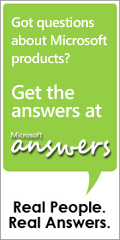 Internet Explorer questions? Go to Microsoft Answers
Internet Explorer questions? Go to Microsoft Answers



