How the Job Center Works
There are six buttons that run across the top of the Job Center web site. They are designed to help you in your job search and submitting an application. (Please see the accessHR screen shot below.)
Before you can take advantage of most of the function beyond a simple job search from the homepage, you must create a user account. That is done through the "New Members" box on the right side of the page. Click on "Build My Profile" to start the process.
- Job Center Home returns you to the Job Center homepage.
- My Workbench shows the jobs for which you have applied, which assessments you need to take for a particular position, and allows you to access your saved State of Texas Application or create a new application.
- My Profile allows you to create a user profile and to upload your resume. (Remember, even if you upload a resume you must still complete and submit an application to be considered for a position.) You also can use this page to indicate that you want your application to be inactive.
- Job Agents lets you save search parameters for the type of job in which you are interested. Once saved, you will be notified via e-mail of new openings that match your job agent saved search.
- Job Cart shows the jobs for which you have applied.
- Login/Log off allow you to log in to or out of the Jobs Center.
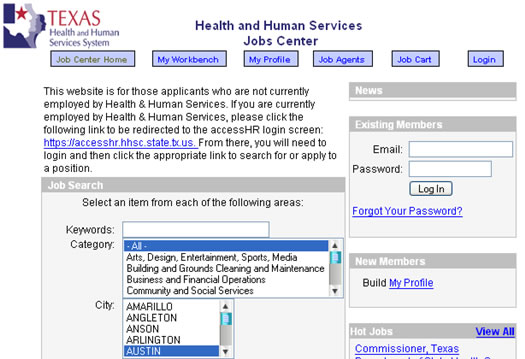
Now that you have found a job that interests you, there are several ways in which you may apply: online, fax or mail your application, and if you are applying for a position at one of our state school locations, you may deliver the application directly to the school. In all cases, a State of Texas Application is required.
Completing the online State of Texas Application
-
Create a user account by going to the "New Members" box on the right side of the page. Click on "Build My Profile" to start the process.
-
You can complete and submit an online State of Texas Application through accessHR. However, you can also fax, mail, or, in the case of state schools, submit the application in person.
-
You can upload a resume through accessHR, but you must also submit a State of Texas Application to be considered for any position.
-
The online system does not allow you to check your spelling. You may want to complete the description of your previous jobs in a word processing program and then copy and paste it into accessHR.
- If you don't have time to complete your application in one sitting, you can save it and come back to it later. To find your application, click on the "Workbench" tab at the top of any of the Jobs Center pages. Under "Employment Applications Submitted," you have a choice of clicking on:
- "Saved Application," which will allow you to print a copy of your application, or
- "Review and Continue" which will allow you to edit your application. If you click "Review and Continue" your application will open at the last page on which you worked. To go back to previous pages in the application, use the "Back" button at the bottom of the screen not your browser's back button.
State of Texas Application
 To be considered for any position we have available, you must complete a State of Texas Application.
To be considered for any position we have available, you must complete a State of Texas Application.
The application can be downloaded from the Texas Workforce Commission web site in MS Word or PDF format. You also can find instructions for completing the application and an Employment History Continuation sheet on the WorkInTexas.com web site.
You can submitted the application in one of the following ways:
- By fax to 1-866-245-3646.
- By mail to:
accesshr Service Center
Attn: Recruiting
P.O. Box 6629
Round Rock, Texas 78683-6629
Find and apply for a job using accessHR
A list of DFPS jobs can be found online through the accessHR Health and Human Services Jobs Center.)
When using accessHR, keep these tips in mind:
- You can search for a job without registering; however, you must build a profile in order to apply online or take advantage of other features such as e-mail notification of jobs that match your search criteria.
- If you want to work for DFPS, make sure you choose "Dept of Family & Protective Svc" from the agency drop-down menu when you search for jobs.
- You can complete the application in more than one session. accessHR lets you save your application and return to complete or make changes to it. You can also print a copy of your application.
If you have questions about accessHR or experience difficulty applying, please call 1-888-TX-HHS-HR (1-888-894-4747) or 1-866-839-2747 (TDD/TTY). The Service Center hours of support are Monday through Friday 7a.m. to 7p.m. CST.
