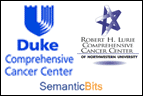Editing the caBIG Website Tools Pages
From CTMS_WIKI
User talk:129.120.92.130 > Help:Contents > ESNWiki:Community Portal > $1 > Editing the caBIG Website Tools Pages
Contents |
Introduction
The Knowledge Center is responsible for keeping the caBIG Tools Landing Pages up-to-date with the latest information. If you have a request to update a landing page, please post it to the forums.
Instructions
This section describes the steps that KC staff need to take in order to update the website.
Overview
- Step 1: You will login to the caBIG website with a special editor account and access the tool you wish to update
- Step 2: You will create a copy of this tool (versionize it)
- Step 3: You will fill in the required information on this version – which allows you to save it and make additional changes at will – so that you may enter information as it is gathered
- Step 4: Once all your information is saved in the version copy you will submit it and you will notify caBIG content mangers who will perform a final review and promote it to the live site
Detailed Instructions
- Login at https://cabig.nci.nih.gov/login_form
- Navigate to the tools inventory page: https://cabig.nci.nih.gov/tools/
- If you need to create a new tool page please email nusratyj@mail.nih.gov
- Versionize the page by clicking the “versionize” tab to create a copy of the tool page you wish to update and the click on the ”Create” button.
- Click the edit tab and begin updating
- Click the all versions tab and then under your version click the “Submit” link
- Notify caBIG content managers that you have submitted a tool for review by emailing: nusratyj@mail.nih.gov, caBIG_website@bah.com