Texas-Register
Introduction
The Texas Register, (ISSN 0362-4781), is published weekly, 52 times a year by the Office of the Secretary of State, 1019 Brazos, Austin, Texas 78701. Published under the Texas Government Code, Title 10, Chapter 2002, all material in the Texas Register is the property of the State of Texas.
The Texas Register is issued to enforce Texas law by publishing proposed and final regulations written by Texas Government agencies. In view of the importance of this publication to the people of Texas, the University of North Texas Libraries in a partnership agreement with the Texas Secretary of States Office provides free electronic access to all issues of the Texas Register from September 1991 to current. The most current issue of the Texas Register is also posted on the Texas Register Web site at: http://www.sos.state.tx.us/texreg/issues.shtml , where the Office of the Texas Secretary of State maintains access to the most current (6 months) issues of the Texas Register.
The University of North Texas Library, Government Documents Department receives both the print and electronic formats of the Texas Register documents. Paper issues of the Texas Register (i.e. from volume.1, number 1 (1976) to current) can be found on the third floor of the UNT-Willis library. The electronic issues of the Texas Register are available in at least one of the three file types, beginning with Volume 16, no. 44 (June 14, 1991), up to within a week of the most currently released issue at: http://texinfo.library.unt.edu/texasregister . This Web site comprises Text, PDF, and HTML formats:
- Text files of the Texas Register are available from June 14, 1991 to Sept. 25, 1998,
- PDF files are available for all issues from April 02, 1996 to present, and
- HTML files are available for all issues from September 10, 1996 to present.
Background About The Texas Register Partnership
The University of North Texas Libraries and the Office of the Texas Secretary of State - Texas Register, in a partnership arrangement, established a partnership to insure permanent storage and public access to the non-current electronic files of the Texas state government publication, the Texas Register.
Discussions concerning access to the back electronic issues of the Texas Register were initiated between UNT and the Texas Register Office in the summer of 1999, and in the spring of 2000, a memorandum of understanding was signed outlining the responsibilities of each partner. The transfer of more than twenty-four thousand compressed files in three different formats, (Text, PDF, and HTML formats), began in the summer of 2000.
The Project
The University of North Texas Libraries organized and verified all files appropriately. The following table, (Table-1) summarizes the overall electronic file structure of the Texas Register Web site. Here, it should be noted that the uncompressing, updating, formatting, and reformatting of files is a continuous process, since we continue to receive the most current issue every week in ‘PDF’ and ‘html’-(compressed ‘tar’) formats.
| YEAR | No. of TXT Files | Size of TXT in MB | No. of PDF Files | Size of PDF in MB | No. of HTML Files | Size of HTML in MB | REMARKS |
|---|---|---|---|---|---|---|---|
| 2006 | - | - | 52 | 210 | 3,596 | 143 | |
| 2005 | - | - | 52 | 263 | 3,020 | 135 | |
| 2004 | - | - | 53 | 335 | 2,891 | 126 | |
| 2003 | - | - | 52 | 300 | 2546 | 99 | |
| 2002 | - | - | 52 | 275 | 3,096 | 76 | |
| 2001 | - | - | 52 | 196 | 2252 | 65 | |
| 2000 | - | - | 52 | 259 | 1453 | 75 | |
| 1999 | - | - | 54 | 317 | 1280 | 68 | |
| 1998 | 336 | 044 | 52 | 208 | 1302 | 63 | |
| 1997 | 582 | 052 | 75 | 085 | 1306 | 57 | |
| 1996 | 835 | 065 | 63 | 051 | 346 | 15 | |
| 1995 | 709 | 052 | - | - | - | - | |
| 1994 | 687 | 052 | 01* | 011 | - | - | *Locally digitized PDF file |
| 1993 | 678 | 045 | - | - | - | - | |
| 1992 | 702 | 040 | - | - | - | - | |
| 1991 | 246 | 021 | - | - | - | - | |
| TOTAL | 4775 | 371 | 610 | 2672 | 23,088 | 922 |
Table-1: The Texas Register Files’ Structure Summary
The Texas Register File Content
File naming protocols for the site use the date of the issue and the section of the Register. The date of the issue is the first four digits in each file name. For example, '0405con', stands for the ‘table of contents’ file for the April 05 issue. Examples of file names for Texas Register sections with their abbreviated form follow:
- Table of Contents: Example: 0405con.
- Texas Administrative Code (TAC) Titles Affected: Example: 0405tac.
- Governor’s Section: Example: 0405gov.
- Attorney General Section: Example: 0405ag.
- Ethics Commission Section: Example: 0405ethc.
- Secretary of State Section: Example: 0405sos.
- Department of Insurance: Example: 0405ifi.
- Review of Agency rules: Example: 0405rev.
- Emergency Section: Example: 0405emer.
- Proposed Section: Example: 0405prop.
- Withdrawn Section: Example: 0405with.
- Adopted Section: Example: 0405adop.
- Open Meetings Section: Example: 0405om.
- In Addition Section: Example: 0405ia.
This is followed by a three digits extension that indicates the type of file so that appropriate software packages will open the files for viewing. The following is a sample issue, with abbreviations and acronyms for volume, issue number, and page number, which are common to all files.
- 04/05/1996
- V.21, No. 25
- PP. [2855]-3088
In the above example:
- 04/05/1996: indicates the date of the specific issue of the Register. The order is month, date and year (mm/dd/yyyy).
- V.21, No. 25: - V . stands for Volume, for example, 'V.21' means ‘Volume-21.’ And No., stands for issue number, for instance, ‘No.25' means ‘Issue number 25.’
- PP. [2855]-3088 :- PP . stands for Page Numbers 'from page # to page #', and the closed bracket ([ ]), indicates the information was taken from some other sources. In this specific example, 'PP. [2855]-3088' means from page 2855 to 3088 are included in this issue, but the initial page (p. 2855) is not shown in the original document and the describer supplied it from another source
The Texas Register Text File
We received text files, which contained an individual file for each section of the Texas Register. As can be seen from the Table-2, we received a total of 4775 text files covering issues from June 14, 1991 to September 25, 1998. Files were compressed, or zipped, in order to reduce transfer times.
|
Year |
No. of Files in the Year folder |
Total File size in MB |
Remark |
|---|---|---|---|
|
1998 |
336 |
44 |
0925 (September 25, ends) |
|
1997 |
582 |
52 |
|
|
1996 |
835 |
65 |
|
|
1995 |
709 |
52 |
|
|
1994 |
687 |
52 |
|
|
1993 |
678 |
45 |
|
|
1992 |
702 |
40 |
|
|
1991 |
246 |
21 |
0614 (June 14, starts) |
|
Total |
4775 |
371 MB |
|
Table-2: The Texas Register Text File
To uncompress the text file, we used a utility like PKZip (DOS) or WinZip (Windows). Download utility from an Internet site such as www.pkware.com and http://www.winzip.com/. After downloading the utility into your desktop, follow the following steps:
- First copy the file to be uncompressed into the appropriate folder, based on the year of publication.
- Then uncompress it (just open the file by double clicking the file).
- The extension name will be changed from “*.exe” to the first 3 initial letters of the file. Example: the compressed form for the ‘Table of Contents’ i.e. ‘0913con.exe’ will be changed to “0913.con”.
The final step is to open the unzipped file in Microsoft word and save it as a text file. Here, all files should be renamed consistently (just delete the dot between the number and the text) and save it as a ‘.txt’ file. For example ‘0913.con’ should be saved as “0913con.txt”. Please also make sure that the option “Text only with line Breaks (*.txt)” is selected so that it will be formatted for better viewing and printing from a Web browser.
The Texas Register PDF File
The PDF files of the Texas Register offer a total solution for cross-platform document delivery and of course a great way to streamline workflow between ‘users’ and printers. As indicated in Table-3 below, the site contains the PDF version of the Texas Register from April 02, 1996 to present. We have also digitized the missing issues such as the 1994 (Volume 19, issue number 23) and some missing pages including cover pages and made them available in PDF format.
|
Year |
No. of Files in the Year folder |
Total File size in MB |
Remark |
|---|---|---|---|
|
2006 |
52 |
210 |
|
|
2005 |
52 |
263 |
|
|
2004 |
53 |
335 |
|
|
2003 |
52 |
300 |
|
|
2002 |
52 |
275 |
|
|
2001 |
52 |
196 |
|
|
2000 |
52 |
259 |
|
|
1999 |
54 |
317 |
|
|
1998 |
52 |
208 |
|
|
1997 |
75 |
085 |
|
|
1996 |
63 |
051 |
Beginning with April 02, 1996 |
|
1995 |
- |
- |
|
|
1994 |
01 |
011 |
Locally digitized (Scanned) |
|
Total |
610 |
2672 |
|
Table-3: The Texas Register PDF File
Enhancing the Visibility of the PDF files
Normally the PDF files come to us as a complete, bound document file. As can be seen from Figure-1 and Figure-2 below, we will make a number of enhancements to enhance the organization and facilitate access and retrieval of the contents of the files.
Figue-1 Original PDF File ( ![]() Click to view full-size image )
Click to view full-size image )
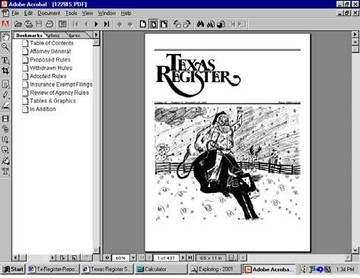
Figue-2. Enhanced PDF File ( ![]() Click to view full-size image )
Click to view full-size image )
Please note that the different versions of Adobe Acrobat have slightly different functionalities. Currently (in 2005) we are using Adobe Acrobat 6.0 Professional. To reorganize and enhance the visibility of the files, we follow the steps outlined below:
- First copy the files from the original (FTP or file we received via email) location and save them to a different (brand-new) directory. This duplication will help to maintain the original files as they are, just for preservation purpose.
- Launch Adobe Acrobat and open the file that you will work on in Adobe Acrobat. Please note that the version of Adobe Acrobat has been changing. Currently (in 2006) we are using Adobe Acrobat 6.0
- Then the next step is to determine how the document will appear to the user when it is viewed. Here, continue the file organization process for better aesthetic effect and of course ease of navigation as appropriate. As we mentioned earlier different version of Adobe has different way of organizing files. To specify how the page will display to the user by using Adobe Acrobat 6.0 :
- Go to the File menu and select Document Properties
- Choose Initial view under DocumentProperties
- Go to Document Options at the top left side and select Bookmarks Panel and Page for the show.
- For Page Layout accept the default.
- For Magnification select Fit Page.
- Then click OK.
Note: For adding Description See Adding Metadata section below.
Figue-3 Setting the Initial View of PDF file ( ![]() Click to view full-size image )
Click to view full-size image )
Adding Metadata to the PDF file
Once the PDF files have been organized with the best possible visual effect and navigation, Adobe Acrobat will allow some metadata information to be added to the PDF file. To add searchable Information and set binding:
- go to the File menu, and select Document Properties,
- choose Description.
- Then, enter the appropriate descriptions (Title of the document, the Subject, the Author, and keywords separated with a comma).\
The information entered here will display on the hit list when the search engine is used. Please note that many Web search engines use the title to describe the document in their search results list. If you do not provide a title, the filename will appear in the results list instead. It is currently considered best practice to not to repeat any one word more than four times, since search engines interpret meta-tags that repeat words too many times as an attempt to spoof them and toss them out. It is desirable to enter the field information in consistent way. When you are done, click OK. This process enhances access and discovery of the digital documents by the users.

Figue-4 Adding Metadata to PDF file ( ![]() Click to view full-size image )
Click to view full-size image )
Beyond describing resources, and providing simple verification of the integrity, ownership, and authorship of resources, metadata in general, is useful to designate as much information as possible about the technical information, provenance, and administrative information. As depicted above, technically, it is possible to create metadata (in addition to the simple descriptive information) for PDF files. Although Adobe Acrobat allows to create detail metadata, we have not yet started adding preservation metadata. In addition, we want to make sure that our search engine rates all digital resources equally. Currently, we are assessing and experimenting the possibilities of adding preservation metadata to our digital resources. See also the metadata guideline at: http://texashistory.unt.edu/guides/help/UNTL-Metadata-Guide.htm.
Saving PDF Files
To save the PDF file, go to the File menu and select Reduce File Size. Then in the Compatible With box select Acrobat 4.0 and later and save it to the appropriate directory on the Texas Register folder. Here please note that although setting compatibility to latest version such as Acrobat 6.0 reduce the file size significantly, for the sake of wider access we recommend to go back and ensure compatibility to the older versions including Acrobat 4.0

Figue-5 Setting the Compatibility to various versions of Adobe Acrobat ( ![]() Click to view full-size image )
Click to view full-size image )
The Texas Register HTML File
The following table (Table-4) provides a summary report of the total number of Texas Register HTML files received and processed from September 1996 to December 2006. The table also depicts the total number of folders within folder, number of files available in each folder, and the total file size of the html files of each year.
|
Year |
No. of Issues in the Year’s folder |
Total No. of Files in each folders |
Total File Size in MB |
Remark |
|---|---|---|---|---|
|
2006 |
52 |
3,596 |
143 |
|
|
2005 |
52 |
3,020 |
135 |
|
|
2004 |
53 |
2,891 |
126 |
|
|
2003 |
52 |
2,546 |
99 |
|
|
2002 |
52 |
3,096 |
76 |
|
|
2001 |
52 |
2252 |
65 |
|
|
2000 |
52 |
1453 |
75 |
|
|
1999 |
53 |
1280 |
68 |
|
|
1998 |
52 |
1302 |
63 |
|
|
1997 |
82 |
1306 |
57 |
|
|
1996 |
21 |
346 |
15 |
Starts in Sept., 1996 |
|
Total |
469 |
23,088 |
922 |
|
Table-4: The Texas Register HTML File
Here, it should be noted that we have made significant html file cleaning in August-2003. In this regard, we reduced the file size of the html files by deleting duplicate and unnecessary files from each folder. In this major cleaning process, we have gone through all unlinked html files on the server. Then we verified and did cleaning, among other actions that have taken to resolve each unlinked files problem, deleting unnecessary files is the major activities. As can be seen in Table-5 below, the number of html file have reduced from 45729 to 13,581 (excluding the 2004, 2005, and 2006 files). Similarly, the files sizes have also reduced significantly, from 1672 to just 518 MB.
|
Year |
Old (Unclean) Files |
Total Size of Old Files (in MB) |
Cleaned and useful Files |
Total Size of New (Cleaned) Files (in MB) |
Remark |
|---|---|---|---|---|---|
|
2006 |
- |
- |
3596 |
143 |
|
|
2005 |
- |
- |
3020 |
135 |
|
|
2004 |
- |
- |
2,891 |
126 |
|
|
2003 |
10,000* |
331 |
2,546 |
99 |
*Roughly |
|
2002 |
8348 |
329 |
3,096 |
76 |
|
|
2001 |
7836 |
304 |
2252 |
65 |
|
|
2000 |
7230 |
281 |
1453 |
75 |
|
|
1999 |
4002 |
122 |
1280 |
68 |
|
|
1998 |
3127 |
110 |
1302 |
63 |
|
|
1997 |
4224 |
164 |
1306 |
57 |
|
|
1996 |
962 |
031 |
346 |
15 |
|
|
Total |
45729 |
1672 MB |
23,088 |
869 MB |
|
Table-5: The Original and Cleaned HTML Files
Like the text files, Texas Register HTML files arrive as compressed or zipped files called “Tar” files, which compress many files together into a single grouping. To uncompress the `tar' files, we use a WinZip utility. WinZip brings the convenience of Windows to the use of TAR files and other popular compression formats. It can be d ownloaded freely from http://www.winzip.com/ . WinZip’s features and built-in support (including t he optional wizard interface) make unzipping the tar file easy. To unzip the tar files we follow the following steps:
- First copy the original tar file into appropriate workspace folder so that the original files remains unchanged, (this is just for archiving purposes).
- Rename it by giving “.tar” extension name. As can be seen in figure-4 below, the new extension name will appear and the original file, “031601”, will be saved as a new file with a different icon and extension name, “031601.tar”.
- Then unzip it just by opening (double clicking) the new file with “.tar” extension name.
- Then, the WinZip features will pop up with the list of available files in the folder. Then Go to Options menu and select sort and then select by date.
Finally, select the appropriate files (usually the most current date’s files) and then save the files to the appropriate folder in H directory by clicking the “Extract” button. See Figure-5 below. As always, for efficient management, all html files folders should be named consistently (in accordance to the date of the issue). For example ‘102403’ issue should be saved in HTML main folder and 2003 sub folder and then Oct-24 folder.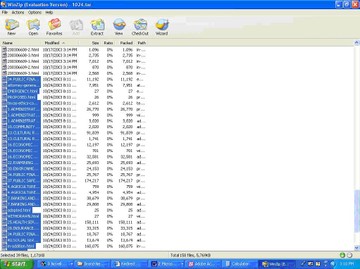
Figure-6 Sorting Html Files (By date) and Preparing for Saving ( ![]() Click to view full-size image )
Click to view full-size image )

Figure-7 Extracting TAR Files ( ![]() Click to view full-size image )
Click to view full-size image )
Figure-8: File Structure of the HTML File after Extraction ( ![]() Click to view full-size image )
Click to view full-size image )
Index to Texas Register
The full annual indexes (from 1991 to 2004) are available in both PDF and html formats at: http://texinfo.library.unt.edu/texasregister/tex_reg_index.html . The UNT Index to Texas Register site provides a chronological index to Texas Register publications. Since the annual index files are fairly large, in order to avoid a long wait in download time, each year indexes are divided into topics including: (Agency Guide, Open Meetings, Regional Meetings, and Titles Affected). For the most current index, please check the quarterly indexes, which publish at the Secretary of State: Texas Register Site.
The “Texas Register” File Structure Summary
As described above, starting from June1991 we received Texas Register in three different electronic format, namely text files (see Table-2), PDF files (see Table-3), and html files (see Table-4)].
Table-6 and 7 recapitulate all the above tables and provide a succinct summary. Currently, (in March 2005) the total server size of the Texas Register (together with the indexes, graphics, images, and other web enhancement files) is about 3.5 GB. Considering the continuous addition of weekly issues in both html and PDF file types, its server size would pass the 3.5 GB mark very soon.
|
File Type |
Total No. of Files |
Total File Size in MB |
Remarks |
|---|---|---|---|
|
Text |
4,775 |
371 |
1991-1998 |
|
|
610 |
2672 |
1996-2006 + (single issue of 1994, which was locally digitized) |
|
HTML |
23,088 |
869 |
1996-2006 |
|
Total |
28, 473 |
3912 MB |
|
Table-6: The Total File Number and size of The Texas Register by File Type (1991-2006)
|
YEAR |
Total No. Files |
Total No of File size in MB |
Remarks |
|---|---|---|---|
|
2006 |
3.648 |
353 |
|
|
2005 |
3,072 |
398 |
|
|
2004 |
2,944 |
461 |
|
|
2003 |
2,598 |
399 |
|
|
2002 |
8,400 |
604 |
|
|
2001 |
7,888 |
500 |
|
|
2000 |
7,284 |
540 |
|
|
1999 |
4,056 |
439 |
|
|
1998 |
3,515 |
362 |
No more text files after 1998. |
|
1997 |
4,881 |
301 |
|
|
1996 |
1,860 |
147 |
PDF and HTML Start in 1996 |
|
1995 |
0709 |
052 |
|
|
1994 |
0688 |
063 |
|
|
1993 |
0678 |
045 |
|
|
1992 |
0702 |
040 |
|
|
1991 |
0246 |
021 |
|
|
Total |
52,823 |
4725 |
About 4.5 GB File size |
Table-7: The Total File Number and size of The Texas Register by Year (1991-2006).
The Texas Register Web Site
The Texas Register Web site was officially launched on February 01, 2000. Anyone can browse or search the Texas Register issues from September 1991 to present in three different file types, namely Text, PDF, and HTML at: http://texinfo.library.unt.edu/texasregister/ . The File structure of the website is described in Figure- 9 below. 
Figure-9: File Structure of the Texas Register Web Site ( ![]() Click to view full-size image )
Click to view full-size image )

Figure-10: Contents’ Structure of the Texas Register Website ( ![]() Click to view full-size image )
Click to view full-size image )
Figure 9 and 10 above show the overall file structure of the Texas Register Web site. To facilitate access to the Texas Register contents, in addition to the installation of a search engine, several enhancements were made. As can be seen from the Figure 11, below, the enhancements included the preparation of helpful guides, and a number of other supporting documents that describe the electronic file structure and organization. The general conceptual map of Texas Register Web site structure is also listed and described in the appendices of this document. 
Figure-11: The Texas Register Website, as it appears in March 2004 at: http://texinfo.library.unt.edu/texasregister/ ( ![]() Click to view full-size image )
Click to view full-size image )

Figure-12: The Texas Register Website, as it appears in July 2007 at: http://texinfo.library.unt.edu/texasregister/ ( ![]() Click to view full-size image )
Click to view full-size image )
Conclusion
Knowing the positive impact of the availability of the Texas Register over the Internet, several activities promoted the Web site. As can be seen from Appendix-VII, we encouraged all organizations and institutions related to legal research to link their Web site to this valuable source of information. The Secretary of State - Texas Register Office links to us from their site at:http://www.sos.state.tx.us/texreg/issues.shtml. This digital project contributes to our “E-government” efforts, i.e. to facilitate current access and preserve electronic government information for future use.
In addition to making government information resources accessible to users, we are also paying a series attention to the issues of digital resources preservation. Among other interrelated activities, for archiving purpose, we burned both the original and the cleaned or enhanced Texas Register files into Compact Discs (CDs) and kept them at the head of the Government Documents Department’s Office. For preservation concerns, we are also planning to move the CDs to other building. Please see Table-11 and 12 in Appendix-VII.
We also believe that this fairly detailed report will help as documentation, in facilitating future preservation activities. For further details of software specifications, please also see Appendix VI.
|
Digital Projects Department, |
& |
Government Documents Department, |
Appendices
Appendix-I: Texinfo Sub-Web Structure usion
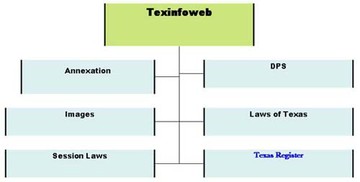
Figure-13: File Structure of the Texinfo Web Server ( ![]() Click to view full-size image )
Click to view full-size image )
Appendix-II: Texas Register General Web Structure

Figure-14: The Texas Register Website Structure (March 2005) ( ![]() Click to view full-size image )
Click to view full-size image )
Appendix-III: Problem Files, which are available at least in one format/s
|
YEAR |
TXT |
|
HTML |
REMARKS |
|---|---|---|---|---|
|
1998 |
January 02, (V. 23 No. 1) |
|
|
PP. 1-279 No TXT fil1 . (But it is available in PDF and HTML formats) |
|
1997 |
|
March 04 V.22, No. 17, PP. 2407-2469 |
|
We have not received the PDF file2(but it is available both in TXT and HTML formats) (62 pages) |
|
1997 |
|
March 07 V.22, No. 18, |
|
PP. 2471-2549 // (78 pages) |
|
1997 |
|
March 11 V.22, No. 19, |
|
PP. 2551-2667 // (116 pages) |
|
1997 |
|
March 14 V.22, No. 20, |
|
PP. 2669-2829 // (160 pages) |
|
1997 |
|
March 18 V.22, No. 21, |
|
PP. 2831-2913 // (82 pages) |
|
1997 |
|
March 21 V.22, No. 22, |
|
PP. 2915-3019 // (104 pages) |
|
1997 |
|
March 25 V.22, No. 23, |
|
PP. 3021-3067 // (46 pages) |
|
1997 |
|
March 28 V.22, No. 25, |
|
PP. 3175-3265 // (90 pages) |
|
1996 |
|
September 03 V.21, No. 65, |
|
PP. 8337-8552. No PDF file3 It exist only in TXT format (215pages) |
|
1996 * |
|
November 01 V.21, No. 81, PP.10791-10850 |
November 01 V.21, No. 81, |
We have not received both the PDF and HTML files (it is available only in TXT format). (59 pages) |
|
1996 |
|
November 05 V.21, No. 82 |
November 05 V.21, No. 82 |
P.10851-10943 // (92 pages) |
|
1996 |
|
November 08 V.21, No. 83 |
November 08 V.21, No. 83, |
P.10943-11021 // (78 pages) |
|
1996 |
|
November 12 V.21, No. 84 |
November 12 V.21, No. 84 |
P.11023-11130 // (107 pages) |
|
1996 |
|
November 15 V.21, No. 85 |
November 15 V.21, No. 85 |
P.11131-11210 // (79 pages) |
|
1996 |
|
November 19 V.21, No. 86 |
November 19 V.21, No. 86, |
P.11211-11328 // (117 pages) |
|
1996 |
|
November 22 V.21, No. 87 |
November 22 V.21, No. 87 |
P.11329-11422 // (93 pages) |
|
1996 |
|
November 26 V.21, No. 88 |
November 26 V.21, No. 88, |
P.11423-11548 // (125 pages) |
|
1996 |
|
November 29 V.21, No. 89, |
November 29 V.21, No. 89, |
P.11549-11676 // (127 pages) |
|
TOTAL |
1 |
18 |
9 |
(1830 pages) |
Table-8: Problem Files
* Those ( in red color ) were already reported as missing files and do not available. (For further information please read comments, by leaving the cursor on the yellow line).
1 Generally, our plan is to digitize and make the whole Texas-Register file available at least in one electronic format (TXT, PDF, HTML or any other format). In light of this, although it is pretty simple to convert html to txt, as this file is available in two electronic (PDF and TXT) formats, we may not need to worry about it at least for the time being.
2 Here, since the March-1997 files are available in electronic (both in txt and html) formats, we may not need to scan these documents as well.
3 Here again, since it is available in one electronic (txt) format, we may not need to scan this 215 pages document. BTW, we start receiving HTML format in September (after this issue). Therefore, for the sake of consistence, we don’t need to convert this txt file into html format.
Appendix-IV: Replaced Files
|
YR. |
DATE |
TXT |
|
HTML |
PP |
REMARKS |
|---|---|---|---|---|---|---|
|
2000 |
January 28 |
|
0128IS |
|
477 |
See footnote4 |
|
1999 |
December 10 |
|
1210is |
|
11041 |
Replaced on March 16, 2005 |
|
1999 |
September 17 |
|
0917ISA |
GOVERNOR |
7323 |
|
|
1999 |
June 23 |
|
0604IS |
|
4079 |
|
|
1998 |
October 09 |
|
1009is |
|
10211 |
|
|
1998 |
June 05 |
|
0612is |
|
6097 |
|
|
1998 |
February 13 |
|
0213is |
|
1235 |
|
|
1997 |
November 7 |
|
1107is |
|
10829 |
|
|
1997 |
October 10 |
1010gov |
1010is |
GOVERNOR |
10063 |
Replaced on March 16, 2005. See also footnote5 |
|
1997 |
July 8 |
|
0708is |
|
6365 |
|
|
1996 |
September 24 |
|
0924is |
|
9123 |
|
|
1996 |
September 03 |
|
0903is |
|
8337 |
|
|
1996 |
July 16 |
|
0716is |
|
6541 |
|
|
1995 |
November 21 |
1121gov |
|
|
9611 |
Replaced on March 16, 2005 |
|
1995 |
November 17 |
1117gov |
|
|
9503 |
Replaced on March 16, 2005 |
Table-9: Replaced Files as “Correction” and saved with 2004 and 2005 Backup Files
4 The new replacement files (for in black text) will be bundled in “correction” folder and the backup burned or moved with the 2004 files.
5 The new replacement files for files in blue text, will be bundled in “correction” folder and burned or moved with the 2005 backup files.
Appendix-V: Locally Corrected Files
|
YEAR |
TXT |
|
HTML |
REMARKS |
|---|---|---|---|---|
| 1999 |
|
January 01 (V.24, No. 1) Pp.1-223 |
The index file has created and linked to a January 01 1999 (Part I and II), HTML files. | |
| 1997 | April 01 V.22, No. 25 PP. 3175-3265 |
The index file has created and linked to April 01, 1997 HTML files. | ||
| 1997 | April 11 V.22, No. 27 PP. 3341-3503 |
The index file has created and linked to April 11, 1997 HTML files | ||
| 1994 | March 29 V. 19, No. 23 PP. 2155-2242 |
Since we have not received the complete TXT format (except the ‘Adopted Sections’) of this particular file, we scan the whole 87 pages and make it available in PDF format.6 |
Table-10: Locally Corrected Files
6 Even though all 1994 files are in text format, as this specific file was not complete, we scanned the whole pages of the Vol. 19, No.23 issue and make it available in PDF format.
Appendix VI: General information about Software Versions & Specifications
|
File Type |
Producer SW |
Year |
|---|---|---|
| 1. Text | Microsoft ® Notepad Version 4.0 | 09/20/1991 to 09/25/1998 |
| Microsoft Word (2000) | ||
| 2. PDF | Acrobat Distiller 2.0 for Windows | 04/02/1996 to 10/30/1998. |
| Acrobat Distiller 3.01 for Windows | From 11/06/1998 to present | |
| Adobe Acrobat 4.0 Acrobat 4.0 Import Plug-in for Windows |
Locally Digitized in 2000 | |
| Adobe Acrobat 6.0 Professional | ||
| 3. Html | Microsoft ® FrontPage® 2000 Version 4.0.2.2717 | |
| Macromedia Dreamweaver 2. (Version 2.01) Macromedia Dreamweaver 3 Macromedia Flash 3 (Version 3.0) Fireworks 3… |
Table-11: General information about Software Versions & Specifications
Appendix-VII: Summary of Texas Register Files Burned to CDs
Digital Resources contained on these CDs (1-6) are burned from the FTP site of the Texas Register, as exactly they appear when we originally receive them (i.e. compressed, not enhanced, etc.)
|
Disk Summary |
Folders’ Name |
No. of Files |
Total Size in MB |
File Type |
Compressed |
Remarks |
|---|---|---|---|---|---|---|
|
Disk-1 , (510 MB) burned in March 02 |
1990 |
- |
- |
- |
- |
Empty folder |
|
1991 |
224 |
6.3 |
Text |
Yes |
Original Files (not-enhanced) |
|
|
1992 |
700 |
19.7 |
Text |
Yes |
||
|
1993 |
678 |
20.5 |
Text |
Yes |
||
|
1994 |
682 |
22.6 |
Text |
Yes |
||
|
1995 |
709 |
23.0 |
Text |
Yes |
||
|
1996 |
898 |
88.3 |
Text and PDF |
Yes-text/No-PDF |
||
|
1996 |
21 |
29.5 |
Tar |
Yes (except 4 files) |
||
|
1997 |
657 |
135 |
Text and PDF |
Yes-text/No-PDF |
||
|
1997 |
82 |
158 |
Tar |
Yes |
||
|
Disk-2 , (426 MB) burned in March 02 |
1998 |
394 |
319 |
Text and PDF |
Yes-text/No-PDF |
“ |
|
1998 |
52 |
106 |
Tar |
Yes (except 6 files) |
||
|
Disk-3 , (474 MB) burned in March 02 |
1999 |
28 |
358 |
|
No |
“ |
|
1999 |
52 |
116 |
Tar |
Yes |
||
|
Disk-4 , (642 MB) burned in March 02 |
1996 |
63 |
50.2 |
|
No |
“ |
|
1997 |
75 |
84.4 |
|
No |
||
|
1998 |
52 |
208 |
|
No |
||
|
1999 |
24 |
76.3 |
|
No |
||
|
Resend |
26 |
222 |
|
No |
1999 |
|
|
Disk-5 , (581 MB) burned in March 02 |
2000 |
47 |
244 |
|
No |
“ |
|
2000 |
47 |
245 |
Tar |
Yes |
||
|
2001 |
9 |
22.7 |
|
No |
||
|
2001 |
9 |
69.3 |
Tar |
Yes |
||
|
help |
1 |
0.2 |
Word |
No |
||
|
Disk-6 , (512 MB) burned on |
2001 |
52 |
210 |
|
No |
By using Sony CD-RW CRX160E |
|
2001 |
52 |
302 |
Tar |
Yes |
Table-12: Contents of Texas Register Original Files Burned to CDs-(CD1-CD6)
| Disk Summary |
Folders’ Name | No. of Files |
Total Size in MB | File Type | Remarks |
|---|---|---|---|---|---|
| Disk-7 , (440 MB) burned on February 08, 2002 | 1991 | 1 | 0.5 | HTML |
By using Sony CD-RW CRX160E
|
| 1996 | 962 | 30.5 | HTML | ||
| 1997 | 4224 | 164.5 | HTML | ||
| 1998 | 3127 | 110.5 | HTML | ||
| 1999 | 4004 | 125.5 | HTML | ||
|
Disk-8 , (616 MB) burned in |
2000 | 7373 | 286.5 | HTML | ‘’ |
| 2001 | 8116 | 322.5 | HTML | ||
Disk-9 , (676 MB) burned in February 2002 |
1994 | 1 | 11.0 |
‘’ |
|
| 1996 | 64 | 51.5 | |||
| 1997 | 75 | 84.5 | |||
| 1998 | 52 | 210.5 | |||
| 1999 | 54 | 318.0 | |||
|
Disk-10 , (461 MB) burned in Feb.2002 |
2000 | 52 | 251.0 | ‘’ | |
| 2001 | 52 | 201.0 | |||
|
|
Images | 71 | 1.0 | Gif, Jpg, & Css | ‘’ |
| Indexes | 66 | 23.5 | Html, Pdf, & Txt | ||
| Insert | 8 | 1.0 | HTML & CSS | ||
| Templates | 23 | 0.5 | HTML, Gif | ||
| Text | 4774 | 379.5 | TEXT | ||
| Web | 33 | 1.5 | Html & CSS | ||
| Report | 1 | 1.0 | Word (Doc) | ||
|
Disk-12 , (385 MB) burned on March 04, 2002 |
DPS-web | 103 | 166.4 | html | ‘’ |
| Images | 55 | 1.0 | Gif, Jpg, & Css | ||
| Layers | 12 | 0.5 | Html, Pdf, & Txt | ||
| PDF-2 | 59 | 217.5 | |||
| Redlogoslices | 8 | 0.5 | |||
| Templates | 7 | 0.5 | HTML, Gif | ||
| Web files | 38 | 1.5 | Html & CSS | ||
| Disk-13 , (660 MB) burned in March 2002 |
191 | 659.5 | ‘’ | ||
| Disk-14 , (167 MB) burned on March 04, 2002 |
DPS - Website | 103 | 166.5 | PDF, html, jpg, etc. | ‘’ |
| Disk-15 , (636 MB) burned on January 31, 2003 | 2002 pdf | 52 | 279 | Original | |
| 2002 tar | 52 | 319 | tar | ‘’ | |
| correction | 09 | 037 | ‘’ | ||
|
Disk-16 , (637 MB) burned on January 31, 2003 |
2002 | 8185 | 316 | HTML | Enhanced |
| 2002 | 0052 | 269 | |||
| correction | 0009 | 038 |
Table-13: Contents of Texas Register Enhanced Files Burned to CDs (CD-7 - 14)
Appendix-VIII: Press Releases
Press Release-I
University of North Texas, February 9, 2001
University of North Texas Libraries and the Texas Register
In 2000, the Office of the Texas Secretary of State - Texas Register and The University of North Texas Libraries entered into a partnership agreement to insure permanent storage and public access to the electronic back files of The Texas Register. In the fall of 2000, more than 23,000 files were transferred from the Texas Register office to the UNT Libraries where they were organized and authenticated for public use.
The files available from UNT cover all Texas Register issues published since September 1991. Search or browse this collection at < http://texinfo.library.unt.edu/texasregister/ >. The Texas Register files are part of the Government Information ConnectionSM "Cybercemetery" project.
< http://www.library.unt.edu/govinfo >.
The Texas Register, published weekly by the Texas Register Office, serves as the notice bulletin of state agency rulemaking. Issues contain emergency, proposed, and adopted rules; notices of withdrawn and repealed rules; notices of rule review and other information submitted by state agencies for publication.
Texas is recognized as one of the best examples of "e-government" in the nation. E-Texas is the future. Preserving access to important state agency electronic information is critical. The University of North Texas and the Office of the Texas Secretary of State - Texas Register partnership preserves part of our Texas heritage for the future.
Press Release-II
The Newsletter of the Government Documents Round Table of the Texas Library Association
The UNT Libraries' Documents Department news consists of five items for Vol. 7, #2 spring 2001 issue of Lone Star Docs, (The Newsletter of the Government Documents Round Table of the Texas Library Association). The first one was about the Texas Register Web site. See the full story at: http://www.txla.org/groups/godort/pubs/spring01/field.html#unt
1. The Texas Register Web site is launched! Search or browse the site, now available at: http://texinfo.library.unt.edu/texasregister/ (Also, the Secretary of State - Texas Register Office links to us from their site at: http://www.sos.state.tx.us/texreg/issues.shtml ) your review and feedback on this site would be greatly appreciated. You may browse or search the Texas Register issues from September 1991 to present in a variety of file types. More than 15,000 files were unzipped, examined, and organized to create this site. A few issues that were missing from the Texas Register Office's disc storage of back files were pulled from our paper collection, scanned, and are available on the site. Daniel Alemneh, a highly skilled Graduate Library Assistant, provided much of the daily work and design for the project.

