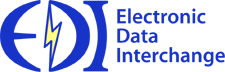
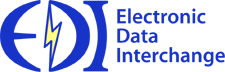
| Electronic Reporting |
Electronic Data Interchange (EDI)
- EDI for Sales and Use Tax
- Current and Historical Sales Tax Rates
- EDI for Natural Gas and Crude Oil
- EDI for IFTA
- IFTA Tax Rates
- EDI for Motor Fuels
Already Registered?
You can save time and money by using Electronic Data Interchange (EDI) to transmit your tax information. EDI is designed for businesses reporting large number of outlets, leases, schedules or authorities. EDI is the electronic exchange of routine business data. It works because it relies on a standard system (813) developed under the guidelines of the American National Standards Institute (ANSI) and the Accredited Standards Committee (ASCX12).
Who can file
Taxpayers and tax professionals filing monthly or quarterly returns can file electronically. They must register and submit one test tax return using the specified EDI format to be approved.Tax Professionals
Tax professionals must be pre-approved by the Comptroller's office before filing via the EDI Tax Reporting system. They must have a Federal Identification Number (FIN) or Social Security Number (SSN). Once approved, the tax professionals will be issued a WebFile number to access the system and a transmitter number to be entered into the EDI file to identify the remitter. To begin the approval process you must call the Comptroller's Office at 1-800-531-5441 ext. 3-3630.Registration
The first time you use this EDI system, you will be required to register with an 11-digit Texas taxpayer number. You will be asked for information to establish that you are a representative for the taxpayer for whom you are filing reports. The Comptroller-supplied preprinted tax return will have this additional security information. For IFTA, Sales, Direct Pay and Motor Fuels taxes, the security information is located in the upper left-hand corner of the preprinted report. For Natural Gas the security information is located on the Oil Field Clean-up Regulatory Fee line and for Crude Oil the security information is located in the lower left-hand corner. During registration process you will be required to create a Personal Identification Number (PIN), which will be used for future logins to the system.Approval Required
Taxpayers and tax professionals must successfully complete the testing and approval process set out by rule of the Comptroller's Office. For testing purposes taxpayers will be required to enter their taxpayer number and WebFile number. Tax professionals will be required to enter the taxpayer number and WebFile number for each taxpayer for whom they will be transmitting test data. In the future when you use this system, you will need to log on with an 11-digit Texas taxpayer number and a Personal Identification Number (PIN).
- System Requirements
- Minimum system requirements:
- 166Mhz PC
- Windows NT, XP, 2000 and 2003
- 32 MB RAM
- 20 MB of hard drive space
- mouse
- Internet access
Free Data Entry Software
Taxpayers and Tax professionals can file their taxes using the Comptroller's free software for the taxes listed below:See the EDI Demo for a tour of the software.
Due Dates and Payments
Electronic filers must comply with established report due dates. Approved electronic tax filers can make their payments using the EDI payment option or continue to make their payments by Electronic Funds Transfer (EFT) or by check if you are not a mandatory EFT Payor. If you transmit your tax payment with your report, you will need to complete the transaction before 2:30 p.m. (CT) the last banking day before the due date. Your returns without payments must be completed by 11:59 p.m. (CT) on the due date. Any return transmitted after this time will be considered late and appropriate penalties will be assessed. For your convenience, our system operates 24 hours a day.Confirmation of Received file
EDI filers transmitting returns to the Comptroller will receive a "confirmation number" upon completion of the transmission. This is the taxpayer's receipt for an electronically filed return.EDI Maps
Software developers can download the EDI maps for the ANSI ASC X12 813 transaction set for writing tax-filing software. Taxpayers can also download the Texas EDI maps for creating their own electronic reports or using EDI translation software. The Federation of Tax Administrators offers information about use of the 813 transaction set by other states for electronic tax filing.
| Susan Combs Texas Comptroller of Public Accounts | Window on State Government Contact Us Privacy and Security Policy Accessibility Policy |