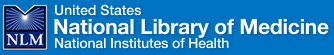 |
|
| Home > FAQs > DOCLINE -- Adjusting a Computer for the Best Viewing of DOCLINE | |
FAQ
DOCLINE -- Adjusting a Computer for the Best Viewing of DOCLINE
Question: How do I adjust my computer for the best viewing of DOCLINE?
Answer:
Review the following settings if you are experiencing problems viewing DOCLINE windows:
- Check your screen resolution (Display Properties - Settings Tab). The "Screen resolution" 1024 x 768 is strongly recommended. The minimum should be 800 x 600.
- Check your system settings for fonts (Display Properties - Appearance Tab, Font Size). Setting it to "Normal" fonts should help, but some people prefer "Large".
- Check the font size in your browser. Adjusting the fonts smaller may help.
Using the Full Screen setting in Internet Explorer or Firefox is an option to view more of a Web page. Also, Internet Explorer and Firefox allow users to remove or temporarily "hide" tool bars to see more of a web page. In Internet Explorer and Firefox, right click on the tool bar to select or deselect tool bars to display.
- Related Questions:
- What do I do when I get a Javascript error?
- Why and how should I clear the cache on my Web browser?
- List of DOCLINE System Requirements.
Return to the list of DOCLINE FAQs | Return to the list of NLM FAQs
http://www.nlm.nih.gov/services/doc_best_view.html
Last reviewed: 17 September 2008
Last updated: 17 September 2008
First published: 10 September 2002
Metadata| Permanence level: Permanence Not Guaranteed