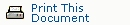Cyber Security Alert SA09-088A

Conficker Worm Targets Microsoft Windows Systems
Original release date: March 29, 2009Last revised: April 09, 2009
Source: US-CERT
Systems Affected
- Microsoft Windows
Overview
US-CERT is aware of public reports indicating a widespread infection of the Conficker/Downadup worm, which can infect a Microsoft Windows system from a thumb drive, a network share, or directly across a corporate network, if the network servers are not patched with the MS08-067 patch from Microsoft.
Researchers have discovered a new variant of the Conficker Worm on April 9, 2009. This variant updates earlier infections via its peer to peer (P2P) network as well as resuming scan-and-infect activity against unpatched systems. Public reporting indicates that this variant attempts to download additional malicious code onto victim systems, possibly including copies of the Waledac Trojan, a spam-oriented malicious application which has previously propagated only via bogus email messages containing malicious links.
Solution
Instructions, support and more information on how to manually remove a Conficker/Downadup infection from a system have been published by major security vendors. Please see below for a few of those sites. Each of these vendors offers free tools that can verify the presence of a Conficker/Downadup infection and remove the worm:
Symantec:
http://www.symantec.com/business/security_response/writeup.jsp?docid=2009-011316-0247-99
Microsoft:
http://support.microsoft.com/kb/962007
http://www.microsoft.com/protect/computer/viruses/worms/conficker.mspx
Microsoft PC Safety hotline at 1-866-PCSAFETY, for assistance.
US-CERT encourages users to take the following preventative measures to help prevent a Conficker/Downadup infection:
- Ensure all systems have the MS08-067 patch.
- Disable AutoRun functionality. See US-CERT Technical Cyber Security Alert TA09-020A.
- Maintain up-to-date antivirus software.
- Do not follow unsolicited links and do not open unsolicited email messages.
- Use caution when visiting untrusted websites.
- Use caution when downloading and installing applications.
- Obtain software applications and updates directly from the vendor's website.
- Refer to the Recognizing and Avoiding Email Scams (pdf) document for more information on avoiding email scams.
- Refer to the Avoiding Social Engineering and Phishing Attacks document for more information on social engineering attacks.
Description
Home users can apply a simple test for the presence of a Conficker/Downadup infection on their home computers. The presence of a Conficker/Downadup infection may be detected if a user is unable to surf to their security solution website or if they are unable to connect to the websites, by downloading detection/removal tools available free from those sites:
- http://www.symantec.com/norton/theme.jsp?themeid=conficker_worm&inid=us_ghp_link_conficker_worm
- http://www.microsoft.com/protect/computer/viruses/worms/conficker.mspx
- http://www.mcafee.com
If a user is unable to reach any of these websites, it may indicate a Conficker/Downadup infection. The most recent variant of Conficker/Downadup interferes with queries for these sites, preventing a user from visiting them. If a Conficker/Downadup infection is suspected, the system or computer should be removed from the network or unplugged from the Internet - in the case for home users.
References
- US-CERT Technical Cyber Security Alert TA09-088A - <http://www.us-cert.gov/cas/techalerts/TA09-088A.html>
- Recognizing and Avoiding Email Scams - <http://www.us-cert.gov/reading_room/emailscams_0905.pdf>
- Avoiding Social Engineering and Phishing Attacks - <http://www.us-cert.gov/cas/tips/ST04-014.html>
- Microsoft Windows Malicious Software Removal Tool - <http://www.microsoft.com/downloads/details.aspx?FamilyId=AD724AE0-E72D-4F54-9AB3-75B8EB148356>
- Microsoft Updates Website - <http://update.microsoft.com/microsoftupdate/>
- Virus alert about the Win32/Conficker.B worm - <http://support.microsoft.com/kb/962007>
- The Conficker Worm - <http://www.symantec.com/norton/theme.jsp?themeid=conficker_worm>
- W32/Conficker.worm - <http://us.mcafee.com/root/campaign.asp?cid=54857>
- Microsoft Automatic Updates - <http://www.microsoft.com/windows/downloads/windowsupdate/automaticupdate.mspx>
Feedback can be directed to US-CERT.
Produced 2009 by US-CERT, a government organization. Terms of use
Revision History
March 29, 2009: Initial release
March 30, 2009: Included additional details
April 09, 2009: Added information about new variant