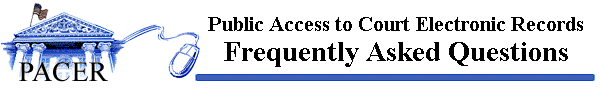| |
Public Access to Court Electronic
Records (PACER) is an electronic public access service
that allows users to obtain case and docket information from
Federal Appellate, District and Bankruptcy courts, and from the
U.S. Party/Case Index via the Internet.
Links to all courts are
provided from this web site. Electronic access is available by
registering with the PACER Service
Center, the judiciary's centralized registration, billing, and
technical support center.
Each court maintains its own databases with case information. Because PACER database systems are maintained within each court, each jurisdiction will have a different URL. Accessing and querying information from each service is comparable; however, the format and content of information provided may differ slightly. PACER is a service of the United States Judiciary. The PACER Service Center is operated by the Administrative Office of the United States Courts. For more information see the PACER Description page. To register, fill out the online registration
form.
If you do not wish to complete the online form, you may contact the
PACER Service Center for a registration form at (800) 676-6856
or (210) 301-6440 for those in the San Antonio area. There is no cost for registration.
The PACER Service Center mails quarterly statements unless you have signed up for automatic credit card billing. Each quarter a statement
will be generated and mailed for your account, if you have accrued charges
during the quarter and have a balance due greater than $10. If your balance due is less than $10, no statement will be mailed and payment will be deferred until the balance due is greater than $10. The statement will only include the total amount due. Transaction detail is available through this web site or through a statement email service. Both are available in the Account
Information section of this web site.
The PACER Service Center will accept payment by VISA, MasterCard, American Express, Discover, or check payable through a U.S. Bank. To make a payment by credit card, visit the Account Information section of this web site. When making a payment by check, include the login on the check to ensure that payment is posted to the correct account. Mail payment to:
P.O. Box 70951 Charlotte, NC 28272-0951. Currently, we do not provide statement transactions in a spread sheet format. However, we provide an option to obtain details in pipe delimited text format. Login to the
Account Information section of this web site. Select "Review Transaction History." Under Display options, select "Write Transactions to a Text File." You should be able to import this file into any spread sheet program that offers this feature. For example, in Excel, the import feature can be found under the tool bar option "Data," then "Get External Data."
PACER offers a client code option as you login to PACER. Client codes
are thirty-two character text fields provided for tracking charges. The quarterly statement will only include the total amount due. However, the detailed transactions with client codes are available on this web site or through a statement email service. A client code will not appear on the bill unless it is entered at the time of the transaction. Because the client code feature is optional, usage must be enforced within your office.
The Review Transaction History option on the Account Information page at this site provides an option to sort and total your transactions by client code. These transactions are updated by the 15th of each month. The PACER Service Center also offers a statement email service. You can sign up to receive an email notification with a copy of the statement each quarter. The email can be sent to multiple email addresses and will include transaction detail. The statement received by email will be in PDF format. You will need Adobe Acrobat Reader to view the statement. Adobe Acrobat Reader can be downloaded from www.adobe.com. You can use this service even if you have a balance less than $10. You will not receive an email if you do not have any PACER usage during the quarter. Sign up for this service in the Account Information section of this web site. The PACER Service Center's tax identification number is
74-2747938.
In order to contact the PACER Service Center, call
(800) 676-6856, or (210) 301-6440 if residing in the
San Antonio area. Or write to:
P.O. Box 780549 San Antonio, TX 78278-0549 The United States Congress has given the Judicial Conference
of the United States, the judicial governing body of the U.S.
Federal Courts, authority to impose user fees for electronic
access to case information.
For a history of
the electronic public access fee and a
current
electronic public access fee schedule,
click here.
All registered agencies or individuals
will be charged a user fee. Access to web based PACER systems
will generate an $.08 per
page
charge. The per page charge applies to the number of pages that results from any search, including a search that yields no matches (one page for no matches.) The charge applies whether or not pages are printed, viewed, or downloaded. You will be billed on a
quarterly basis for your transactions. You will be allowed to
enter a client code of your choosing each time you login to PACER
to help facilitate managing the costs.
A measure was approved by the Judicial Conference of the United States in March 2001 stating that no fee is owed until a user accrues more than $10 worth of charges in a calendar year. Consequently, if an account does not accrue $10 worth of usage between January 1st and December 31st each year, all balances will be deleted from our records. This policy change will be effective for the calendar year of 2001, and statements will not be mailed to PACER users whose accounts do not have a balance due of at least $10. Once the balance due exceeds $10, a user will receive a statement by mail which includes the current and previous charges in a calendar year. Please read the announcement detailing this change. The Judicial Conference, at its September 2003 session, amended the language of Section I of the Electronic Public Access Fee Schedule for the appellate, district, and bankruptcy courts, the United States Court of Federal Claims, and the Judicial Panel on Multidistrict Litigation (adopted by the Judicial Conference pursuant to sections 1913, 1914, 1926, 1930, and 1932 of title 28, United States Code). The previous schedule placed a cap on the per page charge for Internet access to data obtained electronically from the public records of individual cases in the courts, with a maximum $2.40, the equivalent of 30 pages, for electronic access to any single document. The amendment extends this cap to all case documents, including docket sheets and case-specific reports. The cap does not apply to name searches, reports that are not case-specific and transcripts of federal court proceedings. The cap will apply to all PACER, RACER, or CM/ECF sites. For example: previously, a 50 page document cost $4.00 at 8 cents a page. This same document now only costs $2.40. Users will receive the entire 50 page document but only be charged $2.40. Each attachment in CM/ECF sites is considered a separate document. Therefore, the cap will apply to each attachment over 30 pages separately. Billable pages are calculated in two ways in current PACER systems. A formula is used to determine the number of pages for an HTML formatted report. Any information extracted from the CM/ECF database, such as the data used to create a docket sheet, is billed using a formula based on the number of bytes extracted. For a PDF document, the actual number of pages are counted to determine the number of billable pages.
For report data retrieved from the CM/ECF system that is printed, the print job will not always match the number of pages billed. The number of pages printed is dependent on individual printer and browser settings. All users are charged equally for the same information regardless of the browser settings or printer configurations. A transaction receipt and the Review Billing History option are provided in each court site for reviewing charges. Also, Review Transaction History is available on this site in Account Information for reviewing transactions from all courts. The transactions are updated on the PACER Web Site by the middle of each month. In 1988, the Judiciary sought funding through the appropriation
process to establish the capability to provide electronic public
access services. Rather than appropriating additional funds for
this purpose, Congress specifically directed the Judiciary to
fund that initiative through the collection of user fees. As a
result, the program relies exclusively on fee revenue.
Government agencies are not exempt from PACER fees. The fees
are the same for all users of the system.
The charge is $.08 per
page. Case
information retrieved at a PACER web site is charged the per
page
fee. There is no per minute charge. The old direct dial-up PACER systems no longer exist. Under no circumstances did both per page and per minute fees apply at the same time.
If you believe there is an error on your statement or if you have a question concerning a transaction, please write to:
P.O. Box 780549 San Antonio, TX 78278
At this site:
The PACER Service Center does not maintain a list of court
addresses and phone numbers. In most courts, address and
phone number information can be found on the court's home
page. For a complete listing of court home pages see:
http://www.uscourts.gov/courtlinks/.
In Forma Pauperis status does not automatically entitle you to free access to PACER. Customers must petition the court separately to request free access to PACER. Click here to read the FAQ about waiving PACER fees.
A court may, for good cause, exempt persons or classes of
persons from the electronic public access fees, in order to
avoid unreasonable burdens and to promote public access to
such information. This language is intended to provide a
mechanism by which a court may, upon appropriate demonstration
of need, grant an exemption from fees for the use of electronic
access to court data.
The appropriate procedure by which a court may consider the grant of an exemption from the fee is upon motion by the party seeking exemption from the fee. The motion should demonstrate the basis upon which the party claims such exemption. The standards established by Congress are: to avoid unreasonable burdens and to promote public access to such information. A party must demonstrate that both standards have been met in order for a court to grant an exemption from payment of this fee. Procedurally, upon granting a motion for exemption from PACER fees a copy of such order should be provided to the PACER Service Center in San Antonio so that the party will not be billed for use of the electronic access service. The exemption of PACER fees will only apply in the jurisdiction that issued the order. PACER usage in other courts will be subject to public access fees unless similar exemptions are granted in those jurisdictions as well. Using your firm's assigned login and password, you may obtain details under the
Account Information section of this web site. Click on Review Quarterly Statement.
Using your firm's assigned login and password, you may register to receive emailed quarterly statements under the
Account Information section of this web site. Click on Quarterly Statement Email Service.
The client code field is an optional feature that can be used to help track groups of transactions. For those firms or individuals not interested in this feature the field can be left blank. If the field is used it will accept up to thirty-two characters of text.
This feature can be useful to those firms who are doing work for multiple clients and would like to have those transactions grouped separately for their own internal billing process. See How do I keep track of PACER charges in order to bill my clients? for more information on this.
The PACER system provides electronic access to case information from
federal courts across the United States. The information gathered from the
PACER system is a matter of public record and may be reproduced without
permission. However, the PACER customer assumes all responsibility for
consequences that arise from use of the data.
Some appellate and bankruptcy courts offer a limited amount of appellate or bankruptcy case information through the VCIS (Voice Case Information System) and AVIS (Appellate Voice Information System) applications. Both systems are free of charge and can be accessed through a touch-tone phone. Click the links above for a list of telephone numbers.
Yes. PACER customers can receive the statement as an e-mail attachment in PDF format. For instructions on how to set this up
click here. There is also an option to Review Transaction History online at http://pacer.psc.uscourts.gov. Click on Account Information.
For a current list of the PACER policies and procedures,
click here.
Yes. Access privileges will be suspended for any account that causes an unacceptable level of congestion or a disruption to the operations of the
PACER Service Center, a U.S. federal court, or another PACER customer. In addition, any attempt to collect data from PACER in a manner which avoids billing is strictly prohibited and may result in criminal prosecution or civil action. PACER privileges will be terminated if, in the judgment of judiciary personnel, they are being misused. Misuse includes, but is not limited to, using an automated process to repeatedly access those portions of the PACER application that do not assess a fee (i.e. calendar events report or case header information) for purposes of collecting case information.
Electronic access to docket sheets and court opinions through through PACER is not affected by these policies except some personal identifying information has been redacted from certain reports, queries and screen displays. (For detailed information, see http://www.privacy.uscourts.gov)
In September 2002 session, the Judicial Conference approved amendments to the Federal Rules of Bankruptcy Procedures and the Official Bankruptcy Forms. The amendments implement the Conference policy on privacy and public access to electronic case files. These amendments took effect at all courts on December 1, 2003.
As a result of this decision only the last four digits of the SSN are displayed on all reports. However, the full SSN can still be used to perform searches to identify debtors.
The policy is not retroactive, so the courts are not required to redact filings previous to the privacy policy's implementation. It is the attorneys' responsibility to inform their clients that case files may be obtained electronically and to ensure private information is not included in the case files. The clerk's office does not review filings for compliance with the policy.
Yes, PACER is an Internet service. This site contains
links to all courts which offer PACER service on the Internet.
Use this link to request a copy of a lost or forgotten password. If you enter a valid email address and have password security information on file with the PACER Service Center, you will receive a link to retrieve your password online, otherwise your account information will be sent via U.S. mail to the address on record for the specified account. If you have problems, contact the PACER Service Center by telephone or email. The PACER Service Center security policy prohibits the divulging of account information by telephone, fax, or email. Your login and password will be sent by U.S. mail unless the security information is already on file.
One possible solution may be to adjust some settings in your Adobe Reader. A few suggestions are listed below. Open a new broswer session after making the changes below. Check the version of Adobe Reader you are using, then try the following:
If the PACER login was established today, it will not be active at all PACER sites until tomorrow. If you used the instant registration process to establish the account today, click here to login now. For others that are unable to login, your login and password are not being recognized by the system. Make sure of the following:
Case information appears on the PACER system in real time. Once case information has been updated in CM/ECF, that information is available through PACER immediately.
Each court maintains its own case information database; therefore,
there will be some variations among jurisdictions as to the date
ranges of information offered. You will need to contact the court
directly to find out how far back case information is available on
PACER in a particular jurisdiction.
Only courts that are running nationally supported PACER products are currently listed on this site.
If you do not see "Login to PACER," enable the Java script in
your browser settings. If your browser does not support Java
script, you will need to upgrade your browser.
No, PACER does not offer information on state/county courts. PACER
access is for federal courts only.
There are several factors that can cause the system to time
out - Internet traffic, type of processor in your PC, not having
the most current version of your web browser loaded.
Select Save As... under the browser tool bar option,
File. Then
open the file in your word processing software. If you save the
formatted report, the file will be in HTML format; plain text,
ascii DOS text.
Yes.
You are automatically logged out when you close your browser.
For a complete list of the PACER web sites see the PACER
Service Center links page at:
http://pacer.psc.uscourts.gov/cgi-bin/links.pl
PACER provides access to federal case information nationwide. The
PACER system offers quick, accurate information about current federal
cases. You can obtain:
 A listing of all parties
and participants including judges, attorneys and trustees
A listing of all parties
and participants including judges, attorneys and trustees A compilation of case
related information such as cause of action, nature of suit and
dollar demand
A compilation of case
related information such as cause of action, nature of suit and
dollar demand A chronology of dates of case events entered in the case record
A chronology of dates of case events entered in the case record A claims registry
A claims registry A listing of new cases each day in the bankruptcy courts
A listing of new cases each day in the bankruptcy courts Appellate court opinions
Appellate court opinions Judgments or case status
Judgments or case status Types of documents filed for certain districts for certain cases
Types of documents filed for certain districts for certain casesYou may search by case number, party name, social security number, or tax identification number in the U.S. Bankruptcy Courts. You may search by case number, party name or filing date range in the U.S. District Courts. You may search by case number or party name in the U.S. Courts of Appeals.
PACER provides access to the case summary, the docket entries, and in many jurisdictions copies of documents filed in federal cases. If more information is needed, the federal court should be contacted for instructions on obtaining more case information. Click here
for links to federal court home pages.
If a case cannot be located when searching by case number or party
name, the U.S. Party Case Index (USPCI
) should be the next source for locating a case. The
USPCI serves as a locator and
can be searched by party name. This program will search nationwide
and generate a listing of court location and case number where a
party is involved in federal litigation. However, if the party in
question was not located through the
USPCI, then contact the jurisdiction where you think the case
was filed.
If there is a discrepancy found with case information, notify the
PACER Service Center. PACER will contact the court administrator
so the problem can be pinpointed and corrected.
Courts on the CM/ECF system (which most courts currently are) have copies of filed documents available. For more information about CM/ECF click here.
Case information appears on the PACER system in real time. Once case information has been updated in CM/ECF, that information is available through PACER immediately.
It is possible to limit the number of pages displayed by entering a specific date range or docket entry number range for a case docket.
Yes. From the query screen, enter the attorney's name and select "Attorney" from the Type drop down menu.
The U.S. Party/Case Index is a
national locator index for PACER systems in the United States
appellate, district and bankruptcy courts. Subsets of data are
collected from each court and transferred to the PACER Service
Center nightly. The U.S. Party/Case
Index allows searches by party name or social security number in
the bankruptcy index, party name or nature of
suit in the civil index, defendant name in the criminal index,
and party name in the appellate index. The information provided by
the search will include the party name, the court where the case is
filed, the case number and the filing date.
The U.S. Party/Case Index is on the World Wide Web at
http://pacer.uspci.uscourts.gov.
If you are a subscriber to PACER, you will automatically
have access to the U.S. Party/Case
Index with your existing login and password.
There is an option on the U.S.
Party/Case Index which provides the date ranges for the cases
in each court. From the main menu of the
U.S. Party/Case Index, choose
the option "Date Ranges." This option
provides how far back the search will go and the date the
U.S. Party/Case Index was last
updated for each court.
To retrieve more information on a particular case found while
searching the U.S. Party/Case
Index, access the PACER system for the jurisdiction where
the case resides. This is indicated by the court abbreviation
provided with each hit on the U.S.
Party/Case Index. For most hits on U.S.
Party/Case Index, the Case
Number will be a link to the case summary information at that court's PACER site.
All you need to do is click the case number.
A Nature of Suit code is a tool for categorizing the types of cases
filed in the federal courts. The Nature of
Suit codes are the basis
of all federal caseload statistics produced by the federal judiciary.
Not all federal courts participate in the
U.S. Party/Case Index. The
non-participating courts
are listed under the "Courts not on Index" option on the web main menu.
Those courts do not have data
available on the U.S. Party/Case Index. For a complete nationwide
search, those courts need to be searched individually. The
list of non-participating courts
found on this site is updated nightly.
You will need Internet access and a Javascript enabled web browser.
If you experience problems or have questions regarding PACER access,
contact the PACER Service Center by phone at (800) 676-6856
or email
pacer@psc.uscourts.gov.
To print the information retrieved from a PACER web site, click on
the Print button of your browser. If there is a "frame," click on
the "frame" you wish to print before clicking the print button. If
there is not a frame, click in the body of the document before
clicking the print button.
RSS (Really Simple Syndication) is a format for delivering regularly changing web content. An RSS document, also referred to as a "feed", typically includes summarized text with links to full versions. These feeds allow users to stay informed about any changes on a web site. The PACER RSS feed contains information such as upgrades to local courts CM/ECF software and PACER announcements.
To access the PACER RSS feed simply click on the "RSS Feed" icon on the PACER Service Center home page or enter http://pacer.psc.uscourts.gov/pacerrss.xml in your browser. You may also subscribe to the feed using the feed reader of your choice. |