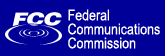
|
|
|
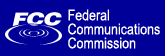
|
| ||||
| Electronic Comment Filing System |
|
|
|
|
|
|
FCC site map |
| Getting Started with the Electronic Comment Filing System ECFS provides the general public with direct access to FCC documents from their own computer workstation. Access to our system is unrestricted so that anyone with access can file and retrieve comments. Multiple users may view and access documents concurrently. Our goal is to provide users with as much information as possible to aid in uploading, searching, and retrieving filings and to ensure that users are prepared for use of the system. The following information will provide you with access to Internet Browsers, the ECFS User Manual, ECFS Document Types, and Adobe software to get you started. Then, What's Next will link you directly to the system and further detailed instructions. In addition, please refer to our Frequently Asked Questions for answers to most common questions about the system. For additional assistance in getting started with ECFS, please contact the ECFS Help Desk at ecfshelp@fcc.gov or (202) 418-0193.
In order to use ECFS, you must have Netscape Navigator 4.0 or higher or Microsoft Internet Explorer 4.0 or higher. Netscape Navigator is recommended and preferred because of its reliability. Click here to obtain the latest browser from Netscape. Click here to obtain the latest browser from Internet Explorer.
The ECFS User Manual is designed to focus on tasks required for submitting a filing. In addition, the manual offers step-by-step instructions for searching and retrieving information available within the system. Click here to obtain the ECFS User Manual.
Users will need to determine the type of document to be submitted with your filing. ECFS provides a detailed list of all the valid types of documents accepted in the system. The list is broken down by the two-letter abbreviation and full description. The document type is necessary when completing the cover sheet or performing a search for filed comments. The most common types are Comment and Reply Comment. Ex-parte filings should have the document type Notice. Please do not select another type unless you are familiar with it and if it applies to your particular filing. Click here to obtain a list of document types.
Users encounter use of Adobe Acrobat Reader when searching for filed comments within the system. After a search is performed, the system will display results of your search in the form of individual records in a table-like manner. Each record will have a link to the document that was submitted with each filing. Documents are entered into the system by two methods: scanned and electronically. The ECFS system will list the document link based on its entry into the system, description, or document type. Examples of the document links you will see displayed on the search results lists are "View", "Comment", "Brief Comment", and "Email Comment". Each document will be presented in the portable document format (PDF) for universal viewing. In order to view the content of these documents you will need to have Adobe Acrobat Reader installed on your system. You can obtain a free copy of the software at Adobe Systems, Inc. PDF documents can display in web browsers compatible with Netscape Navigator 3.0 (or later) or Interner Explorer 3.0 (or later). The necessary plug-ins are automatically installed when you install Acrobat Reader. You can obtain instructions and support for downloading, installing, and configuring a web browser at Adobe Acrobat Reader Support. FCC's use of PDF files provides more information about use of PDFs within the FCC Internet environment. Subsequently, you can refer to the Acrobat Reader Guide or Help Menu for additional information.
Once you have the appropriate software installed and configured and necessary information and instructions you are now ready to use the ECFS system. You will be able to submit filings or perform searches for filed comments or proceeding histories. If you are ready to file comments, decide on which means you wish to utilize. You can submit a filing via paper or electronically. There are two ways to file electronically. You can use the web interface or the email program. If you are ready to perform a search, make sure to have the necessary information available to complete the search form. Click here to obtain the Office of the Secretary Guidelines for Filing Paper Documents. Click here to obtain email filing instructions. Click here to go directly to the web interface (cover sheet). Click here to go directly to the search form. Click here to go directly to the proceeding history search form. |
| last reviewed/updated on 11/20/07 |
|
|
| | Search | | | Updates | | | E-Filing | | | Initiatives | | | For Consumers | | | Find People |
|
445 12th Street SW Washington, DC 20554 More FCC Contact Information... |
|
|