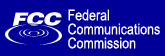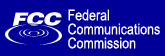|
Background
Whether or not something is “too loud” is a
judgment that varies with each listener. The decision is
influenced by many factors like content and style, the speaker’s
voice and tone, background sounds, and music.
The Federal Communications Commission (FCC)
does not regulate the volume of programs or commercials. FCC rules
limit the amount of power that a station can transmit and the peak
level of the program material. Within these limitations, however,
broadcasters and program producers have considerable latitude to
vary the “loudness” of the program material.
Equipment That Helps
More television receivers are now equipped
with circuits that are designed to stabilize loudness differences
between programs and commercials. These functions usually need to
be “enabled” or turned on through the television receiver’s “Set
up/Audio” menu. The “Mute” button on TV remote controls is also
useful to “blank” excessively loud audio. Manually controlling
volume levels with the remote control remains the simplest
approach to reducing excessive volume levels. In “high-end”
equipment, such as home theater systems, some automatic devices
may also help. They include:
-
Automatic Gain Control (AGC) Circuits
raise the audio level if it is too low, and lower it if it is
too high.
-
Audio Compressors can tone down loud
sounds. Compressors can be adjusted to eliminate many of the
negative effects of loudness.
-
Limiters and Peak Limiters can keep
the audio level from exceeding a pre-determined level. Peak
limiters are the simplest, least intrusive of all the automatic
level control devices, but can introduce considerable
distortion.
-
Audio Expanders increase the range
of sound. An expander can restore sound to its normal range and
also reduce noticeable background noise.
-
Audio Filters can “screen out”
specific audio frequencies.
|
If You Have a Complaint
Under most circumstances, it is in
the interest of broadcasters to use equipment and
procedures to avoid “loud” commercials and background
noise. If you have a complaint about “loud” commercials
and background noise, contact the station(s) involved. You
should identify each message of concern by the sponsor or
product’s name and by the date and time of the broadcast. |
|
For More Information
For information about other
telecommunications issues, visit the FCC’s Consumer &
Governmental Affairs Bureau Web site at
www.fcc.gov/cgb, or contact the FCC’s Consumer Center
by e-mailing
fccinfo@fcc.gov; calling 1-888-CALL-FCC
(1-888-225-5322) voice 1-888-TELL-FCC (1-888-835-5322)
TTY; faxing 1-866-418-0232; or writing to:
Federal Communications
Commission
Consumer & Governmental Affairs Bureau
Consumer Inquiries and Complaints Division
445 12th Street, SW
Washington, DC 20554. |
|