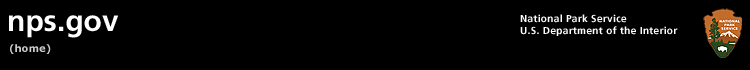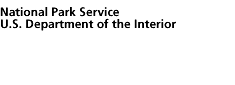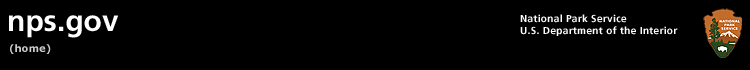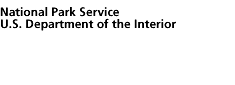|
Frequently Asked Questions
Recent Additions
Feb. 19, 2008
Q. I used to be able to view the streaming webcam just fine a few weeks ago. What happened?
A. The live streaming webcam feed was embedded in a pop-up window so that additional features could be added. The bandwidth the streaming camera consumes has become very expensive to maintain financially. A "time-out" function has been added so that viewers can no longer simply launch the page and let it run indefinitely, whether or not they are watching the live stream. After a set period of time, people are given the option of continuing to watch the live stream, if they choose, by simply clicking a button. Unfortunately, this has had some undesirable side-effects, such as not being able to re-scale the image as before, but it is preferable to having the camera put out of service altogether.
Q. I used to be able to watch the webcam when it was first offered, but now all I get is a blank, pop-up window. What's wrong?
A. This problem has been reported by people who prefer to use Firefox. A Windows Media Player plug-in for Firefox is available for several versions of the Windows operating system. You can find the free, 302K download at Port25.technet.com.
Q. I'm an Apple/Mac user and I can't access the live stream. Do you intend to offer this service to the Mac community?
A. Yes. We intend to make the live streaming webcam available to as many different users as possible. A fix for Mac users is in the works now, and an update will be posted here as soon as possible.
Jan. 22, 2008
Q. The video re-buffers every few seconds. What can I do to fix this?
A. Frequent re-buffering (when the video starts and then stops suddently) usually indicates that your Internet connection is too slow to watch the video. The best resolution to this is to get a broadband Internet connection.
Q. Why isn’t the next predicted eruption time posted on the streaming video webcam image?
A. That functionality is not as easy to obtain with a live streaming video feed as it is with a static image webcam. Our other Old Faithful Webcam will continue to provide the next predicted eruption time whenever the visitor center is open. We recommend you consult that webcam to obtain information related to the next predicted eruption. That webcam is available at: http://www.nps.gov/archive/yell/oldfaithfulcam.htm .
Q. What is causing the camera image to shake or sway from time to time?
A. The camera is mounted to a lodgepole pine tree in front of the temporary Old Faithful Visitor Center. Strong winds can cause the tree to move back and forth. This movement is most noticeable when the camera is zoomed in to capture a distant image.
Q. I can hear the audio stream of the Ranger talking, but I don’t see any video. What’s my problem?
A. There are a number of things that may cause this. If you do not have sufficient bandwidth to play the stream, your media player may drop the video so it can at least play the audio. It’s also possible that you do not have the proper codecs installed to view a live video stream. Try updating your player to the latest version. Another possibility is that the camera image may be all white or gray due to steam or heavy snow, or it may be blacked out because it is night time.
Q. My Windows Media Player displays strange or reversed colors. How do I fix this?
A. So far, we have found the easiest solution to this problem is simply updating your Windows Media Player to the most current version. Go to Microsoft's download site to get it. Try that first, but if it does not work for you, you might want to explore this further on Miscrosoft’s FAQ page for Windows Media Player.
Q. Why don’t you provide the video stream in a format that is accessible to Apple MacIntosh computers?
A.There is now a Windows Media Player version that works on Apple computers. You will find it on the Microsoft website at: http://www.microsoft.com/windows/windowsmedia/player/mac/default.aspx .
Q. Why don’t you have a live streaming webcam for people with slower Internet connections?
A. We initially planned to include a stream for dial-up users however the computer we are using could not support more than one simultaneous stream if one of them was to be 640 X 480 pixels. We decided that it was more important to provide a broadband stream at a reasonable size than it was to include a very small dial-up stream. The dial-up stream would have been extremely small and of poor quality. Streaming video simply cannot be delivered at a reasonable quality over dial-up connections at this time. We plan to maintain our other webcams for online visitors with dial-up connections.
Q. Why don’t you have a label that pops up to tell us the name of the geyser we’re watching?
A. Our current practice of aiming the camera through the Internet does not allow an easy means of providing this function. We do eventually plan on providing this service but cannot provide a date at this time.
Q. Why isn’t the video image sharper?
A. In order to compress the video image to a small enough stream to be delivered over a 300 kbps connection, it was necessary to use compression setting that resulted in a somewhat soft video image.
Q. Why do I sometimes get an image that is almost all grey with very little detail?
A. There are a couple possibilities here. On many winter days the steam from the geysers is held near the surface causing a foggy condition that can block the view of the camera completely at times. The other possibility is that falling snow has been packed up against the glass in front of the camera lens.
Q. Who is controlling the aiming of the camera?
A. Park staff are in charge of aiming the camera.
Q. How is the camera being aimed?
A. The camera is being aimed using a Canon camera server and the software provided to us by Canon to pan, tilt, and zoom the camera. That software allows remote control of the camera through the Internet.
Q. Are there plans to make the camera controls available to the general public?
A. There are no plans to make the camera controls available to the general public because this camera is far too popular to allow that. Only 25 people can be waiting in a que to control the camera and only one person at a time can actually operate the controls. We anticipate tens of thousands of simultaneous users for this camera and therefore do not anticipate ever being able to make the controls available to the general public.
Q. Why isn’t the default setting for Old Faithful Geyser focused in on the geyser? It currently shows visitors on the boardwalk in the foreground.
A. It is difficult to appreciate the size of Old Faithful Geyser without something in the image to use for scale. Also, a majority of online visitors who commented on the webcam framing preferred the visitors in the scene. The administrators in Yellowstone also requested that the visitors stay in the image.
Q. Will this camera be used to deliver live ranger programs over the Internet?
A. We will be experimenting with live ranger talks this winter and may begin offering scheduled live ranger talks during summer, 2008.
Q. Are you planning to install other live streaming video webcams around the park?
A. Not at this time.
Q. We want to wave to our family from Old Faithful when we visit but this camera is constantly moving from one scene to another. How can we wave to our family?
A. The live streaming video webcam will be moving from one scene to another much of the time. Waving to your family from that webcam is not a practical idea. Our other Old Faithful WebCam is in a static position and sends out a still image every thirty seconds. If you want to wave to family and friends while visiting, we recommend you do it with that camera which you can find at: http://www.nps.gov/archive/yell/oldfaithfulcam.htm .
Q. What camera is being used to deliver the streaming webcam images?
A. We are using a Canon NU700 camera in conjunction with a (Canon VB-150 Camera Server) to control the camera and Windows Media Encoder to deliver the stream across the Internet.
|