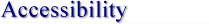
The Administration for Children and Families (ACF) is committed to making its web sites accessible to the widest possbile audience, including the disabled impaired. To meet this committment, ACF complies by implementing the regulations of
Section 508 of the
Rehabilitation Act.
If you require assistance accessing information on the ACF web site, please
contact us through our Questions and Answers Support
page and click on Web Site Feedback. To enable us to respond
in a manner most helpful to you, please let us know the nature of
your accessibility problem, the preferred format in which to receive
the material, the web address of the requested material, and your
contact information.
Department of Health and Human Services Accessibility Statement.
Accessibility Tools and Assistive Technology Resources
Screen Magnification Tips
Increase Font Size:
- Internet Explorer: View > Text Size
- Netscape 4.x: View > Increase Font
- Netscape 6x / 7x: View > Text Zoom
- Windows 98/2000: Start > Programs > Accessories > Accessibility > Magnifier
Browser
PwWebSpeak! (http://www.soundlinks.com/pwgen.htm) is a free web browser that translates web content into speech and Braille output. It is intended for users who wish to access the internet in a non-visual or combined auditory and visual way.
Viewers
Viewers may be downloaded for the following file formats from the product's websites:
Other Resources
 top of page
top of page |



