 Home > About NCUA > Welcome New Users
Home > About NCUA > Welcome New Users
Welcome New Users
Welcome to NCUA's newly updated web site. The design of the drop-down menus, active
buttons and quick-links will let you quickly find information about NCUA and about
credit unions.
Top Link Bar
At the top of the Home Page you see six quick links. You also see these links at
the top of most pages you visit.

Click the
 logo
logo
 or the Home link
or the Home link
 to return to the Home page.
to return to the Home page.
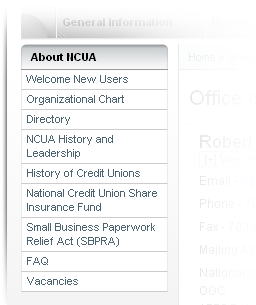
 To learn about NCUA, read its history, see the NCUA Organizational
Chart, or learn about the NCUA Share Insurance Fund, click on the
About NCUA link.
To learn about NCUA, read its history, see the NCUA Organizational
Chart, or learn about the NCUA Share Insurance Fund, click on the
About NCUA link.
Once there, you will see another menu on the left for navigating to other “about”
topics including the NCUA directory, NCUA History and Leadership milestones and
a list of “FAQs” about credit unions.
 If you need to contact one of our offices, you can obtain
the name, telephone number, email address, and mailing address via the
Contact Us link.
If you need to contact one of our offices, you can obtain
the name, telephone number, email address, and mailing address via the
Contact Us link.
 The Site Map page provides
a hierarchical view of all links in our Web Site.
The Site Map page provides
a hierarchical view of all links in our Web Site.
 The RSS Feeds page provides
a brief description of the Really Simple Syndication (RSS) feature and how to use
it with our site.
The RSS Feeds page provides
a brief description of the Really Simple Syndication (RSS) feature and how to use
it with our site.
Breadcrumbs
“Breadcrumbs” provide an easy way to find your way back to your starting page as
you “drill-down” through a series of linked pages. The system generates the breadcrumbs
to show you the steps you took to reach the current page. For example, to reach
the page for OIG you can start at Home, go to
About NCUA, click the Organizational Chart, then
choose Office of Inspector General. Each of the highlighted
items you see below is itself a link that you can click to go to or return directly
to the named page.
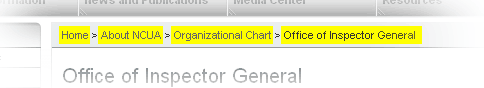
Full Site Access Links
The five general category menus at the top of the screen provide access to all information
in our site.
When you position the mouse over one of the menus, its “drop-down” list of related
menu items appears. If a menu item has a sub-menu, the sub-menu will “fly-out” when
you position your mouse over the item. Click any menu item, at any level, to go
directly to that section of the web site.

Hot or Timely Topic Links
These six buttons provide immediate access to information NCUA considers important
to credit unions and consumers.
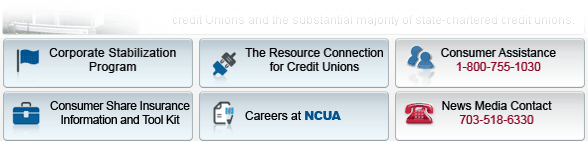
The Corporate Stabilization
Program link will let you see the steps NCUA takes to safeguard the assets
of the corporate credit union system to send a clear signal to natural person credit
unions that their investments in corporate credit unions are safe.
The Consumer Share Insurance Information and
Tool Kit link tells you everything about NCUA’s Share Insurance Program.
NCUA is the independent federal agency that charters and supervises federal credit
unions. NCUA, backed by the full faith and credit of the U.S. Government, operates
the National Credit Union Share Insurance Fund (NCUSIF)
insuring the savings of 80 million account holders in all federal credit unions
and many state-chartered credit unions.
The Resource
Connection link features easy-to-access resources for credit unions including
useful business practices, services available through NCUA’s partner agencies and
organizations, and funding and training opportunities.
Lastest Headlines
Headlines
The Headlines section has links to current and past NCUA press releases. Click the link to see the
RSS Feeds page discussed at
 above.
above.
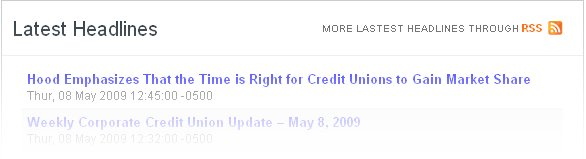
Headlines Navigation
Below the Headlines are links to navigate through the pages of press releases: the
blue numbers each represent a web page containing a number of press release links.
Click on a blue number to go to that page. The “Page size” control limits the number
of press release headlines displayed on each page. This may be set to 10, 20, or
50 headlines per page.
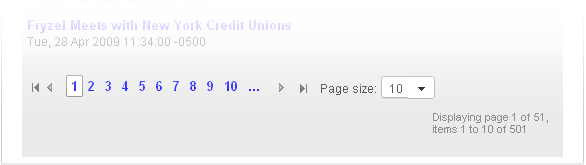
Click “|◄” to return to the first page. Click “◄” to return to the previous page.
Click “►” to go to the next page. Click “►|” to go to the last page of available
press releases.
Share Insurance Information
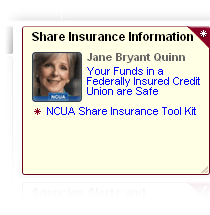
These are additional Share Insurance Links.
This is similar to the Share Insurance “Hot Topics” above, but with more information.
Click on the Jane Bryant Quinn
link to view a 30-second explanation of the NCUA Share Insurance Fund.
Agency Alerts

The “Agency Alerts and Consumer Information” provides links to other government
sites with information of interest both to credit unions and to consumers.
The other sites provide information on various types of bank fraud, email phishing,
and mail fraud perpetrated against banking institutions, credit unions, individuals,
and against government agencies.
Upcoming Events
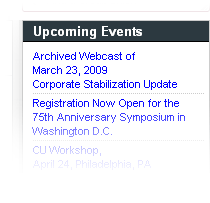
Below the “Agency Alerts” are “Upcoming Events”.
These are links to information about events sponsored by NCUA. Some events are open
to the public and some are for credit unions or other government agencies. Sometimes
NCUA sponsors webcasts which are available to everyone with an interest in the topic.
Highlights of Selected NCUA Activities

The last item highlights various NCUA activities. These items exist elsewhere in
this site, but they are worthy of quick access. They comprise a variety of NCUA
activities, both past and present.