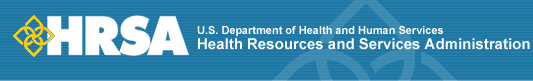Steps to Submit the Dental Services Report in Application to the Dental Reimbursement Program
|
Use the Database Utility provided to complete
and submit your Dental Services Report (DSR)
electronically. The Dental Reimbursement
Program (DRP) data submission has two components:
you must upload a PDF of your DSR to Grants.gov
and you must email your data file to WRMA/CSR.
To be considered for DRP funding, complete applications must be received no later than June 4, 2009. Note: You must un-install previous versions of the DSR Database Utility from your computer before beginning your 2009 data report. 1. Download
the 2009 DSR Database Utility. Follow
the instructions outlined in the document
"Database Utility Setup Instructions"
to install the utility. Note: Ryan White Data Support will reply with an email confirming data receipt within one business day. If you do not receive confirmation, please inquire about the status of your submission by calling 1-888-640-9356, between the hours of 9 a.m. and 5:30 p.m. ET, Monday through Friday. Please respond to inquiries and requests for additional information from Data Support in a timely fashion in order to ensure that your submission is complete. Please note that your application for
DRP funding is not complete until you
upload the PDF to Grants.gov and email
the MS Access export file to Data Support. |