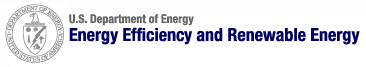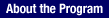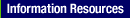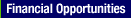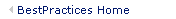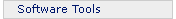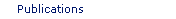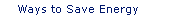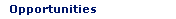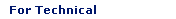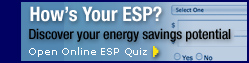Software Tools
Software Tool Updates
The following software tools have been updated as of January 1, 2009:
BestPractices has a varied and expanding software collection. Much of the software can be accessed here. A few packages must be ordered from the EERE Information Center via e-mail or by calling 1-877-EERE-INF (877-337-3463).
With the right know-how, you can use these powerful tools to help identify and analyze energy system savings opportunities in your plant. While the tools are accessible here for download, you are also encouraged to attend a training workshop to enhance your knowledge and take full advantage of opportunities identified in the software programs. For some tools, advanced training is also available to help you further increase your expertise. Find out more about training. You can get help on software installation and operation by calling the EERE Information Center at 1-877-EERE-INF (877-337-3463) or sending an e-mail to eereic@ee.doe.gov.
Please see the notice before downloading any of these tools.
Some of the following documents are available as Adobe Acrobat PDFs. Download Adobe Reader.
The Quick Plant Energy Profiler, Version 2.0
Release Date: November 5, 2008
The Quick Plant Energy Profiler, or Quick PEP, is an online software tool that helps industrial plant personnel quickly diagnose how energy is being used at their plant and the largest opportunities to save energy and money. The tool gives an overview of the energy that a plant purchases and the major energy-consuming systems. Quick PEP tool is your first step in identifying areas for potential savings. Once those areas have been identified, Quick PEP provides a broad list of potential next steps to begin realizing energy and cost savings.
Version 2.0 includes the addition of Chinese language support for the whole software tool. New features also include an Energy Intensity Spreadsheet for expanded baseline capabilities, and a CO2 Footprint Calculator. Other improvements correct minor user errors to improve functionality.
- Learn more about Quick PEP
- Launch the Quick PEP Software Version 2.0
- Quick Pep fact sheet (PDF 502 KB)
Integrated Tool Suite, Version 1.1.2 Available for Testing
Release Date: January 12, 2009
ITP invites you to test the new Integrated Tool Suite that can be downloaded to a desktop as a stand-alone tool and does not require an Internet connection to input data and get results. As with Quick PEP, this software tool helps plants find the best opportunities to reduce energy use in major energy-consuming systems. In addition to the Energy Intensity Spreadsheet and a CO2 Footprint Calculator, the suite features system-specific scorecards for quickly estimating savings opportunities. Download the Integrated Tool Suite beta version and provide your comments by January 31, 2009.
DOE Industry Tools
- AIRMaster+ LogTool
- AIRMaster+
- Chilled Water System Analysis Tool (CWSAT)
- Combined Heat and Power Application Tool (CHP)
- Fan System Assessment Tool (FSAT)
- Industrial Facilities Tool Suite
- MotorMaster+
- MotorMaster+ International
- NOx and Energy Assessment Tool (NxEAT)
- Plant Energy Profiler for the Chemical Industry (ChemPEP Tool)
- Process Heating Assessment and Survey Tool (PHAST) Version 2.0
- Pumping System Assessment Tool (PSAT) 2008
- Steam System Tool Suite
AIRMaster+ LogTool, Version 2.0
Release Date: January 12, 2009
The AIRMaster+ LogTool is a companion tool to AIRMaster+ that helps industrials users determine the operating dynamics of a compressed system. Use the LogTool first to gather critical data in preparation for AIRMaster+. Then you can input that data into AIRMaster+ to model existing and future compressed air system upgrades.
AIRMaster+ Version 1.2.3
Release Date: October 6, 2008
AIRMaster+ provides comprehensive information on assessing compressed air systems, including modeling, existing and future system upgrades, and evaluating savings and effectiveness of energy efficiency measures. This version supports data measurements in either English or metric units for pressure selections and airflows, and allows users to shift between units for comparison. The tool also includes a currency selection feature and regional and language settings.
Release Notes: This version replaces earlier versions of AIRMaster+ and corrects errors to the editing/review function in the Energy Efficiency Measures module and unit labelling errors in some screens of the English version.
- Fact Sheet (PDF 1.2 MB)
- Download Software
- AIRMaster+ Qualification
DOE and the Compressed Air Challenge® recognize Qualified AIRMaster+ Specialists for their ability to use the AIRMaster+ software effectively with industrial end users. Used properly, AIRMaster+ is a powerful tool for modeling "what if" scenarios for possible improvements to compressed air systems. A Qualified Specialist can apply AIRMaster+ to assist you in identifying system improvement opportunities. Details.
Chilled Water System Analysis Tool (CWSAT) Version 2.3
Release Date: October 5, 2007
Use the Chilled Water System Analysis Tool (CWSAT) to determine energy requirements of your system, and to evaluate opportunities for energy and costs savings by applying improvement measures. Provide basic information about an existing configuration to calculate current energy consumption, and then select proposed equipment or operational changes for comparison. The results of this analysis will help you quantify the potential benefits of chilled water system improvements.
NOTE: Because of the size of the file for this software tool, users should download only if using a T1 or similar connection. To Install: Please follow these instructions to ensure complete installation of the tool. First, create a folder for the new content. Then, extract the Chilled Water System Analysis Tool V23.zip file to this created folder. Launch the program by double-clicking the "CWSAT23.EXE" file.
The entire "WEATHER" folder and CWSAT23.EXE files need to be within the same directory to work. You will also need the msvbvm60.dll support file to run MS Visual Basic 6. This file should already be located in the system directory of your hard drive.
Release Notes: Several updates were made in Version 2.3, including the addition of Canadian cities to the weather database and modifications to input limitations and restrictions (for example, higher chilled water supply temperatures are now allowed). This version also corrects minor user input bugs/issues for improved functionality. The fact sheet and user manual for Version 2.1 are still valid for the new version.
- Fact Sheet (PDF 1.3 MB)
- User manual (PDF 658 KB)
- Download Software
Combined Heat and Power Application Tool (CHP)
The Combined Heat and Power (CHP) Application Tool helps industrial users evaluate the feasibility of using gas turbines to generate power and the turbine exhaust gases to supply heat to industrial heating systems. It allows analysis of three typical system types: fluid heating, exhaust-gas heat recovery, and duct burner systems. Use the tool to estimate energy savings, system costs, and payback period, and to perform "what-if" analysis for various utility costs. The tool includes performance data and preliminary cost information for many commercially available gas turbines and default values that can be adapted to meet specific application requirements.
- Fact Sheet (PDF 1.3 MB)
- Download Software
Fan System Assessment Tool (FSAT)
Use the Fan System Assessment Tool (FSAT) to help quantify the potential benefits of optimizing fan system configurations that serve industrial processes. FSAT is simple and quick, and requires only basic information about your fans and the motors that drive them. With FSAT, calculate the amount of energy used by your fan system; determine system efficiency; and quantify the savings potential of an upgraded system. Minimum screen resolution of 1024 x 768 and 10 megabytes of hard drive space are required.
- Fact Sheet (PDF 1.3 MB)
- Download Software
- FSAT Qualification
DOE recognizes FSAT Qualified Specialists for their ability to apply the FSAT tool with industrial users. Attendees who successfully complete a FSAT qualification workshop receive this designation. A Qualified Specialist can apply FSAT to help your plant or industrial customers identify ways to improve fan system efficiency.
Industrial Facilities Tool Suite
Industrial facilities employ energy-intensive systems to heat, ventilate, air condition, light, and otherwise support plant processes and personnel. DOE offers a suite of software tools to help operators of buildings on industrial sites find ways to reduce energy use and costs, lower carbon emissions, boost productivity, and increase energy security. Download the software tools here.
-
Industrial Facilities Score Card Version 1.1
Release Date: March 31, 2009
The industrial facilities score card provides a snapshot of energy used by all the buildings at a plant. Identify potential energy savings measures based on annual energy use, as well as costs that can be considered for further investigation.Download Score Card (Excel 170 KB)
-
BCHP Screening Tool Version 2
Release Date: March 31, 2009
Use the Buildings Cooling, Heating, and Power Systems (BCHP) Screening Tool to assess the economic potential of these systems in commercial buildings. The tool features databases for HVAC equipment, electric generators, thermal storage systems, prototypical commercial buildings, and climate data. It also includes DOE2.1e to calculate heating, cooling, and electrical loads.Release Notes: You will need administrative privileges to install this software on your computer. Upon installation of this tool, three OCX files will be placed in the \windows\system32\ directory, creating the temporary directory c:\temp\drm to allow function of the program. This program does not work on a MAC.
-
Industrial Facilities Systems Assessment Tool (IFSAT) Beta Version
Release Date: March 31, 2009
ITP invites you to test the beta version of a tool for analyzing energy use scenarios in industrial facilities where building energy is being consumed, such as enclosed and conditioned process buildings. This tool is similar to the BCHP tool above but includes building and equipment types that are applicable to manufacturing. Provide comments on this tool.Release Notes: You must install the BCHP Screening Tool prior to installing and running the IFSAT tool. See release notes above.
Download Beta Version of Software
Download Information on Interim Default Building Types and Zones (Excel 54 KB)
MotorMaster+ Version 4.0.6
Release Date: March 1, 2007
An energy-efficient motor selection and management tool, MotorMaster+ software includes a catalog of over 20,000 AC motors. This tool features motor inventory management tools, maintenance log tracking, efficiency analysis, savings evaluation, energy accounting, and environmental reporting capabilities.
Release Notes: Version 4.0.6 includes a checkbox to display only NEMA Premium motors in the MotorMaster+ List screen. This addresses the requirement for federal government agencies to purchase only NEMA Premium motors. A similar option limits the Batch Analysis setup to NEMA Premium for purchase of replacement motors. This version also contains updated motor price and performance data for Reliance, Baldor, and Siemens motors.
- Fact Sheet (PDF 1.2 MB)
- Download Software
MotorMaster+ International 1.0.15
Release Date: March 1, 2007
MotorMaster+ International includes many of the capabilities and features of MotorMaster+; however, now you can evaluate repair/replacement options on a broader range of motors, including those tested under the Institute of Electrical and Electronic Engineers (IEEE) standard, and those tested using International Electrical Commission (IEC) methodology. With this tool you can conduct analyses in different currencies, calculate efficiency benefits for utility rate schedules with demand charges, edit and modify motor rewind efficiency loss defaults, and determine "best available" motors. The tool can be modified to operate in English, Spanish, and French.
Release Notes: Version 1.0.15 includes an option to display only NEMA Premium motors in the Motor Selector screen. This addresses the requirement for federal government agencies to purchase only NEMA Premium motors. An IEC50Hz option limits selections to motors that meet or exceed the CEMEP EFF1-High Efficiency motor standard. This version also contains updated motor price and performance data for Reliance, Baldor, and Siemens motors.
- Fact Sheet (PDF 1.3 MB)
- Download Software
NOx and Energy Assessment Tool (NxEAT)
The NOx and Energy Assessment Tool (NxEAT) helps plants in the petroleum refining and chemical industries to assess and analyze NOx emissions and application of energy efficiency improvements. Use the tool to inventory emissions from equipment that generates NOx, and then compare how various technology applications and efficiency measure affect overall costs and reduction of NOx. Perform "what-if" analyses to optimize and select the most cost-effective methods for reducing NOx from systems such as fired heaters, boilers, gas turbines, and reciprocating engines.
- Fact Sheet (PDF 1.2 MB)
- Download Software
Plant Energy Profiler for the Chemical Industry (ChemPEP Tool)
The ChemPEP Tool provides chemical plant managers with the information they need to identify savings and efficiency opportunities. The ChemPEP Tool enables energy managers to see overall plant energy use, identify major energy-using equipment and operations, summarize energy cost distributions, and pinpoint areas for more detailed analysis. The ChemPEP Tool provides plant energy information in an easy to understand graphical manner that can be very useful to managers.
- Fact Sheet (PDF 1.3 MB)
- Download Software
Process Heating Assessment and Survey Tool (PHAST) Version 2.0
Release Date: March 24, 2009
The Process Heating Assessment and Survey Tool (PHAST) introduces methods to improve thermal efficiency of heating equipment. This tool helps industrial users survey process heating equipment that consumes fuel, steam, or electricity, and identifies the most energy-intensive equipment. Use the tool to compare performance of equipment under various operating conditions and test "what-if" scenarios.
Version 2.0 has enhanced features to assess furnace equipment and other process heating equipment, such as ovens, heaters, melters, and boilers. This updated version supports inputs in English and metric units of measurement. The tool also allows local currency options for energy cost and savings calculations. PHAST 2.0 is compatible with Windows 2000/XP/Vista operating systems.
Release Notes: This version of PHAST replaces Version 1.1.2; downloading the new version is recommended. Plant data previously collected using PHAST 1.1.2 cannot be transferred directly to PHAST 2.0; however, a patch is available at the tool download site, which allows for parallel use of both versions. Updates were made to the installation package in March 2009 to help eliminate several registry conflicts.
- Fact Sheet (PDF 1.3 MB)
- Download Software
- PHAST Qualification
DOE recognizes PHAST Qualified Specialists for their ability to apply the PHAST tool with industrial users. Attendees who successfully complete a PHAST qualification workshop receive this designation. A Qualified Specialist can apply PHAST to help you identify opportunities for thermal efficiency of heating equipment. Details
Pumping System Assessment Tool (PSAT) 2008
Release Date: February 6, 2008
The Pumping System Assessment Tool helps industrial users assess the efficiency of pumping system operations. This version of the tool and its accompanying valve tool support data measurements in either English or metric units. PSAT uses achievable pump performance data from Hydraulic Institute standards and motor performance data from the MotorMaster+ database to calculate potential energy and associated cost savings. The tool also enables users to save and retrieve log files, default values, and system curves for sharing analyses with other users.
Release Notes: This version replaces earlier versions of PSAT. However, if an earlier version is already installed, you run can both versions simultaneously, if desired. If you are currently using PSAT 2004, the new tool contains a utility to update log and summary files to PSAT 2008.
- Fact Sheet (PDF 1.2 MB)
- Download Software
- PSAT Qualification
DOE offers a qualification program for pumping system specialists in the use of PSAT software. Industry professionals who successfully complete a PSAT qualification workshop and exam receive recognition from DOE as Qualified Pump System Specialists. Then Specialists can apply this tool in their own plants or to help industrial customers identify ways to improve pumping system efficiency. Details
Steam System Tool Suite
If you consider potential steam system improvements in your plant, the results could be worthwhile. In fact, in many facilities, steam system improvements can save 10% to 20% in fuel costs.
To help you tap into potential savings in your facility, DOE offers a suite of tools for evaluating and identifying steam system improvements. Learn more about the tools and specialized training, and download software here.
- Fact Sheet (PDF 1.3 MB)
- Steam System Scoping Tool
This tool is designed to help steam system energy managers and operations personnel to perform initial self-assessments of their steam systems. This tool will profile and grade steam system operations and management. This tool will help you to evaluate your steam system operations against best practices.
Download Software
- Steam System Assessment Tool (SSAT), Version 3
Release Date: Updated July 7, 2008
SSAT allows steam analysts to develop approximate models of real steam systems. Using these models, you can apply SSAT to quantify the magnitude—energy, cost, and emissions-savings—of key potential steam improvement opportunities. SSAT contains the key features of typical steam systems.
Version 3 includes a set of templates for measurement in both English and metric units. The new templates correct all known problems with Version 2, such as an update to the User Calculations sheet, which allows better access to Microsoft Excel functionality. Version 3 is also now compatible with Microsoft Vista and Microsoft Excel 2007.
Release Notes: This version replaces earlier versions and corrects errors associated with Microsoft Excel and the tool's calculation template.
-
3E Plus®, Version 4.0
The program calculates the most economical thickness of industrial insulation for user input operating conditions. You can make calculations using the built-in thermal performance relationships of generic insulation materials or supply conductivity data for other materials. - Steam Tool Specialist Qualification
Industry professionals can earn recognition as Qualified Specialists in the use of BestPractices Steam Tools. DOE offers an in-depth 2-1/2 day training for steam system specialists, including 2 days of classroom instruction and a written exam. Participants who complete the workshop and pass the written exam are recognized by DOE as Qualified Steam Tool Specialists. Specialists can assist industrial customers in using BestPractices Tools to evaluate their steam systems. Details