 |
|
Firefox 2.x Settings for DOCLINE
From the main menu, select Tools, then select Options.
From the Options menu, select Advanced, then select the Network tab.
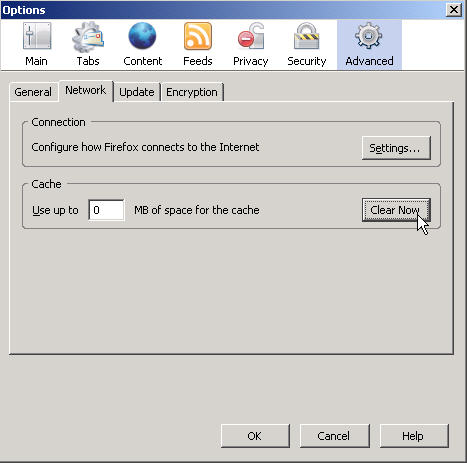
The "Use up to: # MB of disk space for the cache" value should be zero (0).
Click Clear Now.
From the Options menu, select Privacy.
If the Accept cookies from sites setting is not checked, click Exceptions.

On the Exceptions - Cookies window, enter "nih.gov" in the "Address of web site" input box and click Allow. Enter "docline.gov" in the "Address of web site" input box and click Allow. Click Close.
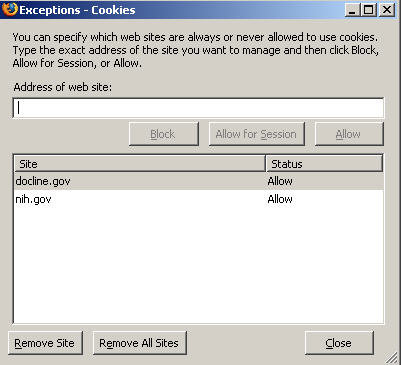
From the Options menu, select Content.
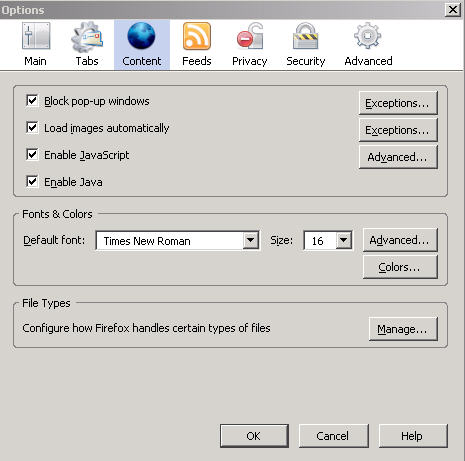
The Enable JavaScript box should be checked.
If the Block Popups windows setting is checked, click the Exceptions button.
On the Allowed Sites - Popups window, enter "nih.gov" in the "Address of web site" input box and click Allow. Enter "docline.gov" in the "Address of web site" input box and click Allow.
Click Close.
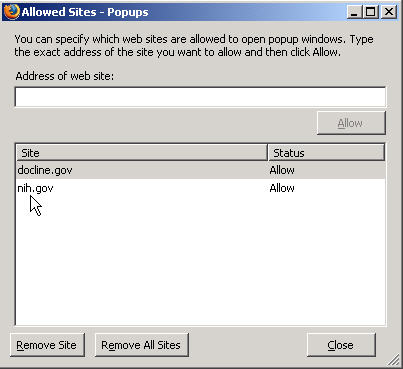
Depending upon your browser settings, libraries may see warning messages when accessing PubMed or LocatorPlus from within DOCLINE's secure environment. Libraries that do not want to be warned when leaving the secure DOCLINE environment should select Security from the Options menu and click on the Settings button. The Security Warnings dialog box is displayed. Under "Show a warning dialog when:", deselect both "I leave an encrypted page for one that isn't encrypted" and "I'm about to view an encrypted page that contains some unencrypted information".

Click OK, then click OK again to close the Options menu.
Note: Close all Firefox windows and then launch Firefox after making changes to your settings or clearing the cache to begin using the new settings.
Last reviewed: 19 November 2007
Last updated: 19 November 2007
First published: 26 December 2006
Metadata| Permanence level: Permanence Not Guaranteed