(OCTOBER 1, 2006-SEPTEMBER 30, 2007)
FY2007 Form 462 Reporting Enhancements
Summary - All Parts - I. through XII.
Part I. Pre-Complaint Counseling
Part II. Formal Complaint Activities
Part III. Agency Resources, Training, Reporting Line
Part IV. Bases and Issues Alleged in Complaints Filed
Part V. Summary of Closures by Statute
Part VI. Summary of Closures by Category
Part VII. Summary Complaints closed With Corrective Action During Formal Complaint Stage
Part VIII. Summary of Pending Complaints By Category
Part IX. Summary of Investigations Completed
Part X. Summary of ADR Program Activities Informal Phase (Pre-Complaint)
Part XI. Summary of ADR Program Activities Formal Phase
Part XII. Summary of ADR Program Activities Training and Resources
Appendix A Reporting Requirements (Including Sub-element Reporting)
Appendix B Agency Administrator & Sub-Element Functions
Appendix C Website Navigation and Trouble Shooting Tips
Appendix E Mixed Case Complaints
Appendix G Frequently Asked Questions or Data Requirements
Appendix H Frequently Asked Questions on Website Usage
Appendix I EEOC Form 462 Report
Appendix J FY 2007 Form 462 Report Edit Check List by Parts
Appendix K Cost of Investigations Worksheet
In this document, we provide information that agency Form 462 preparers and EEO Directors need to understand the data that must be entered into the agency’s Annual Federal Equal Employment Opportunity Statistical Report of Discrimination Complaints (EEOC Form 462) for Fiscal Year (FY) 2007 (October 1, 2006 - September 30, 2007).
Agency reports, with all data certified as accurate, will be due on or before Wednesday, October 31, 2007.
Detailed data descriptions are provided in this Instruction Manual for each part of the Form 462 report. Additional information is provided in the Appendices.
A copy of this Instruction Manual, with Appendices, will be available on the Form 462 website homepage along with the Form 462. The Instruction Manual is in PDF format so that agencies can search for any information they need. Specific information also may be found by using the website Help feature.
Agency Form 462 website users must enter data on EEOC’s Form 462 website using Internet Explorer 5.0 or higher. Users will log onto the website to register, click on the “register” link, and fill in the required information (indicated by an * mark) on the screen which appears. Each user will choose their own user name and password and select their agency from a drop down menu. Sub-element users will also select their sub-element from a drop down menu. When all required information has been entered, users should click on the “Register” link. Each user will receive an email when their registration is approved. The approved user may then log onto the Form 462 website, enter their user name and password, and click on the “Sign-in” link to reach the 462 website’s home page screen.
Information on how to use the Form 462 website is provided in “Appendix B - Agency Administrator & Sub-element Functions” and “Appendix C - Website Navigation and Trouble Shooting Tips.”
The EEOC Form 462 and website have been modified in an effort to increase understanding and collect more accurate EEO Complaints data. There are new reporting requirements in Part I., Part II., Part III., Part X., and Part XII. of the FY 2007 EEOC Form 462 report.
Part I. has been modified to identify counselings that are untimely and to include Remands in Part I.B. To enhance readability, Part I.I. was moved to page one of the EEOC Form 462 report. In Part II., remands are further delineated to account for duplication. While in Part III., modifications have been made to collect Contract staff resources. Furthermore, Part X.E.1.e. has been included to account for instances where the decision to file complaint is pending at the end of the reporting period. The addition to Part XII.C.4. will be used to identify the number of Contract staff who are used to perform ADR support, as compared to inhouse staff resources.
Label changes have been made to enhance clarity in Parts III., VI., VII., IX., X., XI., and XII. Additions have also been made to Part IX. to provide the automatic calculation for average cost of all investigations on the printed form. Moreover, the benefit categories have been standardized in Parts I., Part VII., and Part XI. All of these changes are detailed throughout the Instruction Manual which will be placed on the website in PDF format so that users will be able to search online for a needed instruction.
Objective: To identify counselings that were completed within 31-90 days that were untimely. Account for instances where an individual was counseled due to remands by an ADR Intake Officer. Enhance readability by moving Part I.I. to page one of the EEOC Form 462 report.
Additions
Format Change
Objective: Breakout of remands to account for duplication of Parts I.A. and/or B.
Additions
Label Change
Objective: Collect Contract resources
Additions
Label Changes
Label Changes
Addition
Label Change
No Data Required/fields shaded for:
Addition
No data required/fields shaded for:
Addition
Addition
Label Change
Other Helpful Features Include:
![]() The arrow icon points to definitions in the Instruction Manual text. In addition, all definitions are provided in alphabetical order in Appendix D - Definitions.
The arrow icon points to definitions in the Instruction Manual text. In addition, all definitions are provided in alphabetical order in Appendix D - Definitions.
![]() The finger icon points to a regulatory requirement.
The finger icon points to a regulatory requirement.
![]() The scissor icon points to a “caution” notice that explains data requirements and requires agencies to choose the proper line on which to include the data.
The scissor icon points to a “caution” notice that explains data requirements and requires agencies to choose the proper line on which to include the data.
![]() The exclamation icon emphasizes the importance of a “caution” notice not otherwise highlighted by a scissor icon.
The exclamation icon emphasizes the importance of a “caution” notice not otherwise highlighted by a scissor icon.
![]() The handwriting icon points to explanations for required comment boxes.
The handwriting icon points to explanations for required comment boxes.

Example 1: Part I, Section A. EEO Counselor
An individual contacted an agency’s EEO Office and requested Alternative Dispute Resolution (ADR) regarding an EEO matter. An EEO counselor provided the individual with information on his/her rights and responsibilities in the EEO process, identified the issues and bases raised, and obtained information about the timeliness of the EEO office contact. The EEO counselor then offered the individual ADR and the individual agreed to participate in ADR. ADR was concluded and the counseling was also completed/ended within the reporting period.
The agency must report on the timeliness of completed/ended counseling in Part One Section A because counseling duties were performed by an EEO counselor. If the counseling was completed/ended within 30 days, it must be reported on Line A.1. even if the individual participated in ADR. If the counseling was completed/ended within 31-90 days, it must be reported on Line A.2. and Line A.2.b. “Counseled within 90 days where individual participated in ADR.” If the counseling was completed/ended beyond 90 days, it must be reported on Line A.3. The key to data reporting in Section A is determining how many days it took to complete/end the counseling.
Example 2: Section B. ADR Intake Officer
An agency permits individuals to request ADR directly through the ADR Office without contacting an EEO counselor or the EEO Office. An individual contacted an agency’s ADR Office and requested ADR regarding an EEO matter. The ADR Intake Officer (or a designated ADR staff member), who had received EEO counselor training as required, provided the individual with information on his/her rights and responsibilities in the EEO process, identified the issues and bases raised, and obtained information about the timeliness of the ADR Office contact. The ADR Intake Officer then scheduled ADR as requested. ADR was concluded and the counseling was also completed/ended within the reporting period.
The agency reports on the timeliness of completed/ended counselings in Part One Section B because counseling duties were performed by an ADR Intake Officer. If the counseling (including ADR) was completed/ended within 30 days, it is reported on Line B.1. If the counseling (including ADR) was completed/ended within 31-90 days, it is reported on Line B.2. If the counseling (including ADR) was completed/ended beyond 90 days, it is reported on Line B.3.
Auto total: Part I., Section A, “Counselings” Column
Part I. Line A. = Part I Line A.1. + Part I Line A.2. + Part I Line A.3. + Part I Line A.4.
C There is no auto total in the “Individuals” column.
Example 3: Different Counseling Periods for One Individual
Mr. Smith received three counselings about un-related matters. His January counseling was completed in 120 days; his May counseling was completed in 55 days (no written extension, no ADR participation); and his July counseling was completed in 25 days.
The agency records 1 individual on Part I. Line A. “Total completed/ended counselings”, 1 counseling and 1 individual on Part I. Line A.3. “Counseled beyond 90 days,” 1 "counseling" and 1 "individual" on Part I. Line A.2. “Counseled within 31 to 90 days,” and 1 counseling and 1 individual on Part I. Line A.1. “Completed within 30 days.” The website automatically totals the number of counselings (3) on Part I. Line A. “Total completed/ended counselings”.
Regulations
![]() 29 C.F.R. §1614.105(e) provides that prior to the end of the 30-day counseling period, an individual may agree in writing with the agency to extend the counseling period for an additional period of no more than 60 days, for a total of no more than 90 days.
29 C.F.R. §1614.105(e) provides that prior to the end of the 30-day counseling period, an individual may agree in writing with the agency to extend the counseling period for an additional period of no more than 60 days, for a total of no more than 90 days.
![]() 29 C.F.R. §1614.105(f) provides that where the agency and an individual agree to participate in an alternative dispute resolution (ADR) procedure, the pre-complaint period shall be 90 days.
29 C.F.R. §1614.105(f) provides that where the agency and an individual agree to participate in an alternative dispute resolution (ADR) procedure, the pre-complaint period shall be 90 days.
Example 4: Extended Counseling Period
Mary Brown, an individual who sought EEO counselor counseling, rejected ADR participation but agreed in writing to extend the 30-day counseling period for an additional 20 days. The agency reports the counseling on Part line I.A. and Part line I.C. “Total counseled.”
If the agency completed counseling within 50 days (30-day counseling period +20 day written extension period), the agency reports the completed counseling on Part line I.A.2. and Part line I.C.2. “Counseled within 31-90 days” and on Part line I.A.2.a. and Part line I.C.2.a. “Counseled within written extension period.”
If the agency fails to complete counseling within 50 days, the agency does not report the counseling on line I.A.2.a. “Counseled within written extension period no longer than 60 days.” The agency reports the counseling on line I.A.2.c. “Counseled within 31-90 days that were untimely” if counseling was done within 31-90 days period or otherwise on Part line I.A.3. “Counseled beyond 90 days,” as appropriate.
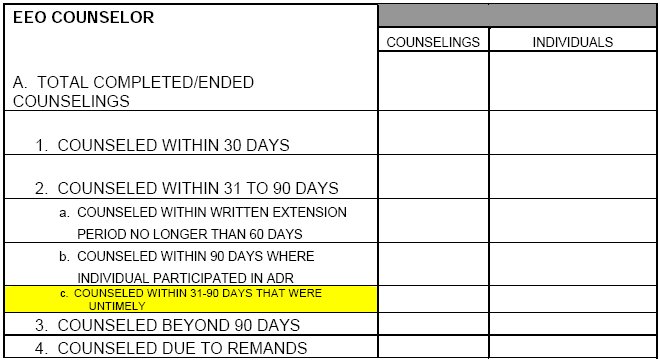

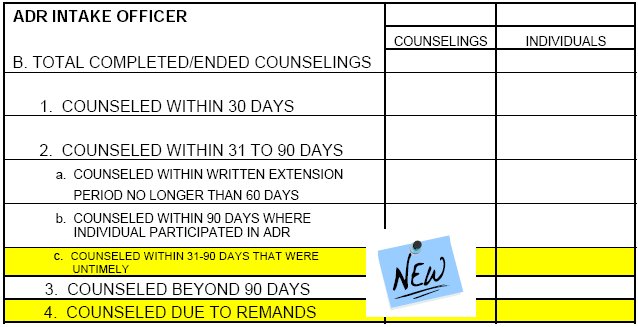
Auto total: Part One, Section B, “Counselings” Column
Part I. Line B. = Part I.. Line B.1. + Part I. Line B.2. + Part I. Line 3.
![]() There is no auto total for the “Individuals” column.
There is no auto total for the “Individuals” column.

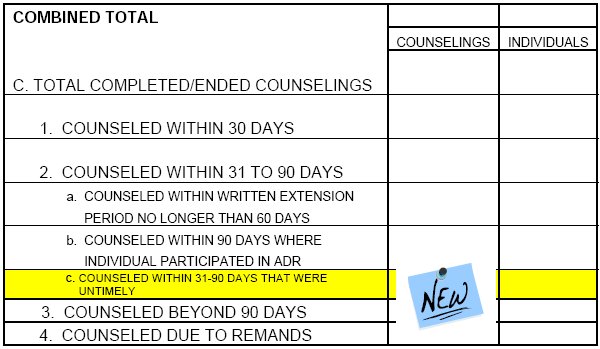
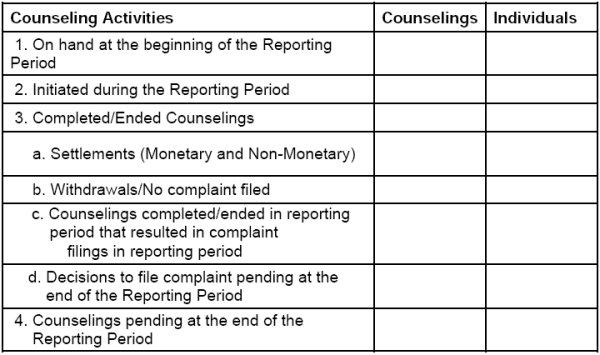
Part I.D. Counseling Activities
Example 5: Complaint Filed Before All Counseling Tasks Completed
Sue Kwasniewski requested counseling and was interviewed by the counselor. When counseling was not completed within 30 days, the counselor asked Ms. Kwasniewski to agree extend the counseling period. Even though Ms. Kwasniewski did not agree to extend the counseling period, and the counselor did not provide Ms. Kwasniewski with a notice of right to file a complaint, Ms. Kwasniewski filed a complaint 45 days after her initial counseling request.
Although counseling was not completed by the issuance of the right to file a complaint notice, the counseling was ended by the filing of the complaint after the 30-day counseling period. The agency must treat the counseling as completed on the day of the complaint filing (date of complaint mailing, facsimile transmission, or hand delivery) for all Form 462 Part I reporting purposes. Therefore, the agency will report 1 “individual” on Part. Line A. “Total Completed/ended Counselings, on Part I. Line C. “Total Counseled”, on Part I. Line C.2. “Counseled within 31-90 days,” and on Part I. Line D3 “Completed counselings”. The agency will report 1 “counseling” and 1 “individual” on Part I. Line A2, on Part I. Line D.2 “Initiated during the Reporting period”, and on Part I. Line D.3.c. “Counselings completed in reporting period that resulted in complaint filings in reporting period.” The website will automatically enter 1 completed/ended counseling in the “counseling” column on Part I. Line A. “Total Completed/ended Counselings, on Part I. Line C. “Total Counseled”, on Part I. Line C.2. “Counseled within 31-90 days,” and on Pat I. Line D.3 “Completed counselings”.
Example 6: Part I.D. Complaint not Filed or Decision to File Pending
Kevin Lincoln’s counseling was completed during the reporting period. The agency records 1 “individual” on Part I. Line D.3. “Completed Counselings.”
If Mr. Lincoln filed a complaint during the reporting period (which the agency received in the reporting year), the agency records 1 “counseling” and 1 “individual” on Part I. Line D.3.c. “Counselings completed in reporting period that resulted in complaint filings in reporting period.”
If the agency did not receive a complaint from Mr. Lincoln and if the 15-day period for filing a complaint (i.e., submitting a complaint in person, by mail, or by facsimile transmission) ended in time for the agency to receive a complaint filed by mail during the reporting period, the agency records 1 “counseling” and 1 “individual” on Part I. Line D.3.b. “Withdrawals/no complaint filed”
If the agency did not receive a complaint from Mr. Lincoln, and if the 15-day period for filing a complaint did not expire in time for the agency to receive a complaint prior to the end of the reporting period, the agency records 1 “counseling” and 1 “individual” on Part I. Line D.4 “Decision to file complaint pending at the end of the reporting year.
Example 7: Properly Added “Other” Monetary Benefits Category
An example of an “other” monetary benefit category properly added to Part I. E. and/or Part I.G. would be “Voluntary Retirement Incentive Payment” if the counseled individual is promised a payment for same. It may be added as an “other” category because it would not fit into one of the monetary award categories listed on Form 462.
Example 8: Improperly Added “Other” Monetary Benefits Categories
Examples of “other” monetary benefit categories not properly added to Part I. E. and/or Part I.G. include “Award”, “Quality Step Increase”, “Compensatory time award”, “Restored leave”, “Medical payments”, “Hostile Work Environment Award”, and “Other monetary amount.”
If an award is given for job performance, the amount of the award would be included in “Backpay/front pay” category.
If a counseled individual is not promised a payment for a “Quality Step Increase”, a “Compensatory time award”, or “Restored leave”, it is not reported as monetary benefits in Part I. E. or Part I.G. If a counseled individual is promised a payment for a retroactive “Quality Step Increase” or a retroactive “Compensatory time award”, the payment amount should be reported in the “Backpay/front pay category.”
Monetary payments for medical expenses and other harms due to alleged discriminatory treatment should be reported in the “Compensatory damages” category.

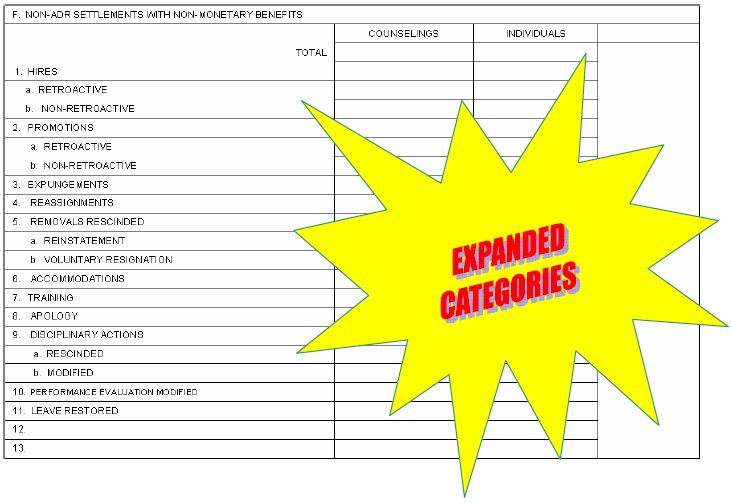

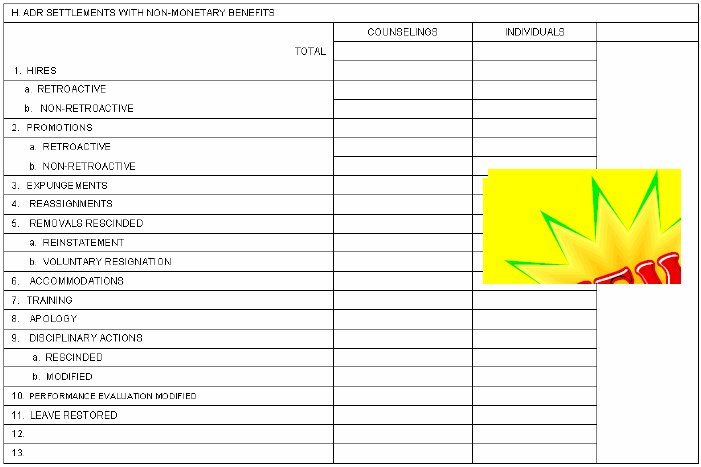
Example 9: Properly Added “Other” Non-Monetary Benefits Categories
Examples of “other” non-monetary benefit categories properly added to Part I. F. and/or Part I.H. include “Appraisal/evaluation modified”, “Awards”, “Details/ developmental assignments”, “Discipline rescinded/modified”, Improved Terms/Conditions Employment”, Leave restored”, “Neutral/favorable reference”, and “Quality Step Increase.”
Example 10: Improperly Added “Other” Non-Monetary Benefits Categories
“Other” non-monetary benefit categories are not properly added to Part I. F. and/or Part I.H. if the non-monetary benefit could be included in a category that already is listed. For example, a voluntary resignation should be reported in the “Removals rescinded and voluntary resignations” category even if the settlement agreement does not mention removal rescission. Similarly, a developmental assignment or an agreement to pay training tuition could be reported in the “Training” category.
When adding an “other” category, agencies should avoid categories that do not identify a benefit. For example, a “Cease practices complained of” category is so lacking in specificity that it could include several of the listed non-monetary benefit categories. On the other hand, when adding an “other” category, agencies should not choose overly specific labels since the number of “other” categories is very limited.
Agencies should use a general category description that will encompass multiple situations. For example, an “Improved terms/conditions of employment” could include changes in work schedules, improved communications, altered performance requirements, opportunity to telework, provision of equipment, and reassignment of a supervisor in response to a sexual harassment allegation.
Example 11: Monetary and Non-Monetary Benefits
The agency resolved Ana Lee’s pre-complaint EEO Counselor counseling with a written settlement agreement. Therein, the agency agreed to provide Ms. Lee with a reasonable accommodation for her disability and apology for the delay in providing the reasonable accommodation, to rescind a three-day suspension and expunge all records of the suspension that Ms. Lee already had served, to provide 3 days backpay, and $500 dollars in compensatory damages.
In Section I.E. “Non-ADR Settlements with Monetary Benefits” the agency records 1 “counseling” and 1 “individual” on the “Total” line. On Part I. Line E.1. Compensatory Damages, the agency records 1 “counseling,” 1 “individual,” and the $500 amount. On Part I. Line E.2. “Backpay/frontpay the agency records 1 “counseling,” 1 “individual,” and the 3-day backpay amount.
In Section I.F. “Non-ADR Settlements with Non-Monetary Benefits” the agency records 1 “counseling” and 1 “individual” on the “Total” line. The agency also records 1 “counseling” and 1 “individual” on Part I. Line F.3. Expungements, Part I. Line F.6. “Accommodation,” and Part I. Line F.8 “Apology.”
Finally, the agency would record 1 “counseling” and 1 “individual” on the Part I. Line I. “Total Non-ADR Settlements” line.
| I. Non-ADR Settlements | Counselings | Individuals |
|---|---|---|
|
Total |
Edit Check: Part II.A.
Part II. Line A. “Complaints on hand at the beginning of the current reporting period” usually equals
Part II. Line I. “Complaints on hand at the end of the reporting period” (prior year’s report)
N If the numbers do not match, add a comment box to explain why.

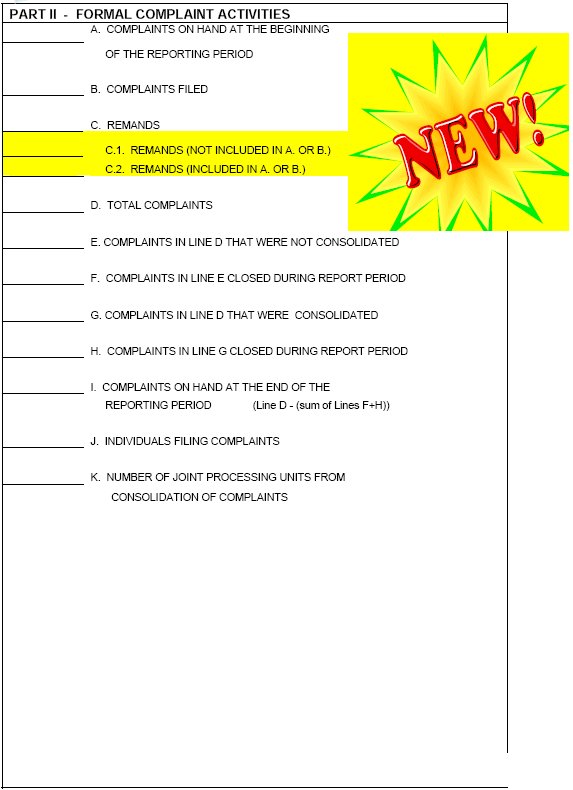
Additional Edit Checks: Part II.
Part II. Line E. Complaints not consolidated + Part II. Line G. Consolidated complaints =
Part II. Line D. Total complaints [i.e., inventory]
Part II. Line F. Unconsolidated complaints closed + Part II. Line H. consolidated complaints closed = Part VI. Line A. Total Number of Closures.
Part II. Line K. Number joint processing units can not be more than one half of the number entered on Part II. Line G. Consolidated complaints.
Part II. Line I. Complaints on hand at the end of the reporting period = Part VIII Line A. Total Complaints Pending.
Joint processing unit. When two or more complaints are consolidated for processing as one unit, the new unit is called a joint processing unit. An agency reports the number of joint processing units that were created during the reporting period on Part II. Line K. For example, a complainant may file three complaints which the agency consolidates for processing as one joint processing unit. The agency may also choose to consolidate complaints received from five different complainants, alleging discrimination in the same hiring decision, for processing as one joint processing unit. In this example, the agency would record eight complaints on line II. B, six individuals who filed complaints on line II.J, and two joint processing units on line II.K. (See Appendix G., Part II., Question 1 for more details.) When those 8 complaints are closed, the status of each one should be recorded in Part VI.
Regulations
![]() 29 C.F.R. §1614.606 requires agencies to consolidate for joint processing two or more complaints of discrimination filed by the same complainant.
29 C.F.R. §1614.606 requires agencies to consolidate for joint processing two or more complaints of discrimination filed by the same complainant.
![]() 29 C.F.R. §1614.606 authorizes agencies, to consolidate for joint processing complaints of discrimination filed by two or more complainants when the complaints consist of substantially similar allegations of discrimination or when the complaints relate to the same manner.
29 C.F.R. §1614.606 authorizes agencies, to consolidate for joint processing complaints of discrimination filed by two or more complainants when the complaints consist of substantially similar allegations of discrimination or when the complaints relate to the same manner.
Complaints can also be consolidated by the Commission and Administrative Judges.

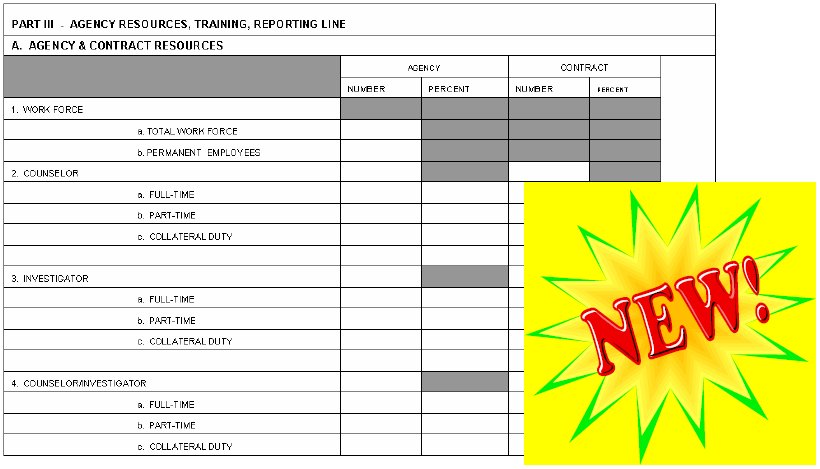

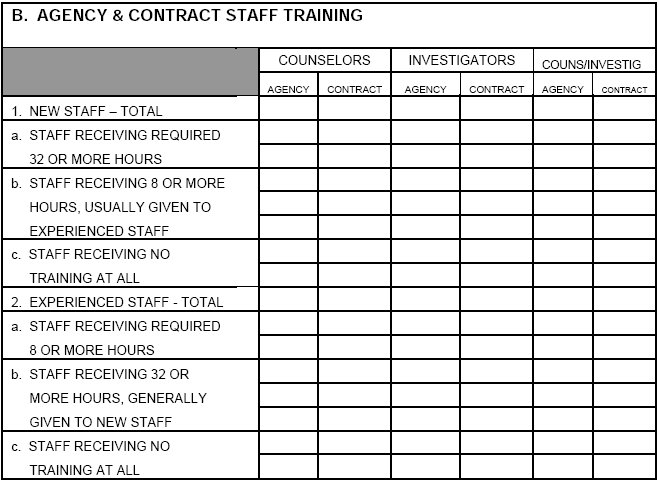
EEO-MD-110
![]() EEOC’s Equal Employment Opportunity Management Directive for 29 C.F.R. Part 1614 (EEO-MD-110) at page 2-2 requires that new EEO counselors receive a minimum of thirty two (32) hours of specified EEO counseling training prior to assuming counseling duties.
EEOC’s Equal Employment Opportunity Management Directive for 29 C.F.R. Part 1614 (EEO-MD-110) at page 2-2 requires that new EEO counselors receive a minimum of thirty two (32) hours of specified EEO counseling training prior to assuming counseling duties.
![]() EEO-MD-110 at page 2-3 requires all EEO counselors to receive a minimum of eight (8) hours of continuing EEO counseling training every year.
EEO-MD-110 at page 2-3 requires all EEO counselors to receive a minimum of eight (8) hours of continuing EEO counseling training every year.
![]() EEO-MD-110 at 3-6 requires that ADR contact persons who serve in lieu of an EEO counselor must meet all of the training requirements of an EEO counselor.
EEO-MD-110 at 3-6 requires that ADR contact persons who serve in lieu of an EEO counselor must meet all of the training requirements of an EEO counselor.
![]() EEO-MD-110 at page 6-1 requires that all new EEO investigators, including contract and collateral duty investigators, receive a minimum of thirty two (32) hours of specified EEO investigation training before conducting investigations.
EEO-MD-110 at page 6-1 requires that all new EEO investigators, including contract and collateral duty investigators, receive a minimum of thirty two (32) hours of specified EEO investigation training before conducting investigations.
![]() EEO-MD-110 at page 6-2 requires all EEO investigators to receive a minimum of eight (8) hours of continuing EEO investigation training every year.
EEO-MD-110 at page 6-2 requires all EEO investigators to receive a minimum of eight (8) hours of continuing EEO investigation training every year.
Example 12: Reporting Bases and Issues
A complaint alleged discrimination based on religion (Catholic) regarding denial of one (1) training opportunity and three (3) non-selections for promotion. In Part IV, the agency reports one (1) training issue with religion as the basis of alleged discrimination and one (1) promotion-selection issue with religion as the basis of the alleged discrimination.
Example 13: “Other” Categories Improperly Added to Part IV. Section E.
Issue categories that do not involve a disciplinary action or a step in a progressive disciplinary process should not be added as an “other” category under Part IV. Section E. “Disciplinary Action”.
Issues that can be reported under one of the existing disciplinary categories should not be added as a new disciplinary category. For example, a disciplinary reduction-in-grade should be reported in the “Demotion” category.
Example 14: “Other” Categories Properly Added to Part IV. Section U
Examples of “other” issue categories that may be properly added to Part IV. Section U. “Other” include “Details”, “Job classification, “Job reference”, and Reduction-In-Force”.
Example 15: “Other” Categories Improperly Added to Part IV. Section U.
Issues that can be reported under one of the existing issue categories should not be added as an “other” issue category in Part IV. Section U. For example, an allegedly discriminatory forced resignation or constructive discharge should be reported under “termination”. A rescinded job offer should be reported as “Appointment/hire” or “Promotion/non-selection”, as appropriate. Proposed removals should be reported as “Removals”. Transfers should be reported as “Reassignment (either “denied” or “directed”). Hostile work environment claims should be reported as “Harassment (non-sexual or sexual). Compensatory time, credit time, and leave related issues should be reported under “Time and attendance”.
“Reprisal” should not be added as an “other” issue category in Part IV. Section U. because “reprisal” is a basis not an issue. Agencies should report the issues affected by the alleged reprisal discrimination, for example, “Harassment, non-sexual”, “Terms and conditions of Employment,” or “Time and Attendance”.
Similarly, “continuing violation” is not an issue; the issues are the practices that allegedly are continuing such as allegedly discriminatory denial of promotional opportunities (report as “Promotion/non-selections”), discriminatory denial of training (report as “Training”), etc.
Non-compliance with the terms of a settlement agreement (alleged breach of the agreement) should not be added as an “other” category because such allegations are not processed as complaints under the Part 1614 process.
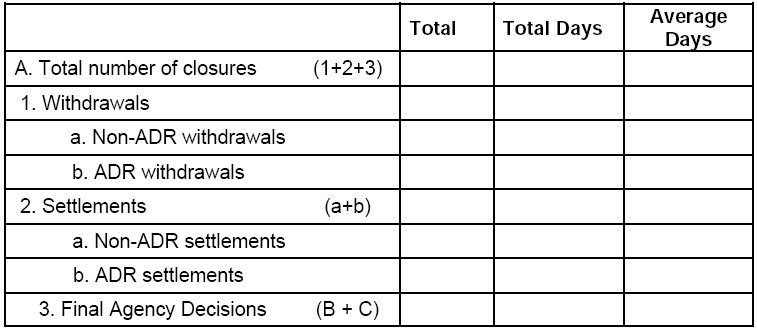
Edit Check: Part VI and Part XI
Part VI. Line A.1.b. = Part XI. Line E.1.b.
Part VI. Line A.2.b. = Part XI. Line E.1.a.
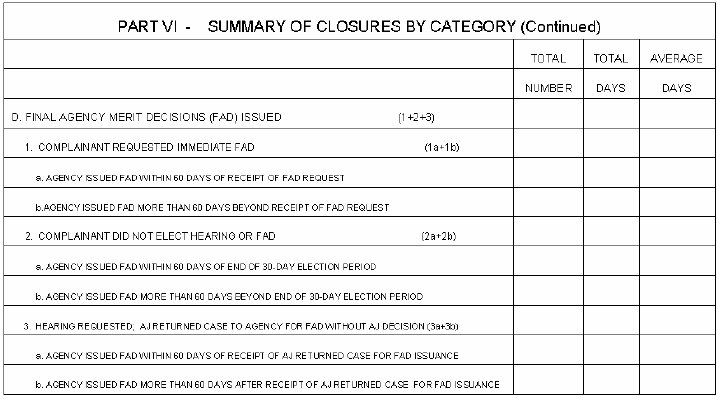

Regulations
![]() 29 C.F.R. §1614.110 (b) requires agencies to issue a final agency decision (FAD) within 60 days of receiving notification that a complainant has requested an immediate decision from the agency.
29 C.F.R. §1614.110 (b) requires agencies to issue a final agency decision (FAD) within 60 days of receiving notification that a complainant has requested an immediate decision from the agency.
![]() 29 C.F.R. §1614.110 (b) requires agencies to issue a FAD within 60 days of the end of the 30-day period for the complainant to request a hearing or an immediate final decision where the complainant has not requested either a hearing or a decision.
29 C.F.R. §1614.110 (b) requires agencies to issue a FAD within 60 days of the end of the 30-day period for the complainant to request a hearing or an immediate final decision where the complainant has not requested either a hearing or a decision.
Changes to form for 2007:

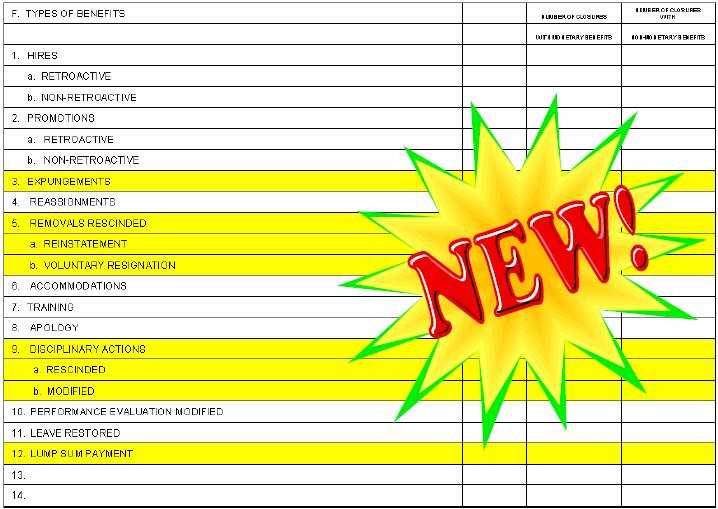

Example 16: Properly Added “Other” Types of Benefit Categories
Examples of “other” types of benefit categories properly added to Part VII. F. include “Awards”, “Improved Terms/Conditions Employment”, “Neutral/favorable reference”, and “Quality Step Increase”.
Example 17: Improperly Added “Other” Type of Benefit Categories
“Other” benefit categories are not properly added to Part VII. F. when the types of benefit could be included in a category that already is listed in Part VII.F. For example, a transfer should be reported in the “Reassignment” category. A developmental assignment could be reported in the “Training” category.
When adding an “other” category, agencies should avoid categories that do not identify a benefit. For example, a “Cease practices complained of” category is lacking in specificity such that it could include several of the listed types of benefits categories (denial of training, transfer, promotion, etc.). On the other hand, when adding an “other” category, agencies should not choose overly specific labels since the number of “other” categories is limited.
It is recommended that agencies use a general category description that will encompass multiple situations when adding “other” categories. For example, an “Improved terms/conditions of employment” could include changes in work schedules, improved communications, altered performance requirements, opportunity to telework, provision of equipment (not as a reasonable accommodation), and reassignment of a supervisor in response to a sexual harassment allegation.
Edit Check: Part VII. F. Closures with Non-Monetary Benefits
The sum of the number of types of benefits reported in the “Number of Closures with Non-Monetary Benefits” column on Part VII. Lines F.1 through F.13 must be greater than or equal to the number of closures with non-monetary benefits reported on Part VII. Line E. This is because one complaint closure with no monetary payment may include more than one type of benefit (e.g, a promotion and training).
Note: Some types of benefits have a monetary value, for example, leave restoration. However, leave restoration is reported in the non-monetary column because the employee does not receive a monetary payment when leave is restored.
Edit Checks Part VIII
Part VIII. Line A. = Part II. Line I.
Auto Total Part VIII. Line A:
Part VIII. Line A. = Part VIII. Line A.1. + Part VIII. Line A.2. + Part VIII. Line A.3. + Part VIII. Line A. 4.
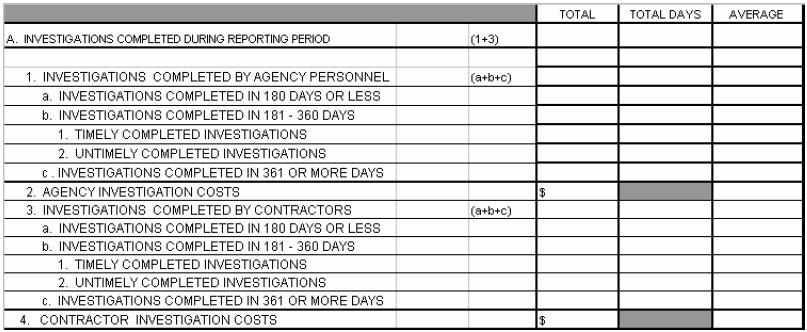
New Calculations
Regulations
![]() 29 C.F.R. §1614.106(e)(2) provides that where a complaint has been amended, the agency shall complete its investigation within the earlier of 180 days after the last amendment to the complaint or 360 days after the filing of the original complaint.
29 C.F.R. §1614.106(e)(2) provides that where a complaint has been amended, the agency shall complete its investigation within the earlier of 180 days after the last amendment to the complaint or 360 days after the filing of the original complaint.
![]() 29 C.F.R. §1614.606 provides that when a complaint has been consolidated with one or more earlier filed complaints, the agency shall complete its investigation within the earlier of 180 days after the filing of the last complaint or 360 days after the filing of the original complaint.
29 C.F.R. §1614.606 provides that when a complaint has been consolidated with one or more earlier filed complaints, the agency shall complete its investigation within the earlier of 180 days after the filing of the last complaint or 360 days after the filing of the original complaint.
![]() 29 C.F.R. §1614.108(e) provides that an individual may agree in writing with the agency to extend a 180-day investigation period for an additional period of not more than 90 days.
29 C.F.R. §1614.108(e) provides that an individual may agree in writing with the agency to extend a 180-day investigation period for an additional period of not more than 90 days.
![]() 29 C.F.R. §1614.108(e) also provides that an agency may unilaterally extend the investigatory time period for not more than an additional 30 days where it must sanitize a complaint file that may contain information classified pursuant to Exec. Order No. 12356, or successor orders, as secret in the interest of national defense or foreign policy, provided the agency notifies the parties of the extension.
29 C.F.R. §1614.108(e) also provides that an agency may unilaterally extend the investigatory time period for not more than an additional 30 days where it must sanitize a complaint file that may contain information classified pursuant to Exec. Order No. 12356, or successor orders, as secret in the interest of national defense or foreign policy, provided the agency notifies the parties of the extension.
For contract investigations, determine the agency salary cost expended on awarding and administering the completed investigation contracts as noted in Part IX. Line A.4. above.
For contract investigations, include applicable miscellaneous costs (photocopying, mailing, travel, court reporting, etc.) expended by agency, if they are not already included in contract costs.
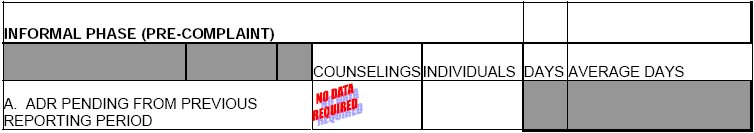
“Counselings” Report the total number of counselings where the Agency offered ADR during the pre-complaint stage for completed/ended counselings in this reporting period.
“Individuals” Report the total number of individual counselees who were offered ADR during the pre-complaint stage for counselings completed/ended in this reporting period.
Note: Agencies should count ADR offers by counting the numbers of counselings in which there was ADR activity and not the number of multiple ADR offers. Agencies can also reference in a Comment note the number of counselings involving multiple ADR offers, if such distinction is desired by the agency at this time.
“Counselings” Report the total number of counselings where the individual declined the agency’s offer for ADR during the pre-complaint stage for counselings completed/ended in this reporting period.
“Individuals” Report the total number of individual counselees who declined the agency’s offer for ADR during the pre-complaint stage for counselings completed/ended in this reporting period.
“Counselings” Report the total number of counselings where the Agencyor any of its management officials declined to participate in ADR after the individual elected ADR during the pre-complaint stage for counselings completed/ended in this reporting period such that the ADR process ends. While this may be considered a withdrawal of the Offer of ADR it is to be recorded as a rejection by the Agency since an ADR offer was made and accepted by the counselee.
“Individuals” Report the total number of individual counselees where the Agency or any of its management officials declined to participate in ADR after the individual elected ADR during the pre-complaint stage for counselings completed/ended in this reporting period such that the ADR process ends. While this may be considered a withdrawal of the Offer of ADR it is to be recorded as a rejection by the Agency since an ADR offer was made and accepted by the counselee.
“Counselings” Report the total number of counselings for which both parties agreed to participate in ADR during the pre-complaint stage for counselings completed/ended in this reporting period. The term “participated” is also used for this category. The parties are the couselee and the agency.
“Individuals” Report the total number of individual counselees where both parties of the dispute agreed to participate in ADR during the pre-complaint stage for counselings completed/ended in this reporting period. The parties are the counselee and the agency.
Note: The regulations establish that the agency must offer ADR – BEFORE the counselee can make an ADR election. Some agencies inform the counselee of ADR and allow the counselee to make a request (not an election) for ADR. If the agency decides not to offer ADR because, for example, it has determined that the matter is not appropriate for ADR, then it doesn’t get reported to us because the agency did not initially offer ADR. Remember: The agency received a Request (or an expression of interest in ADR) but didn’t follow through on it (the agency did not offer ADR). An agency must offer ADR before an individual can make an election. A Request for ADR is not an election. ADR is an alternative to traditional counseling – it is an election which is done at initial counseling or within a reasonable time thereafter. If the Agency allows management officials to determine that the Agency will not participate in ADR after it has been offered and accepted by the counsel than the rejections are to be reported in Part X.B.3. While an agency may consider this a withdrawal of the Offer of ADR and then not report it as an Offer, it is to be recorded as a rejection by the Agency. The parties are the counselee and the agency.
Example 18: ADR Actions
The facts are as follows: 30 counselings were completed in FY 2006; 25 counselings were offered ADR; individuals elected ADR (accepted an ADR offer) in 15 counselings; and subsequently, the agency withdrew its offers of ADR for 4 counselings after there was an offer and an election.
Result: 25 ADR Offers; 10 Rejected by Complainant; 4 Rejected by Agency; 11 Accepted into ADR
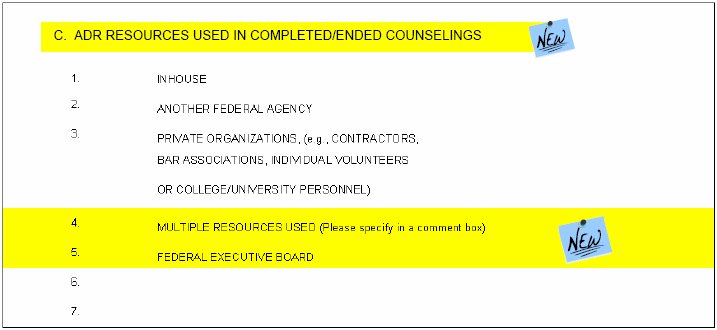
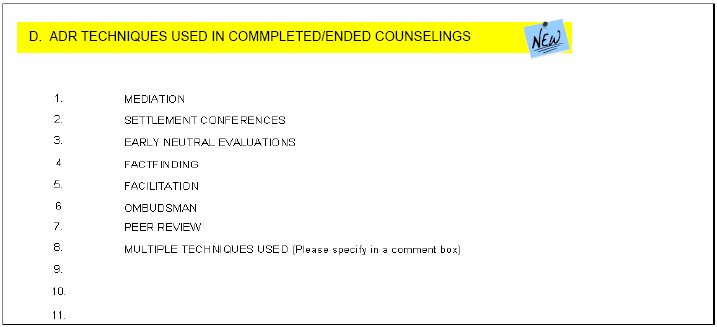
Example 19: Properly Added “Other” ADR Attempts” Category
An example of an “other” type of ADR technique properly added to Part X. Section D. would be “Conciliation.”
Example 20: Improperly Added “ Other” “ADR Attempts” Categories
Examples of “other” types of ADR techniques improperly added to Part X. Section D. include “No ADR attempt”, “CID Investigation”, Rejected ADR” and “Other.”
If an individual’s counseling is accepted into ADR but the ADR is closed without an ADR attempt, the ADR counseling must be reported closed on Part X. Line E.1.d. “No ADR Attempt.” It should not be reported in Section C. “Resources Used” or Section D. “ADR attempts” because the parties did not attempt ADR.
“CID Investigation” does not describe an ADR technique. If no ADR took place because a CID Investigation was pending or concluded, the counseling should be reported as closed on Part X. Line E.1.d. “No ADR Attempt.”
A catch-all category such as “Other” should not be added to Section D. “ADR attempts” because it does not describe a specific ADR technique. Almost all ADR resources will fit within one of the listed technique categories or, if more than one technique is used, on Line D.8. “Multiple Techniques Used.” If multiple techniques are used please describe in a comment box.
The fourth category to record a closed ADR case is Part X.E.1.e. In the event that the fiscal year ended and the time period to file a complaint has not expired during the fiscal year and the counselee did not file a written withdrawal or did not file a complaint during the fiscal year then use Part X.E.1.e. to record this event, i.e., decision to file complaint pending at the end of the reporting period. Do not count the event in other categories. The data included in this section is also included in Part I.D.3.d. along with Counseling activities in which a decision to file complaint is pending at the end of the reporting period.
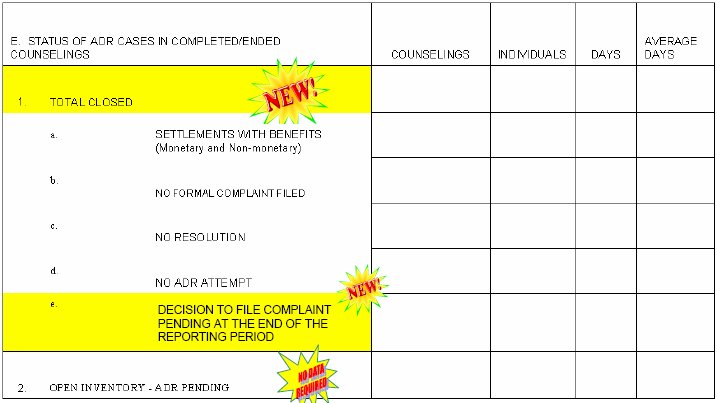
“Counselings” Report the total number of counselings which were settled during the ADR process with monetary and/or non-monetary benefits.
“Individuals”Report the total number of individuals who settled their counseling(s) during the ADR process with monetary and/or non-monetary benefits.
“Days” Report the total number of days for counselings which were settled in the ADR process. To complete Part X Lines E.1.a. through f., calculate the total number of days during the ADR process for each category of closed ADR cases in completed/ended counselings. To determine the duration of each ADR case, calculate the number of days from the date the counselee elected ADR (accepted the agency’s ADR offer) to the date the ADR process ended and enter the total days of each category, recorded on each respective line in the Days column.
Note: This category has been expanded to denote that Withdrawals from the EEO process should be included in this section. Some agencies obtain from a counselee a written Withdrawal. These written Withdrawals should be counted along with situations where the counselee did nothing and the period to file expired identified as No Formal Complaint Filed. These Withdrawals also include cases that withdrew from the EEO process following an ADR attempt but did not receive any type of benefit. The parties attempted ADR (they went to the table) and did not receive any type of benefit, they didn’t settle, they reached an impasse, and then, they did not file a complaint. Therefore, whether the counselee took an affirmative action, i.e., signed a Withdrawal or a passive action, i.e., did not file a formal complaint, both situations are accounted for in this category.
“Counselings” Report the total number of counselings where although no settlement agreement was reached, the individual did not file a formal complaint following an ADR attempt in the reporting period.
“Individuals” Report the total number of individuals who did not enter into a settlement agreement and did not file a formal complaint following an ADR attempt in the reporting period.
“Days” Report the total number of days for the counselings in which no complaint was filed following an ADR attempt in the reporting period. To complete Part X Lines E.1.a. through f., calculate the total number of days during the ADR process for each category of closed ADR cases in completed/ended counselings. To determine the duration of each ADR case, calculate the number of days from the date the counselee elected ADR (accepted the agency’s ADR offer) to the date that the ADR process ended and enter the total days of each category, recorded on each respective line, in the Days column.
“Counselings” Report the total number of counselings where the parties attempted ADR but did not resolve their dispute in its entirety. Please note that this category only includes counselings in which ADR was attempted. This category includes cases that attempted ADR and thereafter filed a formal complaint. In the event that parties did not resolve their dispute and because the fiscal year ended you are not able to determine whether or not a counselee filed a complaint or signed a withdrawal because the time period for filing a complaint did not expire during the fiscal year but after the end of the fiscal year, then you are to use Part X.E.1.e, i.e., decision to file complaint pending at the end of the reporting period. The data included in this section is also included in Part I.D.3.d. Do not count the event in both categories. “No Resolution” ADR closures are included in Part I.D.3.c. because a complaint is filed. If no complaint is filed then the data should be recorded in Part X.E.1.b and included in Part I.D.3.b.
“Individuals” Report the total number of individual counselees where both parties attempted ADR but did not resolve the dispute in its entirety. Please note that this category only includes disputes in which ADR was attempted.
“Days” Report the total number of days for the counselings that were not resolved in an ADR attempt. To complete Part X Lines E.1.a. through f., calculate the total number of days during the ADR process for each category of closed ADR cases in completed/ended counselings. To determine the duration of each ADR case, calculate the number of days from the date the counselee elected ADR (accepted the agency’s ADR offer) to the date the ADR process ended and enter the total days of each category, recorded on each respective line, in the Days column.
“Counselings” Report the total number of counselings where the parties agreed to ADR but then did not attempt an ADR Technique Please note that this category only includes counselings in which one or both parties withdrew from the ADR process prior to attempting an ADR Technique. This category includes cases that did not attempted an ADR technique and thereafter filed a formal complaint. In the event that parties did not resolve their dispute and because the fiscal year ended you are not able to determine whether or not a counselee filed a complaint or signed a withdrawal because the time period for filing a complaint did not expire during the fiscal year but after the end of the fiscal year, then you are to use Part X.E.1.e, “Decision to file complaint pending at the end of the reporting period.” Do not count the event in both categories. “No ADR Attempt” ADR closures are included in Part I.D.3.c. because a complaint is filed. If no complaint is filed then the data should be recorded in Part X.E.1.b and included in Part I.D.3.b.
“Individuals” Report the total number of individual counselees where the parties agreed to ADR but then did not attempt ADR. Please note that this category only includes counselings in which one or both parties withdrew from the ADR process prior to attempting ADR.
“Days” Report the total number of days for the counselings that did not attempt ADR. To complete Part X. Lines E.1.a. through f., calculate the total number of days during the ADR process for each category of closed ADR cases in completed/ended counselings. To determine the duration of each ADR case, calculate the number of days from the date the counselee elected ADR (accepted the agency’s ADR offer) to the date the ADR process ended and enter the total days of each category, recorded on each respective line, in the Days column.
If a counseled individual was given a notice of right to file a formal complaint, and if the agency did not receive a complaint or a withdrawal from the individual prior to the end of the reporting period and the applicable time period to file a complaint has not expired,the agency must report the ADR closures, counseling and individual, on Part X. Line E.1.e. "Decision to file a complaint pending at the end of the reporting period." This addition is identical to the category provided in Part I.D.3.d. Preparers should be cautious not to double count entries in this category.
Part X. Line E.2. “Open Inventory - ADR Pending”
This category is shaded and no information needs to be provided. The focus of ADR activity is for completed/ended counselings and information concerning “pending inventory is not critical.
This data is no longer required:
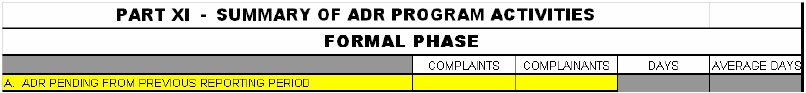
Note: Part XI. collects data only on “Complaint Closures”. Data will not be collected for Parts XI.A. and Part XI.E.2. and those boxes will be shaded on the Form. The focus of ADR activity is for complaint closures and information concerning “pending” inventory is not critical for this year’s report. Note: the focus in Part XI. is on program activities in Complaint Closures. If the particular complaint did not close during the fiscal year, you do not need to report the ADR activity that occurred during the year. EEOC recognizes that, on occasion, a complaint remains open for more than one year and that ADR activity may occur in the earlier year, however, the ADR data should not be reported in Form 462 until the complaint is closed. EEOC understands that agencies may report ADR activity to their agency head in a different manner or on a different time frame.
Note: Agencies should count ADR offers by counting the numbers of complaints in which there was ADR activity and not the number of multiple ADR offers. Agencies can also reference in a Comment note the number of complaints involving multiple ADR offers, if such distinction is desired by the agency at this time.
Example 21: Improperly Added “Other” ADR “Resources Used” Categories
Examples of resources used categories improperly added to Part XI. Section C. include “Rejected ADR”, and “Other.”
If an individual’s complaint is accepted into ADR but the ADR is closed during the reporting period without an ADR attempt, the complaint ADR must be reported closed on an added category on Part XI. Line E.1.d. “No ADR Attempt.” It should not be reported in Section C. “Resources Used” because the parties did not attempt ADR.
A catch-all category such as “Other” should not be added because it provides no information. Almost all ADR resources will fit within one of the listed categories or, if more than one resource is used, on Line C.4. “Multiple Resources Used.”
Example 22: Properly Added “Other” ADR Attempts” Category
An example of an “other” type of ADR technique properly added to Part XI. Section D. would be “Conciliation.”
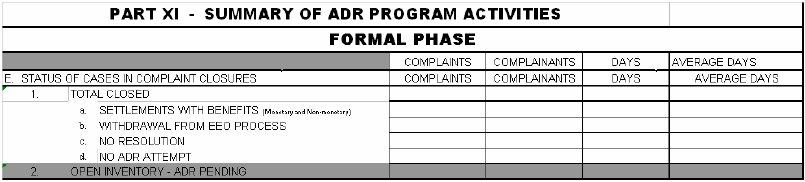
Note: Non-agency ADR settlements are not counted in this category notwithstanding that an ADR technique may have been used to settle the complaint. This Part only collects ADR settlements which occurred through use of the agency’s ADR program. For example, if a complaint is pending before an EEOC AJ who orders a mediation or where the parties on their own volition participate in mediation or other ADR technique and the complaint is settled, it is not reported here. When reporting such a settlement in Part VI, it should be reported in Part VI.A.2.a. as a “Non-ADR Settlement.”
Example 23: Improperly Added “Other” Closed ADR Categories
Example of improperly added ADR closure categories include “individual decided to withdraw from ADR” or “Withdrawal.”
If a complainant’s complaint is accepted into ADR but the ADR is closed without an ADR attempt, the ADR closure may be reported on an added Part XI. Line E.1.d. “No ADR attempt.” Although the ADR case may be closed with “No ADR attempt”, the complaint continues in the formal complaint process.
If an individual begins an ADR session but then withdraws prior to completion of the ADR and continues in the complaint process, the closure must be reported on Part XI. Line E.1.c. “No resolution.” If an individual begins an ADR session but then withdraws prior to completion of the ADR and doe not continue in the EEO process, the closure should be reported on Part XI. Line E.1.b. “Withdrawal from EEO process.”
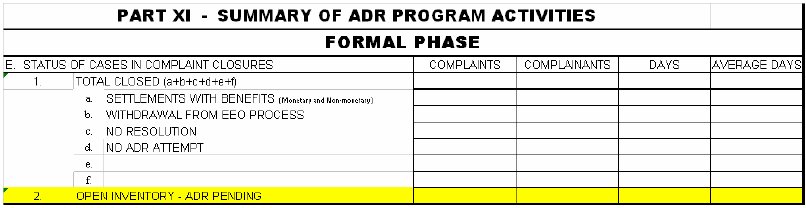
Example 24: Properly Added “Other” Monetary Benefits Category
An example of an “other” monetary benefit category properly added to Part XI. Line F.1. would be “Voluntary Retirement Incentive Payment” because the complainant is promised a monetary payment.
Example 25: Improperly Added “Other” Monetary Benefits Categories
Examples of “other” monetary benefit categories not properly added to Part XI.F.1. include “Quality Step Increase”, “Compensatory time award”, “Restored leave”, “Medical payments”, “Hostile Work Environment Award”, and “Other monetary amount.”
If a complainant is not promised a payment for a “Quality Step Increase”, a “Compensatory time award”, or “Restored leave”, it is not reported as monetary benefits in Part X.I. F.1. If a counseled individual is promised a payment for a retroactive “Quality Step Increase” or a retroactive “Compensatory time award”, the payment amount should be reported in the “Backpay/front pay category.”
Payments for medical expenses and other harms due to alleged discriminatory treatment should be reported in the “Compensatory damages” category.
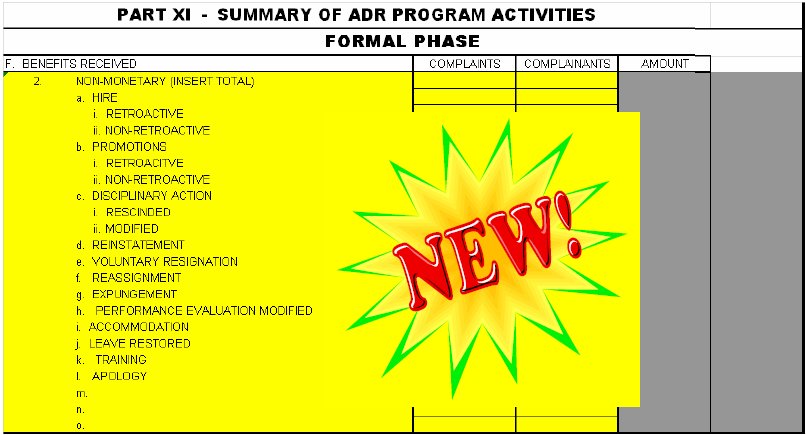
Example 26: Properly Added “Other” Non-Monetary Benefits Categories
Examples of “other” non-monetary benefit categories properly added to Part XI. F.2. include “Appraisal/evaluation modified”, “Details/developmental assignments”, “Discipline rescinded/modified”, “Improved Terms/Conditions Employment”, “Leave restored”, “Neutral/favorable reference”, and “Quality Step Increase.”
Example 27: Improperly Added “Other” Non-Monetary Benefits Categories
“Other” non-monetary benefit categories are not properly added to Part XI.F.2. if the non-monetary benefit could be included in a category that already is listed in Part XI.F.2. For example, a voluntary resignation should be reported in the “removal rescinded and voluntary resignations” category even if the settlement agreement does not mention removal rescission. Similarly, a reassignment should be reported in the “Transfer” category. A developmental assignment or an agreement to pay training tuition could be reported in the “Training” category.
When adding an “Other” category, agencies should avoid categories that do not identify a benefit. For example, a “Cease practices complained of” category is lacking in specificity such that it could include several of the listed non-monetary benefit categories (denial or training, transfer, promotion, etc.). On the other hand, when adding an “other” category, agencies should not choose overly specific labels since the number of “other” categories is very limited.
It is recommended that agencies use a general category description that will encompass multiple situations when adding “other” categories. For example, an “improved terms/conditions of employment’ could include changes in work schedules, improved communications, altered performance requirements, opportunity to telework, provision of equipment, and reassignment of a supervisor in response to a sexual harassment allegation.
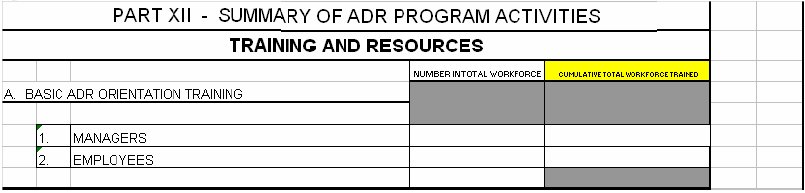
Edit checks: Part XII and III
Part XII A.1. + Part XII.A.2. = Part III.A.1.a.
Example 28: ADR Orientation Training
An agency employed 100 managers (including supervisors) on the last day of the reporting period. The agency provided the basic ADR orientation training to 50 additional managers in the reporting period. The agency provided basic ADR orientation training to 30 managers in the prior reporting period, but 10 of these managers left the agency before the last day of the reporting period.
Result: The agency trained a total of 80 managers in the two-year period. However, 10 trained managers left the agency before the end of the reporting period. Therefore, the agency must report that 70 of the 100 managers employed on the last day of the reporting period received basic ADR orientation training.
If the agency provided ADR orientation training in another prior year to other managers employed by the agency on the last day of the reporting period, they also would be reported as having received basic ADR orientation training.
Edit Check: Parts III and XII
If all of the workforce can participate in the ADR program, then Part line XII. B. “Employees that can participate in ADR” will equal Part line III.A.1.a. “Total work force.”
If only a part of the total workforce can participate in the ADR program, then Part line XII. B. “Employees that can participate in ADR” will not equal Part line III.A.1.a. “Total work force.”
In most instances the total number of In House staff resources available for ADR displayed on Line C. 1,2, or 3 will NOT be zero because someone is generally offering ADR and arranging for ADR to take place after an ADR offer is accepted. If this function is performed by a person on contract, use Part XII C.4 to report that information. If a zero value is recorded, add a comment box and explain how these functions have been and will be performed.
If Line C.1. is more than 10 or Line C.2. is more than 5, please review the definitions of Full-time, Part-time, and Collateral Duty. Full-time is defined as employees who work in the EEO ADR program on a full-time basis, i.e., that is their only job. Part-time is defined as employees who work in the EEO ADR program on a part-time basis, and do not have any duties outside of EEO ADR duties. If an employee has EEO ADR duties and other duties they should be listed under Collateral Duty, i.e., collateral duty is defined as employees (either full-time or part-time) who work in EEO ADR while also performing other non-EEO ADR duties.
NEW. Part XII.C.4. “Contract.” If your agency’s ADR program is managed or administered in any aspect by a contract employee(s), please put the number of people that perform the ADR duties and add a comment describing the details of the contract.
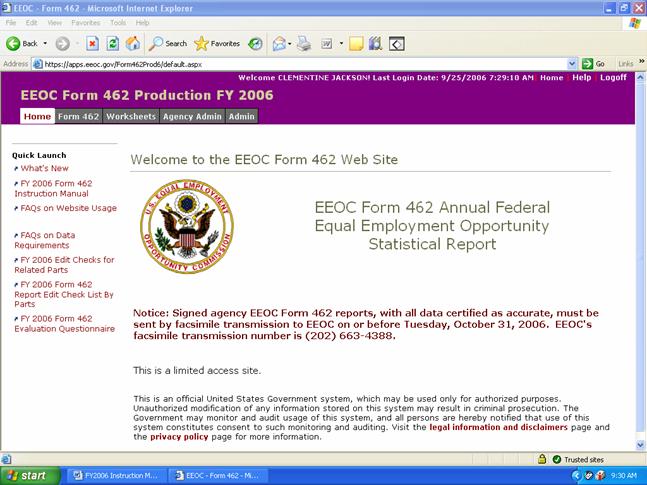
The Home Page enables access to EEOC Form 462. Users are informed of the status of the site, specifically that it is a limited access site. Access requires entering a valid User ID and Password. The Register link will take new users to the User Account registration page. The Sign In link allows registered users into the site to access EEOC Form 462. Once a user is logged onto the site, the Quick Launch EEOC Web Site link connects users to the public EEOC web site for general information.
Gaining access to the EEOC Form 462 web site entails completing all required fields of the User Account page. The User Account page has required fields marked with an asterisk (*). Below are the fields included on the User Account Registration page and a description of each field.
First Name – Enter the first name of the user. This is a required field.
Last Name – Enter the last name of the user. This is a required field.
M.I. – Enter the middle initial of the user. This is not a required field.
Title – Enter the designated job title of the user. This is a required field.
Address1, Address2, Address3, City, State, Zip – Enter the complete mailing address of the agency or sub-element user. There are additional address boxes for long government addresses. The state box has a pull-down menu that lists an abbreviation of all the states and territories for the United States. Address1, City, State and Zip are required fields.
Phone – Enter the main number of the agency (or sub-element) or the direct line of the user. This is a required field.
Ext – Enter the extension for the user. This is not a required field.
Email – Enter the email address of the agency or sub-element user. This is a required field. Don’t forget to put the correct information after the @ sign. The email address typed will be used to transmit system messages during the 462 data collection period.
Country – Enter the country of the agency or sub-element. Due to international areas that some agencies or sub-elements represent, various countries can be selected in the pull-down menu. This is not a required field.
Agency – Enter the agency represented by the user. The agency pull-down menu has a listing and code for each of the agencies that is required to report discrimination complaint processing data to EEOC. This is a required field.
Sub-element – If the user selects an agency that has sub-elements, the sub-element pull-down menu is displayed. The sub-element pull-down menu has a listing and code for each of the sub-elements entered by the Agency Admin user. A person registering as a sub-element user must select the sub-element represented from this list. This is a required field for a sub-element user.
Geoloc – Enter the Geoloc code (an 11-digit code that represents a specific geographical location). This box should only be completed if the user knows his or her Geoloc. It is generally the code used for OPM/CPDF. This is not a required field.
User ID – Create a unique user name for the User ID box. The User ID can be up to 15 characters in length. This is a required field.
Password – Create a unique security password. The password can be up to 15 characters in length. This is a required field. The password is case sensitive so be cognizant of how password is defined. This is a required field.
Confirm Password – Re-enter the password entered in the previous box. This is a required field.
EEO Director First Name – Enter the first name of the agency EEO Director. This field will be displayed for Agency Admin users only. This is a required field.
EEO Director Last Name – Enter the last name of the agency EEO Director. This field will be displayed for Agency Admin users only. This is a required field.
EEO Director M.I. – Enter the middle initial of the agency EEO Director. This field will be displayed for Agency Admin users only. This is not a required field.
EEO Director Title – Enter the title of the agency EEO Director. This field will be displayed for Agency Admin users only. This is a required field.
EEO Director Email – Enter the email address of the agency EEO Director. This field will be displayed for Agency Admin users only. Don’t forget to put the correct information after the @ sign. This is a required field.
EEO Director Phone – Enter the phone number of the agency EEO Director. This field will be displayed for Agency Admin users only. This is not a required field.
Email from the site administrator or agency administrator will confirm the user account has been activated. The email message will include the User ID and Password requested by the user, as well as additional instructions for accessing the site.
There are two different screens that appear when the user logs on to the EEOC Form 462 web site incorrectly: the Failed Login screen and the Invalid Account screen. Below is a description of what to do for each occurrence.
Failed Login screen – If the user enters the correct User ID, but the incorrect password, the Failed Login screen appears. The user may select Submit to have the User ID and Password emailed, or select Cancel to return to the Home Page.
Invalid Account screen – If the user enters an incorrect User ID, the Invalid Account screen appears. The user can select the Email link to send an email to the system administrator, or select Cancel to return to the Home Page.
Agency administrator activities include user management and sub-element assignments. Agency administrators monitor the progress and status of the 462 forms. The functions performed on the Agency Menu are as follows:
Form 462 Status lists the agency and its sub-elements. This list contains the agency /sub-element code, the agency / sub-element name, and whether the agency / sub-element has completed the EEOC Form 462 in its entirety. If EEOC Form 462 is 100 percent complete for the agency and its sub-elements, a certification link is displayed below the list as Click here to certify your Form 462. The user can enter the contact information for the Certifying Official and the Preparer by clicking on that link. Once that information has been entered, the Certify link will produce a complete EEOC Form 462 containing aggregate data for both the agency and its sub-elements. This form must be signed by a certifying official and then mailed to the address found on Page 9 of the printed report for the filing process to be complete.
This section allows agency administrators to define the ‘Other’ fields in certain parts of EEOC Form 462. Parts I, IV, VII, X, and XI contain ‘Other’ fields that can be specified.
For agencies with subelements, only agency administrators may define the ‘Other’ fields for their agency. Subelement users, without the ability to define the ‘Other’ fields, must coordinate with the agency administrator via phone, email, or other means to have those fields defined. Ensure the accuracy and consistency of ‘Other’ categories prior to input because once data is entered, it may be difficult to modify.
The Two-Week Extension Request page provides instructions on what must be done to request a two week extension. Specifically, the EEO Director is required to provide a written justification when requesting an extension. Requests are submitted to the form462.form462@eeoc.gov email address. The Director of the Complaints Adjudication Division will determine if the extension request should be granted and a response will be sent via email as soon as possible. Requests for extensions submitted by Agency Administrators will be denied.
The Override Completion Request page allows the user to submit a request for an override of a problem that is preventing certification. When requesting an override of a problem, it is important to include an explanation of why the data entered are correct and should be validated. The system administrator will determine if an override should be granted and respond via email as soon as possible.
The Sub-elements page of the Agency Administrator tab displays a listing of the sub-elements assigned to the agency. To the left of each listed sub-element is a pencil icon that allows the agency administrator to update required sub-element details or delete the sub-element.
The sub-elements page also allows the agency administrator to add additional sub-elements by selecting the Add Sub-element button. In order to add a sub-element successfully, the user must complete all required fields marked with an asterisk on the Agency or Sub-element Details page.
After filling in all required fields, the agency administrator may Add the sub-element or Cancel the transaction and return to the main Sub-elements page.
Agency administrators oversee sub-element users. When a sub-element user requests access to the EEOC Form 462 web site, administrators determine whether or not to grant access to the site. The Sub-element Users page contains a pull down listing of all sub-elements assigned to the agency. Upon selecting an agency sub-element, a list of all users of that sub-element appears along with each user’s account information. If the agency sub-element is not selected, a list of all users of that agency and its sub-elements appears.
The list contains:
-Name
-Sub-element
-Telephone
-Extension number
-City
-State
The Password link enables administrators to change a password when requested by a user. This is helpful if someone has forgotten her/his password. By clicking on the pencil icon, the agency administrator can access the user account information of the sub-element user. From the User Account page, agency administrators have the ability to update and delete user information and accounts.
The Validate Users page allows the agency administrator to approve potential users requesting an account for their agency sub-element. The validation page displays a list of users who have requested an account, the names, agencies, sub-elements, city, state, and the date of the request. By clicking on the pencil icon, the agency administrator can access the User Account page of the user that requested an account. From the User Account page, the agency administrator can update or delete the requester. By selecting Update or Cancel, the agency administrator will return to the Validate Users page. If Approve is selected, the user is granted access to the EEOC Form 462 web site. The user will receive an email including a user name, password, and link to the EEOC Form 462 web site. If Disapprove is selected, the requestor receives a denial-of-access email from the web site.
Agency Administrators (as well as subelement users) will have the ability to perform Edit Checks on reports using a link called Auto EditCheck which will be located on the left side menu. EEOC recommends that you use this feature to make your agency’s/subelement’s data as accurate as possible.
Upon executing the command to perform an Edit Check, the Agency Administrator can select from three categories: 1) “Aggregate” to perform edit check on the aggregate values, 2) “All” to perform the edit check on sub-elements, 3) “Agency Name” to perform the edit check on a specific sub-element. If the agency doesn’t have a sub-element, then the Agency Administrator can only perform the Edit Check at the agency level. This feature will enable the system to identify inconsistent and/or erroneous data which will be communicated in an email sent to the Agency Administrator. The Agency Administrator can transmit information from the edit check to the subelement users.
Once the Agency Administrator and the Equal Employment Opportunity Specialist have come to a consensus regarding the data recorded in the EEOC Form 462 website, the EEOC Form 462 needs to be certified. If EEOC Form 462 is 100 percent complete for the agency and its sub-elements, a certification link will become available. From the Home Page of the EEOC Form 462 website, the Agency Administrator would select the Form 462 tab and click on the link named “Click here to certify that the Form is complete”. Upon doing so, the Agency Administrator will be required to provide additional information (i.e. Agency Administrator/Preparer and Certifying Official names). After this window is completed, the Agency Administrator would click on the Certify link to complete the certification process. The EEOC Site Administrator will be notified once certification has been accomplished.
Note: The information associated with the person who executes the certification link will appear on the certification window. If necessary, change information to reflect correct 462 Preparer and/or Certifying Official.
Users of the EEOC Form 462 website have multiple print options:
Page Print -Select File, and Print from the Internet menu.
Print Entire Report -Click on the Form 462 tab, select the desired agency and/or sub-element, and click on the link named “Print EEOC Form 462”. Adobe Acrobat Reader software will appear. The EEOC Form 462 report should appear on the screen and to print select File, and Print. If no data displays, select Edit, Preferences, Internet, and deselect Display PDF in browser. Contact your Information Technology office if you are unable to change settings in Adobe Acrobat.
Print Previous Year’s Form 462 -Click on the Form 462 tab, select the desired agency and/or sub-element, and click on the link named “Print Previous Year’s Form 462”. The EEOC Form 462 report should appear on the screen and to click on Print to print selected File. If no data displays, select Edit, Preferences, Internet, and deselect Display PDF in browser. Contact your Information Technology office if you are unable to change settings in Adobe Acrobat.
Print Previous Year’s Aggregate Form 462 - All agencies (including those with sub-elements) have the option of print the previous year’s aggregate Form 462 report. Click on the Form 462 tab, select the desired agency and/or sub-element, and click on the link named “Print Previous Year’s Aggregate Form 462”. The EEOC Form 462 report should appear on the screen and to print select File, click on Print. If no data displays, select Edit, Preferences, Internet, and deselect Display PDF in browser. Contact System Administrator if you are unable to change setting in Adobe Acrobat.
The “Draft Only” verbiage previously footnoted at the bottom of the report has been replaced with the following verbiage: “Printed on <current date & time printed>”
Each time you print a Form 462 report, the current date will appear.
Several resources are available within the EEOC Form 462 website to provide assistance. These resources can aid with interpretation and seeking solutions to inconsistencies and errors contained in the EEOC Form 462 report. The quick launch links include:
What’s New
FY 2007 Form 462 Instruction Manual
FAQs on Website Usage
FAQs on Data Requirements
FY 2007 Form 462 Report Edit Check List by Parts
FY 2007 Form 462 Evaluation Questionnaire
Each page of the EEOC Form 462 web site has links for navigating the web site. It is important to navigate the site using the links provided. Do NOT use the Back or the Forward buttons on the browser to move through the site. Using the Back and Forward buttons will result in lost information. To ensure that the information entered into EEOC Form 462 is saved properly, please use the links provided on each page of the form. In the event you make changes but the system still indicates errors, select Save with errors (stay on this part). In doing so, the data inputted will be saved.
Consider inputting all data and use the Fill with zeros link to fill in all fields prior to responding to warnings and errors. Select Save with errors (stay on this part) to navigate through the various parts. Discover interrelationships of the parts and address warnings and errors accordingly.
Save (stay on this part) – the information will be saved for processing and the same page will be displayed.
Save (go to next part) – the information will be saved for processing and the next part of the form will be displayed.
Save (go to table of contents) – the information will be saved for processing and the Table of Contents will be displayed.
Save with errors (stay on this part) – this link is only displayed if there are errors or warnings on the page. It allows the information to be saved for processing. The same page will be displayed.
Save with errors (go to next part) – this link is only displayed if there are errors or warnings on the page. It allows the information to be saved for processing and the next part of the form will be displayed even though there are errors you may need to correct later.
Save with errors (go to table of contents) – this link is only displayed if there are errors or warnings on the page. It allows the information to be saved for processing and the Table of Contents will be displayed.
Return – will return to the Table of Contents.
Cancel – the information will be deleted and return to the Table of Contents.
Add new comment – to insert a new comment and view previous comments.
Home – will return you to the Home Page.
Form 462 – will send you to the Table of Contents of the agency selected. The agency must be selected prior to data input. Sub-element preparers must select agency and sub-element prior to data entry. The previously named “Select” module has been renamed to “Headquarters.” The Agency Administrator is required to populate the Headquarters module parts with zeros to enable aggregation of data for the entire agency (can use the “fill with zeros” function).
Worksheets – will allow you to obtain a blank, printable version of the EEOC Form 462.
Agency Admin – a special tab for Agency Administrator functions.
Admin – a special tab for EEOC Site Administrator functions.
Help – will send you to the Help Page.
What’s new - date of posting - connects with a PDF file of the latest Form 462
information, including Q & A updates.
Logoff – will log you off the web site.
System Timeout – If there is no activity after approximately 2 hours, the system will automatically log the user off the website. Saving data periodically will prevent loss of data inputted in the event that system logoff occurs as a result of inactivity.
Use the Navigation-grid for guidance on how to move from section to section within Part IV. The Navigation-grid is comprised of nineteen sections that make up Part IV. Click on one of the nineteen numbers in the grid to move the cursor from one section to another section within Part IV (see also Appendix F for additional aids).
Where two or more bases and/or issues are included in a single complaint, record each basis and/or issue alleged in the appropriate columns(s). Because complainants often include more than one basis and/or issue in a single complaint, the number of bases and issues may be greater than the number of individual complaints filed.
Issues regarding terminations involving reduction-in-force action(s) should be reported under line U, ‘Other’ and NOT lines Q (Termination) or E.4. (Disciplinary Action, Removal) to distinguish them from other involuntary separations. Other terminations (e.g. for performance, probation-related, etc.) should be reported in line Q (Termination). All issues regarding removals based on disciplinary actions should be reported in line E.4. (Disciplinary Action, Removal).
Issues placed in the ‘Other’ category should be reviewed to determine if they might more appropriately fit into one of the specified issues categories. The sub-element user must coordinate with an Agency Administrator in order for the ‘Other’ field to be defined.
Collect information on the total number of complaints by bases and issues, and the total number of complainants by bases and issues. The totals in the columns and rows "Total Complaints" will be equal to or greater than the totals in the columns and rows "Total Complainants."
Use the Fill with zeros link to populate the entire page with zeros if there is little or no data
to enter on that page. This option will allow the entry of actual numbers in certain fields if there is information to be entered and will then fill the other fields with zero. This feature is designed to save time on Part IV. Field boxes are both large and small. The large boxes require the input of data or a zero value. The small boxes are automatically populated with a calculated value (no user intervention is required).
The EEOC Form 462 web site Help Pages may be accessed by clicking on the Help link on the top right hand corner of each web page. The Help section explains each page of the EEOC Form 462 and assists users throughout the web site.
When a session is complete, users must logoff of the web site. Clicking on the Logoff link, located on the top right hand corner of each page, logs the user off the site. After successfully logging off, users will be redirected to the Home Page.
There are twelve reporting parts in the EEOC Form 462. The Table of Contents page under the Form 462 tab displays links to each of the twelve parts of EEOC Form 462 as well as the percentage of completion for each part of EEOC Form 462. For agencies with sub-elements, there is a sub-element pull-down menu. This box allows administrators to view the EEOC Form 462 for the agency’s sub-elements.
There are two print options on the Table of Contents page: a Print EEOC Form 462 link and a Print Aggregate EEOC Form 462 link. The Print EEOC Form 462 link allows the user to print EEOC Form 462 with the information that has been entered into the online form. The report can be printed even if EEOC Form 462 is not completed. The Print Aggregate EEOC Form 462 link allows the user to print EEOC Form 462 aggregate data that has been entered into the online form for an agency and all its sub-elements.
When the printing links are executed, the Adobe Acrobat software is launched. If data does not appear on the Adobe Acrobat window, check the below settings to ensure that the following attributes have been defined.
Information technology support from your Information Technology Office may be necessary if you are unable to change the above setting.
EEOC Site Administrators, Agency Administrators and Subelement Users will now have the ability to perform automatic Edit Checks on reports using a button on the EEOC Form 462 Website. Upon executing the command to perform an Edit Check, the review will be completed and an email will be comprised containing a description of the inconsistencies and errors identified. These emails can be reviewed and customized, if required, and sent for review and action by an agency administrator or subelement. After you show 100% completion, you have to perform this Automated Edit Check before you can certify.
The Click here to certify that the form is complete link after performing the Automated Edit Check and this will take you to the Form 462 Status Page. The Form 462 Status page lists the agency and its sub-elements. This list contains the agency / sub-element code, the agency / sub-element name, and whether the agency / sub-element has completed the EEOC Form 462 in its entirety.
If EEOC Form 462 is 100 percent complete for the agency and its sub-elements, and after the Automatic Edit Check has been run to catch any possible errors and inconsistencies, a certification link is displayed and you can Click to certify your Form 462. The user can enter the contact information for the Certifying Official and the Preparer by clicking on that link.
Once that information has been entered, the Certify link will produce a complete EEOC Form 462 containing aggregate data for both the Agency and its sub-elements. For the filing process to be complete, this form must be signed by a certifying official and then mailed to the address on page 9 of the printed report.
The Add new comment link allows the user to post more specific information concerning a particular complaint or data field. By clicking on Add new comment, the user can enter information onto the Comment Details page. When the user adds a comment, he/she has to select a particular line number that the comment is associated with (Comment for line number:). Comments associated with a warning message will be accomplished in the same manner. The warning message(s) will remain but the agency will still be able to certify its report once a comment has been added. After entering the information, Add will post the comment to the bottom of the website screen and on the printed form, it will associate the comment with the relevant section of the form.
Important – If a WARNING message appears that is related to the comparison between this year’s data and the previous year’s data, check the data for accuracy. If the data is correct, you should enter an explanation in the box provided. This will allow you to continue to the next part of the form. Warning messages will not prevent certification but will remain as an Auto Edit Check message.
Error messages appear in red. User intervention is required. Usually, these messages provide detailed clues identifying the problem with proposed solutions. These error messages must be corrected prior to certification. Consult the related part of this instruction manual for additional assistance.
The website does not recognize commas (,) or dollar signs ($). Values should be entered without commas or dollar signs.
An acknowledgment letter (also known as a written notification) is a letter that acknowledges that the agency has received the complaint, states the date on which the complaint was filed, and provides the information on the rights and responsibilities described in 29 C.F.R. §1614.106(e).
An Administrative Judge is an official assigned by the EEOC to hold hearings on formal complaints of discrimination and to otherwise process individual and class complaints for the EEOC.
Alternative Dispute Resolution (ADR) – a term used to describe a variety of approaches to resolving conflict rather than traditional adjudicatory or adversarial methods. For the Form 462, data is collected on Agency ADR program activities.
“ADR funding spent” includes the total amount of funding that your agency spent on its ADR program in this reporting period. Do not include funds that were budgeted for ADR but were not spent.
“Average Processing Days” -- the sum of the total number of days that it took to close each investigation, complaint, hearing request or appeal during the fiscal year, divided by the total number of investigations, complaints, hearing requests or appeals.
Back Pay includes all forms of compensation such as wages, bonuses, vacation pay, and all other elements of reimbursement and fringe benefits including pension and health benefits.
Bases are the form of discrimination alleged, such as race, color, religion, sex, national origin, age, mental or physical disability, and/or reprisal.
“Basic ADR Orientation Training” is a training session which describes the ADR process and encourages participation in your agency’s ADR program. This training can be conducted by either your agency or an external source, such as another Federal agency or a private contractor.
A benefit for Part VII reporting purposes is an employment-related action, monetary or non-monetary that an agency agrees to provide a complainant in a settlement agreement, a final agency decision finding discrimination, or a final agency order agreeing to fully implement an Administrative Judge’s decision that orders the agency to take an employment-related action.
“Complainants” -- Individuals, either employees or applicants, who have filed a formal complaint of discrimination against a federal agency during the fiscal year.
“Complaints Filed” -- The number of complaints that were filed against the federal government during the fiscal year.
“Complaints pending final agency decision/action” includes all complaints for which the investigative file and the immediate decision/hearing election letter were issued; and one of the following applied: no hearing request was received by the end of the reporting period, or an AJ remanded a complaint for final agency decision (without an AJ decision) that the agency did not issue by the end of the reporting period or an AJ issued a decision on which the agency did not issue a final agency action by the end of the reporting period.
“Complaints pending in hearings” includes all complaints for which the complainant requested a hearing and for which, prior to the end of the reporting period, the agency had not received from the Administrative Judge (AJ) a decision on the complaint or an order for the issuance of a final decision without a hearing.
“Complaints pending investigation” includes all complaints for which an written notification/acknowledgment letter had been issued, but for which the investigative file and the immediate decision/hearing election letter had not been issued to the complainant before the end of the reporting period. This category includes complaints where the acceptance letter or dismissal decision has not been issued.
A "completed/ended" counseling is a counseling which had been concluded/closed, either by a written settlement agreement, a written withdrawal from the counseling process, the issuance of a written notice of the right to file a formal complaint, the forwarding of a counseling to an Administrative Judge when requested/ordered by the Administrative Judge, or the filing of a complaint after the regulatory counseling period has expired even though not all counseling duties have been performed.
A "counseling" is an instance where an EEO Counselor or an ADR Intake Officer performs the counseling duties described in Chapter 2 of MD 110 (provides information on the EEO process, the individual’s rights and responsibilities and the agency’s ADR Program; determines claims and bases; obtains information on timeliness and jurisdictional questions; seeks resolution of the dispute sought through the counseling or ADR process; and issues individual written notice of the right to file a formal complaint). It does not include brief responses to telephone inquiries or efforts to assist employees with non-EEO matters.
"Counselings completed/ended in the reporting period that resulted in complaint filings in the reporting period." Agencies are required to report the number of counselings completed in the reporting period that resulted in the filing of a complaint in the reporting period, and the number of individuals counseled in the reporting period that filed one or more complaints in the reporting period.
“Counselings Initiated” -- the number of new counselings that began during the current fiscal year.
Early Neutral Evaluation. Uses a neutral or impartial third party to provide an objective evaluation, sometimes in writing, of the strengths and weaknesses of a case. Under this method, the parties will usually make informal presentations to the neutral party to highlight their respective cases or positions.
Facilitation. Involves the use of techniques to improve the flow of information in a meeting between parties to a dispute.
Fact Finding. The use of an impartial expert (or group) selected by the parties, by the agency, or by an individual with the authority to appoint a fact finder, in order to determine what the “facts” are in a dispute.
An "individual" is a person, usually an agency employee or applicant for agency employment, but occasionally a contract employee who believes (s)he is an agency "employee."
“In house staff resources available for ADR” includes the total number of employees who work full time, part-time or collateral duties in your agency’s ADR program. Do not include private contractors. If an employee performs only ADR work, select whether the employee is full-time or part-time. If an employee performs both ADR and non-ADR work (ie., EEO or other functions within the agency), report the employee as collateral duty, regardless of whether the employee is full-time or part-time.
"Initiated during the Reporting Period." A counseling initiated during a reporting period is a counseling that was requested on the first day of the current reporting period, on the last day of the reporting period, or on any day between the first and last day of the reporting period.
Joint processing unit. When two or more complaints are consolidated for processing as one unit, the new unit is called a joint processing unit. An agency reports the number of joint processing units that were created during the reporting period on Part II. Line K.
Lump Sum Payment. A single payment made in a settlement which does not identify the portion of the amount paid for back pay, compensatory damages, attorney fees, etc.
MD-110. EEOC Management Directive 110 provides policies, procedures and guidance relating to the processing of employment discrimination complaints governed by the Commission’s regulations in 29 CFR Part 1614.
Mediation. The intervention in a dispute or negotiation of an acceptable, impartial and neutral third party, who has no decision-making authority. The objective of this intervention is to assist the parties to voluntarily reach an acceptable resolution of the issues in dispute.
Miscellaneous costs. Miscellaneous costs for agency investigations include the cost of photocopying, supplies, mailing, travel, court reporting, witnesses, training on conducting investigations., etc. For contract investigations, include miscellaneous costs (photocopying, mailing, etc.) expended on awarding and administering the contracts for completed investigations.
Mixed Case Complaint. A mixed case complaint is a complaint of employment discrimination filed with a federal agency, related to or stemming from an action that can be appealed to the MSPB.
A monetary benefit for Part I. Pre-complaint reporting purposes is a payment that an agency agrees in a settlement agreement to provide a counseled individual. Monetary benefits for Part I include several categories of payments: “Compensatory damages”, Backpay/Frontpay”, “Lump sum payment”, “Attorney fees and costs.” If needed, additional “other” monetary benefit categories may be added by an agency’s Form 462 Report Administrator.
A monetary benefit for Part VII. reporting purposes is a payment that an agency agrees to provide a complainant in a settlement agreement, a final agency decision finding discrimination, or a final agency order agreeing to fully implement an Administrative Judge’s decision that contains a payment award.
A monetary benefit for Form 462 Part XI. Section F. reporting purposes is a payment that an agency agrees to provide a complainant in an ADR settlement agreement.
Multiple Techniques. A combination of techniques designed to yield fruitful results.
“No Complaint Filed” - occurs when: (1) agency issues a Notice of Right to File letter and does not receive a formal complaint within 15 days; or (2) the individual notifies the agency in writing that s/he is withdrawing from counseling.
A “Non-ADR settlement” in Part I. “Pre-complaint Counseling” is a written settlement agreement obtained by an EEO Counselor which provides the counseled individual with one or more monetary benefits or non-monetary benefits in exchange for the individual’s promise not to file a formal complaint on the counseled matters. In Part II, Non-ADR settlements include settlements that occur with the AJ involved even if ADR techniques were used at that stage in the process.
A non-monetary benefit for Part I pre-complaint purposes is an employment-related action that an agency agrees to provide a counseled individual in a settlement agreement. For Part I non-monetary benefits include “New hires”, “Promotions”, “Reinstatements”, “Expungements”, “Transfers”, “Removals rescinded and voluntary resignations”, “Reasonable accommodations”, “Training”, “Apology”. If needed, additional “other” non-monetary benefit categories may be added by an agency’s Form 462 Report Administrator.
A non-monetary benefit for Part XI purposes is an employment-related action that an agency agrees to provide a complainant in a ADR settlement agreement.
The “number of days pending written notification” is the total number of days a complainant had been waiting for the issuance of the written notification (sometimes referred to as acknowledgment letter), from the date of complaint filing (date of mailing, hand-delivery, facsimile transmission) to the end of the reporting period, or from date of remand after an appeal to the end of the reporting period.
The“number of days pending final agency decision/action ” is the total number of days a complainant had been waiting for the issuance of the decision on his/her complaint, from the date of complaint filing (date of mailing, hand-delivery or facsimile transmission), or from the date of remand after an appeal to the end of the reporting period.
The“number of days pending in hearings” is the total number of days a complainant had been waiting for the issuance of the decision on his/her complaint, from the date of complaint filing (date of mailing, hand-delivery or facsimile transmission), or from the date of remand after an appeal to the end of the reporting period.
The “number of days pending investigation” is the total number of days a complainant had been waiting for the issuance of the investigative file and the immediate decision/hearing election letter, from the date of complaint filing (date of mailing, hand-delivery or facsimile transmission), or from the date of remand after an appeal to the end of the reporting period. This includes the entire investigative period, from the date of complaint filing (date of mailing, hand-delivery or facsimile transmission) to the end of the reporting period (not only the time in which the complaint has been assigned to an investigator).
Ombuds or Ombudsman. Individuals who rely on a number of techniques to resolve disputes.
"On hand at the beginning of the Reporting Period." A counseling "On hand at the beginning of the Reporting Period" is a counseling that was requested during the prior reporting period but not completed/ended on or before the last day of the prior reporting period.
Peer Review. A problem-solving process where an employee takes a dispute to a group or panel of fellow employees and managers for a decision before they become formal complaints or grievances.
"Pending at the end of the Reporting Period." A counseling "Pending at the end of the Reporting Period" is a counseling that was requested during the current reporting period but not completed/ended on or before the last day of the reporting period.
“Permanent Employees” includes all permanent employees (full-time and part-time) employed by the agency on the last day of the reporting period.
“Race and Ethnic Categories” – these are OMB Definitions. For FY 2007, continue to use prior categories when completing Part IV.
American Indian/Alaskan Native - All persons having origins in any of the original peoples of North and South America (including Central America), and who maintain cultural identification through tribal affiliation or community recognition.
Asian Americans - All persons having origins in any of the original peoples of the Far East, Southeast Asia, the Indian subcontinent including, for example, Cambodia, China, India, Japan, Korea, Malaysia, Pakistan, the Philippine Islands, Thailand, and Vietnam.
Black (Not of Hispanic Origin) - All persons having origins in any of the Black racial groups of Africa.
Hispanic or Latino - All persons of Cuban, Mexican, Puerto Rican, South or Central American, or other Spanish culture or origin, regardless of race.
Native Hawaiian/Other Pacific Islander - All persons having origins in any of the original peoples of Hawaii, Guam, Samoa, or other Pacific Islands.
White (Not of Hispanic Origin) - All persons having origins in any of the original peoples of Europe, the Middle East, or North Africa.
Persons of Two or More Races - All persons who identify with two or more of the above race categories.
Remands. All cases that an administrator or appellate attorney requires an agency to process further are considered remands. These cases renter the EEO Complaint process as remands in either Part I or Part II. These cases are then tracked throughout the report, as appropriate.
Salary costs. For agency investigations, determine the salary cost based on the number and grade-level of agency employees (EEO Investigator, EEO Director, support staff, etc.) involved in the completed investigations and the percentage of work time they expended in conducting the investigations, preparing and reviewing investigative reports for completeness, etc., and performing related administrative support tasks. For contract investigations, determine the agency salary cost expended on awarding and administering the completed investigation contracts (see also Appendix K for a worksheet).
Settlement Conferences. Conferences conducted by a settlement judge (for example an EEOC Administrative Judge) or referee and attended by representatives for the opposing parties and/or the parties themselves in order to reach a mutually acceptable settlement of the disputed matter.
"Settlements (Monetary and Non-monetary)". Agencies are required to report the number of counselings that were closed during the reporting period by a written settlement agreement (ADR and non-ADR) which promised monetary benefit(s) or non-monetary benefit(s) or both. Agencies also are required to report the number of individuals that were a party to one or more settlement agreements that resolved a counseling during the reporting period.
“Total Work Force” includes all full-time, part-time, temporary, and intermittent employees employed by the agency on the last day of the reporting period.
“Trained by end of reporting period” includes the total number of agency managers (managers and supervisors) and employees (neither managers or supervisors) who were working for the agency on the last day of the reporting year and who received “Basic ADR Orientation Training” either during the reporting or during any prior reporting period.
"Withdrawal/No complaint filed." If a counseled individual was given a notice of right to file a formal complaint, and if the 15-day period for filing a complaint expired in time for the agency to receive a complaint prior to the end of the reporting period, and if no complaint was received, the agency is required to report the counseling and individual on Part I. Line D.3.b. “Withdrawal/No complaint filed.” Agencies also should report on Part I. Line D.3.b. “Withdrawal/No complaint filed” the counselings of individuals who notified the agency in writing that they were withdrawing from counseling.
A written notification (sometimes referred to as an acknowledgment letter) is a letter that notifies the complainant that the agency has received the complaint, states the date on which the complaint was filed, and provides the information on the rights and responsibilities described in 29 C.F.R. §1614.106(e).
Mixed Case Definition
Appeals to MSPB Pursuant to 5 C.F.R. Sec. 1201.3
Some common agency actions appealable to the MSPB:
1) removal, reduction in grade, suspension for 15 days or more for cause that will promote the efficiency of the service,
2) removal for unacceptable performance,
3) removal from probationary appointment due to discrimination because of partisan political reasons or marital status,
4) disqualification of an employee or applicant because of a suitability determination, and
5) reductions in force (RIFs) resulting in separation, demotion, or furlough for more that 30 days.
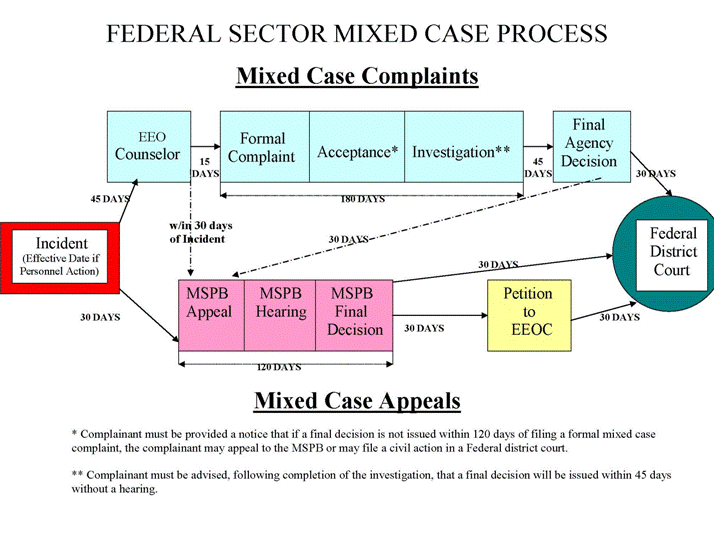
Who Has Standing to Appeal to the MSPB ?
Employees without standing include:
Mixed Case Process is the Same as the Non-Mixed Case Process-
Except Notice of Mixed Case Rights Must be Provided
Notices of MSPB and Civil Action Rights Upon Acceptance of a Mixed Case:
– 120 days is not a processing requirement. It does not change the requirement to process in 180 days. It is a notice requirement
Notice of Final Agency Decision Upon Completion of the Investigation:
Notice of MSPB Appeal and Civil Action Rights Must be Issued Again Upon Issuance of the Final Decision. See, Sec. 1614.302(d)(3)
Mixed cases get reported in the relevant sections in Parts I - XII. where you would report any other EEO case (however, you would not report complaints on appeal to MSPB just as you would not report complaints on appeal to OFO).
A complainant must elect whether to file a mixed case complaint or MSPB appeal. They can not do both. The first one filed determines the forum in which the complaint will process.
Part I. - You would report activities in Part I.D. for mixed case counselings as you would for any other EEO counseling.
Part II. - Mixed case complaints should be counted in all Part II sections.
Mixed case complaints information should be reported in relevant sections of Parts IV (bases and issues) and V (statutes) as well.
Part VI - Since mixed cases are not supposed to go to hearing, there should be no AJ decisions involved so they won't be captured in VI.C.
However, in Part VI.D., they may be captured in VI.D.3. if, for example, if a mixed case was improperly sent to an AJ as a hearing request and the AJ returned it to the agency after determining that it was a mixed case. It should never have come to the AJ in the first place (this is what often happens as the agency doesn't recognize it as a mixed case)....the agency then has to issue a FAD and it should be captured in VI.D.3.
In VI.D.1 and VI.D.2., Complainant doesn't have an election (or election period) but you are still required to issue a FAD in a timely fashion according to the regulations. If the complainant specifically requests a FAD, report it in VI.D.1. If complainant does nothing, the agency still has a requirement to issue a FAD in a timely fashion. This should be recorded in Part. VI.D.2. The sections in Part VI.D.1 and VI.D.2. are delineated to capture information on timely FADs (in section a.) vs. untimely FADs (in section b.).
Settlements - if a mixed case is settled in counseling, it should be reported in Part I; if after complaint filing but prior to a FAD, it would be reported in Part VI.A.2. (depending on how the settlement occurred (either an ADR or non-ADR settlement), Benefits accruing to the complainant in the settlement would also be reported in Part VII.
Part VIII - Pending would be reported as any other complaint except there should be no mixed case complaints pending at Hearing stage. If you accidentally sent a case to hearing that should not have been there, you would not know this until it's returned by the AJ so in some years, you may have erroneously put a complaint as pending at hearings if such a mistake was made. There is no way to avoid this data reporting possibility except to be careful about what cases are going to the AJ.
Part IX - all mixed case complaints with investigations that are less than 180 days should be counted in section A.1.a (if investigated by agency personnel) or A.3.a (if investigated by a contractor). According to the regulations, all EEO cases fall under EEOC guidelines for timeliness (e.g. less than 180 days unless specific circumstances that would allow for more than 180 days). The MSPB regulation indicates that a notice must be given “[i]f a final decision is not issued within 120 days of the filing date, the complainant may appeal to the MSPB or file a civil action.” 29 C.F.R. Sec. 1614.302(d)(1)(i). 120 days is not a processing requirement. It does not change the requirement to process in 180 days. It is a notice requirement.
Part X - all ADR actions on COMPLETED/ENDED counselings should be reported in Part X in the appropriate section.
Part XI - you should assume that any ADR completed for CLOSED mixed cases should be included in this part in the same fashion as other EEO complaints. Report in Part XI only ADR actions for CLOSED complaints.
Mixed Case complaints have certain regulatory requirements from MSPB but otherwise should be processed as any other EEO complaint.
See MD-110 Chapter 4 section II, B. 4. for more information. Additional citations are listed below...
Relevant EEOC regulations
29 C.F.R. § § 1614,302-306, 5
5 C.F.R. § 1201.3
5 C.F.R. § § 1201.151-157
5 C.F.R. § § 1201.161-162
5 C.F.R. § § 1201.171-175
To facilitate data entry on the website, Part IV is broken down into 19 subparts. A grid with 19 numbered boxes is displayed on each subpart. The agency preparer may move from one subpart to another by clicking on the numbered box. The image below illustrates the 19 grids. Also, the table below describes the content of each of the 19 sections within Part IV.
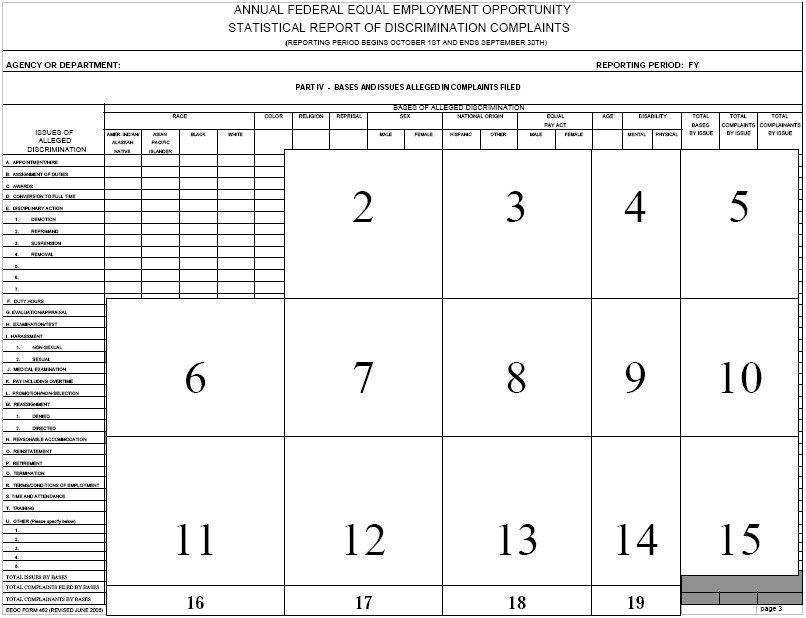
| Section | Bases Included in Section Noted | Issues Included in Section Noted |
|---|---|---|
|
1 |
Race (AmericanIndian/AlaskanNative, Asian/PacificIslander, Black, White), Color |
Appointment/Hire, Assignment of duties, Awards, Conversion to full-time, Disciplinary Action (Demotion, Reprimand, Suspension, Removal),Other |
|
2 |
Religion, Reprisal, Sex(Male, Female) |
Appointment/Hire, Assignment of duties, Awards, Conversion to full-time, Disciplinary Action (Demotion, Reprimand, Suspension, Removal),Other |
|
3 |
National Origin(Hispanic, Other), Equal Pay Act (Male, Female) |
Appointment/Hire, Assignment of duties, Awards, Conversion to full-time, Disciplinary Action (Demotion, Reprimand, Suspension, Removal),Other |
|
4 |
Age, Disability(Mental, Physical) |
Appointment/Hire, Assignment of duties, Awards, Conversion to full-time, Disciplinary Action (Demotion, Reprimand, Suspension, Removal),Other |
|
5 |
Total Bases by Issue Total Complaints by Issue Total Complainants by Issue |
Appointment/Hire, Assignment of duties, Awards, Conversion to full-time, Disciplinary Action (Demotion, Reprimand, Suspension, Removal),Other |
|
6 |
Race (AmericanIndian/AlaskanNative, Asian/PacificIslander, Black, White), Color |
Duty Hours, Evaluation/Appraisal, Examination/ Test, Harassment (Nonsexual, Sexual), Medical examination, Pay including overtime, Promotion/Non selection, Reassignment (Denied, Directed) |
|
7 |
Religion, Reprisal, Sex(Male, Female) |
Duty Hours, Evaluation/Appraisal, Examination/ Test, Harassment (Nonsexual, Sexual), Medical examination, Pay including overtime, Promotion/Non selection, Reassignment (Denied, Directed) |
|
8 |
National Origin(Hispanic, Other), Equal Pay Act (Male, Female) |
Duty Hours, Evaluation/Appraisal, Examination/ Test, Harassment (Nonsexual, Sexual), Medical examination, Pay including overtime, Promotion/Non selection, Reassignment (Denied, Directed) |
|
9 |
Age, Disability(Mental, Physical) |
Duty Hours, Evaluation/Appraisal, Examination/ Test, Harassment (Nonsexual, Sexual), Medical examination, Pay including overtime, Promotion/Non selection, Reassignment (Denied, Directed) |
|
10 |
Total Bases by Issue Total Complaints by IssueTotal Complainants by Issue |
Duty Hours, Evaluation/Appraisal, Examination/ Test, Harassment (Nonsexual, Sexual), Medical examination, Pay including overtime, Promotion/Non selection, Reassignment (Denied, Directed) |
|
11 |
Race (AmericanIndian/AlaskanNative, Asian/PacificIslander, Black, White), Color |
Reasonable accommodation, Reinstatement, Retirement, Termination, Terms/Conditions of employment, Time and attendance, Training, Other (e.g., spin-off) |
|
12 |
Religion, Reprisal, Sex(Male, Female) |
Reasonable accommodation, Reinstatement, Retirement, Termination, Terms/Conditions of employment, Time and attendance, Training, Other (e.g., spin-off, RIF) |
|
13 |
National Origin(Hispanic, Other), Equal Pay Act (Male, Female) |
Reasonable accommodation, Reinstatement, Retirement, Termination, Terms/Conditions of employment, Time and attendance, Training, Other (e.g., spin-off, RIF) |
|
14 |
Age, Disability(Mental, Physical) |
Reasonable accommodation, Reinstatement, Retirement, Termination, Terms/Conditions of employment, Time and attendance, Training, Other (e.g., spin-off, RIF) |
|
15 |
Total Bases by Issue Total Complaints by Issue Total Complainants by Issue |
Reasonable accommodation, Reinstatement, Retirement, Termination, Terms/Conditions of employment, Time and attendance, Training, Other (e.g., spin-off, RIF) |
|
16 |
Race (AmericanIndian/AlaskanNative, Asian/PacificIslander, Black, White), Color |
Total Issues by Bases Total Complaints filed by Bases Total Complainants by Bases |
|
17 |
Religion, Reprisal, Sex(Male, Female) |
Total Issues by Bases Total Complaints filed by Bases Total Complainants by Bases |
|
18 |
National Origin(Hispanic, Other), Equal Pay Act (Male, Female) |
Total Issues by Bases Total Complaints filed by Bases Total Complainants by Bases |
|
19 |
Age, Disability (Mental, Physical) |
Total Issues by Bases Total Complaints filed by Bases Total Complainants by Bases |
A. Class complaint counselings are not reported on EEOC Form 462.
A. Class complaint filings (and complaint processing) are not reported on EEOC Form 462.
A. If the class agent’s individual complaint is filed pursuant to a class complainant dismissal decision, it is deemed filed on the date of the Administrative Judge’s decision and should be so reported in the agency’s Form 462 report.
A. When a class agent’s individual claims raised as part of a class complaint are dismissed at the same time the class complaint is dismissed, the dismissal is not reported on Form 462 because the EEOC Form 462 Report requires reporting only on complaints that are filed with the agency as individual complaints.
A. Individual complaints that have been subsumed in a class complaint that is awaiting an Administrative Judge’s decision on class complaint acceptance or dismissal should be reported in Part VIII as pending at the stage in the process in which they were pending on the date the agency notified the complainants that their complaints were subsumed in the pending proposed class complaint. Total days pending for subsumed complaints should be calculated from the date of complaint filing/ remand following an appeal, to the last day of the reporting period, minus the number of days that the individual complaints were subsumed in the class complaint.
A. EEOC’s Equal Employment Opportunity Management Directive for 29 C.F.R. Part 1614 (EEO-MD-110), page 8-6, provides that an Administrative Judge’s decision to dismiss a class complaint at the certification stage will return to the agency for further processing individual complaints that the agency had forwarded to the Administrative Judge. When reporting total days for completed investigations and for complaint closures for the returned previously “subsumed” complaints, the agency should subtract the number of days the complaints were subsumed in the class complaint. Subtracted days should be calculated from the date the complainant was notified that the complaint was subsumed to the date of the Administrative Judge’s dismissal decision.
A. Individual complaints that were subsumed in a class complaint that was certified as a class complaint are deemed part of the class complaint and, as such, are not reported on the agency’s EEOC Form 462 report.
A. Yes, the 462 covers mixed case EEO complaints. It does not cover mixed case appeals directly to the MSPB. The mixed case process allows for an initial election of forums - EEO complaint or MSPB appeal. The former is counted the latter is not counted.
A. The issues are captured as you would any issues in an EEO complaint. If termination or suspension is the issue you would capture that in Part IV of the 462.)
A. EEOC has never heard of an agency bifurcating a mixed case to treat the mixed case issues one way - giving appeal rights to the MSPB after the FAD with no EEOC hearing- and giving a right to a hearing before an EEOC on the other part of the same complaint. In fact, one of the intents of the last amendments to the EEOC's processing regulations was to eliminate bifurcation. You can't even appeal a partial dismissal now until the whole case is decided so I can't imagine that processing one case in two places was ever contemplated.
A. The case should be reported in Part VIII as pending at hearings and the number of days pending should be counted from the date MSPB sent the case back to the agency for non-mixed complaint processing to the end of the reporting period (and not from the original date the complaint was filed).
Pursuant to the EEOC’s regulations 29 C.F.R. § 1614.302 (b):
Election . . . if a person files a timely appeal with the MSPB from the agency’s processing of a mixed case complaint and the MSPB dismisses it for jurisdictional reasons, the agency shall reissue a notice under 1614.108(f) giving the individual the right to elect between a hearing before an administrative judge and an immediate final decision.
See also EEOC MD 110 Chapter 4 Section II. B. 5. b.
The regulation clearly recognizes the agency’s termination of processing and the later re-commencement of processing by the re-issuance of a notice of rights after the MSPB dismissal. This processing parallels the EEOC/OFO appeals process. Processing ceases with the issuance of a FAD and commences again with the issuance of a decision and notice to the complainant that processing has commenced. In both cases processing time begins to run anew upon return to the agency.
The instructions for the 462 Part II. “Formal Complaint Activities” describe Part II. Line C as “the number of complaints remanded to the agency for processing by an EEOC appellate decision.” We could simply add: “or commenced following an MSPB decision dismissing a mixed case complaint for jurisdictional reasons.
We believe that this clarification is logical and important because the potential expense and possible benefits to be paid need vehicles for accountability.
A. When the MSPB remands a complaint for processing because it finds it does not have jurisdiction over the matter, an agency may subtract the number of days the complaint was pending before the MSPB from its total-day calculations in Part VI., Part VIII., and Part IX. of the agency’s EEOC Form 462 report. The number of days the complaint was pending before the MSPB should be calculated from the date of the MSPB appeal to the date of the MSPB remand order.
A. The "original" formal complaint that was taken to US District Court should have been dismissed at the time the agency was notified that the complainant went to court, etc. Therefore for that particular complaint, the dismissal should have been reported in Part VI.B.3. See 29 CFR 1614.107 (a)(3) for more information.
However, when the final settlement comes down that subsumes some other EEO complaints pending, those complaints would be closed differently...see answer below.
A. It would NOT be counted as a withdrawal. If one or more EEO complaints are to be withdrawn as part of a settlement agreement, these complaints should be closed as settlements in Part VI.A.2. and any related corrective actions reported in Part VII.
A. The Finding should not have been reported on your FY05 report as a closure, it should have been reported as pending (Part VIII. Line A.4.). Even though you incorrectly reported half of the information (i.e. the finding) as a closure FY05, you must accurately report both the finding and the remedy as one closure on your FY06 report. You will not have to correct any information on the FY 05 report at this time. If you have any additional 462 questions or concerns, please email your inquiry to form462.form462@eeoc.gov. Thank you
A. No. Breach of settlement agreement information is not reported on the EEOC Form 462 report.
A. No. Breach of settlement agreement information is not reported on the EEOC Form 462 report.
A. No. Breach of settlement agreement information is not reported on the EEOC Form 462 report.
A. No. Both Part I.C. and Part I.D. include combined totals for EEO Counselor counselings and ADR Intake Officer counselings.
A. Preparers should report on line I.D.3.b. “Withdrawals” all instances where the counselee withdrew from the counseling process and all instances where the counselee received the notice of right to file a formal complaint and chose not to file a complaint.
A. The website does not automatically calculate data in the Individuals column of Part I.C. because it is possible that one individual was counseled by an EEO Counselor about one matter and by an ADR Intake Officer about another matter. The website automatically adds the two counselings to obtain the combined total of 2 counselings in Part I.C. However, the agency must enter data in the individual column in Part I.C. because in this example only one individual was counseled, not two individuals.
A.1. The counseling should be recorded. If there is a settlement, it should be recorded as a Non-ADR settlement in Part I and Part II and not recorded in Part X (it was not settled in the agency’s ADR program), unless the counselee was offered ADR and the individual accepted but before it went to the agency’s contract mediator it settled with the AJ ordered mediation, then the offer would be shown on Part X.B.1. and B.4., but under Part X it should show its closed status as d. “No ADR attempt” because ADR was not attempted in and through the agency’s ADR program. If the mater was not settled in the AJ ordered mediation and it was not offered ADR by the agency, then Part I.A. and Part I.D.b./c./ or d. would be completed and Part I.E.F.G. or H would not be used and Part I.I. would not be used.
A.2. See answer provided in A.1. Also, the complaint was not resolved in the mediation and the complainant went on to file a formal complaint. It should be recorded in Part I.D.3.c.
A.3. No. An EEOC mandatory mediation is not recorded in Part XI.
A.4. The settlement should be counted in Part VI.A.2.a. because it is a non-agency ADR program settlement and is therefore a Non-ADR settlement.
A. No. The agency does not subtract the number of days the counselee was out of the country or on active duty or any days attributed to military service. Please count the number of days from the date the counseling was initiated to the date the counseling was completed just as you would for any other completed counseling. The agency may add a comment box to report the number of days the person was unavailable for counseling due to the military service outside the U.S.A. if the agency chooses to do so.
A. The date a counseling is concluded is the date the notice of right to file a formal complaint is mailed for agencies that do not conclude counseling with a face-to-face meeting.
A. When two or more complaints are consolidated for processing, EEOC refers to the consolidated complaint files as one “joint processing unit’. For example, a complainant may file three complaints which the agency consolidates for processing as one joint processing unit. The agency may also choose to consolidate complaints received from five different complainants, alleging discrimination in the same hiring decision, for processing as one joint processing unit. In this example, the agency would record eight complaints on line II. B, six individuals who filed complaints on line II.J, and two joint processing units on line II.K.
A. Yes. This question involves 462 “Formal Complaint Activities” Part II line K “The number of Joint Processing Units from consolidation of complaints.” Thus, the joint processing units language and treatment should apply to the hearing stage as well.
A. If an appeal decision/remand order is being reconsidered by the Commission, it is pending before the Commission, not the agency. Therefore, it is not reported on the EEOC Form 462 report.
A. When the agency reopens the complaint as ordered by an appellate decision, it should be reported on Part II. Line C. “Remands”. As with other remands, processing time should be reported from the date of the remand order to September 30th (end of reporting period), if the complaint was pending as of that date. Processing time for closures should be reported from the date of remand order to the date of closure.
A. Remands ordering compliance with the terms of a settlement agreement are not reported in the Form 462 report. The benefits (monetary and non-monetary) would already have been reported when the settlement agreement closure was reported.
A. Processing should be counted in the same way that cases are reopened due to EEOC appellate decisions remanding case to the agency. Count as a remand in Part II.C. and also processing time should be reported from the date of the remand order to the date of closure (or if pending, to the end (September 30th) of reporting period).
A. The complaint should be considered a closed complaint since the agency issued a FAD.
A. Department of Defense agencies should not include staff training data for investigators in Part III.B. if all investigations are done through the Office of Complaint Investigations (OCI) because this information will be captured in the Defense, Washington Headquarters Services (formally named Office of the Secretary of Defense) EEOC Form 462 report. Information on number of investigations and processing time should, however, be counted in Part IX.
A. Part IV asks for bases and issues data on all complaints filed during the reporting period, including data on bases and issues added by amendment during the reporting period to the same complaints.
A. Part IV include all issues and bases that allege discrimination or retaliation/reprisal under one or more EEO statutes.
A. “Hostile work environment” is not listed as a separate issue in Part IV because such claims should be reported as “harassment, non-sexual”.
A. No. Retaliation/reprisal is a basis of discrimination, i.e., the alleged motivating factor. Issues would include the means by which an agency official retaliated/reprised against on individual, for example, by lowering a performance appraisal, issuing a disciplinary action, or harassing the individual.
A. This item should be recorded under “Other” with the appropriate description.
A. This complaint should be recorded as National Origin – Hispanic.
A. The Form 462 Report does not track the number of times a complaint is amended. However, if the complaint is amended during the same reporting period that the complaint was filed, the amended bases and issues are reported in Part IV. “Bases and Issues Alleged in Complaints Filed.” Also, the effect of complaint amendments on timeliness of completed investigations is taken into consideration in Part IX. “Summary of Investigations Completed.” See Instruction Manual for details.
A. No. Only total days in Part VI., Sections A., B. and C., are calculated from the date of complaint filing or the date of remand following an appeal to EEOC’s Office of Federal Operations. Total days in Part VI, Section D, are calculated from the date the agency’s responsibility for issuing the final agency decision (FAD) began. These dates are indicated on Form 462 itself: subsection 1, the date of the agency’s receipt of a request for a FAD; subsection 2, the end of the 30-day election period; and subsection 3, the date of the agency’s receipt of the AJ remand order for FAD without an Administrative Judge’s decision.
A. No. If an AJ issues a summary judgment, this means that there was no dispute on the facts of the case at hand which equates to a finding of no discrimination.
A. No. If would be counted as a Final Agency Decision (Without) an AJ decision under Part VI.B.3.
A. Once the agency issues its final decision without an AJ decision, it should report the closure in Part V. ”Summary of Closures by Statute”; in Part VI. “Summary of Closures by Category” on Line A.3. “Final Agency Actions”; the type of closure as a “Final Agency Decision (FAD) without an AJ Decision” on Line B.1., B.2. or B.3. depending on the content of the FAD; and, in Section D. Final Agency Merit Decisions (FAD) Issued” if the decision included a finding on the merits of the discrimination claim(s).
A. The agency should report the complaint closure in Part V. ”Summary of Closures by Statute”, in Part VI. “Summary of Closures by Category” on Line A.3. “Final Agency Actions”, and on Line C.1.c. [AJ decision fully implemented], “Dismissals of complaint.”
A. The agency must file an appeal and report the complaint closure in Part V. ”Summary of Closures by Statute”, in Part VI. “Summary of Closures by Category” on Line A.3. “Final Agency Actions”, and on Line C.2.c. “AJ decision not fully implemented, dismissal of complaint.”
A. Partial dismissals are no longer allowed under the new 1614 regulations dated November, 1999. If you are investigating some claims in a complaint and not investigating others, the ones you are not investigating do not get a separate final agency decision. Rather, the complainant is generally notified that the agency will not be investigating those particular claims (relevant bases and issues) but will investigate the others. Only one final agency decision is rendered after the entire complaint is closed. This final agency decision/final agency action is reported in Part VI in the appropriate category (please see instruction manual for Part VI).
A. The case should be captured in Part II.G (as closed) and Part VI.2.a. (as a non-ADR settlement).
A. A non-monetary benefit for Form 462 reporting purposes is an employment-related action that an agency agrees to provide a complainant or a counseled individual in a settlement agreement, a final agency decision findings discrimination, or a final agency order agreeing to fully implement an Administrative Judge’s decision that orders the agency to take an employment related action. The agency may agree in a settlement agreement to take an employment-related action with or without also agreeing to provide monetary benefits.
A. The two columns in Part VII.F. are labeled “Number of Closures with Monetary Benefits” and the “Number of Closures with Non-Monetary Benefits”. The row lines in Part VII.F. list types of benefits, such as “hire” (includes appointment) and “performance evaluation modified”.
Agencies should include in the “Number of Closures with Monetary Benefits” column the numbers of complaint closures where the complainant received a monetary payment (backpay/frontpay, lump sum payment, compensatory damages, and/or attorney fees and costs) and one or more non-monetary action (hire/appointment, performance evaluation modified, etc). In the “Number of Closures with Non-Monetary Benefits” column include the numbers of complaint closures where the complainant received one or more non-monetary action, e.g., an apology or a document purged from the Official Personal File. Other personnel actions that could involve additional future earnings, for example, hire/appointment or promotion, are still listed in the “Number of Closures with Non-Monetary Benefits” column if the complainant did not receive a separate payment (backpay, compensatory damages, and/or attorney fees and costs) in addition to the personal action as part of the settlement agreement.
A. No. All total days data in Part VIII are calculated from the date the complaint was filed or the date the complaint was remanded for processing following an appeal to EEOC’s Office of Federal Operations, to the last date of the reporting period.
A. Please provide the complainant’s name, the agency’s case number and the hearing number for the oldest case pending at hearing in a comment box for line VIII.A.3.
A. Count as pending at hearing. The AJ order for investigations is not a remand. The AJ is charged with supplementing the record “without resort to remands”. He remains in charge of the complaint. He could elect to conduct discovery, but can “Order” a supplement to record within a specified period of time. There is no specific time limit. All total days data in Part VIII are calculated from the date the complaint was filed or the date the complaint was remanded for processing following an appeal to EEOC’s Office of Federal Operations, to the last date of the reporting period.
A. Appeals are not recorded on the EEOC Form 462 Report.
A. Yes, 12 is correct
A. Count number of days pending from the date they were remanded on September 4 through September 30 (or 26 days) for each of the complaints. (26x12=312 total days pending in VIII.A.4)
A. Count from the Formal File Date, then stop at the Abeyance Start Date, and then resume at the Abeyance End Date. Please see also questions 5 and 6 in the Frequently Asked Questions, Class Complaints section on pages 133-134 of the Instruction Manual.
A. Information on investigations completed by OCI for DOD agencies should be reported in Part IX. In section A.1. – Investigations Completed by Agency Personnel”. Costs for investigations should be reported in sections A.2. If a DOD agency is not in receipt of the memorandum sent from the Defense, Washington Headquarters Services which explains what costs to report, please contact EEOC for a copy of the memorandum sent from Defense, Washington Headquarters Services.
A. If your agency has not tracked all of the information that the Instruction Manual requires be reported for investigation costs in this reporting period, the cost will have to be estimated. Your agency’s EEO Director and Budget Office maybe able to provide you with these estimates.
A. The duration of the investigation should be 244 days NOT 42. The amendment date only gives you the right to extend the period of investigation beyond the normal 180 day period. It does not override the original file date. In any case, you should not start counting from the amendment date when reporting information on how long it took to investigate the complaint. The counting starts from the date the complaint was filed and that is what you should report in Part IX. However, in order to determine whether a complaint should be counted in Part IX.1.b or IX.3.b. as timely or not, you should refer to instruction manual, page 41 which indicates, among other guidance, the following:
"29 CFR 1614.106(e) provides that where a complaint has been amended, the agency shall complete its investigation within the earlier of 180 days after the last amendment to the complaint or 360 days after the filing of the original complaint."
A. No. Report only EEO matters submitted to the agency under 29 CFR 1614, Federal Sector Equal Employment Opportunity, provisions.
A. While the edit check works for the “counselings” column, it may not work for the “individuals” column because one individual could have accepted an ADR offer in their first counseling but then rejected the ADR offer in their second counseling.
A. No. Only include on line X.E.1.a., settlements that received a benefit as are result of withdrawing from the EEO process. If the matter is not fully settled and a complaint is filed, include that case on line X.E.1.c. “No Resolution,” because the entire matter has not been resolved.
A. No. The 1614 regulations establish that the agency must offer ADR before the complainant can make an ADR election. See 29 C.F.R. §1614.105(b)(2). From your question, it appears that the counselee is making a request and not an election before the agency has determined if the matter is appropriate for ADR. If the manager declines to participate in ADR, the agency does not offer mediation. This does not get reported in Part 10.B.3 because the agency did not initially offer ADR.
A. Yes. Chapter 2, Section VII(A) of the MD-110 provides that if ADR is offered at the informal stage of the EEO process, the aggrieved individual must elect between ADR and the traditional counseling process either at the initial counseling session or “within a reasonable time thereafter.” The MD-110 does not provide for your situation where ADR is initially declined but re-offered by the agency. Assuming, your agency makes a second offer and it is accepted, the agency should report it during the current reporting period as you indicated.
If you are asking how to report an ADR offered near the end of the fiscal year and you don’t know if it is accepted or rejected by the end of the fiscal year, then reported it in the next fiscal year because the status of the offer has not been determined.
A. In Section C and Section D of Parts X and XI, we are focusing on the duration of the ADR process. Reported only on ADR processes which occurred in completed/ended counselings. And remember, the total in line C should equal the total in line D in each part.
A. An interest recorded on a “Request for Mediation” form is not tracked on the EEOC Form 462 report. If the employee requests ADR and the agency does not offer ADR, the employee’s requests is not reported. If the manager/agency offers mediation, that information is record on the EEOC Form 462 report. A request is not the same as an offer.
A. This item should be recorded in Part X.E.1.d. “No ADR Attempt”.
A. This item should not be recorded unless it has been accepted or rejected.
A. A counseling or a complaint should be counted if it has been accepted into ADR. An item should not be recorded unless it has been accepted or rejected.
A. Assuming that the complainant received benefits from an agency ADR program settlement, this case should be counted as an ADR settlement at the formal complaint phase since a complaint was already filed and it should be recorded in Part XI B.1., B.4, E.1, E.1.a. and Part VI.A.2.b.
A. No. For this line, we define managers as those individuals who supervise other employees, regardless of the person’s grade level (SES or GS 9). If your program managers do not supervise any other employee, they should be counted as “Employees.”
A. Yes. Here, we want you to include every employee at any level who can access ADR if they should seek EEO counseling. Remember, if every employee in your agency has access to ADR, your edit check is Part XII B should equal line III. A.1.a. “Total Work Force.”
A. Let’s discuss all three terms, “Full time”, “Part time”, and “Collateral Duty.” We are not asking for a Human Resources application of these terms. We are trying to determine exactly how many employees have exclusive duties in ADR and how many work in ADR while also performing other non-ADR duties (i.e., EEO) in their agency. We defined “Full-Time” as employees who work in the ADR on a full-time basis in that ADR is their only job, that is, they work in ADR all the time - that’s all they do. “Part Time” means employees who under their agency’s definition of part-time, e.g., one who works less than 40 hours a week, or perhaps, a different number of hours if you agency so determines that full time can be a certain number of hours less that 40 hours, and do not have any duties outside of ADR. They are “Part Time” because their work only in ADR - that’s all they do. “Collateral Duty” includes individuals who work full time or part time in their agency and who work in ADR some amount of time and also performing some amount of time other non-ADR duties.
A. No. While we are interested in dollars spent and not dollars budgeted, we are interested in items such as amounts paid for external neutrals, monies paid for ADR supplies or promotions, monies paid for marketing purposes, or paid to contract ADR training for ADR staff, managers, or employees. If you paid travel and expenses for an employee to attend an ADR conference, those monies would be included. We are not asking you calculate what pro-rata expense of the agency overhead may be attributed to administer your ADR program.
A. The smaller boxes indicate that the data is automatically calculated by the website. All other boxes require that the agency enter data or click on Fill with zeros.
A. If you, a sub-element user, are experiencing difficulty using the website, you must contact your agency’s Form 462 Agency Administrator and ask for technical assistance.
A. The first thing you, as Agency Administrator, must do when a sub-element user contacts you with a request for technical assistance, is to solve the problem if you are able to do so, based on your knowledge of how the website works and your reading of the Instruction Manual, Appendices B and C, and these FAQs. If you cannot resolve the problem, you may send an email describing the problem to the website mailbox, Form462.Form462@eeoc.gov or you can contact one of the following EEOC Site Administrators by phone: Clementine Jackson, (202) 663-4458 or Laminka Jennings (202) 663-4925.
A. If you, a user, do not understand what data is needed, you first should review the Instruction Manual and these FAQs to see if your question is addressed. You can download an Instruction Manual by clicking on “Form 462 Instruction Manual” on the left side of the home page of the Form 462 website. If, after reading the Instruction Manual and these FAQs, you still do not understand what data is needed, you must contact your agency’s Form 462 Agency Administrator for assistance.
A. The first action you, as Agency Administrator, must take when a sub-element user contacts with a request for assistance regarding data, is to answer the user’s question based on your knowledge of the Form 462 Instruction Manual requirements. If you do not know the answer, you should email the EEOC Form 462 (Form462.Form462@EEOC.GOV) mailbox and ask for assistance.
A. If you, a sub-element user, want to add a new “other” category, you must contact the agency’s Form 462 Agency Administrator. Only the Agency Administrator can add “other” categories to the agency’s Form 462 Report. This is to insure consistency within a particular agency’s report.
A. The first thing you, as Agency Administrator, must do when a sub-element user contacts you to add new “other” categories, is to decide whether a new category is needed. For example, a user could request that you add a new issue, “hostile work environment” to Part IV. “Bases and Issues Alleged in Complaints Filed. If so, your response would be that a new category is not needed because “hostile work environment claims should be included under “Harassment, non-sexual.” If you decide that a new category is needed, log onto the Form 462 website, click on the Agency Admin tab, click on the “Define Other” button on the left side of the screen, click on the Part where you want to add a new category, add each new category, and click on save.
A. You must re-enter lost data and click on save. Any data appearing on a screen but not saved will be lost when a session ends. It is highly recommended that you save often, especially when your data entry is interrupted by a phone call, other contact or priority task.
A. The website does not recognize commas (,) or dollar signs ($). If you enter the same number, 19324, in the total days column without the comma, the website will correctly display the number.
A. When you receive a warning message, you need to add a comment in the text box indicating that the data in the identified line (e.g. line VI.A..1.a.) is correct and why it differs so much from the previous year’s data. You then have to save and, if the warning remains, save again with errors. The warning message will then disappear leaving only an asterisk to indicate that there had been a warning message.
A. If you are just beginning to enter data and receive an error message, for example on Part II, click on save with errors, and continue entering data until you complete the entire report. Then go back and review your data; many error messages disappear once all data is entered. For all remaining error messages, you need to check your source data to ensure that the data entered on the website is correct. If not, enter the correct data and click on save. If the error message remains you must enter an explanation in the textbox and include the line number (for example, line IX.A.1.c.) and the sub-element acronym (for example, TSA) if you are a sub-element user. Then click on save, and again, click on save with errors.
A. The average day calculations are based on the number of pending complaints, investigations or complaint closures and the total days for those pending complaints, completed investigations or complaint closures. Therefore, the first thing you should do, when you receive an “average days” error message, is to check the data you entered into the number column and the total days column to see if it is correct. If so, you must add a comment box indicating that the data in the identified line (e.g. line IX.A.1.c.) is correct and why the average days exceeds the stated time. You then have to save and, again, save with errors.
A. If you have entered all of report data and still do not obtain 100% completion on the Form 462 tab table of contents, check all parts that are not 100% to see if you saved all of the data you entered. If not, re-enter the data and click on save. If all the data has been saved and you still do not obtain 100% completion, check to see if zeros have been entered in all boxes where no counseling, complaint or ADR activity has been recorded. If not, click on “Fill with zeros” and click on save. The website will place zeros in all empty boxes on the current screen.
A. When a sub-element obtains 100% completion on the sub-element’s Form462 tab table of contents and clicks on the “certify that the form is complete” button, a checkmark appears in the “completed” column on the “Form 462 Status” screen. You can reach that screen by clicking on the Agency Admin tab and then clicking on “Form 462 Status”. A list of the agency’s sub-elements will be displayed. If a sub-element is unable to reach 100% completion due to error messages, or if a sub-element does not click on the certification button, the completed box will not be checked. You will know that the sub-element has completed data entry only if the sub-element user contacts you directly.
A. The website prints only the name of the agency’s certifying official, not sub-element officials, because the agency certifying official is responsible for the accuracy of all agency data. However, even though the website does not print the name of the sub-element certifying official, if an agency wants a name and signature of a sub-element official certifying the accuracy of the sub-element data, they can instruct sub-element officials to add this information to a hard copy draft sub-element report or to email their certification to the Agency Administrator for Form 462 or to the certifying official.
A. No. If you print an aggregate agency report you will see that the sub-element data is rolling up into the agency-wide report. Prior to certification, you will need to choose “select” from the drop-down sub-element menu and then click on “Fill with zeros” and save for each screen in the 462 report. Then the “select” screen will display the % completion information for each part of the 462 report.
A. When all Form 462 data and text box entries have been completed, and all entered data has been verified as correct, the Agency Administrator should discuss the matter with the EEOC Form 462 reviewer if possible. The Agency Administrator may request an override by clicking on the Agency Admin tab, clicking on the “Override Request” button, following the directions that appear on the screen. The CAD Director or EEOC designee will grant or deny the override request.
A. This problem can be solved using one of the following two methods: Method 1 - Change the settings of Adobe Reader or Adobe Acrobat on your PC or Method 2 - Save the Form 462 report to disk and print the report using Adobe Reader.
Method 1 For Adobe Reader 6.0. To configure the browser to us Acrobat 6.0 or Adobe Reader 6.0 to open PDF files:
1 Exit from IE.
2 Start Acrobat or Adobe Reader.
3 Choose Edit > Preferences.
4 Select Internet in the list on the left.
5 Deselect Display PDF in Browser, and click OK.
6 Restart IE.
Method 1 For Adobe Reader 5.0. To configure the browser to use Acrobat 5.0 or Adobe Reader 5.0 to open PDF files:
1 Exit from IE.
2 Start Acrobat or Acrobat Reader.
3 Choose Edit > Preferences > General.
4 In the Options section, deselect Display PDF in Browser.
5 Click OK, and then exit from Acrobat or Acrobat Reader.
6 Restart IE or AOL.
Method 2 Save the Form 462 report to disk
1 Right-click on the link "Print EEOC Form 462", "Print Aggregate EEOC
Form 462", "Print Previous Year's Form 462"and then choose “Save Target As” from the pop-up menu.
2 In the Save As dialog box, select a location on your hard drive, and then click Save.
3 Using Adobe Reader or Adobe Acrobat, open the file that you saved in Step 2 above a and print out the report.
For accessibility purposes, an HTML version of this form is also available.









□ On every Line in Part I, the number of counselings reported must be greater than or equal to the number of individuals reported.
□ The same number of completed/ended counselings must be reported on Part I. Line I.C. and on Part I. Line D.3. . The same number of individuals with completed/ended counselings must be reported on Part I. Line I.C. and on Part I. Line D.3.
□ The number of counselings closed with settlements reported on Part I. Line D.3.a. must equal the sum of the number of counselings closed with settlements reported on Part I. Line I. and on Part X. Line E.1.a.
□ Sum of lines E.1 through E.7 should be equal to or greater than Line E, (both the Counselings and Individuals columns)
□ Line E should be equal to or less than line D.3.a (Counselings column)
□ Line F should be equal to or less than line D.3.a (Counselings column)
□ Line G should be equal to or less than line D.3.a (Counselings column)
□ Line H should be equal to or less than line D.3.a.(Counselings column)
□ Sum of lines G.1 through G.7 should be equal to or greater than G
(both the Counselings and Individuals columns)
□ Sum of lines E and F should be equal to or greater than line I
□ Line C should be greater than equal to Part X, Line E.1 (Counselings column)
□ Line D.3.b should be greater than or equal to Part X, Line E.1.b (Counselings column)
□ Line A.1.a. should be greater than or equal to Part XII, Line B.
□ The total number of closed counselings resulting in “withdrawals or no complaint filed” reported on Part I. Line D.3.b. must be more than or equal to the number of pre-complaint ADR closures with “no complaint filed” reported on Part X. Line E.1.b.
□ The number of counselings reported on Part I. Line E. Total Non-ADR Settlements with Monetary Benefits must be less than or the same as the number of counselings reported on Line I. Non-ADR Settlements.
□ The number of individuals reported on Part I. Line E. Total Non-ADR Settlements with Monetary Benefits must be less than or the same as the number of individuals reported on Part I. Line I. Non-ADR Settlements.
□ The sum of the number of counseling settlements reported on Part I. Line E (total line) and on Part I. Line F (total line) must be greater than or equal to the number of counseling settlements reported on Part I Line I.
□ The sum of the number of individuals with counseling settlements reported on Part I. Line E (total line) and on Part I. Line F (total line) must be greater than or equal to the number of individuals with counseling settlements reported on Part I Line I.
□ The number of counselings reported on Part I. Line F. Total Non-ADR Settlements with Non-Monetary Benefits must be less than or the same as the number of counselings reported on Part I. Line I. Non-ADR Settlements.
□ The number of individuals reported on Part I. Line F. Total Non-ADR Settlements with Non-Monetary Benefits must be less than or the same as the number of individuals reported on Part I. Line I. Non-ADR Settlements.
□ In the counselings column, the sum of Part I. Lines F.1. through F.12. must be greater than or the same as Part I. Line F. Total Non-ADR Settlements with Non-Monetary Benefits.
□ In the individuals column, the sum of Part I. Lines F.1. through F.12. must be greater than equal to Part I. Line F. Total Non-ADR Settlements with Non-Monetary Benefits.
□ The number of counselings reported on Part I. Line G. Total ADR Settlements with Monetary Benefits must be less than or the same as the number of counselings reported on Part X. Line E.1.a. ADR Settlements.
□ The number of individuals reported on Part I. Line G. Total ADR Settlements with Monetary Benefits must be less than or the same as the number of individuals reported on Part X. Line E.1.a. ADR Settlements.
□ The sum of the number of counseling settlements reported on Part I. Line G (total line) and Part I. Line H (total line) must be greater than or equal to the number of counseling settlements reported on Part X. Line E.1.a.
□ The sum of the number of individuals with counseling settlements reported on Part I. Line G (total line) and on Part I. Line H (total line) must be greater than or equal to the number of individuals with counseling settlements reported on Part X. Line E.1.a.
□ The number of counselings reported on Part I. Line H. Total ADR Settlements with Non-Monetary Benefits must be less than or the same as the number of counselings reported on Part X. Line E.1.a. ADR Settlements.
□ The number of individuals reported on Part I. Line H. Total ADR Settlements with Non-Monetary Benefits must be the less than or the same as the number of individuals reported on Part X. Line E.1.a. ADR Settlements.
□ In the counselings column, the sum of Part I. Lines H.1. through H.12. must be greater than or the same as Part I. Line H. Total ADR Settlements with Non-Monetary Benefits.
□ In the individuals column, the sum of Part I. Lines H.1. through H.12. must be greater than or the same as Part I. Line H. Total ADR Settlements with Non-Monetary Benefits.
□ "Generally II.A+B+C should equal D. If II.D does not equal that sum, please indicate in a comment, the reason for it not adding, e.g. --- “[one] of the complaints on hand at the beginning of the reporting period was also remanded back to the agency from OFO in the current reporting period so it is counted in both Parts II.A and II.C.”
□ II.D should equal II.A + II.B + II.D – II.C.2.
□ II.D = II.E + II.G.
□ The number of complaints filed reported on Part II. Line B. must be greater than or equal to the number of individuals who filed complaints reported on Part II. Line J.
□ The sum of Part II. Line E. number of complaints that were not consolidated and Part
II. Line G. number of complaints that were consolidated must equal the sum of Part II. Line A. number of complaints on hand at the beginning of the reporting period and Part II. Line B. number of complaints filed and Part II. Line C. number of remands.
□ The number of complaints that were reported on Part II. Line F. as closed and not consolidated must be less than or equal to the number of complaints that were reported on Part II. Line E. as not consolidated.
□ The number of complaints reported on Part II. Line H. as consolidated and closed must be less than or equal to the number of consolidated complaints reported on Part II. Line G.
□ The sum of the number of closed complaints reported on Part II. Line F. and Part II. Line H. must equal the total number of closed complaints reported on Part VI. Line A.
□ The number of complaints on hand at the end of the reporting period reported on Part II. Line I. must be the same as the number of pending complaints reported on Part VIII. Line A.
□ The number of joint processing units reported on Part II. Line K. must be less than or equal to one-half (1/2) the number of consolidated complaints reported on Part II. Line G.
□ The total work force reported on Part III. Line A.1.a. must be greater than or equal to the number of permanent employees reported on Part III. Line A.1.b.
□ The sum of the number of New Staff Counselors (Agency column) reported on Part III. Line B.1. and the number of Experienced Staff Counselors (Agency column) reported on Part III. Line B.2. must equal the sum of the number of Agency Counselors reported on Part III. Line A.2.a. and Part III. Line A.2.b and Part III. Line A.2.c. The sum of the number of New Staff Investigators (Agency column) reported on Part III. Line B.1. and the number of Experienced Staff Investigators (Agency column) reported on Part III. Line B.2. must equal the sum of the number of Agency Investigators reported on Part III. Line A.3.a. and Part III. Line A.3.b and Part III. Line A.3.c.
□ The sum of the number of New Staff Counselor/Investigators (Agency column) reported on Part III. Line B.1. and the number of Experienced Staff Counselor/Investigators (Agency column) reported on Part III. Line B.2. must equal the sum of the number of Agency Counselor/Investigators reported on Part III. Line A.4.a. and Part III. Line A.4.b and Part III. Line A.4.c.
□ In most instances, if the number of completed agency investigations reported on Part IX. Line A.1. is greater than zero, then the sum of the number of New Investigators (Agency column) reported on Part III. Line B.1. and the number of Experienced Investigators (Agency column) reported on Part III. Line B.2. will be greater than zero. If not, please add an explanation in a comment box.
□ If the number of completed contract investigations reported on Part IX. Line A.3. is greater than zero, then the sum of the number of New Investigators (Contract column) reported on Part III. Line B.1. and the number of Experienced Investigators (Contract column) reported on Part III. Line B.2. must be greater than zero.
□ In each and every column in Part III. Section B., the sum of Line B.1.a. and Line B.1.b. and Line B.1.c. must be greater than or equal to the number of staff reported on Line B.1 in the same column. In each and every column in Part III. Section B., the sum of Line B.2.a. and Line B.2.b. and Line B.2.c. must be greater than or equal to the number of staff reported on Line B.2 in the same column.
□ In every column in Part IV, the “Total Issues by Bases” must be greater than or equal to the “Total Complaints filed by Bases”.
□ In every column in Part IV, the “Total Complaints filed by Bases” must be greater than or equal to the “Total Complainants by Bases.”
□ In every row in Part IV, the “Total Bases by Issue” must be greater than or equal to the “Total Complaints by Issue”.
□ In every row in Part IV, the “Total Complaints by Issue” must be greater than or equal to the “Total Complainants by Issue.”
□ No numbers reported in Part IV (except total issues/bases row/column) can be greater than the number of complaints filed as reported on Part II. Line B.
□ The total number of statutes involved in closed complaints as reported on Part V. Line B. must be greater than or equal to the number of complaint closures reported on Part VI. Line A.
□ The number of ADR withdrawals reported on Part VI. Line A.1.b. must equal the number of ADR complaint withdrawals reported on Part XI. Line E.1.b.
□ The number of ADR settlements reported on Part VI. Line A.2.b. must equal the number of ADR complaint settlements reported on Part XI. Line E.1.a.
□ The total number of final agency actions reported on Part VI. Line A.3. must equal the sum of the total number of “final agency decisions without an AJ decision” reported on Part VI. Line B. and the total number of “final agency decisions with an AJ decision” reported on Part VI. Line C.
□ In most instances the average number of days from complaint filing to the issuance of a final agency decisions “finding discrimination”, as recorded on Part VI. Line B.1., will be greater than 180 days. If not, add an explanation in a comment box.
□ In most instances the average number of days from complaint filing to the issuance of a final agency decisions “finding no discrimination”, as recorded on Part VI. Line B.2., will be greater than 180 days. If not, add an explanation in a comment box.
□ If II.C.2 has a number >0, then VI.A. <= II.F plus II.H + II.C.2. Otherwise, VI.A should equal II.F plus II.H.
□ The total number of “final agency merit decisions” reported on Part VI. Line D. must equal the sum of the number of final agency decisions “finding discrimination” recorded on Part VI. Line B.1. and the number of agency decisions “finding no discrimination” recorded on Part VI. Line B.2.
□ The average days reported on Part VI. Line D.1.a, must be less than or equal to 60 days.
□ The average days reported on Part VI. Line D.2.a, must be less than or equal to 60 days.
□ The average days reported on Part VI. Line D.3.a. must be less than or equal to 60 days.
□ The average days reported on Part VI. Line D.1.b, must be greater than 60 days.
□ The average days reported on Part VI. Line D.2.b, must be greater than 60 days.
□ The average days reported on Part VI. Line D.3.b. must be greater than 60 days.
□ The number of complaints closed with benefits reported on Part VII. Line A. must equal the sum of number of closed complaints reported on Part VI. Line A.2.a. non-ADR settlements and Part VI. Line A.2.b. ADR settlements and Part VI. Line B.1 final agency decisions finding discrimination and Line VI.C.1.a. fully implemented AJ decisions finding discrimination.
□ The sum of the numbers of closures with monetary benefits reported on Part VII. Lines F.1. through F.13. (under column marked “number of closures with monetary benefits”) should be greater than or equal to the number of the closures with monetary benefits reported on Part VII. Line D.
□ The sum of the types of benefits reported in Part VII. Lines F.1 through 13 (under column marked “number of closures with non-monetary benefits”) should be greater than or equal to the number of closures with non-monetary benefits reported on Part VII. Line E.
□ The value of the lump sum payment reported on Part VII.B.2. should equal the value of lump sum payments recorded on Part VII.F.12.
□ The number of complaints pending at the end of the reporting period reported on Part VIII. Line A. must be the same as the number of complaints on hand at the end of the reported period reported on Part II. Line I. If values do not equal, provide a comment to explain.
□ In most instances, Part VIII. Line A.3. average days complaints pending in hearings will be more than 180 days because pending days are calculated from the date of complaint filing to the end date of the reporting period. If average days are correctly reported as less than 180, add a comment box explaining how that is correct.
□ The number of average days displayed on Part IX. Line A.1.a. must be equal to or less than 180 average days.
□ The number of average days displayed on Part IX. Line A.1.b.1. must be greater than 180 days but less than 361 days.
□ The number of average days displayed on Part IX. Line A.1.b.2. must be greater than 180 days but less than 361 days.
□ The number of average days displayed on Part IX. Line A.1.c. must be greater than 360 average days.
□ The number of average days displayed on Part IX. Line A.3.a. must be equal to or less than 180 average days.
□ The number of average days displayed on Part IX. Line A.3.b.1. must be greater than 180 but less than 361 days.
□ The number of average days displayed on Part IX. Line A.3.b.2. must be greater than 180 days but less than 361 days.
□ The number of average days displayed on Part IX. Line A.3.c. must be greater than 360 average days.
□ On every Line in Part X, the number of counselings reported must be greater than or equal to the number of individuals reported.
□ In most instances, Part X. Line A. number of counselings pending ADR from previous reporting period will match Part X. Line E.2 number of counselings pending ADR at the end of the previous reporting period. If not, add a comment box with explanation.
□ In the counseling column, Part X. Line B.4. must equal Part X. Line B.1 – Part X. Line B.2 – Part X. Line B.3.
□ Part X. Line B.4 must equal Part X. Line E.1
□ In the counseling column, the total resources used as displayed on Part X. Line C. (automatic total of Part X. Lines C.1. through 7) must equal the total ADR attempts as displayed on Part X. Line D. (automatic total of Lines X.D.1 through 11).
□ In the individual column, the total resources used as displayed on Part X. Line C. (automatic total of Part X. Lines C.1. through 7) must equal the total ADR attempts as displayed on Part X. Line D. (automatic total of Part X. Lines D.1 through 11).
□ In the counseling column, the sum of Part X. Line A and Part X. Line B.4 must be greater than or equal to the total resources used as displayed on Part X. Line C. (automatic total of Part X. Lines C.1. through 7).
□ In the counseling column, the sum of Part X. Line A and Part X. Line B.4 must be greater than or equal to the total ADR attempts as displayed on Part X. Line D. (automatic total of Part X. Lines D.1 through 11).
□ In the counseling column, the sum of Part X. Line A. and Part X. Line B.4. must equal the sum of Part X. Line E.1. and Part X. Line E.2.
□ Change the language for the following edit checks:
“The Average Days for Part X Line D.1. through D.11. should be between 0 and 100 days.” is changed to “The Average Days for Part X Line D.1. through D.11. should be between 0 and 100 days.”
“The Average Days for Part X Line E.1.a. through E.1.f. should be between 0 and 100 days.” is changed to “The Average Days for Part X Line E.1.a. through E.1.f. should be between 0 and 100 days.”
“The Average Days for Part X Line E.2. should be between 0 and 100 days.” is changed to “The Average Days for Part X Line E.2. should be between 0 and 100 days.”
□ On every Line in Part XI, the number of complaints reported must be greater than or equal to the number of complainants reported.
□ ADR offers should be equal to or less than completed/ended counselings
□ In the complaints column, Part XI. Line B.4. must equal Part XI. Line B.1 – Part XI. Line B.2 – Part XI. Line B.3,
□ Part XI. Line B.4 must equal Part XI. Line E.1
□ In the complaints column, the total resources used as displayed on Part XI. Line C. (automatic total of Part XI. Lines C.1. through 7) must equal the total ADR attempts as displayed on Part XI. Line D. (automatic total of Part XI. Lines D.1 through 12).
□ In the complainants column, the total resources used as displayed on Part XI. Line C. (automatic total of Part XI. Lines C.1. through 7) must equal the total ADR attempts as displayed on Part XI. Line D. (automatic total of Part XI. Lines D.1 through 12).
□ In the complaints column, the sum of Part XI. Line A and Part XI. Line B.4 must be greater than or equal to the total resources used as displayed on Part XI. Line C. (automatic total of Part XI. Lines C.1. through 7).
□ In the complaints column, the sum of Part XI. Line A and Part XI. Line B.4 must be greater than or equal to the total ADR attempts as displayed on Part XI. Line D. (automatic total of Part XI. Lines D.1 through 12).
□ In the complaints column, the sum of Part XI. Line A and Part XI. Line B.4 must equal the sum of Part XI. Line E.1 and Part XI. Line E.2.
□ The number of complaints closed through ADR with monetary benefits reported on Part XI. Line F.1. must be less than or equal to the number of complaints closed through ADR settlements with benefits (monetary and non-monetary) reported on Part XI. Line E.1.a.
□ The number of complaints closed through ADR with non-monetary benefits reported on Part XI. Line F.2. must be less than or equal to the number of complaints closed through ADR settlements with benefits (monetary and non-monetary) reported on Part XI. Line E.1.a.
□ In the complaints column, the sum of complaints resolved with various types of monetary benefits as reported on Part XI. Lines F.1.a. through g. must be greater than or equal to the total number of complaints settled with monetary benefits reported on Part XI. Line F.1.
□ In the complainants column, the sum of complainants with various types of monetary benefits reported on Part XI. Lines F.1.a. through g. must be greater than or equal to the total number of complainants with monetary benefits reported on Part XI. Line F.1.
□ In the complaints column, the sum of complaints resolved with various types of nonmonetary benefits as reported on Part XI. Lines F.2.a. through m. must be greater than or equal to the total number of complaints settled with non-monetary benefits reported on Part XI. Line F.2.
□ In the complainants column, the sum of complainants with various types of nonmonetary benefits as reported on Part XI. Lines F.2.a. through m. must be greater than or equal to the total number of complainants with non-monetary benefits reported on Part XI. Line F.2.
□ Line XI.E.1.a. should be equal to or less than the sum of lines F.1. and F.2.
□ “The Average Days for Part XI Line D.1. through D.12. should be between 0 and 100 days.”
□ “The Average Days for Part XI Line E.1.a. through E.1.f. should be between 0 and 100 days.”
□ “The Average Days for Part XI Line E.2. should be between 0 and 100 days.”
□ Because managers and employees together make up the total agency workforce, the sum of the number of managers reported on Part XII. Line.A.1. and the number of employees reported on Part XII. Line A.2. must equal the total work force number reported in Part III. Line A.1.a.
□ The number of ADR trained managers reported on Part XII. Line A.1. must be less than or equal to the number of managers in the total workforce reported on the same line.
□ The number of ADR trained employees reported on Part XII. Line A.2. must be less than or equal to the number of employees in the total workforce reported on the same line.
□ If the number of managers and employees that can participate in ADR as reported on Part XII. Line B. is less than the total work force number reported on Part III. Line A.1.a., then add a comment box describing why all managers and employees can not participate in ADR.
□ In most instances the total number of In House staff resources available for ADR displayed on Line C. will not be zero since someone is offering ADR and arranging for ADR to take place after an ADR offer is accepted. If a zero value is recorded, add a comment box and explain how these functions have been and will be performed.
□ Part XII.Line C must equal the sum of Part XII. Lines C.1. through C.4. If Line C.1. is more than 10 Line C.2. is more than 5, please review the definitions of Full-time, Part-time, and Collateral Duty. Full-time is defined as employees who work in the EEO ADR program on a full-time basis, i.e., that is their only job. Part-time is defined as employees who work in the EEO ADR program on a part-time basis, and do not have any duties outside of EEO ADR duties. If an employee has EEO ADR duties and other duties they should be listed under Collateral Duty, i.e., collateral duty is defined as employees (either full-time or part-time) who work in EEO ADR while also performing other non-EEO ADR duties.
| Cost of Investigations Worksheet | |
|---|---|
| Item | Cost |
|
Salary Costs |
|
|
Total Agency Staff Salary Cost |
$ |
|
Contractor Salary Cost |
$ |
|
EEO Director Salary Cost(Hourly Rate * Hours Worked) |
$ |
|
Contract Monitor Salary Cost |
$ |
|
Support Staff |
$ |
|
TOTAL Salary Costs |
$ |
|
Miscellaneous Costs |
|
|
Photocopying |
$ |
|
Supplies |
$ |
|
Mailing |
$ |
|
Travel |
$ |
|
Court Reporting |
$ |
|
Witness Fees |
$ |
|
Training |
$ |
|
Other Miscellaneous Costs |
|
|
TOTAL Miscellaneous Costs |
$ |
|
Any Other Costs not shown above $ |
|
|
Total Investigation Costs |
$ |
This page was last modified on October 5, 2007.