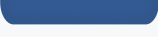|
2008 program status ARCHIVE
| November 13, 2008 |
|
Adobe Reader 8.1.3 is compatible with Grants.gov
November 6, 2008
Testing for Adobe Reader version 8.1.3 is complete and is now compatible with Grants.gov. The compatible versions of Adobe Reader are available to download for free on the Grants.gov website on the Download Software page. For more information on Adobe Reader please visit the updated Adobe Reader FAQ section.
|
| October 31, 2008 |
|
"Broken Pipe" - Adobe Reader Error Message
July 11, 2008
When submitting an application with Adobe Reader some users are receiving an error message titled; "Intake Servlet Is Unable to Save the Data. Broken Pipe."
If you receive the "Broken Pipe" message, this means there were intermittent interruptions during submission. As a result, the submission confirmation page did not display properly after you submitted your application package. Although you may receive this error message ("Broken Pipe"), your submission may have been properly received by the Grants.gov system. If the "Broken Pipe" error message displays, you will not automatically receive a Grants.gov tracking number for your application package.
To ensure that your application package was received properly by Grants.gov you have three options:
1. Visit the "Track Your Package" section and login to the Grants.gov system to view your submitted applications. If you do not see your submitted application listed, follow the instructions in Option 2 below.
2. Open an internet browser window (ex: Internet Explorer) and resubmit your application package as normal (detailed instructions below). If you still do not receive the confirmation page after you resubmit your application package, contact the Grants.gov Contact Center (see Option 3 below).
Instructions to resubmit by opening a new internet browser window (Internet Explorer)
- Open the Internet Explorer browser on your computer
- Go to the File menu and choose "Open"
*The "Open" dialog box will appear
- In the "Open" dialog box click on the browse button
*Another dialog box will appear with access to your files
- In the dialog box go to the drop down menu for "File Types" and select "All Files"
- Through the dialog box, find the location of your saved application package on your computer
- Once you have located your application package, select it with your mouse and click the "Open" button
*The dialog box will disappear and the "Open" dialog box will still be present
- In the "Open" dialog box, click on the "Ok" button
*Your application package will now appear
- Within your application package, to resubmit, click on the "Submit & Save" button
3. Call or email the Grants.gov Contact Center at 1-800-518-4726 or support@grants.gov to verify that your submission was received by the Grants.gov system and to receive a tracking number for your application package.
Read Adobe Reader Error Messages for more details. for more details.
|
| August 8, 2008 |
|
Adobe Reader 9.0 is compatible with Grants.gov
July 10, 2008
Testing for Adobe Reader version 9.0 is complete. Adobe Reader 9.0 is now compatible with Grants.gov. Applicants are required to have a compatible version of Adobe Reader installed to apply for grant applications.
The compatible versions of Adobe Reader are available to download for free on the Grants.gov website at: http://www.grants.gov/help/download_software.jsp.
For more information on Adobe Reader please visit the Adobe Reader FAQs.
|
| August 8, 2008 |
|
Release Notes
View the Latest Release Notes on 2007 System Service, Effective March 14, 2008 
|
| July 10, 2008 |
|
Adobe Reader 9.0 is currently in testing phase
July 2, 2008
Adobe released the latest version of their Adobe Reader software (9.0). Grants.gov is currently testing the Adobe Reader version 9.0 for compatibility with Adobe Reader application packages. Until testing is completed, Grants.gov still requires the use of Adobe Reader version 8.1.2 until further notice.
Adobe Reader 8.1.2 is available to download for free on the Grants.gov website.
For more information on Adobe Reader please visit the Adobe Reader FAQs.
|
| July 2, 2008 |
|
Adobe Reader 8.1.2 is compatible with Grants.gov
February 8, 2008
Testing for Adobe Reader version 8.1.2 is complete. Adobe Reader 8.1.2 is now compatible with Grants.gov. Applicants are required to have a compatible version of Adobe Reader installed to apply for grant applications.
The compatible versions of Adobe Reader are available to download for free on the Grants.gov website at: http://www.grants.gov/help/download_software.jsp.
For more information on Adobe Reader please visit the Adobe Reader FAQs.
Please note, not all applications are provided in Adobe Reader, so it is recommended to also have the PureEdge Viewer installed.
|
| April 11, 2008 |
|
Release Notes
Click Here to View the Latest Release Notes on 2007 System Service, Effective December 12, 2007  . .
|
| February 6, 2008 |
|
Important Update! Adobe Reader 8.1.2 is in testing, Adobe Reader 8.1.1 is still required
Adobe released the latest version of their Adobe Reader software (8.1.2). Grants.gov is currently testing the Adobe Reader version 8.1.2 for compatibility with Adobe Reader application packages. Until testing is completed, Grants.gov still requires the use of Adobe Reader version 8.1.1 until further notice.
Adobe Reader 8.1.1 is available to download for free on the Grants.gov website. For more information on Adobe Reader please visit the Help section.
Please note, not all applications are provided in Adobe Reader, so it is recommended to also have the PureEdge Viewer installed.
|
| January 18, 2008 |
|
Important Software Version Announcement: Adobe Reader 8.1.1 Required.
When applying with Adobe Reader applications on Grants.gov, it is now required to download Adobe Reader version 8.1.1. Adobe Reader 8.1.1 is available to download for free on the Grants.gov website. For more information on Adobe Reader please visit the Help section.
Please note, not all applications are provided in Adobe Reader, so it is recommended to also have the PureEdge Viewer installed.
Grants.gov has become aware of a corruption issue when Adobe Reader application packages are saved in different versions of Adobe Reader. To address this issue Grants.gov is executing the following:
- Immediate action to modify coversheets for all Adobe Reader forms to include a message that warns users against using any Adobe Reader version other than Adobe Reader 8.1.1.
- Continuing our efforts to develop code to include in the Adobe Reader cover pages to detect the version of the Adobe Reader software seeking to open the form. Upon detecting the version of the opening software the new code will determine if the opening software version is compatible with Grants.gov forms. A determination of compatible=true will result in the form opening. A determination of compatible=false will result in failure of form opening and display of a message addressing the reason for the failure.
- Code development efforts anticipate completion of a prototype solution and completion of prototype testing by Friday, January 25, 2008. Presuming a successful prototype, production code would be completed and clear internal testing. Release into production is still to be determined.
|
|
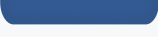
|