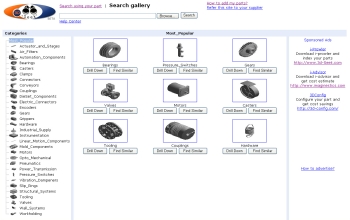All Images


Press Release 06-035
Doodle Search

New software can hunt through online catalogs using only a sketch
Back to article | Note about images
 |
Unlike other part searches, the 3D-Seek software rapidly locates objects with only a few quick steps, as shown in this illustration.
Credit: Imaginestics, LLC |
Download the high-resolution JPG version of the image. (394 KB)
|
Use your mouse to right-click (or Ctrl-click on a Mac) the link above and choose the option that will save the file or target to your computer.
|
 |
Even a simple sketch can be used to search the thousands of parts in the 3D-Seek online database. This sketch is for a small piece of hardware.
Credit: Imaginestics, LLC |
 |
In addition to freehand sketches, users can upload photographs of parts they want, then trace them into the 3D-Seek doodler.
Credit: Imaginestics, LLC |
Download the high-resolution JPG version of the image. (302 KB)
|
Use your mouse to right-click (or Ctrl-click on a Mac) the link above and choose the option that will save the file or target to your computer.
|
 |
Once 3D-Seek finds a part, the software displays a 3-D, rotatable image and information on the piece.
Credit: Imaginestics, LLC |
Download the high-resolution JPG version of the image. (220 KB)
|
Use your mouse to right-click (or Ctrl-click on a Mac) the link above and choose the option that will save the file or target to your computer.
|
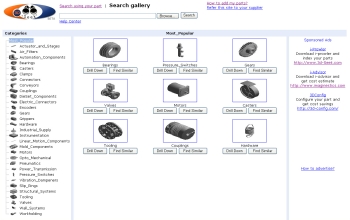 |
In addition to running searches, users can manually hunt for parts in the 3D-Seek database.
Credit: Imaginestics, LLC |
Download the high-resolution JPG version of the image. (338 KB)
|
Use your mouse to right-click (or Ctrl-click on a Mac) the link above and choose the option that will save the file or target to your computer.
|
|