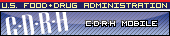
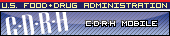
Issued : August 13, 2007
Dear Health Care Provider or Biomedical Engineer:
This is to alert you that certain Baxter COLLEAGUE and FLO-GARD Infusion Pumps sent to Baxter Healthcare Corporation (Baxter) to be serviced, repaired or corrected may have been returned to users without service being performed on them. Baxter discovered falsified repair, test and inspection data sheets, including electrical safety data, for some COLLEAGUE and FLO-GARD infusion pumps serviced at its Phoenix, Arizona facility. Baxter’s investigation to determine the full extent of the falsification is continuing. The company has recalled the affected devices and has informed all customers to contact Baxter and to return the pumps for repeat inspection. The recall initially pertained to 534 COLLEAGUE and FLO-GARD pumps and has expanded, on August 3, 2007, to include an additional 986 COLLEAGUE pumps.
The serial numbers of all the COLLEAGUE and FLO-GARD units being recalled for data falsification are available in the following links:
http://www.accessdata.fda.gov/scripts/cdrh/cfdocs/cfRES/res.cfm?ID=53189;
http://www.accessdata.fda.gov/scripts/cdrh/cfdocs/cfRES/res.cfm?ID=53190;
http://www.accessdata.fda.gov/scripts/cdrh/cfdocs/cfRES/res.cfm?ID=53174; and,
http://www.accessdata.fda.gov/scripts/cdrh/cfdocs/cfRES/res.cfm?ID=53176.
The units known to be affected include certain:
Note: The units that received upgrades cleared by FDA in February 2007 can be identified by two plastic hangtags entitled “Power On” and “Battery,” or by a Speaker-Test screen at power up. For your reference, copies of the Speaker-Test screens are provided at the end of this document. These upgraded units are not implicated in the data falsification.
If you have a unit affected by the falsification as described above, remove it from service and return it to Baxter. COLLEAGUE pumps should be returned to Baxter GTS, 900 Corporate Grove Dr., Buffalo Grove, Illinois 60089. FLO-GARD pumps should be returned to Baxter GTS, 1606 E University Dr., Suite 106, Phoenix, AZ 85034. Call Baxter at 1-800-843-7867, from 7 AM – 5 PM (CST), on Monday-Friday, if you have questions.
If, after returning the units affected by the falsification, your facility needs to use the remaining Colleague models 2M8151, 2M8153, 2M8161 and 2M8163 that have not received the upgrade cleared by FDA in February 2007 (see note above on how to identify an upgraded unit), be sure to review Baxter’s safety notices and FDA’s Preliminary Public Health Notification, http://www.fda.gov/cdrh/safety/042806-baxter.html. These units may have problems related to earlier recalls.
FDA requires hospitals and other user facilities to report deaths and serious injuries associated with the use of medical devices. If you suspect that a reportable adverse event was related to the use of a Colleague or Flo-Gard pump, you should follow the reporting procedure established by your facility.
We also encourage you to report adverse events related to a Colleague or Flo-Gard pump that do not meet the requirements for mandatory reporting. You can report directly to the FDA's MedWatch Adverse Event Reporting program online at www.fda.gov/MedWatch/report.htm, by phone 1-800-FDA-1088, or by returning the postage-paid FDA form 3500 (which may be downloaded from www.fda.gov/MedWatch/getforms.htm), or by mail to MedWatch, 5600 Fishers Lane, Rockville, MD 20852-9787 or fax to 1-800-FDA-0178.
If you have questions about this notification, please contact the Office of Surveillance and Biometrics (HFZ-510), 1350 Piccard Drive, Rockville, Maryland, 20850, Fax at 240-276-3356, or by e-mail at phann@cdrh.fda.gov. You may also leave a voice mail message at 240-276-3357 and we will return your call as soon as possible.
FDA medical device Public Health Notifications are available on the Internet at http://www.fda.gov/cdrh/safety.html. You can also be notified through e-mail each time a new Public Health Notification is added to our web page. To subscribe to this service, visit: http://service.govdelivery.com/service/subscribe.html?code=USFDACDRH_10.
Sincerely yours,
Daniel G. Schultz, MD
Director
Center for Devices and Radiological Health
Food and Drug Administration
*CDRH Preliminary Public Health Notifications are intended to quickly share device-related safety information with healthcare providers when the available information and our understanding of an issue are still evolving. We will revise them as new information merits and so encourage you to check this site for updates.
Speaker-Test screens on upgraded Baxter COLLEAGUE pumps
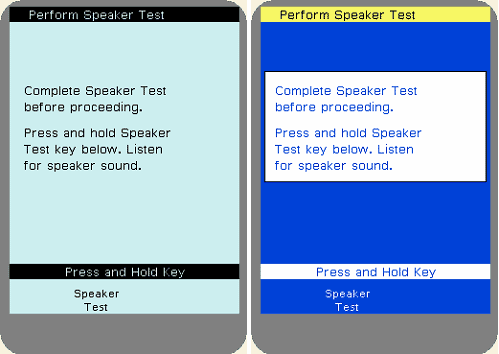
Updated August 13, 2007
![]()
CDRH Home Page | CDRH A-Z Index | Contact CDRH | Accessibility | Disclaimer
FDA Home Page | Search FDA Site | FDA A-Z Index | Contact FDA | HHS Home Page
Center for Devices and Radiological Health / CDRH