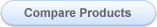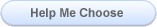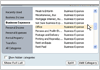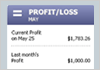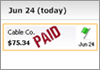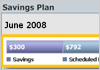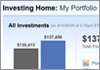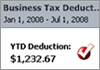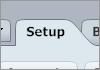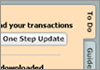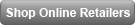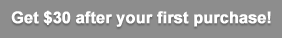Overview
- Perfect for home business owners and self-employed professionals: Includes all the features of Quicken Premier, plus smart business management tools
- Track personal and business expenses in one place
- Monitor your Profit and Loss and see how your home business is doing
- Capture all your possible business deductions and see your tax deduction status throughout the year
- Make online banking even better -- connect to your bank, credit card, 401(k)s or brokerage accounts with a single password
- Enjoy discounts and cashback on items you buy and places you shop most
Features and Benefits
Quicken Home & Business Software 2009 gives you the personal financial features found in Quicken Premier plus smart home business tracking tools.
Manage both your personal and business finances together in one place1
Bring your personal finance and home based business accounts together -- including online banking, credit card, loan, 401(k) and investing accounts. Avoid the hassle of going to multiple web sites. Now you can see it all in one place with just ONE password. Access over 6,000 banks, brokerages and other financial institutions -- including PayPal.1
Track business expenses paid for with a personal account
Because Quicken Home & Business tracks both your personal and business finances, it's easy to track business expenses you paid for with a personal account -- i.e., office supplies on a personal credit card or dinner out with a client you paid for with personal cash.
Instantly see how your home based business is doing
The Business tab gives you an overall snapshot of what's coming in for the month, what's going out, and what's left in your accounts. Easily track your business' profit or loss -- check in anytime to see how your home business is growing.
Never miss a bill
Stay on top of your personal and business related bills, such as office supplies and utilities. See what bills have already been paid, what's coming up and if you have enough left in your accounts to cover them -- all in one convenient place. Set reminders to pay bills on time and instantly check past bills if you need to verify an unusual charge or transaction.
Save money and shop smart
Quicken's new, free service -- Quicken Picks -- helps you make the most of every dollar. Quicken Picks seeks out the best online coupons and discount offers just for you -- on items you buy and places you shop most often. And with Quicken Picks, you get cashback on all your purchases, helping you save even more. You can sign up for Quicken Picks anytime within your Quicken software.
Watch your savings grow
An insightful "My Savings Plan" summarizes your actual spending and compares it to what you planned to spend for the month. Quickly see where you have room to spend or save more.
Optimize your complete investment portfolio online
The Quicken.com Investing Portfolio gives you a 360° view across all of your investments -- anytime, from anywhere. Define goals, set targets, and perform thorough analysis of your 401(k), mutual funds, and stock investing with advanced tools and investing reports. Get alerts on your favorite stocks and funds to help you make informed decisions about your portfolio.
Maximize deductions and simplify your taxes
Make sure you capture all your deductions -- including mileage and expenses for specific jobs, or even household expenses that you can partially write off. The business tax deduction summary lets you instantly see your tax deduction status throughout the year to help avoid any April 15th surprises. Easily export your data directly to TurboTax for fast and accurate tax preparation.2
Get help and guidance when you need it
In the Setup tab, you can watch introductory videos and get step-by-step instructions on how to add your online banking and credit card accounts. Enjoy guidance and helpful tips on every page to help you stay on top of regular tasks like downloading transactions or scheduling bills. Instantly connect to the Quicken Community.
Enjoy free support when you buy, install or upgrade Quicken3
If you need help purchasing, installing or upgrading your new software, free phone support is available for Quicken Home & Business 2009 through December 31, 2009. For more information, visit our Help & Support site.3

100% Satisfaction Guarantee4
If you're not 100% satisfied, return your Quicken Home & Business Software 2009 with your dated receipt within 60 days of purchase for a refund of the purchase price (Return shipping and handling charges not included).4
- 1 Online features require Internet access and are subject to change. Services vary among participating financial institutions or other parties and may be subject to application approval, additional terms, conditions and fees. More than 6,122 participating financial institutions as of 05/21/08.
- 2 TurboTax sold separately
- 3 Email, Forums and Chat technical support provided 24 hours a day, 365 days a year. Phone technical support provided Monday - Friday, 5:00 am - 5:00 pm PDT. Additional fees may apply.
- 4 If you're not 100% satisfied, return Quicken software 2009 with your dated receipt within 60 days of purchase for a refund of the purchase price (return shipping and handling charges not included).
What's New and Cool in 2009
With 25 years of personal finance experience and customer insight, we're bringing you smart home business software for managing your personal and business finances.
Improved! Never miss a bill
Stay on top of your personal and business related bills, such as office supplies and utilities. See what bills have already been paid, what's coming up and if you have enough left in your accounts to cover them -- all in one convenient place. Set reminders to pay bills on time and instantly check past bills if you need to verify an unusual charge or transaction.
New! Save money and shop smart
Quicken's new, free service -- Quicken Picks -- helps you make the most of every dollar. Quicken Picks seeks out the best online coupons and discount offers just for you -- on the stuff you care about. And with Quicken Picks, you get cashback on all your purchases, helping you save even more. You can sign up for Quicken Picks anytime within your Quicken software.
Improved! Optimize your complete investment portfolio online
With a new look and feel and smarter navigation, the new Quicken.com Investing Portfolio gives you a 360° view across all of your investments -- anytime, from anywhere. Define goals, set targets, and perform thorough analysis of your 401(k), stock investments, and mutual funds with advanced tools and investing reports. Get alerts on your favorite stocks and funds to help you make informed decisions about your portfolio.
New! Get help and guidance when you need it
Enjoy guidance and helpful tips on every page to help you stay on top of regular tasks like downloading transactions or scheduling bills. Instantly connect to the Quicken Community.
Improved! More connections to more financial institutions1
We are constantly adding new financial institutions to help you better connect to all of your accounts. Quicken Home & Business 2009 now offers access to over 6,000 banks, brokerages and other financial institutions -- including PayPal.1
What's more, we make it easy to upgrade to 2009
Jump right in -- Quicken 2009 easily reads and imports your existing Quicken data.
- 1 Online features require Internet access and are subject to change. Services vary among participating financial institutions or other parties and may be subject to application approval, additional terms, conditions and fees. More than 6,122 participating financial institutions as of 05/21/08.
How to Set Up Quicken
Quicken 2009
Get up and running in a few quick and easy steps.
Getting Started Guide
Get tips and advice from other Quicken users and experts.
Join the Discussion >>
System Requirements and FAQs
System Requirements
| Computer | 400 MHz (Windows XP), 1 GHz (Windows Vista) |
|---|---|
| Operating System | Certified for 32-bit Windows XP and 32-bit and 64-bit Windows Vista |
| Memory | 512 MB (Windows XP), 1 GB (Windows Vista) |
| Hard Disk Space | 100 MB, plus 45 MB for Microsoft Internet Explorer if IE 6.0 or higher is not already installed (IE 6.0 included on enclosed CD-ROM) |
| Monitor | 1024x768 with 16-bit color |
| CD-ROM Drive | Double speed (4X or higher recommended for multimedia) |
| Internet Connection | 56 kbps modem or higher |
| Sound | Sound card and speakers recommended |
| Printer | Any printer supported by Windows XP / Vista |
FAQs
Please click below to find answers to these common questions about purchasing Quicken® 2009 Personal Finance Software.
If you have additional questions, please visit our Help & Support area or contact Quicken Customer Service. For advice and tips from other Quicken customers, check out the Quicken Community.
- How soon will I receive my Quicken software and what are my shipping options?
- How long will it take to download Quicken?
- Can I download Quicken again if I need to reinstall my software?
- I have additional questions about downloading Quicken...
- Why upgrade now?
- Which banks or brokerages do Quicken products connect to for online financial services, such as online banking, investment tracking and bill payment?
- Are Quicken's online financial services secure?
- How do I update my data from a prior version of Quicken?
- Can I convert my data from Microsoft Money to use with Quicken?
- How do I get help or technical support?
- Where can I find information or purchase the Canadian version of Quicken?
- Can I still pay bills through Quicken even if my bank or brokerage does not work with Intuit?
- Can I really pay anyone using Quicken?
- How soon will I receive my Quicken software and what are my shipping options?
-
Shipping times and costs vary based on the products you are purchasing and their availability. Click here to see general delivery dates for products that are currently in stock and shipping. Your order's estimated delivery dates will be provided on the Review Order page prior to placing your order. We will send you an e-mail confirmation when the product ships from our warehouses.
If you purchase Quicken using a download, the product is immediately available to you as soon as the download process is completed.Please visit the Order Status area to view the status of your purchase.
(Note: It may take up to 24-48 hours for our site to display your new order.)
- How long will it take to download Quicken?
-
Download times differ, depending on which Quicken product you purchase, Internet connection speed, server capacities, Internet Service Provider (ISP) capabilities and other variables. For average download times, visit Download FAQs.
- Can I download Quicken again if I need to reinstall my software?
-
Yes. Just go to the My Downloads page to re-download your Quicken personal finance software free of charge for up to three years following your date of purchase.
- I have additional questions about downloading Quicken...
-
For answers to Frequently Asked Questions about downloading Quicken 2009, visit Download FAQs.
- Why upgrade now?
-
You can upgrade your Quicken personal finance software anytime! However, in addition to gaining the benefits from the newest Quicken features, there are other important reasons to upgrade now. Every year we invest in new technology that makes Quicken better and easier to use. See what's new for Quicken 2009!
Also, starting May 1, 2009, we will no longer provide technical support or online services for Quicken 2006. This helps us continually provide you with a high-level of service, while still delivering leading-edge personal financial management solutions at the lowest cost. Please see our Quicken Discontinuation Plan for more details.
- Which banks or brokerages do Quicken products connect to for online financial services, such as online banking, investment tracking and bill payment?
-
The Windows version of Quicken works with more than 6,100 financial institutions1 making it even easier to bank online, pay bills, transfer funds and download transactions from your bank, credit card or investment accounts. The list of financial institutions is always being updated as more are added. The online features differ for each institution and across Windows and Macintosh. For an up-to-date listing of current financial institutions and their online capabilities, see Participating Online Financial Institutions.
- Are Quicken's online financial services secure?
-
Protecting the privacy and security of your financial information is a top priority at Intuit. Our software products, including Quicken Personal Finance Software, protect your transactions with multiple layers of security so you can bank online with confidence. Quicken online financial features take advantage of advanced encryption and authentication technologies, including Secure Sockets Layer (SSL), digital certificates and RSA encryption to protect your information.
- How do I update my data from a prior version of Quicken?
-
The first time you open Quicken after upgrading, it will look for the last data file that was used in your previous version of Quicken. Once this data file is found, Quicken steps you through a simple conversion process. If you need additional help with the installation or upgrade process for 2009 versions of Quicken personal finance software, you can take advantage of free phone support through December 31, 2009.2 For more information, visit the Quicken.com Help & Support site.
- Can I convert my data from Microsoft Money to use with Quicken?
-
Yes. Your Microsoft Money 2003 and later data files can be converted to Quicken 2006 and later for Windows using the automatic data converter. Complete information is also available for convert data from Microsoft Money 2002 or earlier to Quicken for Windows. Technical support for all installation and data conversion issues is free of charge through December 31, 2009 for 2009 versions of Quicken personal finance software.3 Our support team is standing by to assist you.
- How do I get help or technical support?
-
The Quicken.com Help & Support site can help you get technical answers quickly and easily. Visit this site for help options, frequently asked questions and more. Plus, with Quicken 2009 personal finance software, you get access to free phone support if you need help installing your new software or need upgrade support. Available through December 31, 2009 for 2009 versions of Quicken personal finance software.3 For more information, visit the Quicken.com Help & Support site.
- Where can I find information or purchase the Canadian version of Quicken?
-
The Canadian version of Quicken is not available on Quicken.com, which only sells the U.S. version. For information about available Quicken products for Canada, go to http://www.quicken.ca.
- Can I still pay bills through Quicken even if my bank or brokerage does not work with Intuit?
-
Yes. Quicken Bill Pay3 works with any U.S. bank or brokerage account with check writing privileges. Quicken Bill Pay allows you to pay bills the way you want by allowing you to set as many as 10 payment accounts. Take the hassle out of manually writing checks and pay all of your bills from one place using Quicken Bill Pay. Internet access and fees apply.
- Can I really pay anyone using Quicken?
-
Yes. Once your Quicken account is set up for online payments through Quicken Bill Pay3, you can send payments to any person or company in the U.S. If they aren't set up to receive electronic payments, Quicken Bill Pay will automatically mail a paper check to them -- whether it's your phone company or your neighbor. Internet access and fees apply.
- 1Online services require Internet access and are subject to change. Services vary among participating financial institutions or other parties and may be subject to application approval, additional terms, conditions and fees. More than 6,122 participating financial institutions as of 05/21/08.
- 2E-mail, Forums and Chat technical support provided 24 hours a day, 365 days a year. Phone technical support provided Monday - Friday, 5:00 am - 5:00 pm PDT. Additional fees may apply.
- 3Paying bills in Quicken requires Quicken Bill Pay (sold separately) or a third party bill pay service (fees may apply).