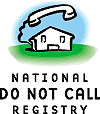 REGISTER YOUR HOME OR MOBILE PHONE NUMBER
REGISTER YOUR HOME OR MOBILE PHONE NUMBER
Follow the registration steps below. Click here for detailed registration instructions.
- Enter up to three phone numbers and your email address. Click Submit.
- Check for errors. Click Register.
- Check your email for a message from Register@donotcall.gov. Open the email and click on the link to complete your registration.
If you share any of these telephone numbers with others, please remember that you are registering for everyone who uses these lines.
STEP ONE