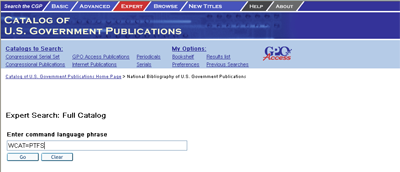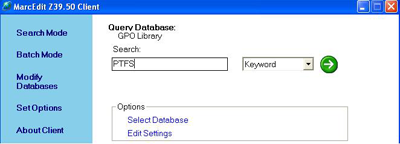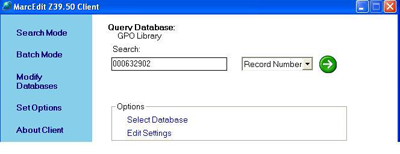Written on Friday, 01 May 2009
Last Updated on Tuesday, 05 May 2009
|
|
LSCM staff have completed the processing of brief bibliographic records for 247 publications from GPO's historic shelf list. All the bibliographic metadata on the cards was transcribed and converted to MARC21. The metadata transcribed from the shelf list cards may be very minimal and no additional bibliographic metadata has been added to these records as GPO does not have the publications in hand. LSCM staff have added at least two access points for each converted shelf list card, including one high-level subject heading and one corporate name authority. Personal names and series information have been added only if that information was included on the shelf list card.
The transcribed records are now available through the Catalog of U.S. Government Publications (CGP). The Aleph system numbers for these records are no. 638329 through no. 638575. The records are also identifiable by the word "PTFS" in the 955 field of the MARC record display. Federal depository libraries are able to retrieve these records for their own use via Z39.50 or these records can also be viewed by searching the CGP.
To retrieve the records directly from the CGP:
- Select "Expert" from the top menu bar.
- Enter "WCAT=PTFS" in the search box. This query will retrieve all 247 records.
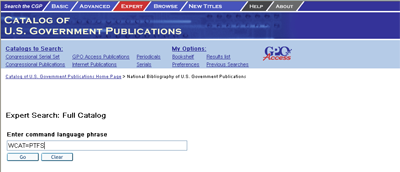
- Records may then be e-mailed to yourself in batches of 20. The Working with Results section of the CGP Helppage offers more information on selecting and e-mailing records.
To retrieve the records using Z39.50 (depository libraries only):
Users can search the Z39.50 using the YAZ client in two ways.
- Issue a command using the Bib-1 Attribute 1016 (keyword anywhere) as follows: z> f @atter1-1016 PTFS. This search will retrieve all the records in the batch.
- Issue a command using Bib- Attribute 12 (local control number, i.e. Aleph system number) as follows: z> f @atter 1-12 000632902. This search will retrieve the record with that system number. Individual searches for the other system numbers in this batch will then need to be conducted to retrieve all the records.
Users can also search the Z39.50 server using MarcEdit intwo ways.
- Enter"PTFS" in the search box and select "keyword" from the pull-down menu. This search will retrieve all the records in the batch.
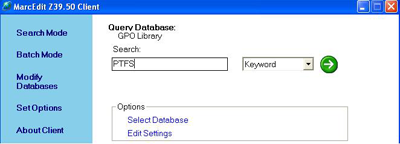
- To search by Aleph system number, enter the system number in the search box and select "record number" from the pull-down menu. This search will retrieve the record with that system number.
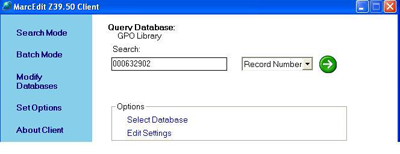
Additional transcribed shelf list records will be added to the CGP as this project continues.
|