 |
|
 |
 |
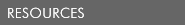 |
|
Download Files:
Country Brand by Region
|
|
 |
 |
|
Templates
Please read the Templates Section (PDF 941 kb) of the USAID Graphic Standard Manual prior to using the following templates.
Word Document
HQ Black and White Word Document Template
HQ Color Word Document Template
Country Black and White Word Document Template
Country Color Word Document Template
PowerPoint
Example PowerPoint
HQ PowerPoint Template
Country PowerPoint Template
Fax Cover
NOTE: The fax cover templates omit the document classification level in error, please see this example and add proper classification to your fax cover sheets per ADS 545.
HQ Fax Cover Sheet Template for Word
HQ Fax Cover Sheet Template in PDF Format
Country Fax Cover Sheet Template for Word
Media Advisory
Example Media Advisory (PDF)
HQ Media Advisory Template (Word)
Country Media Advisory Template (Word)
Press Release
Example Press Release (PDF)
HQ Press Release Template (Word)
Country Press Release Template (Word)
Press Statement
Example Press Statement
HQ Press Statement Template
Country Press Statement Template
Fact Sheet
Example Fact Sheet
HQ Fact Sheet Template
Country Fact Sheet Template
|
INSTRUCTIONS FOR EDITING BIOGRAPHY TEMPLATE
Please note all changes to the header, footer and photo must be made through the Header/Footer.
To access them, go to View - Header and Footer
- To insert photo (after selecting View - Header and Footer):
- Option 1: copy photo from another document and paste it into the document.
- Option 2: Select Insert - Picture - From File and then navigate to where the photo is saved on your computer or network drive.
- To size and place the photo properly:
- Select Format - Picture.
- Click on the Size tab.
- In the Size dialogue box, make sure "Lock aspect ratio" is clicked.
- In the width box, enter 2.125. Let the height adjust itself accordingly (this will ensure the photo is not skewed).
- Then click the Layout tab to position the photo.
- In the Layout dialogue box, click "In front of Text".
- On the same screen, click the "advanced" button for a new dialogue box.
- In this dialogue box, under Horizontal, enter .75 to the right of "page" into the last row.
- Under Vertical, enter 2.8 below "page" into the last row.
(It is critical that you select "page" for both rows.)
- Click Okay on this screen and the next one. The photo should be placed at the correct size in the column to the left of the text.
- For the sub-brand, follow the same steps as above, with the following changes:
- For the Size, enter 91% into the percentage box (instead of entering a width).
- For the Layout position, enter .5 into both the horizontal and vertical sections.
|
Biography
Example Biography
Biography Template
- Updated 02/01/06
Success Story
Example Success Story
Success Story Template
Case Study
Example Case Study
Case Study Template
Photo & Caption
Example Photo and Caption Story
Photo and Caption Story Example
Before & After
Example Before and After Story
Before and After Story Template
First Person
Example First Person Story
First Person Story Template
Files for In-House Modification
NOTE: The files below are zipped. Please use WINZIP to extract the files. These EPS files will work in Adobe Illustrator, Corel Draw or other vector-based graphics programs. Users of these files need to load Gill Sans for proper reproduction.
Business Card Files
Files for Use by Professional Printers
NOTE: The files below are zipped PageMaker files. If you are not a professional printer or if you do not have and use PageMaker, please do not attempt to use these files. Please use WINZIP to extract the files and the supporting art. Users of these files need to load Gill Sans for proper reproduction.
PageMaker Letterhead Files for Professional Printers
PageMaker Business Card Files for Professional Printers
NOTE: The files below are zipped Quark files. If you are not a professional printer or if you do not have and use Quark, please do not attempt to use these files. Please use WINZIP to extract the files and the supporting art. Users of these files need to load Gill Sans for proper reproduction.
Quark Letterhead Files for Professional Printers
Quark Business Card Files for Professional Printers
Back to Top ^
|


