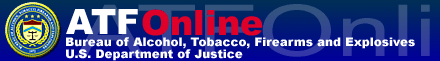
Problems with Viewing PDF Forms/Publications?NOTE: You must use either Netscape or Internet Explorer browsers to access PDF files on our site. PDF files are not compatible with the AOL browser. Uninstall all previous versions of Acrobat Reader, then reinstall the latest version of Acrobat Reader by doing the following: run from current location until the last option, then download to your desktop. Click here to download the latest version:
If you are having problems viewing or accessing ATF forms or publications in PDF format on the ATF Online Internet Site, using Internet Explorer (versions 5.0 and greater) and Acrobat Reader (versions 4.0 and greater), here are some hints that will help you to be able to view/access these forms or publications: Option 1
Option 2Start up your Acrobat Reader independently of your browser, then -
Option 3Use an earlier version of Adobe Acrobat Reader Option 4Use an earlier version of Internet Explorer Option 5Use the Netscape Navigator browser Option 6Convert the PDF file to text using ATF's PDF
Conversion Engine. If you are still having problems or none of the options indicated above work for you, contact the ATF Webmaster: webmaster@atf.gov.
|