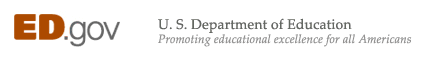| ||||||||||||||||||||||||||||||||||||||||||||
| ||||||||||||||||||||||||||||||||||||||||||||
Timeline
Application Opens: January 21, 2009
Application Deadline: March 6, 2009
Current Application
Applications must be submitted electronically through grants.gov. See the Federal Register Notice for more information.
- Download the application package now:
- For printed applications contact: Education Publications Center (ED Pubs),
P.O. Box 1398, Jessup, MD 20794-1398,
Telephone (toll free): 1-877-433-7827, fax (301) 470-1244.
If you use a telecommunications device for the deaf (TDD) you may call (toll free) 1-877-576-7734.
Web site: http://www.ed.gov/pubs/edpubs.html.
E-mail: edpubs@inet.ed.gov
These discretionary grant applications must be submitted through the grants.gov system unless you qualify for an exception to the electronic submission requirement. Please note that the Grants.gov site works differently than the U.S. Department of Education's (Department) e-Application system. To facilitate your use of Grants.gov, there are important submission procedures you need to be aware of to ensure your application is received in a timely manner and accepted by the Department of Education.
1) REGISTER EARLY - Grants.gov registration is a one-time process that may take five or more days to complete. You may begin working on your application while completing the registration process, but you cannot submit an application until all of the Get Started steps are complete. For detailed information on the Get Started Steps, please go to: http://www.grants.gov/applicants/get_registered.jsp.
2) SUBMIT EARLY - We strongly recommend that you do not wait until the last day to submit your application. Grants.gov will put a date/time stamp on your application and then process it after it is fully uploaded. The time it takes to upload an application will vary depending on a number of factors including the size of the application and the speed of your Internet connection, and the time it takes Grants.gov to process the application will vary as well. If Grants.gov rejects your application (see step three below), you will need to resubmit successfully before 4:30 pm on the deadline date.
- Note: To submit successfully, you must provide the DUNS number on your application that was used when your organization registered with the CCR (Central Contractor Registry).
3) VERIFY SUBMISSION IS OK - You will want to verify that Grants.gov and the Department receive your Grants.gov submission timely and that it was validated successfully. To see the date/time your application was received, login to Grants.gov and click on the Check Application Status link. For a successful submission, the date/time received should be earlier than 4:30 p.m. on the deadline date, AND the application status should be: Validated, Received by Agency, or Agency Tracking Number Assigned.
If the date/time received is later than 4:30 p.m. Washington, D.C. time, on the closing date, your application is late. If your application has a status of "Received" it is still awaiting validation by Grants.gov. Once validation is complete, the status will either change to "Validated" or "Rejected with Errors." If the status is "Rejected with Errors," your application has not been received successfully. Some of the reasons Grants.gov may reject an application can be found on the Grants.gov site: http://www.grants.gov/help/submit_application_faqs.jsp. If you discover your application is late or has been rejected, please see the instructions below. Note: You will receive a series of confirmations both online and via e-mail about the status of your application. Please do not rely solely on e-mail to confirm whether your application has been received timely and validated successfully.
Submission Problems - What should you do?
If you have problems submitting to Grants.gov before the closing date, please contact Grants.gov Customer Support at 1-800-518-4726 or use the customer support available on the Web site: http://www.grants.gov/help/help.jsp.
Helpful Hints When Working with Grants.gov
Please note, once you download an application from Grants.gov, you will be working offline and saving data on your computer. Please be sure to note where you are saving the Grants.gov file on your computer. You will need to logon to Grants.gov to upload and submit the application. You must provide on your application the DUNS number that was used when your organization registered with the CCR.
Please go to http://www.grants.gov/applicants/applicant_help.jsp for help with Grants.gov. For additional tips related to submitting grant applications, please refer to the Grants.gov Submit Application FAQs found on the Grants.gov http://www.grants.gov/help/submit_application_faqs.jsp.
Dial-Up Internet Connections
When using a dial up connection to upload and submit your application, it can take significantly longer than when you are connected to the Internet with a high-speed connection, e.g. cable modem/DSL/T1. While times will vary depending upon the size of your application, it can take a few minutes to a few hours to complete your grant submission using a dial up connection. If you do not have access to a high-speed connection and electronic submission is required, you may want to consider following the instructions in the Federal Register notice to obtain an exception to the electronic submission requirement no later than two weeks before the application deadline date. (See the Federal Register notice for detailed instructions.)
MAC Users
If you do not have a Windows operating System, you will need to use the Citrix solution discussed on Grants.gov or a Windows Emulation program to submit an application using Grants.gov. For additional information, review the FAQs for non-windows users http://www.grants.gov/help/help.jsp. Also, to view white paper for Macintosh users published by Pure Edge go to the following link: http://www.grants.gov/section678/
PureEdgeSupportforMacintosh.pdf., and/or contact Grants.gov Customer Support (http://www.grants.gov/contactus/contactus.jsp) for more information. If electronic submission is required and you are concerned about your ability to submit electronically as a non-windows user, please follow instructions in the Federal Register notice to obtain an exception to the electronic submission requirement no later than two weeks before the application deadline date. (See the Federal Register notice for detailed instructions.)
Attaching Files - Additional Tips
As described above applicants should not upload a Word 2007 (.docx) file when attaching narrative files to their application. In addition, please ensure that you only attach the Education approved file types detailed in the Federal Register application notice (.doc, .pdf or .rtf). Grants.gov cannot process an application that includes two or more files that have the same name within a grant submission. Finally, when attaching files, applicants should limit the size of their file names. Lengthy file names could result in difficulties with opening and processing your application. We recommend you keep your file names be less than 50 characters.
All applications must be submitted by the closing date of March 6, 2009 and meet the submission requirements identified in the closing notice in order to be considered for FY 2009 funding.
Projects selected for funding should plan start dates of July 1, 2009.
Please carefully read the closing notice for the program in order to meet all eligibility and submission requirements. If you have questions, please contact OIE by e-mail at: indian.education@ed.gov
Federal Register Notices
- Federal Register Notice Inviting Applications (January 21, 2009)
 PDF (111K)
PDF (111K)
Tips and Assistance
Absolute Priorities
School readiness projects that provide age-appropriate educational programs and language skills to three- and four-year old Indian students to prepare them for successful entry into school at the kindergarten school level.
College preparatory programs for secondary school students designed to increase competency and skills in challenging subject matters, including mathematics and science, to enable Indian students to successfully transition to post secondary education.
|
|
|
|||||||||||
| |
||||||||||||