2007 Economic Census
You are here: Census.gov › Business & Industry › 2007 Economic Census › Understanding Data Sets › Reading Data Sets
Reading Data Sets
Data Set Structure
There are 4 kinds of fields (columns) that make up a data set:
- Control Fields are columns used to classify, index, sort and restrict the rows and/or columns in the data set (e.g., geography, NAICS code, year, etc).
- Data Fields are columns of data that are tabulated for industries, products, lines and other related data.
- Data Quality Fields are columns that contain imputation rates, standard errors and other indicators of data quality for certain data fields.
- Flag Fields are columns that are associated with each data field. When applicable, flag fields have symbols, or "flags," that replace data in the data fields. By default, flag fields are hidden in American FactFinder. Their values overlay or are appended to the data field values as appropriate and display only when downloading data or when turned on by the data user.

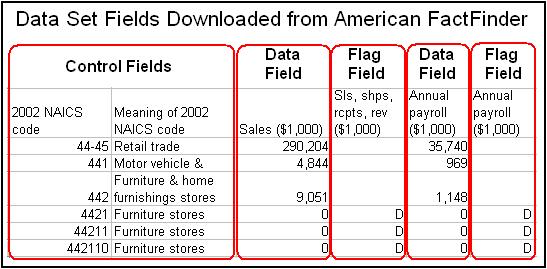
Learn how to use American FactFinder.
Data Set Text
Each data set has descriptive text associated with it. The data set text has details about the data set, including geographic coverage, data limitations and file size. To find the data set text, click on the title of the data set.
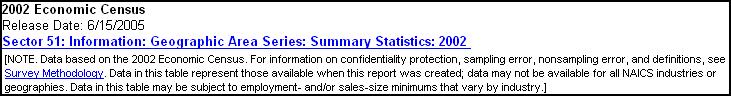
Also included in the data set text are introductory text that outlines the scope, coverage and other information about the economic census program, the North American Industry Classification System (NAICS) sector, the data set series and the survey methodology text. All of this text is available by clicking on the file title as well.
A general methodology text for the 2007 Economic Census is available in the Methodology section.
[Excel] or the letters [xls] indicate a document is in the Microsoft® Excel® Spreadsheet Format (XLS). To view the file, you will need the Microsoft® Excel® Viewer

