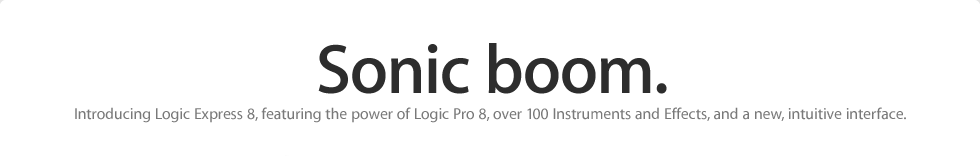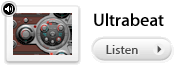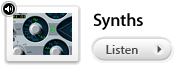New in Logic Express 8.
Logic Express 8 makes it easier than ever to translate musical inspiration into professional recordings. A redesigned interface and a range of powerful, easy-to-use features put sophisticated tools at your fingertips.
Single-Window Design
The Arrange window in Logic Pro 8 consolidates production activities in a single, elegantly-designed workspace. You can record multiple takes; cut, move, or stretch audio with sample accuracy; browse channel strip settings; audition Apple Loops; and drop chords onto your lead sheet—all from one central space, without managing multiple windows.
Effortless multitake recording
Region-based take management speeds up multitake recording, editing, and processing. An expandable take folder makes it simple to recall overdubs, and entire take folders can be moved and edited like regions.
New audio editing tools
Work faster and with greater precision using powerful new features like snap-to-transient selection, graphical time stretching, and sample-accurate editing in the Arrange window.
New Instruments
Logic Express now includes Ultrabeat, ES2, and the complete EXS24 Sampler.
Simplified setup
Production-ready templates, a streamlined track setup window, and dynamic channel strip creation get you up and running fast. Improved ReWire support provides easy integration with other music applications.
Quick Swipe comping
With breakthrough Quick Swipe comping, you can simply swipe over the best portions of each take to create a seamless comp, complete with transition-smoothing crossfades.
Portable preferences
Save your key commands, channel strip settings and plug-in settings to your .Mac account for easy backup, sharing, and portability.
New Effects
Logic Express now features Guitar Amp Pro, Ringshifter, and full-featured Pitch Correction.
Logic Express 8 Overview.
Logic Express 8 delivers the power, precision, and professional toolset of Logic Pro 8—including a redesigned interface that allows musicians to write, record, edit, and mix with unparalleled speed and ease.

Next Generation Interface
A new workspace featuring a single-window design, retractable panes, and Dual Channel Strips eliminates clutter and lets you focus on your music. Learn more

Ultimate Writing Studio
A powerful set of music creation tools make it easy to capture and develop your musical inspirations, whether you’re writing a rock song, crafting a club remix, or composing to picture. Learn more

Multitrack Recording
Advanced tracking features include seamless punch recording, input monitoring, and effortless multi-take management. Learn more

Precision Editing
Audio editing features let you work with power and precision, and Quick Swipe comping lets you build the perfect track with unprecedented ease. Learn more

Professional Mixing
Complete your project with powerful mixing and automation tools, along with optimized mixer views to help you visualize the signal flow of any audio path. Learn more

Compatibility
An open architecture offers enormous freedom to musicians by supporting a wide range of professional hardware and software options. Learn more

Instruments
Logic Express 8 features 36 incredible-sounding instrument plug-ins from Logic Studio—including Ultrabeat, EXS24 Sampler, the ES synth series, and more than a dozen GarageBand instruments. Learn more

Mobility
Easily move projects from your bedroom to the studio and beyond without missing a beat. Learn more

Effects
Shape and transform your sound with 70 professional effects from Logic Studio–including Guitar Amp Pro, Ringshifter, and full-featured Pitch Correction. Learn more
Next Generation Interface.
An intelligently redesigned workspace makes it simple to find and use all of your favorite tools and functions.
Consolidated Arrange window
With the new Arrange window, all edit and browser windows are consolidated into a single, efficiently designed workspace. So you can record multiple takes; cut, move, or stretch audio with sample accuracy; apply channel strip settings; automate a group fade; and drop chords onto your lead sheet — all from one central location without navigating a maze of windows.
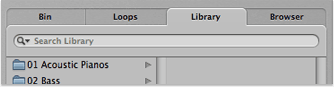
Built-in browsers
Intelligent, integrated browsers provide fast access to your content. The Library browser lets you preview and select any plug-in or channel strip setting. The Spotlight-searchable File browser helps you find and grab any file on your system. And the Apple Loops browser allows you to easily audition and insert Apple Loops.
Dual Channel Strips
Monitor and manipulate any auxiliary or output channel strip related to the currently selected track –– without ever leaving the Arrange window.
Simplified track setup
Create and configure multiple audio, instrument, or external MIDI tracks from a single, simple setup window.
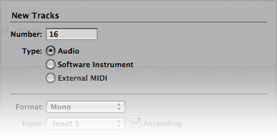
Production-ready templates
Start making music fast by choosing from a variety of professionally crafted templates designed for different music styles and production scenarios. You can also save and recall your own customized templates from the same, well-organized template browser.
Ultimate Writing Studio.
A professional collection of music creation and writing tools gives you the power and flexibility to realize your best work.
Powerful MIDI creation
A legendary timing engine provides rock-solid straight and swing quantization, and a wealth of MIDI production tools lets you edit performance characteristics for each region independently while monitoring the results in real time.

Apple Loops
Build songs using thousands of included royalty-free music loops that automatically conform to your project’s tempo and key. An integrated browser with advanced search features helps you find Apple Loops quickly, and specialized Software Instrument loops offer more creative freedom by allowing you to edit the instrument, processing, or original MIDI performance.
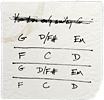
Songwriting
Capture and develop your musical inspirations with unprecedented ease. You can record multiple takes and build the perfect comp, then establish a groove by selecting Apple Loops from a newly integrated Loops browser. Fill out your composition with Studio Instruments and burn your finished production directly to CD — all in Logic Express.
Music notation
Logic Express lets you transform MIDI performances into music notation in real time. Create fully ornamented, professional scores with a complete set of tools, including comprehensive layout and print options, instrument transposition, guitar tablature, drum notation, and adaptive lyric input.
Compose to picture
Advanced music-for-picture features make scoring and sound design easy. Flexible video display options let you view synchronized QuickTime movies directly within the interface or choose to display on a separate monitor using various output options, including Digital Cinema Desktop. You can also locate scene changes visually via a thumbnail track, or automatically mark transitions with the scene detect option.
Multitrack Recording.
Logic Express 8 makes it easy to record a quick demo or complete professional album.
Simplified tracking
A new template browser offers a variety of preconfigured projects to get you started, while the track creation window dramatically streamlines project setup. Dynamic channel strip creation simplifies mixer setup by adding auxiliary and output channels as needed.
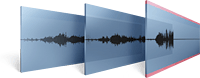
Effortless multitake recording
Region-based take management streamlines the process of recording, organizing, and auditioning multiple takes. Record passes are automatically tucked into an expandable take folder where they can be conveniently recalled and colorized. Entire take folders can be moved and edited just like standard regions.
Precision Editing.
Refinements to audio editing features in Logic Express 8 give you more power and precision.
Editing tools
Improved audio editing features give you incredible flexibility and sample-accurate precision directly in the Arrange window. Graphically stretch and compress regions with click-and-drag simplicity. You can perform destructive edits on multiple noncontiguous regions and tracks using the built-in editor or an external sample editor such as Soundtrack Pro 2.
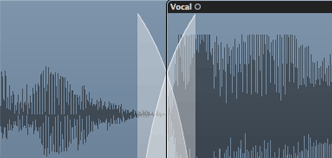
Transient selection
Snap-to-transient selection lets you extend marquee selection borders to the next or previous transient for fast, efficient drum editing and sound replacement.
Revolutionary comping
Breakthrough Quick Swipe Comping dramatically streamlines the process for building the perfect track. Just swipe over the best portions of each take and a seamless comp is created—complete with transition-smoothing crossfades. Multiple comps and autosave let you experiment with performances and ensure that your work is never lost.
Graphic beat mapping
Easily conform any audio or MIDI track to bars and beats using powerful beat-mapping features. Create tempo tracks based on a selected guide track, or simply drag bar and beat guides to downbeats in an audio file or MIDI region.

Professional Mixing.
Polish your project with enhanced mixing and automation tools.
Complete mixing desk
Create the perfect mixer configuration with up to 255 audio, software instrument, and auxiliary channels, up to 32 mix groups, and as many output channels as your audio hardware provides. Each track supports 15 plug-ins and 8 pre-, post-, and post-pan sends with full latency compensation to keep everything in perfect sync. Logic Express 8 also lets you record busses and integrate outboard hardware into your mix.

Automation
Automate channel strip and plug-in parameters on the fly or set values manually for even greater precision. You can simultaneously view and edit automation for single or multiple tracks, including multiple parameters per track. Track grouping provides simultaneous writing and editing of automation for multiple tracks, and a curve tool helps create natural-sounding moves.

Dynamic channel strip creation
Dynamic channel strip creation streamlines recording and mixing by automatically adding auxiliary and output channels to your project as needed. For example, when you create a bus send, Logic Express creates an auxiliary channel strip to receive that bus. You can also create auxiliary channel strips for multi-output instruments with a single click.

Optimized mixer views
New mixer views help you visualize the signal flow of any audio path by displaying only relevant channel strips.
Compatibility.
Create and produce music using a wide range of compatible software and hardware.

Improved ReWire support
Logic Express 8 lets you make music with popular applications such as Reason and Live. Vastly improved ReWire implementation automates the setup process, making it easy to play, monitor, process, and sequence ReWire-based software instruments — all directly in Logic.
Broad compatibility
AAF, OMF, and XML support allows easy transfers between Logic Express 8 and other popular audio and video applications such as Pro Tools.
Mobility.
Thanks to new saving and sharing features, the flexibility of Core Audio, and comprehensive project asset management, Logic Express 8 makes it easy to work on projects from multiple locations.

.Mac backup and sharing
Back up personal channel strip settings, plug-in settings, and key commands to your .Mac account for easy access from any computer connected to the Internet. You can also selectively share your favorite settings across a local or Internet-based network.
Frozen tracks play anywhere
Freeze Tracks provides an easy way to play large projects on less powerful systems or on computers that do not have the original project plug-ins installed.
Hardware freedom
Logic Express can be used with any audio interface that works with Mac OS X, so you never have to worry about restrictive proprietary hardware requirements.

Single folder
Gather and save all project-related assets in a single folder, making it easy to back up and transfer projects between computers or locations.
Instruments.
Logic Express 8 features 36 instrument plug-ins taken directly from Logic Studio, so you can make incredible music right out of the box.
Ultrabeat
Build big beats with Ultrabeat, expanded with more than 50 new drum kits featuring 400 new patterns and over 1000 new sounds. Drum grid editing and step automation give you more power than ever.
Guitar Amp Pro
Play your guitar through faithful re-creations of classic amplifiers and speaker cabinets.
ES2 synth
With the ES2, you can draw from a broad range of sounds, an exclusive variety of synthesis techniques, and a huge number of modulation options to create radical sounds or nuanced pads.
GarageBand instruments
Inclusion of 24 high-quality GarageBand instruments allows you to seamlessly import GarageBand projects into Logic Express.
EXS24 sampler
The EXS24 software sampler lets you quickly incorporate sample-based sounds into your productions. Featuring sample-accurate timing, a robust synthesizer section, and support for sampled instruments of near-limitless size, the EXS24 also includes 16 individual outputs for discrete voice processing. Wide-ranging sample library support includes Akai, GigaSampler, SampleCell II, SoundFont2, and REX2.
Effects.
Logic Express 8 includes 73 effects taken directly from Logic Studio, giving you a wide variety of ways to craft distinctive sound.
Guitar Amp Pro
Recall classic tones with a guitar amp plug-in featuring 11 amp models, 15 speaker cabinets, microphone controls, and a dedicated effects section.
Production effects
A wide range of plug-ins provides valuable everyday tools for adding the final polish to your music productions.
Creative effects
Transform audio and create shifting fields of sound using advanced reverb, modulation, vintage, warped, and delay plug-ins.
New Audio Effects settings
Over 700 settings designed for a wide range of effects, from amp modeling to dynamics and modulation, offer preconfigured setups for creativity right out of the box.