|
|
Woman Activity Tracker -Woman Challenge - May 10-July 4, 2009
 General Information General Information
How do I sign up for this program?You can register for the Woman Activity Tracker here: http://www.womenshealth.gov/woman/register.Who runs this program?
The U.S. Department of Health and Human Services' Office on Women's Health is responsible for the Woman Activity Tracker.Do I have to pay anything to take part in this program?
No, the Woman Activity Tracker is a free program that anyone can participate in.Will I receive a welcome packet?
No, the Woman Activity Tracker does not mail welcome packet materials. To track your activities on paper, you can print out our  printer-friendly tracking log (PDF, 922 Kb). printer-friendly tracking log (PDF, 922 Kb).Do you provide pedometers?
No, the Woman Activity Tracker does not provide pedometers.I'd like to get my organization involved with this program. Who should I contact?
Use the Contact Us form and under Category, select "How can I promote this program?". Our outreach department will get back to you within 3 business days. You can also visit the Promote section to get materials to help promote the program.Can I take part in the Woman Activity Tracker both as an individual and as part of a team?
Yes, you can do both. When you are a member of a team, your personal activity goals and activity are averaged with all of the other team members’ personal activity goals and activity to calculate the team score. Team members are responsible for setting and meeting or exceeding their personal weekly goals. An inactive team member is someone who does not set a weekly goal for a certain week. When you have an inactive member, his or her goal is automatically set to 100 points and 2 days of muscle-strengthening activity. If a team member does not log any activity for a week, a 0 is averaged into the team score, which can really hurt a team’s score.
Learn more about teams.
Contact Us
I have questions/comments about this program. How do I contact you?
If you have questions or comments that you can not find the answer to in the Help Center, you can use the Contact Us form to get in touch with us.
About the New Woman Activity Tracker
Why did you change the Woman Activity Tracker?The goal of the Woman Activity Tracker program is to help participants reach the recommended levels of fitness and activity as supported by the latest science and federal recommendations. Pedometer measurements, while indicative of one's overall level of motion during the day, are not an accurate measure for the new 2008 Physical Activity Guidelines for Americans, which recommend that every American get at least 2 hours and 30 minutes of moderate-intensity aerobic physical activity each week, including muscle-strengthening activities on 2 or more days of each week.Where is my old activity/goal/award information?In the e-mail announcement we sent in early March 2009 we let participants know that the new Woman Activity Tracker would be launched March 15th. We also included details about activity data from before March 15th being unavailable once the new program began. The way participants enter their physical activity information and goals, as well as how virtual awards are awarded, are different in our new system. As a result, we were unable to transfer old physical activity information, goals, and virtual awards into the new system. We also posted this information on the Woman Activity Tracker web site. Can I enter pedometer steps?No, our new program asks you to enter your activity in minutes (not steps) and then determine if your activity is moderate or vigorous in intensity. Pedometer measurements have no way to account for the intensity of the activity the user is involved in or if the activity was muscle-strengthening.
To use the Woman Activity Tracker, our recommendation is that you try to keep track of your activities in minutes. Some participants find it helpful to track their activities throughout the day using our  printer-friendly tracking log (PDF, 922 Kb). For example, if you vacuum for 10 minutes and then later in the day you do push-ups and sit-ups for 15 minutes, you could record this on your paper tracking log as 10 minutes of moderate-intensity activity and 15 minutes of vigorous-intensity activity that is also muscle-strengthening. printer-friendly tracking log (PDF, 922 Kb). For example, if you vacuum for 10 minutes and then later in the day you do push-ups and sit-ups for 15 minutes, you could record this on your paper tracking log as 10 minutes of moderate-intensity activity and 15 minutes of vigorous-intensity activity that is also muscle-strengthening.
If you wish to continue measuring your activity using a pedometer, we recommend you try another physical activity tracking program called the President’s Challenge. This program is run by The President's Council on Physical Fitness and Sports, not the Office on Women’s Health. You can find contact information for this program on their web site.Where is the activity conversion calculator/minutes-to-steps calculator?Our new program asks you to enter your activity in minutes (not steps) and then determine if your activity is moderate or vigorous in intensity. Pedometer measurements have no way to account for the intensity of the activity the user is involved in or if the activity was muscle-strengthening. We no longer offer the minutes-to-steps activity conversion calculator as part of our program.Where are the progress/route maps?
Due to new regulations that require our web sites to be accessible by all users, we were unable to maintain the old map/route system when we introduced the new Woman Activity Tracker in March 2009. We now offer you daily and weekly progress graphs that show you how your activity compares to your goal and your progress over time. Learn more about your progress and the weekly and daily graphs.
About the Woman Challenge
What is the Woman Challenge? When is it?The Woman Challenge is a part of the year-long Woman Activity Tracker program. Its launch will kick off the 10th annual National Women's Health Week (May 10-16, 2009). The Woman Challenge encourages women to commit to 8 weeks of setting and meeting personal physical activity goals. You can take the Woman Challenge pledge at any time between May 10 and June 28, 2009.
During the Woman Challenge, each week that you meet or exceed your personal physical activity goals, you will receive a virtual Woman Challenge Trophy. Earn 8 trophies in 8 weeks and receive a certificate of completion! From May 10 to August 22, 2009 you will receive weekly e-mail newsletters with tips on staying motivated. There will also be weekly quizzes to test your knowledge of fitness and nutrition and give you a boost towards your weekly goal.How do I join the Woman Challenge?
After registering for the Woman Activity Tracker, visit the My Woman Challenge page to take the Woman Challenge pledge. Select a start date for your challenge from the drop-down list. You can start your Challenge on any Sunday between May 10 and June 28, 2009.Do you mail Woman Challenge certificates of completion?No, we do not mail printed copies of Woman Challenge certificates of completion. If you earn 8 virtual Woman Challenge trophies in 8 weeks, you will be able to download your certificate and print it from home at the end of your Challenge.
Account Settings
I forgot my password. What do I do?
If you forgot your password, use the password look-up tool to retrieve your password. After you enter your e-mail address, we will ask you to answer your secret question (the question and answer you selected when you registered). Once you answer the question correctly, we’ll e-mail you your password. If you can not remember the answer to your secret question, contact us and we can reset your password. How do I change my contact information once I have registered?
Go to your Account Settings page and follow the instructions to make changes.-
What's the difference between a public and private profile?
Participants who have a public profile will have their screen name displayed throughout the site with a link to their profile. The profile will only contain the information you have chosen to display. To edit information that is displayed on your public profile, go to Account Setting. Only other participants in the Woman Activity Tracker will be able to see your profile. If you have a public profile and you are not on a team, team leaders will be able to add you to their team. To have a public profile you must be 18 years of age or older.
Participants who have a private profile will not have their screen name listed anywhere on the site except for the Team Zone (only other team members of a team you choose to join will be able to see this name). All comments and rankings in the Woman Community will appear as Anonymous. Team leaders will not be able add them to their teams. These participants can still be part of teams but must add themselves to a public team. Team leaders do not have access to team members' e-mail addresses.
How do I withdraw from this program?
Go to your Account Settings page. Scroll all the way to the bottom where you will see a box titled "Withdraw from the Woman Activity Tracker". To withdraw, click this button. Please note that all your information in our system will be deleted, including the physical activity you have logged, weekly goals, and awards. You can not undo this action.
Adding Goals
What is a weekly goal?
A weekly goal is the total amount of moderate and vigorous physical activity you would like to complete in a week, including how many days of muscle-strengthening activity you would like to complete.How do I set a goal?
To set a new weekly goal, go to the My Goals page and click the "Set a New Goal" button at the top of the page. From the drop down menu, choose the week you would like to set a goal for (weeks start on Sundays). Next, from the drop down menus, select the number of hours and minutes of moderate physical activity, the number of hours and minutes of vigorous physical activity, and the number of days of muscle-strengthening activities you would like to complete for that week. Once you are finished entering this information, click the "Set My Goal" button. How do I change a goal?
To change a goal you have already set, go to the My Goals page. In the "Goals I Have Set" section, find the goal you would like to change and click on the Edit button for that goal. Once you have finished making changes, click the "Set My Goal" button.Can I enter pedometer steps?
No, our new program asks you to enter your weekly goals in minutes (not steps) and then decide if your activity will be moderate or vigorous in intensity. Pedometer measurements have no way to account for the intensity of the activity the user is involved in or if the activity was muscle-strengthening.
To use the Woman Activity Tracker, our recommendation is that you try to keep track of your activities in minutes. Some participants find it helpful to track their activities throughout the day using our  printer-friendly tracking log (PDF, 922 Kb). For example, if you vacuum for 10 minutes and then later in the day you do push-ups and sit-ups for 15 minutes, you could record this on your paper tracking log as 10 minutes of moderate-intensity activity and 15 minutes of vigorous-intensity activity that is also muscle-strengthening. printer-friendly tracking log (PDF, 922 Kb). For example, if you vacuum for 10 minutes and then later in the day you do push-ups and sit-ups for 15 minutes, you could record this on your paper tracking log as 10 minutes of moderate-intensity activity and 15 minutes of vigorous-intensity activity that is also muscle-strengthening.
If you wish to continue measuring your activity using a pedometer, we recommend you try another physical activity tracking program called the President’s Challenge. This program is run by The President's Council on Physical Fitness and Sports, not the Office on Women’s Health. You can find contact information for this program on their web site.-
I am unable to set a goal for a past week. What do I do?
You can not add goals or activity for weeks that came before you joined the Woman Activity Tracker or before March 15, 2009 (whichever is later). Before you can add activity for a week, you must set a personal weekly goal. Next, you can add activity for that week.
-
I tried to add a goal and after I saved it, it does not show up. What do I do?
It sounds like you are accessing a cached page. First, try clearing your cache. To clear your cache, visit the following page, click on the browser you are using and then follow the instructions on clearing your cache: http://support.lexisnexis.com/lexiscom/record.asp?ArticleID=wg_cache.
Once you have completed these instructions, try restarting your browser and then visiting the Woman Activity Tracker page. If the problem was fixed, then you were having a caching issue. To prevent this problem from happening again, please read the information below about caching. This can either be an issue with software you have on your computer or with your browser settings.
Software - Often software that says it will make your browser run faster does so by only accessing cached pages. This practice does make your browser go faster, but you don’t always get the most up-to-date page, which is what may be happening to you when you try to access the Woman Activity Tracker. If you have any software like this, you might try disabling it (or uninstalling it if you choose), restarting your computer, and then seeing if you can access the most current Woman Activity Tracker page.
Browser Setting - The other option might be a setting in your browser that needs to be changed. If you are using Internet Explorer 7, try the following:
- Open Internet Explorer 7.
- Click “Tools” then select the “General Tab”.
- Under “Browsing History” click settings.
- Under “Check for newer versions of the stored page” select the first radio button, “every time I visit the webpage”.
- Under “Disk space to use” make sure you have this number set closer to the lower end of the recommended range.
- Click “OK”.
- Click “Apply”.
- Click “OK”.
- Close your browser and restart it.
- See if you can now see the current Woman Activity Tracker page.
-
Can I use Bonus Quiz minutes to reach my goal?
Yes. For each Bonus Quiz you complete you receive the "Quiz Mastermind" award plus 20 additional minutes of moderate activity to help you toward your weekly goals.
Where are my goals from 5 (or more) months ago?
We only keep your goal, activity, and award information for 20 weeks.
Understanding Activity
What is Aerobic Activity?
Aerobic activity involves moving the large muscles in your arms, legs, and hips over and over again. During aerobic activity, you breathe faster and more deeply, and your heart beats faster. Aerobic activities should be done in time slots of at each 10 minutes. It is best to spread activity throughout the week.
How can I tell if my aerobic activity is moderate or vigorous?
Vigorous activities take more effort than moderate ones. Here are just a few examples of moderate and vigorous aerobic physical activities. Do these for 10 minutes or more at a time.
Moderate Activities
(I can talk while I do them, but I can't sing.)
- Ballroom and line dancing
- Biking on level ground or with few hills
- Canoeing
- General gardening (raking or trimming shrubs)
- Sports where you catch and throw (baseball, softball, or volleyball)
- Tennis (doubles)
- Using your manual wheelchair
- Using hand cyclers, also called ergometers
- Walking briskly
- Water aerobics
Vigorous Activities
(I can only say a few words without stopping to catch my breath.)
- Aerobic dance
- Biking faster than 10 miles per hour
- Fast dancing
- Heavy gardening (digging or hoeing)
- Hiking uphill
- Jumping rope
- Martial arts (such as karate)
- Race walking, jogging, or running
- Sports with a lot of running (basketball, hockey, or soccer)
- Swimming fast or swimming laps
- Tennis (singles)

What is a muscle-strengthening activity?
Muscle-strengthening activities move major muscle groups such as legs, hips, back, chest, stomach, shoulders, and arms. Examples of muscle-strengthening activities include working out with weight machines and free weights.
You do not need to invest in a gym membership or buy expensive home gym equipment to do muscle-strengthening activities. Hand, wrist, and ankle weights are less costly options. Also, homemade weights, such as plastic soft drink bottles filled with sand or water, may work just as well. You can also use your own body weight, doing activities such as push-ups, pull-ups, and sit-ups. You could also buy a resistance band at a sporting-goods store. It looks like a giant rubber band, and stretching it helps build muscle.
You should try to do muscle-strengthening activities on two or more days each week. Allow one day in between sessions to avoid excess strain on your muscles and joints. During each session, aim for doing six to eight muscle-strengthening activities. Repeat each activity 8-12 times.What is an equivalent combination?
Health benefits are gained by doing the following each week: 2 hours and 30 minutes of moderate-intensity aerobic physical activity or 1 hour and 15 minutes of vigorous-intensity aerobic physical activity. You can also do a combination of both moderate- and vigorous-intensity activities (see sample activities above). An equivalent combination means you can do both moderate and vigorous activities to add up the recommended time each week.
The Woman Activity Tracker does the math for you! If your goal was to do 2 hours and 30 minutes of moderate-intensity activity for this week, but instead you did 1 hour and 30 minutes of moderate-intensity activity and 30 minutes of vigorous-intensity activity, then you still met your goal. This is an example of an equivalent combination.
Adding Activity
How do I add activity?
To add a new activity, go to the My Activity page and click the "Add a New Activity" button at the top of the page. From the drop down menus, choose the date of the activity. Next, from the drop down menus, select the number of hours and minutes of activity. Next, select the intensity of the activity (moderate or vigorous). Next, if this was a muscle-strengthening activity, check the box. Optionally, you can enter a description of the activity you did only if you would like. This is for your own records and does not affect your score. Once you are finished entering this information, click the "Add My Activity" button. -
How do I edit an activity I already added?
To edit an activity, go to the My Activity page and click the "Edit" link next to the activity you would like to edit. From the drop down menus, choose the date of the activity. Next, from the drop down menus, select the number of hours and minutes of activity. Next, select the intensity of the activity (moderate or vigorous). Next, if this was a muscle-strengthening activity, check the box. Optionally, you can enter a description of the activity you did only if you would like to. This is for your own records and does not affect your score. Once you are finished entering this information, click the "Make Changes" button.
-
How do I delete an activity?
To delete an activity go to the My Activity page and click the "Delete" link next to the activity you would like to delete. You can not undo this action.
Can I enter pedometer steps?
No, our new program asks you to enter your weekly goals in minutes (not steps) and then decide if your activity will be moderate or vigorous in intensity. Pedometer measurements have no way to account for the intensity of the activity the user is involved in or if the activity was muscle-strengthening.
To use the Woman Activity Tracker, our recommendation is that you try to keep track of your activities in minutes. Some participants find it helpful to track their activities throughout the day using our  printer-friendly tracking log (PDF, 922 Kb). For example, if you vacuum for 10 minutes and then later in the day you do push-ups and sit-ups for 15 minutes, you could record this on your paper tracking log as 10 minutes of moderate-intensity activity and 15 minutes of vigorous-intensity activity that is also muscle-strengthening. printer-friendly tracking log (PDF, 922 Kb). For example, if you vacuum for 10 minutes and then later in the day you do push-ups and sit-ups for 15 minutes, you could record this on your paper tracking log as 10 minutes of moderate-intensity activity and 15 minutes of vigorous-intensity activity that is also muscle-strengthening.
If you wish to continue measuring your activity using a pedometer, we recommend you try another physical activity tracking program called the President’s Challenge. This program is run by The President's Council on Physical Fitness and Sports, not the Office on Women’s Health. You can find contact information for this program on their web site.-
I am unable to add an activity for a past week. What do I do?
You can not add goals or activity for weeks that came before you joined the Woman Activity Tracker or before March 15, 2009 (whichever is later). Before you can add activity for a week, you must set a personal weekly goal. Next, you can add activity for that week.
-
I tried to add an activity and after I saved it, it does not show up. What do I do?
It sounds like you are accessing a cached page. First, try clearing your cache. To clear your cache, visit the following page, click on the browser you are using and then follow the instructions on clearing your cache: http://support.lexisnexis.com/lexiscom/record.asp?ArticleID=wg_cache.
Once you have completed these instructions, try restarting your browser and then visiting the Woman Activity Tracker page. If the problem was fixed, then you were having a caching issue. To prevent this problem from happening again, please read the information below about caching. This can either be an issue with software you have on your computer or with your browser settings.
Software - Often software that says it will make your browser run faster does so by only accessing cached pages. This practice does make your browser go faster, but you don’t always get the most up-to-date page, which is what may be happening to you when you try to access the Woman Activity Tracker. If you have any software like this, you might try disabling it (or uninstalling it if you choose), restarting your computer, and then seeing if you can access the most current Woman Activity Tracker page.
Browser Setting - The other option might be a setting in your browser that needs to be changed. If you are using Internet Explorer 7, try the following:
- Open Internet Explorer 7.
- Click “Tools” then select the “General Tab”.
- Under “Browsing History” click settings.
- Under “Check for newer versions of the stored page” select the first radio button, “every time I visit the webpage”.
- Under “Disk space to use” make sure you have this number set closer to the lower end of the recommended range.
- Click “OK”.
- Click “Apply”.
- Click “OK”.
- Close your browser and restart it.
- See if you can now see the current Woman Activity Tracker page.
Where are my activities from 5 (or more) months ago?We only keep your goal, activity, and award information for 20 weeks.
Awards
-
How do I get the "Met My Goal" award?
 |
For each week you set a goal and met or exceed it, you will receive this award. For example, you set a goal to complete 2 hours and 30 minutes of moderate activity plus 2 muscle-strengthening activities. Instead, you completed 1 hour and 30 minutes of moderate activity, 30 minutes of vigorous activity, and 2 muscle-strengthening activities. You would receive the "Met My Goal" award because the activity you completed was equivalent to your goal. |
How do I get the "Gold Star" award?
How do I get the "Above and Beyond" award?
How do I get the "Activity Champion" award?
 |
The 2008 Physical Activity Guidelines for Americans recommends that for additional and more extensive health benefits, Americans should increase their aerobic physical activity to 5 hours a week of moderate-intensity, or 2 hours and 30 minutes a week of vigorous-intensity aerobic physical activity, or an equivalent combination of moderate- and vigorous-intensity activity. Adults should also do Muscle-strengthening activities on 2 or more days a week.
To receive the "Activity Champion" award you must complete at least 5 hours of moderate activity, or an equivalent combination, plus 2 muscle-strengthening activities. |
How do I get the "Quiz Mastermind" award?
 |
From May 10 to August 22, 2009 a new Bonus Quiz is available every week. For the rest of the year they are available every three weeks. A Bonus Quiz is 5 questions about different topics related to fitness and nutrition. For each quiz you complete you receive the "Quiz Mastermind" award plus 20 additional minutes of moderate activity to help you toward your weekly goals. |

-
How do I get the "Fitness Friends" award?
 |
To receive the "Fitness Friends" award you must successfully invite friends to the Woman Activity Tracker. Visit your Fitness Friends page and in the Invite a Friend box, enter the e-mail address for a friend you would like to join you in the Woman Activity Tracker, and click "Invite". An e-mail will be sent to your friend giving her instructions on how to sign up for the program.
If your friend signs up for the program using the e-mail address you sent the invite to, this is considered a successful invite. Your "Fitness Friends" award reflects the total number of friends you have successfully invited over the past 20 weeks of the program. You are allowed to invite up to 6 friends every 24 hours. You can not invite the same friend twice within the same 20 week period. |
-
Can I use Bonus Quiz minutes to receive awards?
Yes, Bonus Quiz minutes are automatically added into your weekly score, which is used to determine which awards you will receive. For example, your goal this week was to complete 2 hours and 30 minutes of moderate activity, plus two muscle-strengthening activities. But you were only able to complete 2 hours and 10 minutes of moderate activity, plus two muscle-strengthening activities. However, you also completed the Bonus Quiz for this week and received 20 additional minutes of moderate activity. Therefore, for this week you would receive the "Met My Goal" and "Gold Star" awards!
Where are my awards from 5 (or more) months ago?We only keep your goal, activity, and award information for 20 weeks.
Progress Graphs
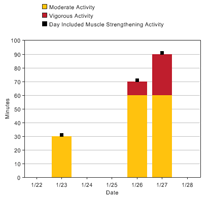
Daily Activity Totals
Your Daily Activity Totals are shown on one graph. Your minutes of moderate activity are in yellow and minutes of vigorous activity are in red. Days you completed muscle-strengthening activity are noted with a black square.
By default, you will be able to see today and the 6 previous days in these graph. To see information for further back in time, click the "previous 7 days" button at the bottom of the section. If you are having trouble viewing the graphs, click "view the text only version" at the bottom of the section. You will then see the same data represented in a tabular format.
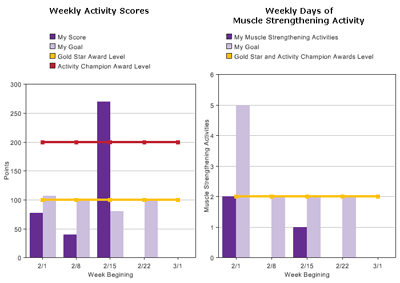
-
Weekly Scores
Your Weekly Scores are broken down into two graphs, one for your activity and one for the days of muscle-strengthening activities you completed.
Weekly Activity Scores – For each week you set a goal and complete some activity, you will have a score. Your score is determined by the amount of moderate and vigorous activity you completed. First, we take your weekly goal and find out what the weighted value of it is (light purple bar). For example, if your goal is to complete 1 hour and 30 minutes of moderate activity and 30 minutes of vigorous activity, your weighted goal would be 100. For that week you completed 2 hours of moderate activity and 15 minutes of vigorous activity — which is a weighted score of 100 (dark purple bar). These are call equivalent combinations.
The yellow line on the graph is the score you must reach to receive the "Gold Star" award (100 points). If you earn more than 100 points, you receive the "Above and Beyond" award. The red line on the graph is the score you must reach to receive the Activity Champion award (200 points). If your score is greater than or equal to your goal, you receive the "Met My Goal" award.
Weekly Days of Muscle Strengthening Activity – In this graph the days of muscle-strengthening activity you set for a goal is in light purple. The actual days of muscle-strengthening activity you completed for the week is in dark purple. The yellow line on the graph is the days of muscle-strengthening activity (2) you must complete to be eligible to receive the "Gold Star", "Above and Beyond", or "Activity Champion" awards.
By default, you will be able to see this week and the 4 previous weeks in these graphs. To see information for further back in time, click the "previous 5 weeks" button at the bottom of the section. If you are having trouble viewing the graphs, click "view the text only version" at the bottom of the section. You will then see the same data represented in a tabular format.
-
How do Bonus Quiz minutes change my weekly score?
For each week you complete a Bonus Quiz, you will receive an additional 20 minutes of moderate activity. We automatically add these minutes in before we calculate your score. Bonus Quiz minutes do not change your daily activity totals.
 Teams Teams
How do I join a team?
If you are not already on a team, visit the Team Zone and click on the "Join a Team" button. You will then see a list of teams you can join. You can sort the list by popularity, U.S. state, country, team name, or team leader name. View the team profile by clicking on the team name. Once you select a team, click on the "Join this team" link. You will be sent a confirmation e-mail and your new team leader will be notified.How do I create a team?
If you have decided you want to be a team leader, visit the Team Zone and click on the "Create a Team" button. You'll then enter your team name, choose if you want a public or private team, and enter a short team description. Public teams are listed online and anyone can join them at any time. Private teams are not listed online and other participants will not be able to join the team unless you add them.-
How does my team score get calculated?A team’s score is calculated by taking the average of all of the team members’ scores. Team members’ past progress, before they joined a team, does not affect a team’s past scores. The team’s goal is also determined this way except for in the case where a team has an inactive team member. An inactive team member is someone who does not set a weekly goal for a certain week. When you have an inactive member, his or her goal is automatically set to 100 points and 2 days of muscle-strengthening activity. If a team member does not log any activity for a week, a 0 is averaged into the team score, which can really hurt a team’s score. Team leaders can send e-mail reminders to members who may forget to set their weekly goal and log their activity online.
How does my team earn awards?Team awards are based on the average score and goal of all team members for a given week. Team members’ past progress, before they joined a team, does not affect a team’s past scores. What is my role as a team member?Team members are responsible for setting and meeting or exceeding their personal weekly goals. An inactive team member is someone who does not set a weekly goal for a certain week. When you have an inactive member, his or her goal is automatically set to 100 points and 2 days of muscle-strengthening activity. If a team member does not log any activity for a week, a 0 is averaged into the team score, which can really hurt a team’s score.What is my role as a team leader? Team leaders are responsible for building, managing, and motivating their teams using the following tools:
Manage Team Members – Team leaders can add team members as well as remove team members. They can also send individual messages to team members who may be struggling to meet their weekly goals or have had an exceptional week.
Edit Team Profile – Team leaders have control over the team profile. On the Edit My Team Profile page you can change your team name or description and choose if your team is public or private. A public team has a public team profile that any participant can see. Also, any participant can add themselves to your team. A private team does not have a profile and the team name does not appear on the team list. Participants can not add themselves to this team, but a the team leader can add participants.
Send Team E-mails – Team leaders can send motivational e-mail messages to their team members from the E-mail My Team page. Please note that team leaders do not have access to team member e-mail addresses and must use the E-mail My Team page to send messages.
I’m a team member, how do I quit my team?To quit a team, visit the Team Zone and click on the “Quit My Team” button. You’ll then confirm your choice by clicking the “Yes” button. You are now free to join or create another team. Leaving a team has no affect on your personal score or awards. You can not undo this action. I’m a team leader, how do I delete my team or transfer leadership?To delete your team or transfer leadership to another team member, visit the Team Zone and click on the “Quit My Team” button. You’ll then have the choice of transferring leadership of your team to another team member or permanently deleting your team. If you transfer leadership of your team to another team member, you have the choice of staying on the team as a member or quitting the team completely. If you choose to permanently delete your team, you and all members of your team will be removed from the team and be free to join or create another team. Deleting your team or transferring leadership has no affect on your personal score or awards. You can not undo this action.My friends/family/co-workers and I would like to form a team. What do we do?First, choose a team leader among your team members. Team leaders are responsible for building, managing, and motivating their teams. All team members should then register for the Woman Activity Tracker. The team leader next visits the Team Zone and clicks on the "Create a Team" button. The team leader will enter the team name, choose if you want a public or private team, and enter a short team description. Public teams are listed online and anyone can join them at any time. Private teams are not listed online and other participants will not be able to join the team unless the team leader adds them.
If you have a public team, team members can add themselves to the team by searching for the team name on the Join a Team page. If you have a private team, you have to add team members by visiting the Add Team Members page.Why did you remove me from my team?Woman Activity Tracker teams are managed by the team leaders, not womenshealth.gov. If you received a message that you were removed from a team it was either because you removed yourself, the team leader removed you, or the team leader decided to delete your team.
If you are unsure why you were removed from a team, please contact your team leader directly. If your removal was a mistake, you can rejoin the team by finding the team name in the Join a Team list.I don't see my friend on the Add Team Members list. Where is he or she?
If you know your friend has joined the Woman Activity Tracker and you can not find their screen name on the Add Team Members list, your friend may have a private profile. One option is to ask your friend to change their profile to public so you can add him or her. Another option is, if your team is public, you can tell your friend the name of your team and he or she can add themselves. Team leaders can not add team members with private profiles and participants can not add themselves to private teams.I don't see my friend's team on the Join a Team list. Where is his or her team?
If you know your friend has created a Woman Activity Tracker team and you can not find their team name on the Join a Team list, your friend may have a private team. One option is to ask your friend to change their team type to public so you can join his or her team. Another option is, if your personal profile type is public, you can tell your friend your screen name and he or she can add you to their team. Participants can not add themselves to private teams and team leaders can not add team members with private profiles.
 Woman Community Woman Community
What is the Woman Community?The Woman Community is a place for women to come together to make their voices heard! From sharing stories, to voting on their favorite sport, the Woman Community is a place to interact with other women who are making the commitment to a healthier life.
Who can participate in the Woman Community?Only registered participants who are 18 years of age or older and have selected to have a public profile can participate in the Woman Community. -
What's the difference between a public and private profile?
Participants who have a public profile will have their screen name displayed throughout the site with a link to their profile. The profile will only contain the information you have chosen to display. To edit information that is displayed on your public profile, go to Account Setting. Only other participants in the Woman Activity Tracker will be able to see your profile. If you have a public profile and you are not on a team, team leaders will be able to add you to their team. To have a public profile you must be 18 years of age or older.
Participants who have a private profile will not have their screen name listed anywhere on the site. This means that they will not be able to participate in the Woman Community and team leaders will not be able add them to their teams. These participants can still be part of teams but must add themselves to a public team. Their team leader and other team members will not be able to see their screen name but team leaders will be able to send them messages. Team leaders do not have access to team members' e-mail addresses.
E-mail Options and Newsletter
How do I change my e-mail settings?
To change your e-mail preferences, sign into your account and go to Account Settings. Under E-mail Options, you can choose if you do not want to receive the Woman Activity Tracker Newsletter. All registered participants will always receive certain types of e-mails.-
I choose not to receive e-mails. Why am I still receiving some e-mails?
All registered participants will always receive certain types of e-mails. You will always receive an e-mail when:
- You register.
- You update your account information.
- You join or leave a team.
- If youre team leader send you a message.
- If you are a team leader, when someone joins or leaves your team.
- There is an important message from the support team.
To stop receiving all e-mails, you must withdraw from the program.
How do I sign up for the Woman Activity Tracker Newsletter?Only registered participants of the Woman Activity Tracker can receive our newsletter.
Once you are registered, on your Account Setting page under E-mail Options, make sure you have not selected "I do not want to receive the Woman Activity Tracker Newsletter which includes bonus quiz announcements and program tips. I only want to receive important program notices". Unchecking this option will allow you to recieve the newsletter.
Content last updated May 6, 2009.
|
|

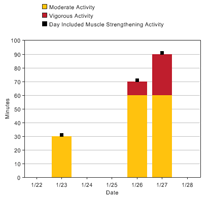
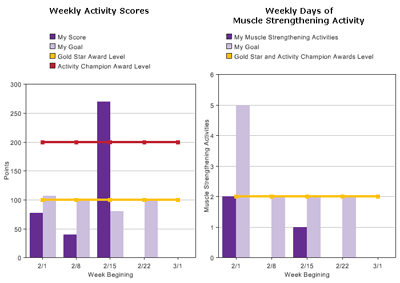
![]() You may need to download a free PDF reader to view files marked with this icon.
You may need to download a free PDF reader to view files marked with this icon.