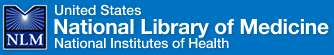 |
|
| History of Medicine | |
| FAQ: IHM Questions
|
|
Home
> History Home
> FAQ: IHM Questions | |
FAQs
Images from the History of Medicine (IHM)
Question: How do I register and create a user account?
Answer:
- Click on the Register link in the upper right-hand corner of the page.
- Select a username and password to use to login to your account.
- Enter the first and second characters of your Username.
- Enter your e-mail address.
- Select how many thumbnail images per page you want displayed: 50, 100, or 250.
- Select the size of the thumbnail images you want displayed: small, medium, or large.
- Click the Submit button.
- You will receive an e-mail to the address you entered confirming your user account.
When you register a user account, you automatically create a Default Media Group, titled Default Group. You can browse IHM and add media to this Default Media Group, and edit the properties of this group.
- Related Questions:
- FAQs - Images from the History of Medicine (IHM)
Return to the top | Return to the list of IHM FAQs
http://www.nlm.nih.gov/hmd/about/faqs/ihmfaqs/account.html
Last reviewed: 21 April 2009
Last updated: 21 April 2009
First published: 21 April 2009
Metadata| Permanence level: Permanence Not Guaranteed


