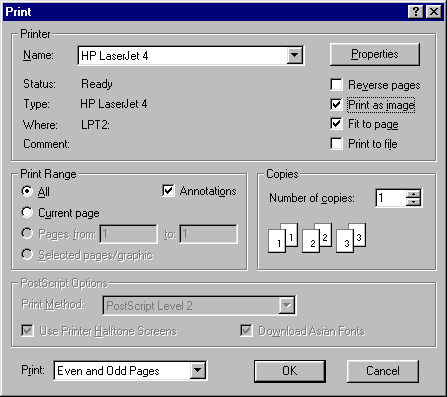Install the latest version of the Adobe Acrobat reader after making sure that a version of the internet browser (Internet Explorer, NetScape etc.) suggested by the Adobe Reader system requirements is already installed.
More information ...
Many PDF documents are frequently edited in the latest PDF format. Acrobat versions are partially backwards compatible ; the basic document can be processed and opened in previous desktop versions, but the latest features are inaccessible. The real problem is opening the document from within Internet Explorer or Netscape with older versions of Acrobat.
Documents created and/or edited in Acrobat 6.0, for example, are built in PDF v1.5. This version of the PDF "language" contains the features found in Acrobat 6. Acrobat 5 was built to work with Internet Explorer 5.0 and Netscape 4.5 to 4.77 and 6.0 while Acrobat 6 was built to work with IE 5.01, 5.5, 6.0 or 6.1. Attempting to use an earlier version of Acrobat with an HTML browser it is not compatible with will result in an error similar to the following:

These documents can, usually, be read off-line with the desktop version of the Adobe Reader currently installed. Downloading the document (by right-clicking on the PDF link and then selecting "Save Target (or File) As") and then opening it with an earlier desktop version of the Acrobat Reader will allow the user to view the document, just not the latest features. A reminder to upgrade (see below) will appear as the document is loading if the "Do not show this message again" checkbox has not been previously checked.

The solution for sucessfully viewing these documents on-line involves installing the latest version of the Adobe Reader after the versions of Internet Explorer and Netscape specified in the Adobe Reader system requirements have been installed.
Specify Print as image from the Adobe Reader Print window.
More information ...
Some users have reported problems printing certain PDF files containing statistical tables to PCL printers from Adobe Reader. These tables are filled by large black circles as shown below.
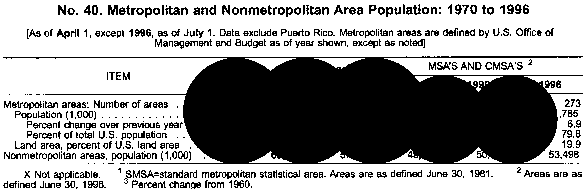
The solution is to specify Print as image from the Adobe Reader Print window.