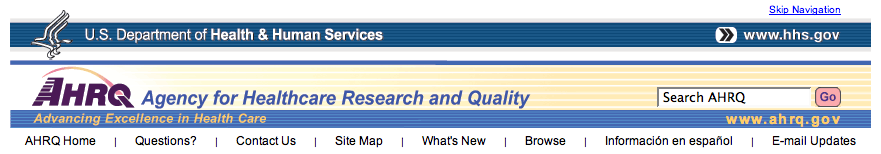This manual provides step-by-step instructions for using the Mass Evacuation Transportation Model, an interactive tool to estimate time needed to evacuate patients and other evacuees from healthcare facilities and other locations and transport them to receiving facilities. Select to access the Model.
Select to download print version (PDF File, 415 KB). PDF Help.
Select to read a full Description of the development and testing of the Model.
Contents
Section 1. Introduction
Section 2. Scenario Inputs
Section 3. Scenario Outputs
Section 4. Reference
Appendix
1. Introduction
The AHRQ Mass Evacuation Transportation Model estimates the time required to evacuate patients from healthcare facilities and transport them to receiving facilities. The model considers the transportation requirements of different types of patients (for example, ambulatory patients or patients requiring constant medical attention during the evacuation); the availability of ambulances, wheelchair vans, and buses; the location of evacuating and receiving facilities; and the surge capacity of receiving facilities. Any number of evacuating and receiving facilities can be specified.
The model was pilot tested in New York City (to estimate the time to evacuate coastal hospitals and nursing homes in the event of a major hurricane) and Los Angeles (to estimate the time to evacuate three hospitals damaged in a major earthquake).
How to Run the Model
The model is accessible via the AHRQ Web site: http://massevacmodel.ahrq.gov.
Entering a Scenario
When you use the model, you enter a "scenario." Scenarios include all the inputs needed to run the model. Most importantly, a scenario specifies:
- One or more evacuating facilities, in which patients have varying transportation needs during the evacuation.
- One or more receiving facilities where evacuated patients will be transported.
- One or more buses, wheelchair vans, BLS (basic life support) ambulances, and ALS (advanced life support) ambulances that are available to transport patients from evacuating to receiving facilities.
The simplest way to use the model is to create a new scenario and estimate the evacuation time for that scenario. To do this:
- Click New Scenario on the Home Page.
- Fill out the data elements on the Scenario Input Page (go to Section 2).
- Click Run Scenario on the Scenario Input Page.
Alternatively, you can create a new scenario, estimate the evacuation time, and then do a series of runs with different inputs in order to explore the sensitivity of evacuation time to changes in inputs (e.g., keep increasing by one the number of available ALS ambulances). To do this:
- Click New Scenario on the Home Page.
- Fill out the data elements on the Scenario Input Page.
- Click Run Scenario on the Scenario Input Page.
- Click Modify Scenario on the Scenario Results Page and change one or more inputs on the Scenario Input Page.
- Click Run Scenario on the Scenario Input Page.
- Repeat steps 4 and 5.
Saving Scenarios
A key concept in using the model is that scenarios can be saved and loaded into the model later. A scenario is saved in an XML (Extensible Markup Language) file. An example is shown in Section 4. The file is saved locally (e.g., on your hard disk or memory stick), as opposed to on a Web server.
To create a new scenario, estimate the evacuation time, and save the scenario so that it can be modified at a later date:
- Click New Scenario on the Home Page.
- Fill out the data elements on the Scenario Input Page (go to Section 2 for an explanation of the data elements).
- Click Run Scenario on the Scenario Input Page.
- Click Save Scenario on the Scenario Results Page.
To open a previously saved scenario, modify the scenario, run the model, and save the inputs:
- Click Open Saved Scenario on the Home Page.
- Navigate to the folder that contains the saved scenario and open it.
- Modify, as necessary, the scenario on the Scenario Input Page.
- Click Run Scenario on the Scenario Input Page.
- Click Save Scenario on the Scenario Results Page.
Additional information
As with any model, the Mass Evacuation Transportation Model is based on many assumptions. For a complete discussion of the model and its assumptions, go tothe Mass Evacuation Model Description, which is available on the AHRQ Web site. Or, contact:
For technical support contact Tom Rich.
Acknowledgments
The Mass Evacuation Transportation Model project was conducted by AHRQ with collaboration and funding from the U.S. Department of Homeland Security's Federal Emergency Management Agency and the U.S. Department of Health and Human Services' Office of the Assistant Secretary for Preparedness and Response. The authors would also like to acknowledge the efforts of the U.S. Department of Defense (DOD). We would like to recognize the contributions of DoD project lead Captain F. Christy Music. We also acknowledge the contributions of the members of the Project Steering Committee, who are identified in the Appendix of this report. Finally, we want to thank officials from the New York City Office of Emergency Management (OEM) and the Los Angeles Emergency Preparedness Department (EPD), who allowed us to pilot test our mass evacuation transportation model in their cities. Special thanks go to OEM Commissioner Joseph Bruno, (former) OEM Deputy Commissioner Edward Gabriel, (former) EPD General Manager Ellis Stanley, and EPD Division Chief Chris Ipsen.
Return to Contents
Proceed to Next Section