Volcano Hazards Program Feeds
There are several methods for receiving volcano update information.
1. Visit our site, volcanoes.usgs.gov
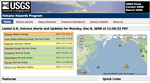
Update information is customized on our site to meet the needs of different user groups.
- For an overview of the most recent updates: http://volcanoes.usgs.gov.
- For just the volcanoes with elevated activity: http://volcanoes.usgs.gov/activity/elevated.php
- For a map of all potentially active volcanoes: http://volcanoes.usgs.gov/activity/index.php
2. Receive updates on your favorite news reader
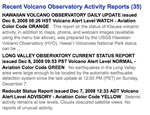
You can subscribe to our feed and receive our updates on your favorite news reader (also known as a feed aggregator or feed reader). A feed is generally a list of article headlines, summaries and links back to the full article from the originating web site. Using a news reader, you will be alerted when content that interests you appears on your favorite websites. Instead of visiting a web site to browse for new articles and features, your reader will automatically update when something new is posted online. There are several types of feeds that a web site can publish but they all have the same goal of providing access to the information.
How do I subscribe to a feed?
You can either use a web-based service or you can download and install a news reader. If you want to use a web-based service, such as one provided by your browser, click on the URL of our update feed, http://volcanoes.usgs.gov/rss/vhpcaprss.xml. Your browser should give you a choice of news readers and instructions. If you have a service you prefer, you can cut and past the URL of our update feed into the viewer's subscribe dialogue. The USGS does not endorse any particular reader or application.
3. Receive updates on Google My Maps.
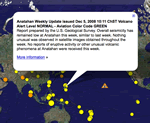
The Google My Maps page allows users to pull content, called a mapplet, onto a single map. The USGS Volcano Hazards Program and the USGS Earthquake Hazards Program both have mapplets allowing users to view both real-time earthquakes and current volcanic activity on the same map.
Add the Volcano Mapplet to your My Maps page
- Go to http://maps.google.com and click on the My Maps tab.
- Click on the Browse the Directory link.
- Type in USGS into the maps search bar.
- Click on the button to add the USGS Volcano Updates to your map.
- Click on the Back to Google Maps link at the top left of the page.
- You should now be able to view the updates on your Google My Maps page. You can also add other feeds such as the USGS Earthquake feed following the same instructions.
For more information, see our mapplet article on the Google blog, Track and explore real-time earthquakes and volcanic activity

