Find Help |
| |
Find will help to filter through the listing of documents to help you find the information you are looking for quickly and easily. Use these instructions to help you maximize the effectiveness of this feature.
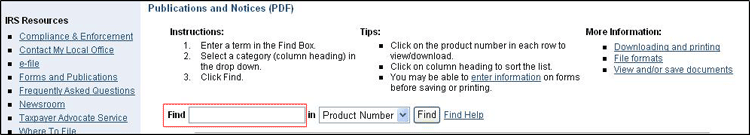
Find Field: The Find field is located on the left side of the list below the instructions. Type one or more terms in the Find box, and select the correct drop down for the “in” field.
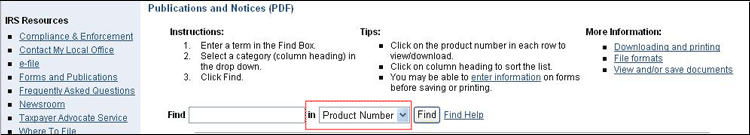
In Field: This field is a listing of the column headings in the list. After entering a term(s) into the “Find” field you then need to select the column heading you want to look for the information in. After selecting the appropriate column heading within the drop down click the Find button. You will then get a listing of documents related to your search.
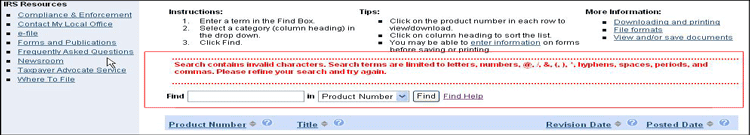
If you receive an error message please refine your search and only use letters, numbers, @, /, &, %, (, ), “, hyphens, spaces, periods, and commas.
If you don’t receive any results verify that you have selected the correct column heading within the “In” drop down.
For help regarding site search, please review our search tips page.
|
|
|
Page Last Reviewed or Updated: February 05, 2009