|
CAMEO
CAMEO (Computer-Aided Management of Emergency Operations) is a set of software modules and programs designed to assist first responders and emergency planners
- Access chemical property and response information,
- Model potential chemical releases,
- Display results on a map, and
- Manage planning data.
The modules and programs work interactively to display critical information in an easy-to-understand manner. During a response to a chemical release, CAMEO can help decision makers quickly get the information they need for a safe, effective response.
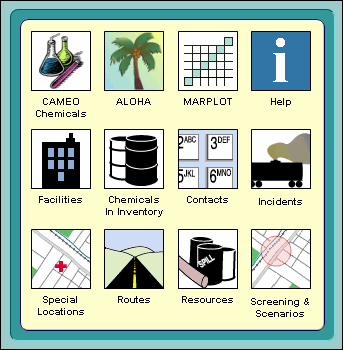 |
|
CAMEO Home provides easy access to the CAMEO data management modules (such as Facilities and Contacts) and other programs in the CAMEO suite (CAMEO Chemicals, ALOHA, and MARPLOT).
|
Key Program Features
- CAMEO Data Management Modules: Keep track of information (such as the chemical inventories of facilities in your community) to assist in emergency response and planning. These modules are especially useful for data management tasks required under the Emergency Planning and Community Right-to-Know Act (EPCRA).
- CAMEO Chemicals: Search the CAMEO chemical database to find response recommendations (including firefighting and spill response) and physical properties (such as hazard alerts and vapor pressure) on thousands of chemicals. Use the reactivity prediction tool to predict what hazards could occur if chemicals in your collection mixed together.
- ALOHA: Estimate threat zones for hazardous chemical releases (toxic gas clouds, fires, and explosions). A threat zone is an area where a hazard (such as toxicity, flammability, thermal radiation, or damaging overpressure) has exceeded a user-specified Level of Concern (LOC).
- MARPLOT: Display ALOHA threat zones and other objects on a map. Map objects may include CAMEO Facilities and Special Locations (for example, hospitals and schools where there are populations of special concern).
CAMEO was developed jointly by NOAA and the Environmental Protection Agency (EPA), and it runs on both Macintosh and Windows computers.
|


