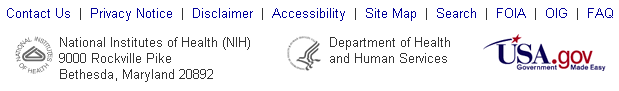Office of Communications & Public Liaison
Eureka Alert Service for Public Information OfficersObtaining A Username And PasswordFill out the HHS-615 "Publication Planning and Clearance
Request" form.
Process for Publications (new or revised)To register, complete the on-line form available at http://www.eurekalert.org/register.php.
You will receive a username and password via e-mail within one
business day. All users are encouraged to register individually.
Logging in to EurekAlert!Go to http://www.eurekalert.org and
enter your username and password into the log-in fields in the
upper left-hand corner of the page. The "PIO Contents"
page will be displayed. If this is the first time you log onto
EurekAlert!, please take a moment to familiarize yourself with
the resources and information available on this page.
Useful links include:
Submitting a Press Release
Submitting an Expert
Questions?The EurekAlert! staff is available to answer questions Monday-Friday
from 8:30am to 6pm. Please call 202-326.6213 or e-mail webmaster@eurekalert.org.
This page was last reviewed on
April 17, 2009
.
|