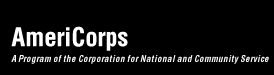|
Grantee Progress Report (GPR) – Launch of New System
The new progress reporting system has launched, and you may access it through eGrants. Instructions for completing the GPR, and a 1 page “tip sheet” are attached.
Please note that Section I, the demographic elements, is still in draft form pending OMB approval. Sections II and III have been approved. You may enter information into all three sections now. However, we will not review the information until we receive OMB’s approval on section I. If OMB requires changes to Section I and you have already entered the information into that section, you would be required to modify your entry to accommodate the changes. We suggest that you go ahead and complete sections II and III and wait to enter your data into Section I until we receive OMB’s approval. Your GPR will be due 30 days after we alert you of OMB's final approval or December 3rd, whichever is latest.
To access the new GPR screens:
- Log into eGrants at: http://www.americorps.gov/egrants/index.asp
- Under “Reporting to CNCS”, choose “Progress Report.”
- On the next screen, choose the grant on which you are reporting (e.g. Grant #06NDHXX001 - AmeriCorps*National Program).
- Under that grant, choose “edit” for the reporting period that is due on December 3, 2007.
- Follow the attached instructions and those on the eGrants screens to complete the report.
Technical Assistance Call
AmeriCorps Program Officers will lead a conference call for grantees who are completing their first GPR this year. The call will be held at 2:00 pm EST on November 6, 2007.
The call is designed for new staff who have not previously completed a GPR. Please contact your Program Officer if you wish to participate in the call.
|