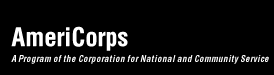|
Message from the Director: New Responsibilities
Effective October 13, 2008, I will be assuming some additional duties formerly carried out by our Chief Operating Officer, Elizabeth D. Seale. Liz has accepted a detail with the Peace Corps and we wish her the best in this exciting new role. In the meantime, and through the transition to the new administration, I will continue as Director of the AmeriCorps State and National program. I will also work closely with my COO colleagues to ensure a smooth transition to the new administration and continue to improve service to our stakeholders.
Open for Public Comment: AmeriCorps Member Application and Application Instructions
On October 15, 2008 Requests for Public Comment were published for the AmeriCorps Member Application and the AmeriCorps State and National Application Instructions. The Member Application has been slightly revised to align with the screens in the My AmeriCorps Portal. The Application Instructions have also been revised to align with the 2008 AmeriCorps rulemaking on performance measurement. We will be accepting your comments on these information collections through December 14, 2008. To request a copy of these documents to review, e-mail aborgstrom@cns.gov.
2009 Application Instructions Performance Measures for National Applicants
In the last issue of this Policy Update, and in our e-mail announcing that eGrants was open for applications, we announced that national grantees would not see the performance measure screens in eGrants until the post-review pre-award clarification process. We will continue to work on this enhancement, but this year, all applicants will see these screens as in the past. Applicants will have to enter service categories, and enter N/A and any number in the fields for one aligned measure in order to submit. The application instructions (PDF) provide additional information.
Correction: State Continuations
The application instructions for state programs template that we e-mailed to you late in July contains an error. On page 30 the instructions direct state programs to “submit your continuation request directly to the Corporation.” This was an inadvertent carryover from the national instructions. State programs will submit their continuation requests per the commissions’ instructions, and to the commissions, as in the past.
Reminder: What’s New
- This year you will be held to the single match level appropriate for your program according to our regulations and the 2008 appropriations language. The 15% and 33% match requirements for member support costs and program operating costs will no longer apply.
- The MSY factors/percentages have been revised to align with those used by the National Service Trust, as described in the Application Instructions (reduced half-time .381, quarter-time .2646 and minimum time .2117).
- You will see new narrative fields for Clarification Summary and Continuation Changes. Enter N/A in the Clarification Information field. The Clarification Information field will only be used by those applicants selected to participate in the post-review pre-award clarification period.
- Enter N/A in the Continuation Changes field unless you are submitting a continuation request and wish to report changes.
- You will see new fields to Enter Source of Matching Funds in all three sections of the budget. You may disregard the Enter Source of Matching Funds option in Sections I and II. Please enter all of your Sources of Matching Funds for your total budget in Budget Section III:
- Click on Enter Source of Matching Funds in Section III.
- Enter a brief description of the match (maximum 250 characters). For example, “Ford Foundation Grant” or “Site Contribution” or “Donated Supplies.”
- Enter the amount of the match.
- Select the appropriate Match Classification: In-kind, Cash, or Not Available.
- Select the appropriate Match Source: State/Local, Other, Federal, Not Available, Private.
- Click on Save and Close.
For New and Recompeting National applicants only:
Subapplications will no longer be entered into eGrants for National Direct and Professional Corps new and recompeting applicants. These applicants will submit one aggregated budget like the state commissions, and will have the option of entering subsites in the My AmeriCorps portal. This change ensures that the Corporation, as a federal agency, only collects necessary information in our systems. See the WBRS Transition page for more on the rationale for this change, and ideas for managing subgrantee budgets. Subapplications that have already been entered will appear for continuation applications.
Character Limits in eGrants
We have received several questions about character limits, given the new Clarification Information and Continuation Changes fields in eGrants. As in past years, you may not exceed 71,000 characters in total for the six application narratives combined. We have allowed additional characters for the Amendment Justification, Clarification Information, and Continuation Changes fields in eGrants.
My AmeriCorps Portal Update
Until you hear otherwise, you must continue to enroll, manage, and exit members in WBRS. You may begin to use your system of choice for the timekeeping and financial management and reporting functions in WBRS at any time.
Our work on the My AmeriCorps Portal continues and we are now testing Release 3 and preparing for training staff and grantees on the new elements of the system. We expect Release 3 will occur soon after the January 13 deadline for applications. We will keep you informed as more information becomes available.
AmeriCorps Rule Final
The 2008 AmeriCorps rule became final on September 17, 2008 and will take effect November 17, 2008. As you know, this rulemaking largely consists of technical fixes to our regulation. It also removes the requirement for grantees to measure and report on end outcomes. You can find the total text of the rule and a side-by-side which summarizes the changes in the regulations here.
New AmeriCorps State and National FAQs and Program Income FAQs
We have recently updated the AmeriCorps State and National FAQs that you can find on http://www.americorps.gov under “Manage Current Grants and Projects.” We have also added a pdf of the entire set of FAQs if you would like to print them out. The FAQs are keyword searchable, and consist of questions and answers provided during the last six months, material that was published in the AmeriCorps State and National Update, and useful sections of the 2002-2003 Program Directors Handbook, including information on maximum number of terms and member transfer. The Office of Grants Management has also updated FAQs on program income, which you can find here.
Timeline for Federal Financial Report
AmeriCorps State and National Financial Status Reports are due October 31, 2008. You will use the same FSR format as you have in the past for this report. We expect that new FFR report to be available and required for use when you submit your next report. For more information on the new report, see the Federal Register Notice.
Alternative Criminal History Background Checks
If members are serving in a setting such as a school which already requires criminal history background checks, you will most likely not have to perform these checks twice. However, you do need to request an alternative protocol by submitting a description of the alternative methodology to the Office of Grants Management. See the criminal history background check regulation and FAQs for more information.
ED Conference Materials
Thanks to all the state commission Executive Directors, program staff, and Commissioners who made the 2008 Executive Directors Conference and Commissioner Institute such a success. We have posted all of the conference materials here for your reference. If you were unable to attend the meeting or are a national grantee, please feel free to review and use these resources.
Dates to Remember
- October 31, 2008 - FSRs due, period ending 9/30/2008
- November 4, 2008 - Admin-PDAT-Disability progress reports due
- November 4, 2008 - Admin-PDAT-Disability applications due
- December 1, 2008 - Grantee Progress Reports due
- January 13, 2009 - State and National application deadline
- January 31, 2009 - Admin-PDAT-Disability FFRs due
- April 30, 2009 - FFRs due, period ending 3/31/2009
- May 9-16, 2009 - AmeriCorps Week
State Formula Applications due July 7, 2009 @ 5:00 p.m. EST
This deadline has been changed based on your feedback.
What Do You Think?
How can we make this periodic update more useful? Contact aborgstrom@cns.gov with your ideas
|