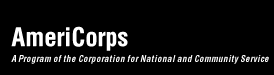My AmeriCorps is here!
The Corporation for National and Community Service is proud to announce the arrival of My AmeriCorps, a new online space designed just for AmeriCorps State and National, VISTA, and NCCC members and alumni. Visit My My AmeriCorps now!
What will My AmeriCorps provide for alumni?
The site is tailored to show you what you need, when you need it. My AmeriCorps enables AmeriCorps alumni to:
- Modify contact information (name, addresses, e-mail address)
- View and print tax statements
- View and print pay statements (as applicable)
- Access customized letters certifying your term of service with an AmeriCorps program
- Use all of the features and forms that were available in the AmeriCorps Online Payment System (Segal AmeriCorps Education Award)
Comprehensive online help is available directly on the site along with frequently asked questions to help alumni get the most out of their experience with My AmeriCorps.
How do I access My AmeriCorps?
If this is your first time using the My AmeriCorps system, you will need to complete a simple registration process in order to be granted access. From the AmeriCorps website (www.AmeriCorps.gov), click on the “My AmeriCorps” link on the homepage. You can also access a link to My AmeriCorps from the individual program pages, or directly by going to my.americorps.gov. Follow the instructions provided on the log-in page to create a new account. Simply enter in the required information to register and you are ready to begin.
I’m already registered for the AmeriCorps Online Payment System. Can I use my same user name and password?
Yes. The Online Payment System is now part of the My AmeriCorps portal. Existing users and participating institutions will log into My AmeriCorps and access the Online Payment System features as they did before using the same user name and password. Only now, members and alumni will be able to access additional features available to My AmeriCorps users. Everything will be in one place, in one portal.
What happened to the AmeriCorps Online Payment System?
The AmeriCorps Online Payment System was a portal for the National Service Trust that enabled alumni who have elected an Eli Segal AmeriCorps Education Award to request their payments online. This functionality is now part of My AmeriCorps and enables you to track your balance and payments, request interest that has accrued on your student loans, request forbearance, and extend the expiration date of your Award – all online.
How is My AmeriCorps different from the existing AmeriCorps websites?
My AmeriCorps is specifically designed to support members throughout the life of their AmeriCorps experience – including life after AmeriCorps. While the AmeriCorps website provides information to the general public, My AmeriCorps is a space just for those who serve or have served. My AmeriCorps provides interactive tools and customized information for every point in the AmeriCorps experience. It is important for alumni to understand the features available and to register to use the site.
Visit My AmeriCorps now!
|