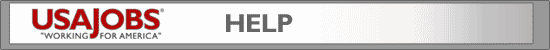
|
To print this window, press <CTRL> + <P> (PC) or < To search for a particular word(s), press <CTRL> + <F> (PC) or < and then type the specific word(s) in the window. |
Employment Information Sheets Frequently Asked Questions |
|
| |
| Safe Job Searching |
CONSUMER ALERT - FEDERAL JOB FRAUD For more information, click here. |
| Multiple Selections | Some fields allow you to select more than one option. For multiple selections, hold down the CTRL key (the Command key for Macs) while clicking selections. |
|
| |
| Keyword Search |
Enter Keywords for the Job Titles and
Job Descriptions you would like to see. Keywords are words, phrases, and
terms that you can enter to describe educational and professional
experiences, skills, and agency names. They are used to search for Jobs containing
those words in their Descriptions. By typing in various Keywords, you will
maximize your chances of retrieving Jobs that most accurately match your
search.
|
| Examples include: Job Title, Job Description, Agency Name, Vacancy Announcement #, Pay Plan, Control #, Occupation Code, Appointment Term, Duty Location. | |
| For more information, consult
our Keyword Search Tips.
| |
| Location Search | Select Location(s) by clicking inside the Location Search box, scrolling to see selections, and clicking on your choices. |
|
For multiple selections, hold down the CTRL key (the Command key for Macs) while clicking selections. Type the first letter of the state to get closer to the state in which you wish to search.
| |
| Category Search |
Select Categories by clicking inside the Category Search box, scrolling through the selections, and clicking on your choices. The Category selection allows you to choose to view jobs for only the occupations in which you wish to work. If you have no industry preference, you can choose Select all. If you're unsure of which Keywords to use to describe your Job, you can use the Categories box to show all the Jobs in selected occupations. Once on the search results page, you can then use Keywords to refine these results to find the types of Job you are looking for. For multiple selections, hold down the CTRL key (the Command key for Macs) while clicking selections.
|
| Agency Search |
Select Agencies by clicking inside the Agency Search box, scrolling through the selections, and clicking on your choices. The Agency selection allows you to choose to view jobs for only the Agencies for which you want to work. If you have no Agency preference, you can choose Select All. If you're unsure of which Keywords to use to describe your Job, you can use the Agency box to show all the Jobs in selected occupations. Once on the search results page, you can then use Keywords to refine these results to find the types of Job you are looking for. For multiple selections, hold down the CTRL key (the Command key for Macs) while clicking selections.
|
| Applicant Eligibility |
There are two classes of Jobs in the Federal Government:
Competitive service Jobs are under OPM’s jurisdiction and subject to the civil service laws passed by Congress to ensure that applicants and employees receive fair and equal treatment in the hiring process (Title 5, USC). Excepted service agencies (Legislature, Judicial, CIA, and others) set their own qualification requirements and are not subject to appointment, pay, and classification rules in Title 5, USC. Positions may be in the excepted service by law, by executive order, or by action of the Office of Personnel Management. In filling competitive service jobs, agencies can generally choose from among 3 groups of candidates:
Veterans' preference recognizes the economic loss suffered by citizens who have served their country in uniform in times of strife, restores veterans to a favorable competitive position for Government employment, and acknowledges the larger obligation owed to disabled veterans. More information about Veteran's Preferences is available at http://www.usajobs.gov/EI3.asp THE VETERANS EMPLOYMENT OPPORTUNITIES ACT (VEOA) There are only two areas of consideration for SES position and SES Candidate Development Program (SESCDP) vacancy announcements: 1) All Federal Civil Service Appointees or 2) All Qualified Persons. Federal Civil Service Appointments:
Persons who have noncompetitive eligibility
for career SES appointment include:
|
| Pay |
The actual salary that an agency offers will be dependent on your qualifications. The general qualifications needed to receive that pay (and equivalent GS grade) are shown by the salary. Please see the announcement for specific education and experience requirements for the position. For more information, click here. Pay Grade Range General Schedule To review current Federal pay, please see the 2006 Locality Pay Charts. Note: Grade Level search is not available on the Senior Executive Search page. Searching by Grade Level is currently done for annualized jobs only (not summer or seasonal jobs).
|
| Targeted Work Environments | Select Work Environment (s) by clicking inside the Work Environment Search box, scrolling to see selections, and clicking on your choices.
The Work Environment selection allows you to choose a work environment that meets your needs. More information about Work Environment is available at: http://www.usajobs.gov/infocenter/workenv/ For multiple selections, hold down the CTRL key (the Command key for Macs) while clicking selections. |
| Job Title |
Enter all or part of a Job Title that you would like to see. You will maximize your chances to get better results if you know the exact title for the position. Otherwise, the system will match as many words of the job title to give you a relevant search result list. For example, entering “Auditor” will retrieve all Job Titles with the word “auditor”, yet it will also retrieve other titles with “auditor” in it as well, including “Supervisory Auditor” and “Information Systems Auditor”, among others.
|
| Series Search |
Federal occupations are grouped into series that are given a numerical code for identification. This search allows you to search by that code. Click here for a brief description of the occupations covered by each series.Please use all 4 digits including any leading zeros when typing the occupational code. You may also search an occupational group by typing the first two digits (e.g. 08 for engineers).
|
| Occupational Series (General Schedule Occupational Groups) |
Federal occupations are grouped into series that are given a numerical code for identification. This search allows you to search by that code. The General Schedule is the basic classification and compensation system for white collar occupations in the Federal Government as established by chapter 51 of title 5, United States Code. Click here for more information on GS groups. |
|
| |
| Sorting | Your list
of matching Jobs can
either be sorted by date posted or by their
relevance (how closely the Keywords match words within a Job Posting) to the search
Keywords you entered. Choose the sorting method from the drop-down list.
|
| Viewing Results | Brief View: The following information appears for each Job in the Brief View: Date, Job Title, Agency, and Location. |
| Detailed View:
The Detailed View displays all the information included in the Brief
View, as well as the first couple of lines of the
Job Description, the Job Type, the Job Status (e.g. Full-Time, Part-Time,
etc.), and Salary. This View allows you to make a better decision on
whether a Job interests you enough to want to read its entire description.
| |
| Search For Jobs | Click
this button to view the Jobs that match your Search criteria.
|