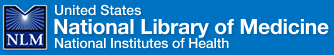 |
|
| Home > FAQs > FAQ: LocatorPlus Questions | |
FAQ: NLM LocatorPlus -- Bibliographic Management Download Format
Question: What is the Bibliographic Management Format in LocatorPlus?
Answer:
The Bibliographic Management Download Format is for downloading records from LocatorPlus into a bibliographic management software program. The format includes the fields commonly used in bibliographies. To use it:
- -Search LocatorPlus at http://locatorplus.gov/
- -Mark the records you want to download by checking the box to the left of the record number on the results screen. Before proceeding to the next page of results, click Keep Marked Records at the bottom of the page.
- -At the bottom of the screen, in the Select Download Format box, select Bibliographic Management. Under Apply to Records, click radio button that applies:
All on this page
Selected on this page
Selected on all pages
- -To save records, click on the Print/Save button, then use your browser's Save command.
- -Import the records into your bibliographic management program.
Here is some information on import filters. Send any questions about using the filters to the company listed:
- -EndNote - Choose the LocatorPlus (NLM) filter. If you do not see it, check for the latest updates at http://www.endnote.com/support/enfilters.asp
Technical Support contact information at http://www.endnote.com/encontact.asp
- -ProCite - create your own, or contact Technical Support at http://www.procite.com/pccontact.asp
- -Reference Manager - create your own, or contact Technical Support at http://www.refman.com/rmcontact.asp
- -RefWorks - choose the Endeavor Voyager Import Filter. Technical Support contact information at http://www.refworks.com/content/contact.asp
- Related Questions:
- LocatorPlus Questions
Return to the top | Return to the list of FAQs
http://www.nlm.nih.gov/services/lpbibmanage.html
Last reviewed: 27 October 2008
Last updated: 27 October 2008
First published: 18 November 2002
Metadata| Permanence level: Permanence Not Guaranteed