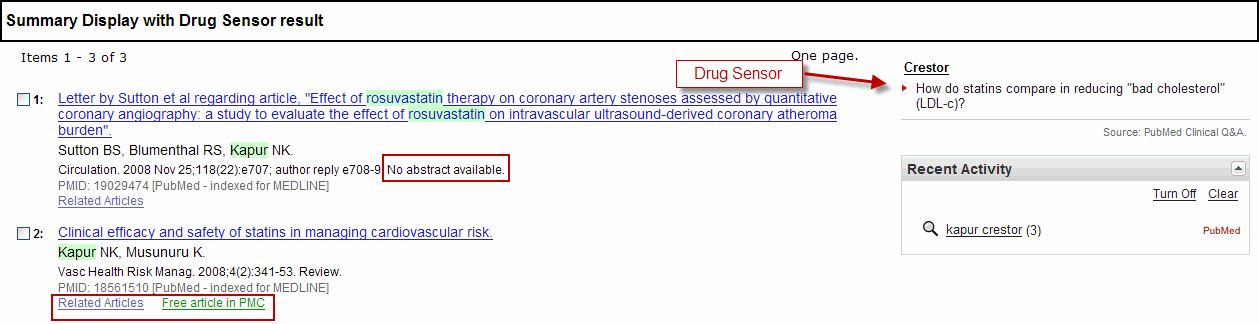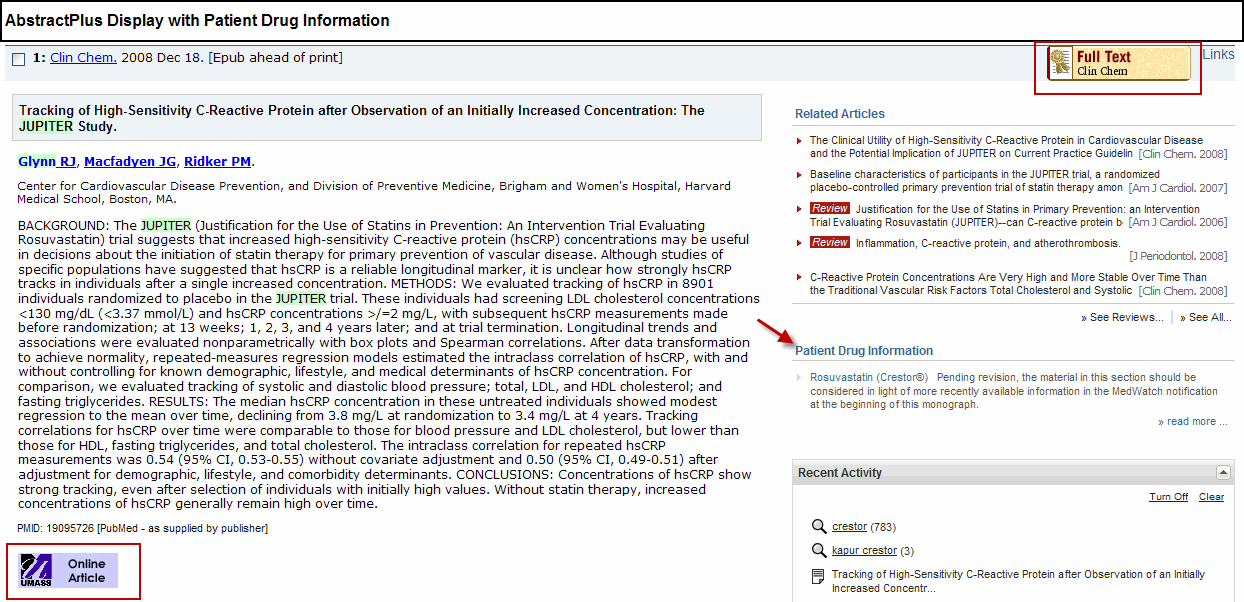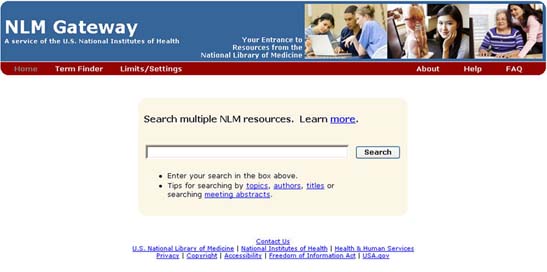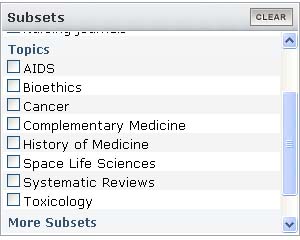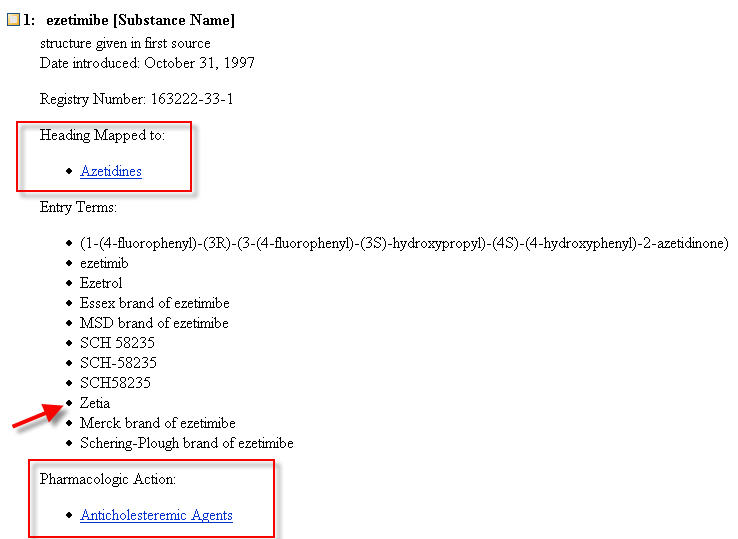Submitted by Lauri Fennell

Catching up:
Well I think this could become a theme. Just when you think you are all caught up you realize while you were doing that more changes occured! Not to mention getting back from MLA always requires some catch up.
PubMed has made lots of changes lately. I imagine you may have noticed a few. Luckily I am not too far behind. Most of these changes are published in the May-June Technical Bulletin but let me summarize some of them for you. They were highlighted at the NLM booth at MLA, too. You can still view the presentations by going to the NLM Distance Education page! The one titled “Pubmed Review” runs for 25 minutes and covers the topics below and more. http://www.nlm.nih.gov/bsd/dist_edu.html
Advanced Search Feature:
Have you tried the Advanced Search feature? The link to it is located next to the search box on the Pubmed homepage. It is currently in beta. The folks at NLM look forward to your comments and feedback. Use the Write the Help Desk at the bottom of the Pubmed page if you want to share your thoughts.
The screen has a similar look to the Limits page and includes a limits section.
You will notice that some of the new changes are based on the fact that people use Pubmed frequently to find specific citations rather than performing subject searches. The default selections for the search boxes are Author, Journal and Publication date. Which, I assume is to guide those who are looking for citations. These choices can easily be changed by using the “drop down” list.
Some of the features I like are the icons to the right of the search boxes that open the index, the new capability to lock or unlock your limits (there’s an icon for this in each of the limits selections) and ever since they introduced this I have appreciated the auto-complete feature when searching for authors or journal titles.
Here’s the link to the May-June issue of the Technical Bulletin where you can get more detail:
http://www.nlm.nih.gov/pubs/techbull/mj08/mj08_advanced_search.html
New Automatic Term Mapping (ATM):
Have you ever been frustrated when you searched for a citation and the journal name was treated as a MeSH term? Well, NLM is trying to help with that. Many people search without using field tags to direct their searches and the new ATM will help them get more relevant results. In fact there will be many more results in general, meaning the new advanced search feature will come in very handy.
ATM will now continue to search for the term in other fields even if it identifies the word or words as a MeSH term. The new ATM will translate words entered in the search box by continuing to search beyond an identified MeSH term using [All Fields] to offer other possibilities. Multiple words will be separated then ANDed together and then continue on to be searched as a phrase.
This change will allow a word to be considered as a journal name as well as a subject term thus avoiding the confusion when they are the same. Some of the common examples are Cell, Circulation, and the example given in the video is Gene Therapy. Occasionally even and author name may have been interpreted as subject term.
Examples: both of these phrases are journal names
“gene therapy”[MeSH Terms] OR (”gene”[All Fields] AND “therapy”[All Fields]) OR “gene therapy”[All Fields]
“drug therapy”[Subheading] OR (”drug”[All Fields] AND “therapy”[All Fields]) OR “drug therapy”[All Fields] OR “drug therapy”[MeSH Terms] OR (”drug”[All Fields] AND “therapy”[All Fields])
Don’t forget, using ATM will include those citations that are not indexed for Medline, such as in process citations. Searching with terms that limit to Medline indexing will exclude those.
Examples and more explanation can also be found in this section of the Technical Bulletin:
http://www.nlm.nih.gov/pubs/techbull/mj08/mj08_pubmed_atm_cite_sensor.html
Or by watching the recording mentioned above.
Citation Sensor:
This is a new feature that aims to recognize if you are looking for a particular article rather than a set of results. The nice thing about it is it that it pulls out citations by grouping them at the top of the results page. Thereby, giving you the option to choose a citation, if that is what you are looking for, but still giving you additional results if you were looking for something more.
A description is included within the article on ATM.
http://www.nlm.nih.gov/pubs/techbull/mj08/mj08_pubmed_atm_cite_sensor.html
Coming Soon… just so we can try to keep up
Related Reviews:
As with all the changes introduce in Pubmed, this feature will appear randomly at first. If you are one who gets to see it please send your comments.
This feature will be seen in the AbstractPlus view. The purpose is to pull Review articles out of the Related Articles results and group them separately. The relevancy ranking will still be applied.
More on this at: http://www.nlm.nih.gov/pubs/techbull/mj08/mj08_related_reviews.html
My Bibliography:
This will be introduced in MyNCBI soon. Along with the ability to separate collections as well as saved searches in MyNCBI this new feature will allow you to create a bibliography and receive alerts if you choose to.
Collaborators:
Also worthy to note is the addition of collaborators in a citation. If available, collaborators (investigators) will be shown below the author list.