|
Advanced Search
Enter a term below and click Go to continue.
|
|
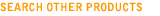
Some of the specialized databases on Wiley InterScience are not covered by the main Advanced Search. To search them, go to the specific product site: 
|

 Pilot for full-text scholarly research across multiple participating publishers
|

Tip No. 1: Boolean operators AND, OR, and NOT can be selected from the pulldown selection boxes or entered directly within the search text boxes. You can further restrict searches by selecting a field such as Article Title from the pulldown selection box at the end of the search input box.  Tip No. 2: Use AND, OR, and NOT to create a more complex search. Use NEAR/ with a number to indicate proximity. Example: rat AND cancer NEAR/5 prostate AND androgen NEXT receptor matches rat and cancer within 5 words of prostate and androgen adjacent to receptor.  Tip No. 3: You can use an asterisk (*) as a wildcard character. Example: carcino* matches carcinogen, carcinoma, etc.  Tip No. 4: As a shortcut for OR, you can use a comma ",". Example: gene, therapy matches gene OR therapy"
 Tip No. 5: Search for exact phrases by enclosing a string in quotation marks. Note that search operator terms (AND, OR, NOT, NEAR, NEXT) must be enclosed in quotation marks to be searched as a term instead of as an operator. Examples: "gene therapy" matches that exact term "next wave" searches for that term instead of treating next as a search operator  Tip No. 6: Use parentheses to create nested searches. Example: (brain AND serotonin) OR (brain AND dopamine) |
|
|