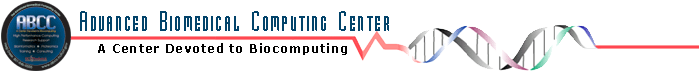| Program Description: |
GROMACS is a versatile package to perform molecular dynamics, i.e.
simulate the Newtonian equations of motion for systems with hundreds
to millions of particles.
It is primarily designed for biochemical molecules like proteins and
lipids that have a lot of complicated bonded interactions, but since
GROMACS is extremely fast at calculating the nonbonded interactions
(that usually dominate simulations) many groups are also using it
for research on non-biological systems, e.g. polymers. For more
detailed information on how to use GROMACS, read the on-line manual
available at http://gromacs.org/documentation/
Plesae cite these articles when you publish research using
GROMACS:
1) Berendsen, H.J.C., van der Spoel, D. and van Drunen, R.,
GROMACS: A message-passing parallel molecular dynamics
implementation, Comp. Phys. Comm. 91 (1995), 43-56.
2) Lindahl, E., Hess, B. and van der Spoel, D., GROMACS 3.0:
A package for molecular simulation and trajectory analysis
J. Mol. Mod. 7 (2001) 306-317.
|
| Access: |
GROMACS Demo:
-------------
GROMACS demo is run using a C-Shell script. If your shell
is e.g. bash (common on Linux), first start the C shell
with the command 'tcsh' and follow the instructions. Also
set the environment variables using
setenv DISPLAY your_work_station:0.0
NOTE: please remember to give server access to X.
(example, xhost +tux, before logging onto tux
from your workstation)
setenv APPHOM /usr/local/fbscapp
setenv GROMHOM $APPHOM/gromacs-3.1.3MPICH
setenv PATH "$GROMHOM/i686-pc-linux-gnu/:${PATH}"
setenv PATH "$GROMHOM/i686-pc-linux-gnu/bin:${PATH}"
To run the tutorials:
---------------------
You need more than 25 MB of disk space to run the
tutorials.
Move to a directory where you want to run the
tutorials. If you do not have enough disk space,
use your local tmp (ie. /tmp )
For example,
mkdir mytut_dir
cd mytut_dir
cp -r $GROMHOM/share/tutor .
cd tutor
ls -l
|-----------------------------------------------------|
| NOTE: You should see a script file called "cleanit",|
| and five directories gmxdemo, nmr1, nmr2, |
| speptide and water. |
|_____________________________________________________|
cd tutor/gmxdemo
./demo
& follow the instuctions to complete the simulation and
analysis.
SAMPLE PBS SCRIPT FOR PARALLEL JOBS:
-----------------------------
-------------------------------------------------------------
#PBS -S /bin/csh
#PBS -N gromacsjob
#PBS -l walltime=100:00:00
#PBS -l nodes=4:ppn=2
#PBS -W stageout=/usr/tmp/ravi/water.trr@ghost:GR/water.trr
#PBS -W stageout=\
/usr/tmp/ravi/water_out.gro@ghost:GR/water_out.gro
#PBS -W stageout=/usr/tmp/ravi/water.log@ghost:GR/water.log
#PBS -W stageout=/usr/tmp/ravi/ener.edr@ghost:GR/ener.edr
unlimit
set GROMACS = \
"/usr/local/fbscapp/gromacs-3.1.3MPICH/\
i686-pc-linux-gnu/bin/mdrun"
set MPIRUN = "/usr/lib/mpich/bin/mpirun"
cd /var/tmp/ravi
cp /home/linux/priapp/ravi/Gromacs/water.tpr .
echo $PBS_NODEFILE
cat $PBS_NODEFILE
@ count = `wc -l $PBS_NODEFILE | awk '{print $1}'` - 1
tail -$count $PBS_NODEFILE > /tmp/nodes$$
$MPIRUN -machinefile /tmp/nodes$$ -np 8 -v $GROMACS \
-s water.tpr -o water.trr -c water_out.gro \
-e ener.edr -g water.log
-------------------------------------------------------
|