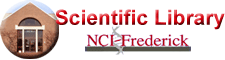
|
|
||||||||||||||
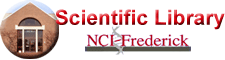
|
|
||||||||||||||
| Home | Text Version | Site Index | NIH Public Access | Off-Site Access Text Size: A > A > A | ||
| menu bar | menu bar | |
|
PubMed LinkOut FAQ for NCIF
What is PubMed @ NCIF LinkOut? LinkOut is a feature of PubMed that provides links to web-accessible resources directly from PubMed citations. You can use LinkOut to determine whether the NCI-Frederick Scientific Library provides online full-text access to a journal article and/or whether the article is available in a printed journal in the library. How do I access PubMed @ NCIF LinkOut? Access LinkOut by connecting to PubMed using a special URL, unique to the Scientific Library: http://www.ncbi.nlm.nih.gov/entrez/query.fcgi?holding=mducfrlib We recommend that you to add this unique URL to your bookmark / favorites list. How do I "turn on" the Scientific Library's LinkOut icons in PubMed? There are three ways to see the Scientific Library's icons in PubMed.
How do I know if the Scientific Library has the full-text online or print when searching PubMed?When you enter PubMed through the "PubMed" link on the Scientific Library's webpage, you will see the "NCI-Frederick Full-Text" icons on citations for which the Scientific Library provides online full text. If the library has access to online full text, you
will see this icon: If the library has the article in a print journal,
you will see this icon:
How does this work?Once you've accessed PubMed through the Scientific Library's unique URL, (http://www.ncbi.nlm.nih.gov/entrez/query.fcgi?holding=mducfrlib), search the database as usual, then change the display to 'Abstract' or 'Citation' from the initial 'Summary' screen. You will then see the "NCI-Frederick Full-Text" or "NCI-Frederick Print" icon. These icons are only visible for the NCI-Frederick's subscribed journals. Remember that users accessing PubMed from the general "http://www.ncbi.nlm.nih.gov/PubMed" or "http://www.pubmed.gov" URLs will NOT be able to see the NCI-Frederick icons, so you must use the unique URL noted above. Search PubMed as usual. Then, select 'Abstract' or 'Citation' from the Display dropdown menu. You will see the Scientific Library's icons. The icons appear on citations from the library's subscribed journals only. To see the icons, you MUST enter PubMed using one of the Library's three methods listed above. You can click on the
Click
|
| Home - NCI-Frederick - CCR - PhoneBook - Disclaimers - Accessibility - Privacy | ||||

|
 |
©
2002-2008 NCI-Frederick Scientific Library,
Wilson Information Services Corporation P.O. Box B., Bldg. 549, Frederick, MD 21702 Tel: (301) 846-1093 Email: NCIFredLibrary@mail.nih.gov Last Updated: Tuesday, September 23, 2008 Suggestion Box |
 |
|