


FSR is a web-based application.
To access:

 .
.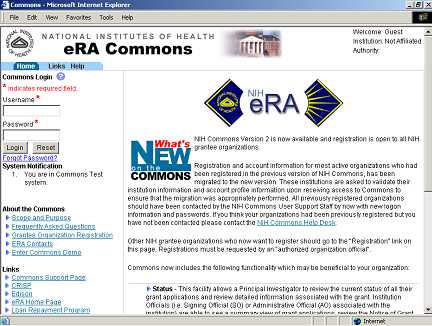
Figure 1. 1 eRA Commons - Welcome Screen (COM0001).
To Login:

Figure 1. 2 The eRA Login box.
 .
. .
. .
.
[ Contact Us | Privacy Notice | Disclaimer | Accessibility ] |
National
Institutes of Health (NIH) |
© 2002 NIH. All Rights Reserved. |