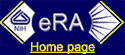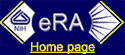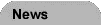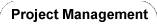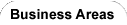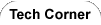|
This news update from the NIH Office of Research Information Systems (ORIS), provides the Department of Health
and Human Services (DHHS) and its partners with pertinent information about the plans and progress of the NIH
Electronic Research Administration (eRA). Through its eRA and information services, ORIS supports the Department's
research grants programs by using technology to reduce the costs of grants administration, to analyze and report on
grant data, and to synthesize grant information into knowledge for guiding the NIH research portfolio and improving
the Nation's health.
Closer Ties between eRA and QVR Benefit Users
Query/View/Report (QVR) and eRA developers have forged a closer relationship in the last few months to ensure that QVR functionality stays current with eRA System changes, particularly with the increased number of data fields now available with electronic applications. QVR is a decision-support system for internal users designed for quick and easy access to eRA System data as well as Data Warehouse data. QVR is an expansion of the staff version of the Electronic Council Book (ECB) that allows extramural staff to retrieve information on pending applications. QVR takes it to a new level and allows users to retrieve information on pending as well as funded grants. In addition, it also allows access to intramural project information. Users can retrieve data through reports based on specific queries. QVR uses Microsoft Excel PivotTables®, which allow users to manipulate data and provide enhanced flexibility in some reports. With its user-friendly screens yet powerful query and retrieval capability, QVR today is accessed by more than 4,600 users and handles almost 5,000 queries a day. Users are from all of the NIH ICs, Offices in the NIH Director's Office, as well as OpDivs outside of the NIH, e.g., AHRQ, FDA, CDC, SAMHSA, and OASH. Additionally, the QVR team conducts training classes throughout the NIH and has trained hundreds of people over the last few years. Thor Fjellstedt, contractor with CIT, made a presentation to the eRA technical team and mentioned that QVR has converted every scanned application submitted for the October 2005 council to the present into a text file for easier data access. Daniel Fox, eRA system analyst, was quick to see what an advantage that was and to ask if eRA can have access to those files to improve other reporting tools. This is just one example of the improved cooperation and coordination between eRA and QVR. According to Thor, “Under the new eRA leadership, there is a cordial, mutually helpful relationship that will benefit both eRA and QVR but especially the user community.”
OPDIV Integration Targets March
Several Operating Divisions (OPDIVs) of the Department of Health and Human Services soon will begin to award grants electronically using the eRA System. The schedule for integrating OPDIV requirements into the eRA System is very aggressive, targeting March as the operational timeframe for the first phase of implementation. Currently, five OPDIVs are working with eRA on this project: Agency for Healthcare Research and Quality (AHRQ); Centers for Disease Control and Prevention (CDC); Food & Drug Administration (FDA); Substance Abuse and Mental Health Services Administration (SAMHSA); and Health Resources & Services Administration (HRSA). Technical teams from eRA and the OPDIVs are collaborating to review OPDIV priority requirements for the integration, establish timelines for meeting goals, and look at business areas that will be affected. Thanks to the changes made by the eRA technical team in various eRA development efforts, much of the groundwork has been laid for the integration so the project is moving ahead on target. Business areas most likely to be affected by the integration include Grants Management, Peer Review and Committee Management. Data Quality, Helpdesk, Training and Documentation also will feel its effects. Mark Siegert is coordinating the integration effort for eRA, assisted by Debbie Panitz, Blueprint Technologies.
eRA OneView System Coming Soon for GM Staff
Grants Management (GM) staff will be the first users of the new eRA OneView System. Beginning in April 2006, GM users will access a “launching pad” that will link them to all authorized eRA modules with a single logon. OneView also incorporates eRA program news, electronic notifications (email and/or events), status and action capabilities for electronic requests (eRequests), workflow routing according to business rules and required approvals, and a system search tool. OneView means that all Department of Health and Human Services (DHHS) extramural staff and grantee users––grants specialists, scientific review administrators, program officials, and ultimately, principal investigators, signing officials and others––will interact with the eRA system in the same way. The goal is to eliminate paper, improve bookkeeping, and facilitate communication to support the DHHS grants administration process. eRA is a complex, enterprise system with more than 25 separate modules. Today, the eRA user is required to access each of these modules independently. With OneView, users will be able to logon once and navigate to all authorized modules and services. The future goal is to integrate OneView with the NIH Single Sign On. eRA plans to integrate most eRA J2EE modules under OneView by July, 2006. (Link to Prototype: http://erawebdev.od.nih.gov/UI/OneView/login.asp) As part of OneView, eRA intends to send all notifications electronically to the user’s launching pad. Effective last October, eRA’s new eNotification system began contacting grants specialists to inform them of program official (PO) approval of awards. Likewise, the system began issuing electronic “Summary Statement Released” notices to principal investigators (PIs). One of the more recent additions was to allow notifications (events) related to a particular application to be viewed in the Grant Folder. See the full article in the October issue of Inside eRA. Near future plans are to send several other notifications of status availability through the eRA Commons for: review outcome (percentile and priority scores changed), just-in-time scores released, institute assigned, council date changed and scientific review group (SRG) assigned. In 2006, eRA will make more notifications electronic, which will save paper and time and will facilitate downstream electronic processing by internal eRA modules (see eNotification screen). - Search Facility with Action-Enabled Search-Results Lists
Users will be able to access the eRA Search engine from the launching pad and then execute actions from the search results list and, in addition, can launch workflow-related requests (see eRequests explanation below) (application search screen; search results screen). eRequest functions, incorporated within the OneView system, are designed to expedite the request, routing, approval, and processing of grant-related change requests from external and internal users. The eRequest system replaces manual, paper-based methods with workflow automation, resulting in higher employee effectiveness, lower costs, and improved oversight by management. In January 2006, eRA conducted a successful limited pilot of an electronic Assignment Change Request (ACR), also known as a 901. Electronic Awaiting Receipt of Application (ARA) and correction requests also are planned for the coming year, followed by requests for: eCorrections, administrative supplements, carryover, change of PI and other designated personnel, change of grantee institution, change in scope, rebudgeting of restricted funds, and fellowship activation. OneView facilities also will improve workflow for eSNAP, JITs, project extensions and closeout. For more information about OneView, contact eRA Project Managers Catherine Walker or Lana Diggs.
Client-Server Conversion to J2EE Continues for Each Application
eRA is converting each of its client-server applications to J2EE, which will make them available through a Web browser. As the applications become near final, they will be released into a limited-use pilot mode. We will run the J2EE and client-server versions of the application in parallel for a period of time to be sure the J2EE Web version has no issues before shutting down the client-server version. Here are the answers to some of your frequently asked questions about the conversion. Q: If I use the new J2EE Web version and the client-server application is still running, do I have to enter the data in both versions to be sure the entries “take.” A: No, although the J2EE applications are new, they use data from the same database that the client-server version uses. Any modifications and additions that you make to grant data using either version will be reflected in both versions. Q: Do I have to get a new account for the new J2EE applications? A: No, the same account that you have for the client-server version of the application also is used for the J2EE Web version. Q: Will the new version work exactly like the old version? A: The functionality of the new version is the same as the old client-server version but the screens use the same conventions as other Web sites. You may see a slightly different look and feel to the screens. Q: How long do I have to switch over to the new version before the client-server is shut down? A: That depends on the feedback from users but generally there will be about a month following the release of the new version before the client-server version is shut down. You will receive an eRA System Update giving you notice when the new version is released and the old version is to be shut down. During the overlap period, you can use either version to enter data but we encourage you to switch to the new version as soon as it is available. That way, you won’t be surprised when the client-server version is no longer available. Q: Who should I contact if I run into a problem using the new Web version or have a suggestion? A: If you encounter any “bugs,” think there is functionality missing or have a suggestion for improving the screens or the application, contact the eRA Helpdesk: 301-402-7469; helpdesk@od.nih.gov. We welcome your input. Q: Which applications are converting to the new J2EE Web version? A: All of the eRA applications, e.g., ICO, Review, are converting and some are already converted. The ICO J2EE has been released and the client-server version will be shut down soon. The Grants Management Redesign was released on October 10 and the client-server version shut down on February 20. Click here for the full Systems Update, which includes a list of the applications and the tentative dates for J2EE availability and client-server shutdown. Note that the dates are “possible” dates but we cannot confirm the final release or shut-down dates until the application is fully tested. Q: Who tested the new applications to be sure they work? A: User volunteers from multiple ICs are validating the functionality of all applications and providing feedback in preparation for their conversions. Also, extensive internal testing was done on each application. Q: Where can I get information for how to use the converted application? A: The User Guide for each application will be updated to reflect the newly converted application. The User Guides are on the IMPAC II site.
Tech Tips: Changing Your Password
Every six months, you have to change your password to protect the security of NIH. The system issues a popup message on your screen when your password has expired. All you have to do is click on the link and change your password. Seems easy yet the Helpdesk receives many calls regarding this relatively simple process. Here are some tips so that you aren’t caught up short: - You have 10 days to change your password starting from the first date that you log in after the expiration date. If you don’t change it before the deadline, you will find your account locked and you won’t be able to change the password yourself. You’ll have to ask your IC Coordinator (ICC) or the Helpdesk to change it. Solution: change your password at first notice.
- Your password has to be at least 8 characters long with no blank spaces. It must be a mixture of letters, numbers and special characters. However, there are only two special characters that you can use in your password: $ (dollar sign) and ! (exclamation point). While other special characters seem to work, they cause problems with the report generator for those who print reports. Solution: Pay attention to the number of characters and types of special characters in your password.
- Finally, when you have a problem with your password, your first contact should be your IC Coordinator/Administrator. Only if your ICC is unable to solve your problem should you contact the eRA Helpdesk (helpdesk@od.nih.gov). Solution: Contact your ICC (http://impacii.nih.gov/support/techrep_list.cfm) when you have password problems or questions.
|