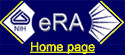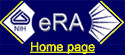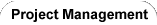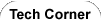|
This news update from the NIH Office of Research Information Systems (ORIS), provides the Department of Health
and Human Services (DHHS) and its partners with pertinent information about the plans and progress of the NIH
Electronic Research Administration (eRA). Through its eRA and information services, ORIS supports the Department's
research grants programs by using technology to reduce the costs of grants administration, to analyze and report on
grant data, and to synthesize grant information into knowledge for guiding the NIH research portfolio and improving
the Nation's health.
Staff to Receive Regular Enterprise-Wide System Updates
Enterprise-wide changes to the eRA System for all IMPAC II modules and the eRA Commons now will be coordinated and implemented at the same time based on an overall software release schedule. These periodic enterprise-wide releases will give eRA more control over enhancements and changes to the system. The eRA System undergoes constant updates as eRA: For example, NIH plans to encourage team science by recognizing more than one PI on individual awards. eRA is making the technical changes necessary to accommodate this major initiative. Allowing more than one PI to be listed on a single grant requires extensive changes throughout the eRA System from Receipt & Referral to Internet Assisted Review to Closeout. Currently, the eRA team is testing its Multi-PI implementation on a select set of grant applications before it is available on all grant applications. In line with a commitment to keeping users informed of the changes to the eRA System, the Communications Office of the Office of Research Information Systems (ORIS), under which eRA falls, will send updates about these changes. System Updates will keep users abreast of problems, changes or enhancements to the eRA System. If you have not received the latest Enterprise-Wide System Update, sent on June 20, and would like to be kept informed, send an email to seppalas@mail.nih.gov with “Add to eRA Update List” in the Subject line. Technical inquiries about System Updates should be directed to the eRA Helpdesk: 301-402-7469; helpdesk@od.nih.gov.
Population Tracking Module Converts to Web (J2EE)
The NIH Policy on Inclusion of Women and Minorities requires investigators to provide summary data on the enrollment of human subjects in clinical research projects that are tracked by NIH. NIH Program Officials, or program official designees, are responsible for monitoring the implementation of the inclusion policy, verifying the summary data tables, and ensuring that the projects/protocols and enrollment table data are entered into the NIH Population Tracking Database and approved. The Population Tracking Web Module (eRA Commons Population Tracking Module) is now available as needed to all NIH eRA users; it has the look and feel of other eRA Web modules, and enhances the functions of the original client-server version, which will be shut down on June 30, 2006. It includes a "Pop Tracking Snapshot Report" that is also available for each project within the eRA Grant Folder (Reports section) to enable easy access to the enrollment data for the clinical research project. Here are some helpful tips for using the module: - You need a Population Tracking Role to use the module. Roles are described at http://odoerdb2.od.nih.gov/oer/committees/eptug/ic_user_roles.doc.
- Make sure you have Adobe Acrobat 7.0 or higher to run reports.
- The Web module uses pop-up windows, so you’ll need to turn off any pop-up blockers that you may have installed when using the module. You can use the "Popup Block Check" link at the bottom of the login page to turn off popups.
- To log out, click on the "Logout" link in the upper right corner under your User Name instead of the “X” in the right corner of your browser window. Otherwise, your session will remain active even after you exit the module.
You can find a user guide, training materials, and more information on the module at the eRA Population Tracking Users Group website.
|