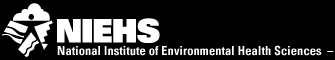|
||||||||||||||||||||||||||||||||||||||||||||||||||||||||||||||||||||||||||||||||||||||||||||||||||||||||||||||||||||||||||||||||||||||||||||||||||||||||
DistributionThe programs are distributed as ZIP compressed files, you will need to un compress them yourself.
This chart shows the possible platforms for each of the major programs.
OS/2:Programs are not compiled for OS/2 but DOS and Windows programs have been used in this environment. The ER200 program does NOT work under OS/2. The SCAN program probably will not work under OS/2. UNIXThe command line utilities and powfit programs are distributed for a few UNIX platforms also. The distribution files are listed below. Note that although the programs work the same as on Intel platforms, the byte ordering likely is wrong such that binary data from Bruker or NIEHS files will not be usable. Only ASCII data is reliable on multiple hardware platforms. These files are compressed tar files of the executables only. Usage documentation can be found in the general purpose HTML files. Install them into a directory such as "/usr/local/bin" which is usually in your PATH environment setting. Then invoke them from any command shell.
Simple DOS, Win 95, Win NT Installation
********************************************************************************************** Special noteIf you do not have a math co processor chip, GET ONE NOW! Otherwise the programs will be very slow. Data file formatsBinaryNIEHS exclusive format including all parameter and display information. These files are 8564 bytes in size for 2048 data points. A second binary format added 120 more comment letters for a file size of 8684 byes at 2048 data points. The specifics of the format(s) are available. ASCII : HP - PC interchange format. Specific text format used for interchange among NIEHS HP workstations and PC computers. The EPR programs input and output this format These files will vary in size and are not very efficient. An example:
ASCII :Generic format Generic text format suitable for use with other software such as spreadsheets and statistical analysis programs. These files will vary in size and are very inefficient. Output: ASCII output may be either one or two column data with comma (ASCII 44), tab (ASCII 9), or space (ASCII 32) separators. If two columns, then the first column may be output as either magnetic field, g-value, or time in seconds. Spectral parameters may be output as a third column. The columns may be given titles if needed. Input: ASCII input may be either one or two column data with comma or tab separators. If two columns, then first column is assumed to be magnetic field. Column titles are ignored. Example, a two column file with magnetic field first column, EPR intensity second column, tab separators, no titles:
BrukerBruker ESP-300 spectrometer (with the ESP-1600 or newer data system) format data and parameter files. The program expects Motorola byte sequence files so that no operation is required in between the Bruker and PC systems. Repeat, no byte order switching is necessary. Enter the name of the data file and the program will also attempt to open the appropriate parameter file. The default Bruker parameters are used when no other specification is found in the parameter file, as on the ESP-1600 system. You may include or omit the .SPC extension. GroupNIEHS exclusive format grouping all non-null pages and display information, layout information, plotting information into one file. This is a save session action with the ability to name each session. This file size will vary. The maximum number of spectra in the group is limited by the number of pages. Import/ExportThese files are in the binary format, with the names clipfile.1, clipfile.2,... clipfile.99 and are stored in a single directory \lab\eprdata on the hard disk. Default File ExtensionsMost computer software identifies the expected format of a data file by the filename extension, usually a three character sequence after a period. For instance, Microsoft Word expects that a file whose name ends with the extension ".doc" is a Word document file. The NIEHS EPR software is evolving to use these extensions:
References
CORRESPONDENCEDr. Ronald P. Mason Telephone: (919) 41-3910 (c) P.E.S.T./NIEHS |
||||||||||||||||||||||||||||||||||||||||||||||||||||||||||||||||||||||||||||||||||||||||||||||||||||||||||||||||||||||||||||||||||||||||||||||||||||||||