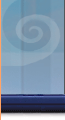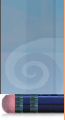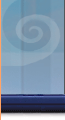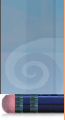NIH Training Center Guidance on Payment Issues with NIHITS Actions
Having problems with getting NIHITS nominations paid? The NIH Training Center (NIH TC) is aware of problems pertaining to NIHITS nominations not getting paid in a timely manner. In an effort to minimize payment issues, the NIH TC has partnered with the Office of Financial Management (OFM) and the NIH Business System (NBS) staff to diligently identify a variety of issues that have delayed vendors in promptly getting paid. In addition to identifying these issues, we would like to provide the NIH community with guidance on how to prevent payment issues when NIHITS nominations have been generated.
How does NIHITS work? NIHITS is a procurement system that handles the obligation of funds to pay for training related activities. This system is interfaced with the NBS. NIHITS nominations generated before 4 p.m. will be transmitted to NBS every night after 4 p.m. NBS will then create the obligation and forward the record to OFM. It is extremely important to remember the following information when creating a NIHITS nomination:
- Double-check the CAN number before obligating;
- Make sure that all funds are listed in the "For Obligation" field;
- Never use the "Only Use This Field if Payment is NOT NIHITS" field;
- Verify that all of the funds are entered into the "Tuition Fees" space;
- Never use the "books" space;
- Check that there is an amount entered into the "Tuition Fees" space under the "For Obligation" field.
One problem that has been identified is if vendors are not in the NBS system, NIHITS nominations cannot be matched up with the invoices once they are received by OFM. The NBS system is directly linked to the Central Contractors Registration System. All vendors who perform business with the NIH must be registered. All vendors can independently register by visiting the CCR website at http://www.ccr.gov.
Prior to creating a NIHITS nomination, you can verify if the vendor is
registered through the CCR and the NBS Vendor Site Helpful Lookup at http://citebibdweb4/Vendor_Site/search.cfm. From time to time, there are vendors who need to be added to the NBS manually from the CCR database. In order to obtain the correct role in Oracle to request CCR Vendors be added to the NBS, complete and submit the Vendor Requestor Form provided below. A vendor request Job Aid (also provided below) has been developed to assist you with the actual process after your access has been provided by the NBS.
Vendor Requestor Form.pdf Vendor Request Job Aid.pdf
For assistance with NIHITS nominations or adding new vendors into the NBS Oracle database, please contact the NIH Help Desk at (301) 496-4357 or email at nihhelpdesk@mail.nih.gov.
For instructions on how to add a vendor to the NIHITS database, please click
Adding a vendor to the NIHITS database.
|